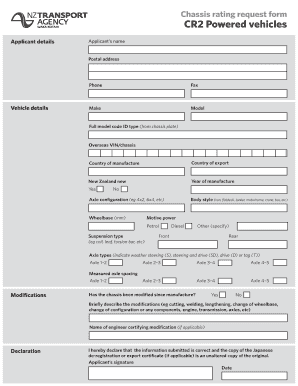
Chassis Ratiing New Zealand 2008


What is the chassis rating in New Zealand?
The chassis rating in New Zealand is a critical measure used to determine the legal weight limits for vehicles based on their chassis design and construction. This rating is essential for ensuring that vehicles comply with safety regulations and can operate within the legal weight thresholds set by the New Zealand Transport Agency (NZTA). It serves as a guideline for vehicle manufacturers, owners, and operators to ensure that their vehicles are safe for use on public roads.
How to obtain the chassis rating in New Zealand
To obtain a chassis rating in New Zealand, vehicle owners must submit a request to the NZTA. This process typically involves providing detailed information about the vehicle, including its make, model, and specifications. The application may require supporting documents such as proof of ownership and any previous ratings. Once submitted, the NZTA will assess the vehicle and issue a chassis rating that reflects its compliance with safety standards and weight regulations.
Steps to complete the chassis rating request
Completing a chassis rating request involves several key steps:
- Gather necessary documentation, including vehicle identification details and proof of ownership.
- Fill out the chassis rating request form accurately, ensuring all required fields are completed.
- Submit the completed form and supporting documents to the NZTA, either online or via mail.
- Await confirmation from the NZTA regarding the status of your request.
- Receive the chassis rating certificate once your vehicle has been assessed and approved.
Legal use of the chassis rating in New Zealand
The chassis rating is legally binding in New Zealand and must be adhered to by all vehicle operators. It ensures that vehicles do not exceed the weight limits established by the NZTA, which helps maintain road safety and infrastructure integrity. Failure to comply with the chassis rating can result in penalties, including fines or restrictions on vehicle use. It is crucial for vehicle owners to keep their chassis ratings up to date and ensure that any modifications to the vehicle are reported to the NZTA.
Key elements of the chassis rating in New Zealand
Several key elements define the chassis rating in New Zealand:
- Vehicle Identification: Each vehicle is assigned a unique identification number that must be included in the chassis rating.
- Weight Limits: The chassis rating specifies the maximum allowable weight for the vehicle, including load and passengers.
- Compliance Standards: Vehicles must meet specific safety and engineering standards to receive a chassis rating.
- Documentation: Proper documentation is essential for obtaining and maintaining the chassis rating.
Examples of using the chassis rating in New Zealand
Chassis ratings are commonly used in various scenarios, including:
- Transporting goods: Companies must ensure that their delivery vehicles comply with the chassis rating to avoid overloading.
- Vehicle modifications: When modifying a vehicle, owners must reassess the chassis rating to ensure compliance with new weight limits.
- Fleet management: Businesses managing multiple vehicles rely on chassis ratings to maintain compliance and ensure safety across their fleet.
Quick guide on how to complete chassis ratiing new zealand
Complete Chassis Ratiing New Zealand effortlessly on any device
Digital document management has gained traction among businesses and individuals. It offers an ideal eco-friendly alternative to conventional printed and signed documents, allowing you to obtain the correct form and securely store it online. airSlate SignNow provides you with all the resources necessary to create, modify, and eSign your documents swiftly without interruptions. Manage Chassis Ratiing New Zealand on any device using airSlate SignNow applications for Android or iOS and enhance any document-centric operation today.
The easiest way to modify and eSign Chassis Ratiing New Zealand seamlessly
- Find Chassis Ratiing New Zealand and click on Get Form to begin.
- Make use of the tools we offer to submit your document.
- Emphasize pertinent sections of your documents or obscure sensitive information with tools that airSlate SignNow specifically provides for that purpose.
- Create your eSignature using the Sign tool, which takes mere seconds and holds the same legal validity as a traditional wet ink signature.
- Review all the information and click on the Done button to save your changes.
- Select your preferred delivery method for your form, whether by email, text message (SMS), or invite link, or download it to your computer.
Eliminate concerns over lost or misplaced files, tedious form searches, or mistakes that necessitate printing new document copies. airSlate SignNow addresses all your document management needs in just a few clicks from any device you prefer. Modify and eSign Chassis Ratiing New Zealand to ensure outstanding communication at every stage of the form preparation process with airSlate SignNow.
Create this form in 5 minutes or less
Create this form in 5 minutes!
How to create an eSignature for the chassis ratiing new zealand
The way to generate an electronic signature for your PDF online
The way to generate an electronic signature for your PDF in Google Chrome
The way to generate an electronic signature for signing PDFs in Gmail
How to create an electronic signature from your smartphone
The best way to make an electronic signature for a PDF on iOS
How to create an electronic signature for a PDF file on Android
People also ask
-
What is 2010 a va 26 va residential fill?
The 2010 a va 26 va residential fill is a specific form used in real estate transactions to simplify the signing process. With airSlate SignNow, users can easily eSign and send these documents, ensuring a smooth experience for all parties involved.
-
How does airSlate SignNow simplify the 2010 a va 26 va residential fill process?
airSlate SignNow streamlines the 2010 a va 26 va residential fill process by allowing users to send, receive, and sign documents electronically. This reduces paperwork and accelerates the signing process, making it ideal for busy professionals.
-
What are the pricing options for using airSlate SignNow for 2010 a va 26 va residential fill?
airSlate SignNow offers flexible pricing plans tailored for individuals and businesses needing 2010 a va 26 va residential fill capabilities. These plans are designed to cater to different usage levels, ensuring you only pay for what you need.
-
Are there any features specifically designed for the 2010 a va 26 va residential fill?
Yes, airSlate SignNow includes features such as template creation and customized workflows specifically for the 2010 a va 26 va residential fill. These features allow users to set up their documents efficiently and ensure compliance with industry standards.
-
What are the benefits of using eSigning for the 2010 a va 26 va residential fill?
Using eSigning for the 2010 a va 26 va residential fill offers numerous benefits, including faster processing times and reduced paper usage. Additionally, electronic signatures are legally binding, providing security and peace of mind for all parties involved.
-
How can I integrate airSlate SignNow with other tools for managing the 2010 a va 26 va residential fill?
airSlate SignNow seamlessly integrates with various tools and applications, enhancing the management of the 2010 a va 26 va residential fill. This allows for a more cohesive workflow, enabling users to combine document management with their existing systems for increased efficiency.
-
Is there customer support available for 2010 a va 26 va residential fill users?
Yes, airSlate SignNow provides dedicated customer support for users of the 2010 a va 26 va residential fill. Our team is available to help you with any queries or issues you might face while using the platform, ensuring a user-friendly experience.
Get more for Chassis Ratiing New Zealand
Find out other Chassis Ratiing New Zealand
- How Can I Electronic signature Massachusetts Sports Presentation
- How To Electronic signature Colorado Courts PDF
- How To Electronic signature Nebraska Sports Form
- How To Electronic signature Colorado Courts Word
- How To Electronic signature Colorado Courts Form
- How To Electronic signature Colorado Courts Presentation
- Can I Electronic signature Connecticut Courts PPT
- Can I Electronic signature Delaware Courts Document
- How Do I Electronic signature Illinois Courts Document
- How To Electronic signature Missouri Courts Word
- How Can I Electronic signature New Jersey Courts Document
- How Can I Electronic signature New Jersey Courts Document
- Can I Electronic signature Oregon Sports Form
- How To Electronic signature New York Courts Document
- How Can I Electronic signature Oklahoma Courts PDF
- How Do I Electronic signature South Dakota Courts Document
- Can I Electronic signature South Dakota Sports Presentation
- How To Electronic signature Utah Courts Document
- Can I Electronic signature West Virginia Courts PPT
- Send Sign PDF Free