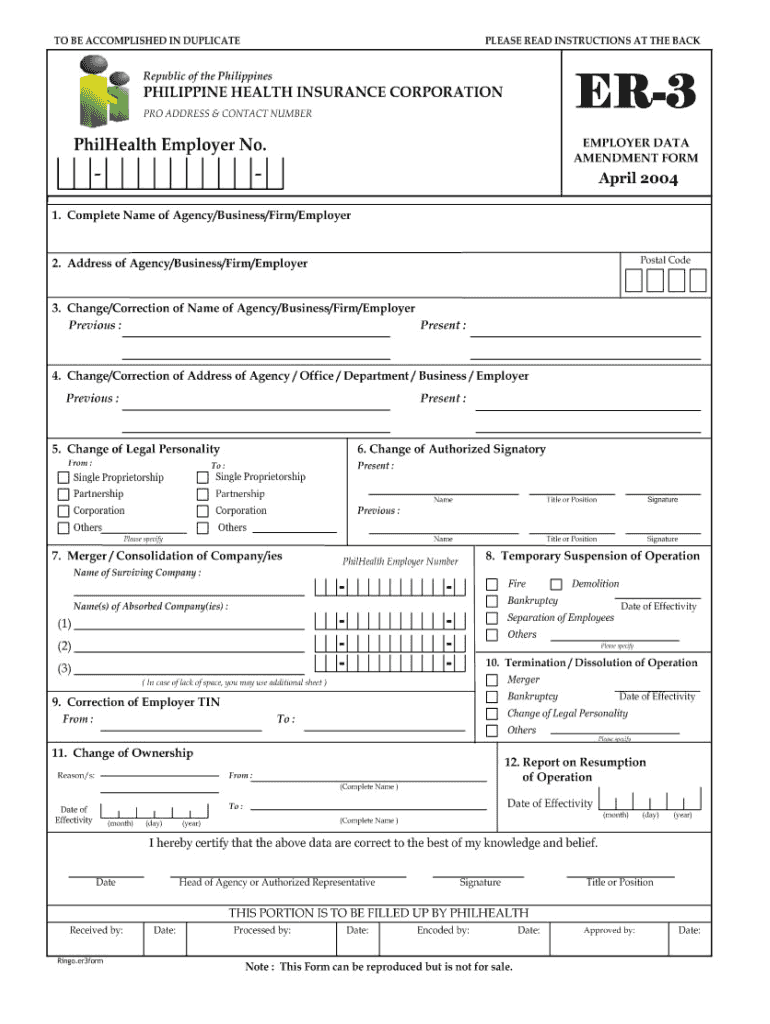
Er3 Form


What is the Er3?
The Er3 form, also known as the Er3 PhilHealth form, is a crucial document used in the Philippines for various health insurance purposes. It serves as a declaration for members of the Philippine Health Insurance Corporation (PhilHealth) to provide essential information regarding their eligibility and coverage. Understanding the purpose and function of the Er3 form is vital for individuals seeking to access healthcare benefits under the PhilHealth program.
How to Obtain the Er3
Obtaining the Er3 form is a straightforward process. Individuals can access the form through the official PhilHealth website, where it is available for download in PDF format. Additionally, the form can be requested at local PhilHealth offices or through authorized representatives. Ensuring that you have the latest version of the Er3 form is important for compliance and accuracy in submission.
Steps to Complete the Er3
Completing the Er3 form involves several key steps to ensure that all necessary information is accurately provided. Follow these steps:
- Download the latest version of the Er3 form from the PhilHealth website.
- Carefully read the instructions provided with the form.
- Fill in personal details, including name, address, and PhilHealth membership number.
- Provide information regarding dependents, if applicable.
- Review the completed form for accuracy and completeness.
Legal Use of the Er3
The legal use of the Er3 form is governed by the regulations set forth by PhilHealth. When properly completed and submitted, the Er3 form serves as a legally binding document that verifies a member's eligibility for health insurance benefits. It is essential to adhere to all guidelines to ensure that the form is accepted by PhilHealth and that members receive the benefits they are entitled to.
Key Elements of the Er3
Understanding the key elements of the Er3 form is essential for accurate completion. The form typically includes:
- Personal identification information
- PhilHealth membership details
- Dependent information, if applicable
- Signature and date of submission
Each of these elements plays a crucial role in determining eligibility and ensuring that the information provided is complete and accurate.
Form Submission Methods
The Er3 form can be submitted through various methods to accommodate different preferences. Members can choose to:
- Submit the form online through the PhilHealth e-Services portal.
- Mail the completed form to the nearest PhilHealth office.
- Deliver the form in person at local PhilHealth branches.
Selecting the appropriate submission method can help ensure timely processing of the form and access to health benefits.
Quick guide on how to complete er3
Effortlessly prepare Er3 on any device
Managing documents online has become increasingly popular with businesses and individuals alike. It offers an ideal eco-friendly alternative to conventional printed and signed documents, as you can easily find the right form and securely store it online. airSlate SignNow equips you with all the necessary tools to create, modify, and eSign your documents swiftly without delay. Handle Er3 on any platform using airSlate SignNow's Android or iOS applications and enhance any document-centric process today.
How to modify and eSign Er3 with ease
- Find Er3 and click Get Form to begin.
- Utilize the tools we offer to fill out your document.
- Highlight relevant sections of the documents or redact sensitive information using tools that airSlate SignNow provides specifically for that purpose.
- Create your signature with the Sign tool, which takes mere seconds and holds the same legal validity as a traditional wet ink signature.
- Review the information and click on the Done button to save your modifications.
- Choose how you want to send your form, via email, SMS, or invitation link, or download it to your computer.
Eliminate worries about lost or misplaced files, tedious form searches, or mistakes that necessitate printing new document copies. airSlate SignNow addresses all your document management needs in just a few clicks from any device you prefer. Edit and eSign Er3 and ensure effective communication throughout your form preparation process with airSlate SignNow.
Create this form in 5 minutes or less
Create this form in 5 minutes!
How to create an eSignature for the er3
The way to generate an electronic signature for your PDF document in the online mode
The way to generate an electronic signature for your PDF document in Chrome
The way to make an electronic signature for putting it on PDFs in Gmail
How to create an electronic signature straight from your mobile device
The best way to make an electronic signature for a PDF document on iOS devices
How to create an electronic signature for a PDF document on Android devices
People also ask
-
What is the ER3 form and how is it used?
The ER3 form is a crucial document used for specific regulatory or compliance processes. Businesses often utilize the ER3 form to ensure their documentation meets legal standards. Using airSlate SignNow, you can easily fill out and eSign the ER3 form, streamlining your document workflow.
-
How does airSlate SignNow support the ER3 form?
airSlate SignNow provides an intuitive platform for creating, filling, and signing the ER3 form. With our eSignature features, you can ensure your ER3 form is completed accurately and securely. Plus, you can track the status of your document in real-time.
-
Is there a cost associated with using the ER3 form on airSlate SignNow?
Using airSlate SignNow to manage the ER3 form is cost-effective. We offer various pricing plans tailored to suit different business needs. Check our pricing page for detailed information to find the best plan for your use of the ER3 form.
-
Can I integrate the ER3 form with other software tools using airSlate SignNow?
Yes, airSlate SignNow allows seamless integrations with various software tools, enhancing your ability to manage the ER3 form along with other business applications. This integration simplifies your workflow, making it easier to share and track your ER3 form across platforms.
-
What are the benefits of using airSlate SignNow for the ER3 form?
By using airSlate SignNow for the ER3 form, you can enhance efficiency, reduce errors, and improve compliance. The platform's ease of use and robust security features ensure that your ER3 form is handled safely and effectively, saving you time and resources.
-
Is the ER3 form customizable in airSlate SignNow?
Absolutely! airSlate SignNow allows you to customize the ER3 form to meet your specific needs. This flexibility ensures that the form adheres to your business requirements while also maintaining a professional appearance.
-
How can I ensure my ER3 form is secure when using airSlate SignNow?
With airSlate SignNow, security is a top priority. We employ advanced encryption and secure authentication measures to protect your ER3 form, ensuring that your sensitive information remains confidential throughout the signing process.
Get more for Er3
- Letter of assurance form
- Rubric for lesson plan alvernia form
- Time clock discrepancy schoolnutritionandfitnesscom form
- Hkms form
- James square application form
- Chromosome analysis report033775 form
- Licensurecrown family school of social work policy and form
- Physicians and surgeonsmbc medical board of california form
Find out other Er3
- eSign Kentucky Orthodontists Living Will Mobile
- eSign Florida Plumbing Business Plan Template Now
- How To eSign Georgia Plumbing Cease And Desist Letter
- eSign Florida Plumbing Credit Memo Now
- eSign Hawaii Plumbing Contract Mobile
- eSign Florida Plumbing Credit Memo Fast
- eSign Hawaii Plumbing Claim Fast
- eSign Hawaii Plumbing Letter Of Intent Myself
- eSign Hawaii Plumbing Letter Of Intent Fast
- Help Me With eSign Idaho Plumbing Profit And Loss Statement
- eSign Illinois Plumbing Letter Of Intent Now
- eSign Massachusetts Orthodontists Last Will And Testament Now
- eSign Illinois Plumbing Permission Slip Free
- eSign Kansas Plumbing LLC Operating Agreement Secure
- eSign Kentucky Plumbing Quitclaim Deed Free
- eSign Legal Word West Virginia Online
- Can I eSign Wisconsin Legal Warranty Deed
- eSign New Hampshire Orthodontists Medical History Online
- eSign Massachusetts Plumbing Job Offer Mobile
- How To eSign Pennsylvania Orthodontists Letter Of Intent