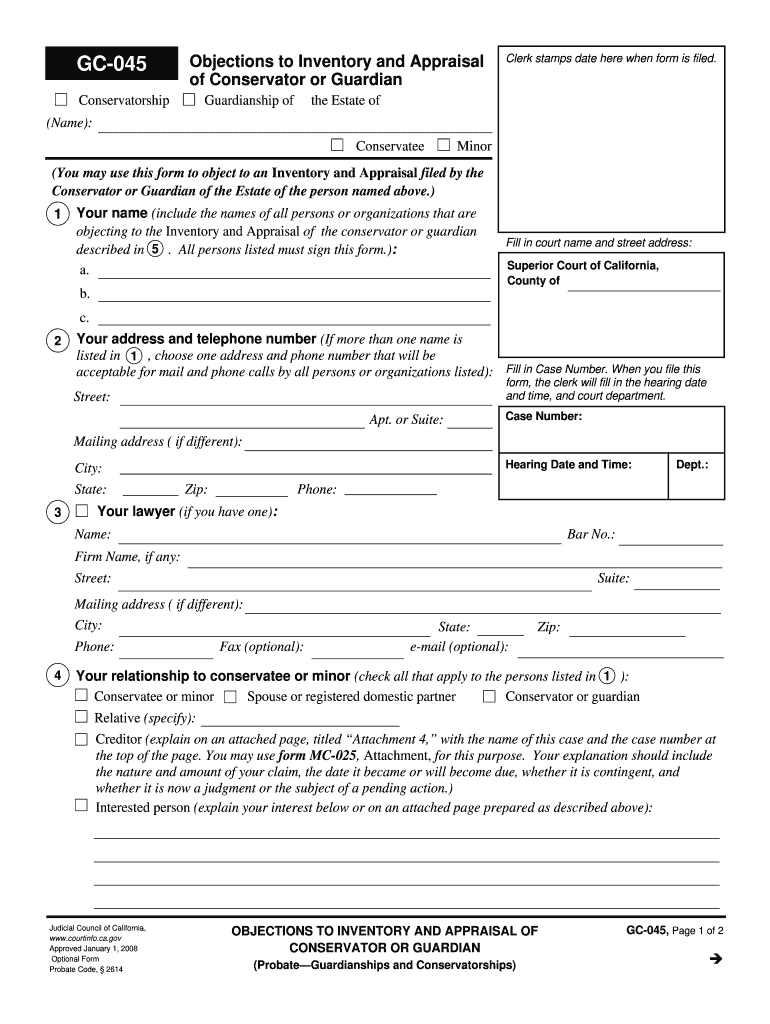
Gc 045 Form


What is the GC 045?
The GC 045 form, also known as the objections guardian form, is a legal document used primarily in California. This form is essential for individuals who wish to contest the appointment of a guardian for a minor or an adult in need of protection. By filing this form, individuals can formally express their objections to the proposed guardian, ensuring that their concerns are documented and considered in the legal proceedings. The GC 045 serves as a critical tool in safeguarding the rights and preferences of those affected by guardianship decisions.
How to Use the GC 045
Using the GC 045 form involves several steps to ensure that your objections are properly recorded. First, obtain a copy of the form, which can typically be found through court websites or legal aid organizations. Next, fill out the form with accurate information, including your name, relationship to the individual in question, and specific reasons for your objections. It is important to be clear and concise in your explanations. Once completed, submit the form to the appropriate court, adhering to any local filing requirements. Keeping a copy for your records is advisable.
Steps to Complete the GC 045
Completing the GC 045 form requires careful attention to detail. Follow these steps:
- Obtain the GC 045 form from a reliable source.
- Fill in your personal information, including your name and contact details.
- Clearly state your objections to the proposed guardian, providing specific reasons.
- Sign and date the form to affirm your statements.
- File the form with the relevant court, ensuring compliance with local regulations.
Legal Use of the GC 045
The legal use of the GC 045 form is governed by California law. It is crucial that the form is filled out accurately and submitted within the designated timeframe to ensure that your objections are considered in the guardianship proceedings. The form must be filed in the court where the guardianship case is being heard. Proper legal representation may be beneficial to navigate the complexities of guardianship law and to ensure that your rights are protected throughout the process.
Key Elements of the GC 045
Several key elements must be included in the GC 045 form to ensure its validity:
- Personal Information: Your name, address, and relationship to the individual.
- Objections: A detailed account of your reasons for opposing the proposed guardian.
- Signature: Your signature is required to validate the form.
- Date: The date of submission must be included.
State-Specific Rules for the GC 045
Each state may have specific rules regarding the use and submission of the GC 045 form. In California, it is essential to be aware of local court rules, deadlines for filing objections, and any additional documentation that may be required. Familiarizing yourself with these rules can help ensure that your objections are properly considered. Consulting with a legal professional can provide clarity on state-specific requirements and enhance your understanding of the process.
Quick guide on how to complete gc 045
Complete Gc 045 effortlessly on any device
Web-based document management has become favored by businesses and individuals alike. It offers an ideal eco-friendly substitute for conventional printed and signed documents, allowing you to find the suitable form and securely store it online. airSlate SignNow equips you with all the tools necessary to create, modify, and electronically sign your documents swiftly without delays. Manage Gc 045 on any device using the airSlate SignNow Android or iOS applications and enhance any document-related process today.
How to edit and electronically sign Gc 045 with ease
- Find Gc 045 and click Get Form to begin.
- Utilize the tools we provide to complete your form.
- Emphasize important sections of your documents or redact confidential information using tools that airSlate SignNow specifically provides for that purpose.
- Generate your electronic signature using the Sign feature, which only takes seconds and carries the same legal validity as a traditional wet ink signature.
- Review all the details and click the Done button to save your changes.
- Choose how you wish to send your form, via email, SMS, or invitation link, or download it to your computer.
Say goodbye to lost or misplaced documents, tedious form searches, and mistakes that necessitate printing new copies. airSlate SignNow fulfills your document management needs in just a few clicks from any device you prefer. Edit and electronically sign Gc 045 and guarantee effective communication at every stage of the form preparation process with airSlate SignNow.
Create this form in 5 minutes or less
Create this form in 5 minutes!
How to create an eSignature for the gc 045
How to make an eSignature for your PDF in the online mode
How to make an eSignature for your PDF in Chrome
The way to generate an electronic signature for putting it on PDFs in Gmail
The way to create an electronic signature from your smart phone
The best way to make an electronic signature for a PDF on iOS devices
The way to create an electronic signature for a PDF file on Android OS
People also ask
-
What is the objections guardian form in airSlate SignNow?
The objections guardian form in airSlate SignNow is a powerful tool designed to streamline the process of handling client objections. It allows businesses to document and address concerns directly within their workflow, ensuring that all feedback is captured and dealt with efficiently. This feature enhances communication and helps improve customer satisfaction through effective resolution of objections.
-
How does the objections guardian form benefit my business?
Utilizing the objections guardian form in airSlate SignNow provides numerous benefits to your business. It facilitates better tracking of client objections, allows for more informed responses, and increases the overall efficiency of your team. By addressing objections in real-time, you can foster stronger relationships with clients and close deals faster.
-
Is there a cost associated with using the objections guardian form?
Yes, the objections guardian form is part of airSlate SignNow's suite of features, which varies in pricing based on the subscription plan you choose. Our cost-effective solutions ensure that businesses of all sizes can access powerful tools like the objections guardian form. Check our pricing page for detailed information on plans and features.
-
Can I integrate the objections guardian form with other tools?
Absolutely! The objections guardian form can seamlessly integrate with various third-party applications and tools available through airSlate SignNow. This integration allows for enhanced functionality, ensuring that you can manage objections alongside your other business processes. Our platform is designed to accommodate your existing workflows effortlessly.
-
How easy is it to use the objections guardian form?
The objections guardian form in airSlate SignNow is designed with user-friendliness in mind, making it incredibly easy to implement and use. You can quickly create, send, and manage objection forms without any technical expertise. This simple interface ensures your team can start improving their objection handling within minutes.
-
What types of documents can I send using the objections guardian form?
With the objections guardian form, businesses can send a range of documents related to client objections, including feedback forms, detailed responses, and follow-up letters. The flexibility of airSlate SignNow allows for customized documents that cater specifically to your business needs. This ensures all client interactions regarding objections are well-documented and actionable.
-
Is training available for using the objections guardian form?
Yes, airSlate SignNow offers comprehensive training and support resources for users of the objections guardian form. We provide tutorials, guides, and customer support to help you make the most out of this feature. Our goal is to ensure that your team is confident and skilled in using the objections guardian form to manage client relations effectively.
Get more for Gc 045
Find out other Gc 045
- Sign Georgia Government Separation Agreement Simple
- Sign Kansas Government LLC Operating Agreement Secure
- How Can I Sign Indiana Government POA
- Sign Maryland Government Quitclaim Deed Safe
- Sign Louisiana Government Warranty Deed Easy
- Sign Government Presentation Massachusetts Secure
- How Can I Sign Louisiana Government Quitclaim Deed
- Help Me With Sign Michigan Government LLC Operating Agreement
- How Do I Sign Minnesota Government Quitclaim Deed
- Sign Minnesota Government Affidavit Of Heirship Simple
- Sign Missouri Government Promissory Note Template Fast
- Can I Sign Missouri Government Promissory Note Template
- Sign Nevada Government Promissory Note Template Simple
- How To Sign New Mexico Government Warranty Deed
- Help Me With Sign North Dakota Government Quitclaim Deed
- Sign Oregon Government Last Will And Testament Mobile
- Sign South Carolina Government Purchase Order Template Simple
- Help Me With Sign Pennsylvania Government Notice To Quit
- Sign Tennessee Government Residential Lease Agreement Fast
- Sign Texas Government Job Offer Free