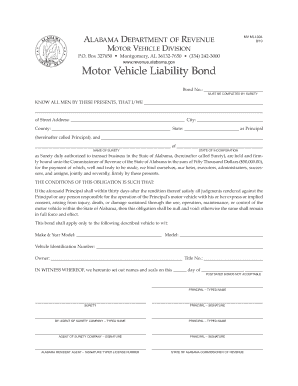
Motor Bond Form


What is the Motor Bond Form
The motor bond form is a legal document required in various situations, particularly for individuals or businesses seeking to comply with state regulations regarding vehicle liability. This form serves as a guarantee that the bondholder will fulfill their obligations related to vehicle operations, such as ensuring that all necessary insurance coverage is in place. In the context of Alabama, this form is often referred to as the Alabama motor vehicle liability bond form, which is essential for those who may not have traditional insurance options.
How to Use the Motor Bond Form
Using the motor bond form involves several steps to ensure compliance with state laws. First, you need to obtain the appropriate form, which can typically be found through state department websites or authorized agents. Once you have the form, fill it out accurately, providing all required information, such as the bond amount and details about the vehicle. After completing the form, it must be signed and submitted to the relevant state authority, often accompanied by a fee. It is crucial to keep a copy of the completed form for your records.
Steps to Complete the Motor Bond Form
Completing the motor bond form involves a systematic approach to ensure all information is correctly provided. Here are the essential steps:
- Obtain the latest version of the motor bond form from an official source.
- Read the instructions carefully to understand the requirements.
- Fill in your personal and vehicle information accurately.
- Specify the bond amount required by state regulations.
- Sign the form, ensuring that your signature matches the name provided.
- Submit the form to the appropriate state agency, either online or by mail.
Legal Use of the Motor Bond Form
The motor bond form is legally binding when executed correctly. To ensure its legality, it must comply with state laws governing vehicle liability bonds. This includes adherence to the requirements set forth by the Alabama Department of Revenue or equivalent authorities in other states. The form must be signed by the bondholder and may require notarization, depending on local regulations. It is important to understand that using an electronic signature is valid as long as it meets the criteria established by the ESIGN Act and UETA.
Key Elements of the Motor Bond Form
Several key elements must be included in the motor bond form to ensure its validity. These include:
- The full name and address of the bondholder.
- The vehicle identification number (VIN) of the vehicle in question.
- The bond amount, which must meet state minimum requirements.
- The signature of the bondholder, affirming the accuracy of the information provided.
- Any additional stipulations required by state law or the issuing authority.
Required Documents
When submitting the motor bond form, certain documents may be required to support your application. Commonly required documents include:
- A copy of your identification, such as a driver's license or state ID.
- Proof of vehicle ownership, such as a title or registration.
- Documentation of any previous insurance policies, if applicable.
- Payment for any associated fees, which may vary by state.
Quick guide on how to complete motor bond form
Complete Motor Bond Form effortlessly on any device
Digital document management has become increasingly favored by businesses and individuals. It offers an ideal environmentally friendly substitute for traditional printed and signed papers, as you can access the correct form and securely store it online. airSlate SignNow provides you with all the resources necessary to create, edit, and eSign your documents quickly without delays. Manage Motor Bond Form on any device using the airSlate SignNow Android or iOS applications and simplify any document-focused task today.
The simplest way to modify and eSign Motor Bond Form with ease
- Find Motor Bond Form and click on Get Form to begin.
- Make use of the tools we provide to fill out your document.
- Emphasize important sections of your documents or redact sensitive information using tools that airSlate SignNow offers specifically for that purpose.
- Create your signature with the Sign feature, which takes moments and carries the same legal validity as a conventional wet ink signature.
- Review all the details and click on the Done button to save your changes.
- Choose how you wish to send your form, via email, SMS, or invitation link, or download it to your computer.
Say goodbye to lost or misplaced documents, tedious form searches, or errors that necessitate printing new copies. airSlate SignNow takes care of your document management needs in just a few clicks from any device you prefer. Edit and eSign Motor Bond Form to ensure clear communication at every stage of your form preparation process with airSlate SignNow.
Create this form in 5 minutes or less
Create this form in 5 minutes!
How to create an eSignature for the motor bond form
The way to make an eSignature for a PDF online
The way to make an eSignature for a PDF in Google Chrome
The way to create an eSignature for signing PDFs in Gmail
How to make an eSignature straight from your smartphone
The way to make an eSignature for a PDF on iOS
How to make an eSignature for a PDF document on Android
People also ask
-
What is a motor bond form and why do I need it?
A motor bond form is a legal document that guarantees compliance with motor vehicle regulations and protects consumers from potential financial loss. Businesses in the automotive industry often require this form to ensure legitimacy and trustworthiness. It serves as a safeguard for both the service provider and the client.
-
How does airSlate SignNow simplify the process of using a motor bond form?
airSlate SignNow streamlines the process of completing a motor bond form by providing an intuitive platform for e-signatures and document management. Users can easily upload, edit, and send motor bond forms for quick approval, ensuring that all necessary signatures are obtained efficiently. This simplifies compliance and reduces the time spent on paperwork.
-
What are the pricing options for using airSlate SignNow for motor bond forms?
airSlate SignNow offers flexible pricing plans tailored to meet the needs of businesses of all sizes. Whether you're a small startup or a large enterprise, you can find a plan that fits your budget while still providing the functionality required for managing motor bond forms. Plus, our cost-effective solution helps you save on administrative costs associated with traditional paper forms.
-
Can I customize the motor bond form within airSlate SignNow?
Yes, airSlate SignNow allows you to customize motor bond forms according to your business requirements. You can easily add company logos, adjust wording, and include specific terms to ensure the form meets your unique needs. This level of customization helps enhance brand identity and provides clarity to your clients.
-
What features does airSlate SignNow offer for managing motor bond forms?
airSlate SignNow provides several key features for managing motor bond forms, including templates for quick creation, cloud storage for easy access, and automated reminders for completing the signing process. These features enhance efficiency and ensure that all motor bond forms are processed in a timely manner.
-
Is it possible to integrate airSlate SignNow with other software for motor bond forms?
Absolutely! airSlate SignNow offers seamless integration with various software platforms, including CRM, invoicing, and project management tools. This integration allows for easier handling of motor bond forms and ensures that your workflows remain uninterrupted, enhancing overall productivity.
-
What are the benefits of using airSlate SignNow for motor bond forms?
Using airSlate SignNow for motor bond forms provides several benefits: increased efficiency in document management, reduced turnaround times due to e-signatures, and enhanced security for sensitive information. Additionally, this user-friendly platform helps businesses maintain compliance with necessary regulations around motor bond forms.
Get more for Motor Bond Form
- Las vegas radiology referral form
- Mercy housing application pdf form
- Florida mutual wills package with last wills and testaments for married couple with adult children form
- Etiqa takaful endorsement form
- Good cause waiver sample form
- New york registration form
- Request for staff exclusion list check form providers must request
- Application for exemption from water and nyc form
Find out other Motor Bond Form
- How To Sign Ohio Government Form
- Help Me With Sign Washington Government Presentation
- How To Sign Maine Healthcare / Medical PPT
- How Do I Sign Nebraska Healthcare / Medical Word
- How Do I Sign Washington Healthcare / Medical Word
- How Can I Sign Indiana High Tech PDF
- How To Sign Oregon High Tech Document
- How Do I Sign California Insurance PDF
- Help Me With Sign Wyoming High Tech Presentation
- How Do I Sign Florida Insurance PPT
- How To Sign Indiana Insurance Document
- Can I Sign Illinois Lawers Form
- How To Sign Indiana Lawers Document
- How To Sign Michigan Lawers Document
- How To Sign New Jersey Lawers PPT
- How Do I Sign Arkansas Legal Document
- How Can I Sign Connecticut Legal Document
- How Can I Sign Indiana Legal Form
- Can I Sign Iowa Legal Document
- How Can I Sign Nebraska Legal Document