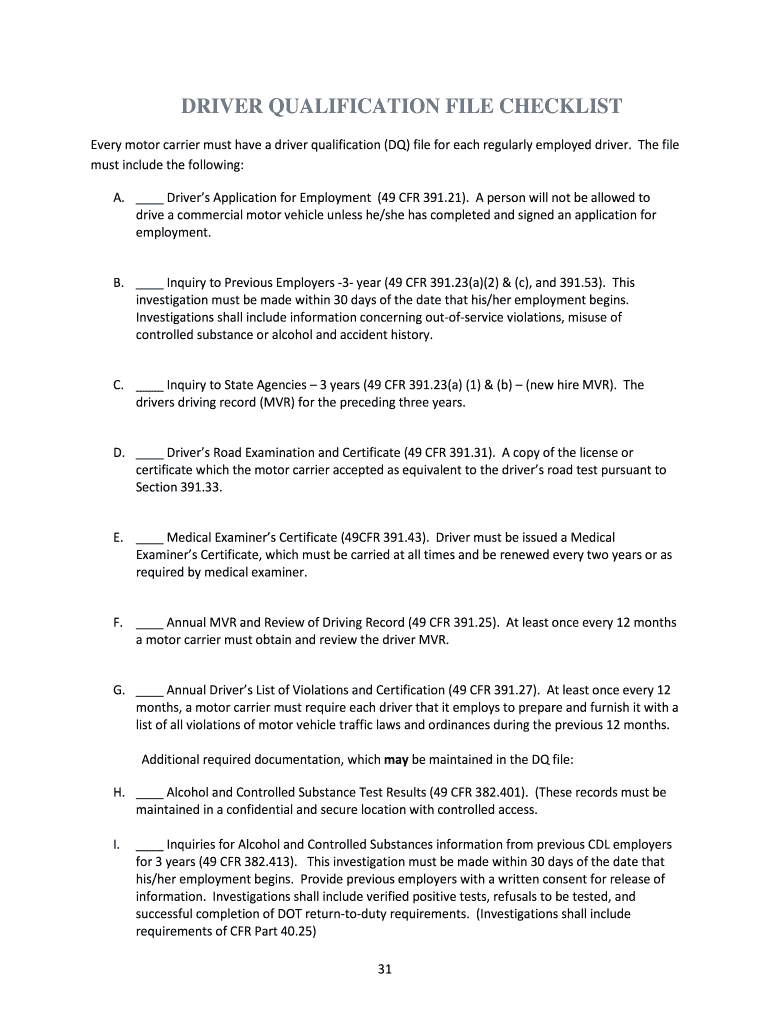
Driver Qualification Udot Online Form


Understanding the Driver Qualification UDOT Online
The Driver Qualification UDOT Online is a crucial document for individuals seeking to establish their qualifications for driving within the state of Utah. This form serves as a comprehensive record that verifies a driver's compliance with state and federal regulations. It includes essential information such as driving history, medical certifications, and any necessary endorsements. Proper completion of this qualification file ensures that drivers meet the legal requirements to operate commercial vehicles safely and responsibly.
Steps to Complete the Driver Qualification UDOT Online
Completing the Driver Qualification UDOT Online involves several key steps to ensure accuracy and compliance. Begin by gathering all required documents, including your driving record, medical examination report, and any relevant endorsements. Next, access the online platform where the form is hosted. Carefully fill out each section, ensuring that all information is accurate and up to date. After completing the form, review it for any errors before submitting. Finally, keep a copy of the submitted qualification file for your records.
Legal Use of the Driver Qualification UDOT Online
The legal use of the Driver Qualification UDOT Online is governed by both state and federal regulations. This form must be completed in accordance with the standards set forth by the Federal Motor Carrier Safety Administration (FMCSA) and the Utah Department of Transportation (UDOT). Proper execution of this document ensures that drivers are legally recognized to operate commercial vehicles, thereby avoiding potential penalties for non-compliance. It is essential to understand that any inaccuracies or omissions can lead to legal ramifications.
Required Documents for the Driver Qualification UDOT Online
When preparing to fill out the Driver Qualification UDOT Online, several documents are required to ensure a complete submission. These include:
- Valid driver's license
- Medical examination report
- Driving history record
- Proof of any necessary endorsements
- Employment history for the past three years
Having these documents ready will facilitate a smooth completion of the qualification file and help ensure compliance with all necessary regulations.
Key Elements of the Driver Qualification UDOT Online
The Driver Qualification UDOT Online encompasses several key elements that are vital for its validity. These elements include:
- Personal identification information
- Driving history and any violations
- Medical certification status
- Endorsements for specific vehicle types
- Verification of employment history
Each of these components plays a significant role in assessing a driver's qualifications and ensuring they meet the necessary standards to operate commercial vehicles in Utah.
How to Obtain the Driver Qualification UDOT Online
Obtaining the Driver Qualification UDOT Online is a straightforward process. Begin by visiting the official UDOT website or the designated online platform for driver qualifications. You will need to create an account or log in if you already have one. Once logged in, navigate to the section for driver qualifications and select the option to complete the online form. Follow the prompts to enter your information and upload any necessary documents. After submission, you will receive confirmation of your application, which you should keep for your records.
Quick guide on how to complete driver qualification udot online
Manage Driver Qualification Udot Online effortlessly on any device
Online document management has become increasingly favored by businesses and individuals alike. It offers an ideal eco-friendly substitute for traditional printed and signed documents, allowing you to access the correct form and securely store it online. airSlate SignNow equips you with all the necessary tools to create, edit, and eSign your documents promptly without delays. Handle Driver Qualification Udot Online on any platform using the airSlate SignNow Android or iOS applications and streamline any document-related task today.
The easiest way to modify and eSign Driver Qualification Udot Online with ease
- Find Driver Qualification Udot Online and select Get Form to begin.
- Use the tools we offer to complete your form.
- Mark important sections of your documents or obscure sensitive data using tools that airSlate SignNow provides specifically for that purpose.
- Create your eSignature with the Sign tool, which takes mere seconds and holds the same legal validity as a conventional wet ink signature.
- Review all the details and click on the Done button to save your changes.
- Choose your preferred method to send your form, whether by email, SMS, or invitation link, or download it to your computer.
Say goodbye to lost or misplaced files, tedious form searches, or errors that require printing additional document copies. airSlate SignNow meets all your document management needs in just a few clicks from any device you select. Edit and eSign Driver Qualification Udot Online and maintain excellent communication throughout your form preparation process with airSlate SignNow.
Create this form in 5 minutes or less
Create this form in 5 minutes!
How to create an eSignature for the driver qualification udot online
The best way to create an eSignature for a PDF file online
The best way to create an eSignature for a PDF file in Google Chrome
The best way to create an electronic signature for signing PDFs in Gmail
How to generate an electronic signature from your mobile device
The way to generate an eSignature for a PDF file on iOS
How to generate an electronic signature for a PDF file on Android devices
People also ask
-
What is a qualification file udot?
A qualification file udot is a comprehensive document that outlines essential details required for compliance with the Utah Department of Transportation. It serves as a key reference for contractors and vendors seeking to do business with UDOT, including their qualifications and work history.
-
How can airSlate SignNow help with my qualification file udot?
AirSlate SignNow offers a streamlined solution for creating, sending, and eSigning your qualification file udot. With its user-friendly interface, you can efficiently compile all necessary documents and ensure they are signed promptly, enhancing your compliance process.
-
What are the pricing options for airSlate SignNow?
AirSlate SignNow provides flexible pricing plans tailored to meet various business needs. Whether you are a small contractor or a large organization handling multiple qualification file udot submissions, you can choose a plan that fits your budget while maximizing efficiency.
-
What features does airSlate SignNow include for managing qualification files?
AirSlate SignNow includes features such as document templates, automated workflows, and secure eSignature options, all of which are essential for managing your qualification file udot. These tools allow you to save time and minimize errors, ensuring your documents are always compliant and up-to-date.
-
Is airSlate SignNow suitable for small businesses needing to manage qualification file udot?
Yes, airSlate SignNow is particularly beneficial for small businesses that require an efficient way to manage their qualification file udot. Its cost-effective pricing and easy-to-use platform allow small teams to handle their documentation needs without overwhelming complexity.
-
Can airSlate SignNow integrate with other software needed for qualification file udot?
Absolutely! AirSlate SignNow integrates seamlessly with various applications, including CRM systems and document management tools, making it easy to manage your qualification file udot. These integrations enhance your workflow and ensure all your documentation processes are connected.
-
How does airSlate SignNow ensure the security of my qualification file udot?
AirSlate SignNow prioritizes security with advanced encryption and compliance with industry standards, ensuring your qualification file udot is protected. You can confidently manage sensitive documents without worrying about unauthorized access or data bsignNowes.
Get more for Driver Qualification Udot Online
- Central coast energy services heap application form
- Chapter 17 section 2 skillbuilder practice interpreting charts answers form
- Residential parking permit cost form
- Central government health scheme modified check form
- B105 standard short form of agreement between owner and
- Ct 248 form
- Revenue share agreement template form
- Revenue participation agreement template form
Find out other Driver Qualification Udot Online
- eSign Colorado Doctors Operating Agreement Computer
- Help Me With eSign Florida Doctors Lease Termination Letter
- eSign Florida Doctors Lease Termination Letter Myself
- eSign Hawaii Doctors Claim Later
- eSign Idaho Construction Arbitration Agreement Easy
- eSign Iowa Construction Quitclaim Deed Now
- How Do I eSign Iowa Construction Quitclaim Deed
- eSign Louisiana Doctors Letter Of Intent Fast
- eSign Maine Doctors Promissory Note Template Easy
- eSign Kentucky Construction Claim Online
- How Can I eSign Maine Construction Quitclaim Deed
- eSign Colorado Education Promissory Note Template Easy
- eSign North Dakota Doctors Affidavit Of Heirship Now
- eSign Oklahoma Doctors Arbitration Agreement Online
- eSign Oklahoma Doctors Forbearance Agreement Online
- eSign Oregon Doctors LLC Operating Agreement Mobile
- eSign Hawaii Education Claim Myself
- eSign Hawaii Education Claim Simple
- eSign Hawaii Education Contract Simple
- eSign Hawaii Education NDA Later