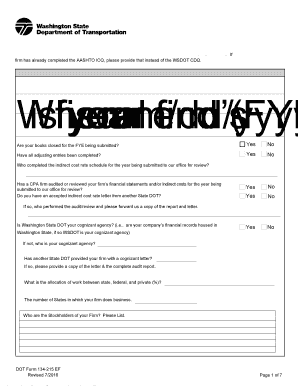
Washington State Public Disclosure Form


What is the Washington State Form 17 Seller Disclosure?
The Washington State Form 17, commonly known as the seller disclosure form, is a crucial document used in real estate transactions. It requires sellers to provide detailed information about the condition of the property being sold. This form aims to ensure transparency between buyers and sellers, allowing potential buyers to make informed decisions based on the property's history and current state. The form covers various aspects, including structural integrity, past repairs, and any known issues that may affect the property's value or safety.
Steps to Complete the Washington State Form 17 Seller Disclosure
Completing the Washington State Form 17 involves several key steps to ensure accuracy and compliance. Begin by gathering all relevant information about the property, including any past repairs, maintenance records, and known issues. Next, fill out the form systematically, addressing each section thoroughly. It is essential to be honest and transparent, as inaccuracies can lead to legal complications. Once completed, review the form for any errors or omissions before signing and dating it. This ensures that the disclosure is legally binding and reflects the true condition of the property.
Legal Use of the Washington State Form 17 Seller Disclosure
The legal use of the Washington State Form 17 is critical in real estate transactions. The form serves as a written record of the seller's disclosures, which can protect both parties in the event of disputes. Under Washington law, sellers are required to provide this disclosure to potential buyers, and failure to do so may result in legal penalties or claims of misrepresentation. It is important to understand that the form must be completed accurately and honestly to uphold its legal validity.
How to Obtain the Washington State Form 17 Seller Disclosure
The Washington State Form 17 can be obtained through various channels. It is available online through official state resources, real estate websites, and legal document providers. Many real estate agents also provide the form as part of their services. When obtaining the form, ensure that you are using the most current version to comply with state regulations. This is crucial for maintaining the form's legal standing during a real estate transaction.
Key Elements of the Washington State Form 17 Seller Disclosure
Key elements of the Washington State Form 17 include sections that address specific areas of the property. These sections typically cover the following:
- Structural Issues: Information about the foundation, roof, and walls.
- Systems and Appliances: Details on plumbing, electrical, heating, and cooling systems.
- Environmental Hazards: Disclosure of any known issues such as mold, lead paint, or pest infestations.
- Repairs and Improvements: A record of any significant repairs or upgrades made to the property.
- Neighborhood Issues: Any known issues related to the surrounding area that may affect the property.
Form Submission Methods for the Washington State Form 17
The Washington State Form 17 can be submitted through various methods, depending on the preferences of the parties involved. Common submission methods include:
- In-Person: Delivering the completed form directly to the buyer during a property showing or meeting.
- Mail: Sending the form via postal service, ensuring it reaches the buyer before the closing date.
- Digital Submission: Utilizing electronic signature platforms to send and sign the form securely online, which is increasingly popular for convenience.
Quick guide on how to complete washington state public disclosure form
Finish Washington State Public Disclosure Form effortlessly on any device
Online document management has gained more traction among businesses and individuals. It offers an ideal eco-friendly substitute to conventional printed and signed documents, as you can locate the right form and securely store it online. airSlate SignNow provides you with all the tools necessary to create, modify, and electronically sign your documents swiftly without delays. Manage Washington State Public Disclosure Form on any device using airSlate SignNow Android or iOS applications and enhance any document-centric workflow today.
The easiest way to modify and electronically sign Washington State Public Disclosure Form with ease
- Locate Washington State Public Disclosure Form and click on Get Form to begin.
- Utilize the tools we provide to fill out your document.
- Emphasize important sections of your documents or redact sensitive details with tools that airSlate SignNow specifically offers for that purpose.
- Create your electronic signature with the Sign tool, which takes mere seconds and holds the same legal validity as a conventional wet ink signature.
- Review all the details and click on the Done button to save your modifications.
- Choose how you would prefer to send your form, via email, SMS, or shared link, or download it to your computer.
Put aside concerns about lost or misplaced documents, tedious form searches, or mistakes that necessitate printing new copies. airSlate SignNow meets all your document management needs in just a few clicks from your preferred device. Modify and electronically sign Washington State Public Disclosure Form and guarantee effective communication at any stage of your form preparation process with airSlate SignNow.
Create this form in 5 minutes or less
Create this form in 5 minutes!
How to create an eSignature for the washington state public disclosure form
The best way to generate an electronic signature for your PDF document in the online mode
The best way to generate an electronic signature for your PDF document in Chrome
The way to make an electronic signature for putting it on PDFs in Gmail
How to make an electronic signature straight from your mobile device
The way to make an electronic signature for a PDF document on iOS devices
How to make an electronic signature for a PDF document on Android devices
People also ask
-
What is the Washington State Form 17 PDF?
The Washington State Form 17 PDF is a crucial document used in various legal and business transactions within Washington state. It facilitates the formalization of agreements and ensures compliance with state regulations. Understanding this form is essential for anyone involved in real estate or related fields.
-
How can I electronically sign the Washington State Form 17 PDF?
With airSlate SignNow, you can easily eSign the Washington State Form 17 PDF online. Our platform provides intuitive tools to ensure your signature is securely captured, making the process quick and efficient. This eliminates the need for physical paperwork, streamlining your workflow.
-
Is there a cost associated with using airSlate SignNow for the Washington State Form 17 PDF?
Yes, there are various pricing plans available for airSlate SignNow that cater to different business needs. Each plan allows unlimited access to features including eSigning and document management, making it a cost-effective solution for handling the Washington State Form 17 PDF and other documents. You can choose the plan that best fits your requirements.
-
What features does airSlate SignNow offer for managing the Washington State Form 17 PDF?
airSlate SignNow provides several features to enhance the management of the Washington State Form 17 PDF, including real-time editing, advanced document tracking, and team collaboration tools. These features allow users to customize their documents and efficiently manage signatures and approvals. Our platform ensures that all your forms are organized and easy to access.
-
Can I integrate airSlate SignNow with other applications while using the Washington State Form 17 PDF?
Absolutely! airSlate SignNow offers integrations with various applications such as Google Drive, Dropbox, and Microsoft Office, among others. This functionality allows you to import and manage the Washington State Form 17 PDF alongside your existing workflows seamlessly. It enhances productivity and streamlines the document management process.
-
How does eSigning the Washington State Form 17 PDF benefit my business?
eSigning the Washington State Form 17 PDF offers numerous benefits, such as faster turnaround times and enhanced security. By using airSlate SignNow, you reduce the time spent on document processing, allowing your business to operate more efficiently. Additionally, electronic signatures provide a higher level of security compared to traditional methods.
-
Is it safe to use airSlate SignNow for my Washington State Form 17 PDF?
Yes, using airSlate SignNow for your Washington State Form 17 PDF is extremely safe. We prioritize your data security with advanced encryption technologies and compliance with regulatory standards. You can trust our platform to keep your documents secure while facilitating seamless eSigning and collaboration.
Get more for Washington State Public Disclosure Form
- Concomitant medication log form
- Rubric for email writing form
- A family album snapshot merrill lynch form
- Non union extra talent voucher media services form
- Ao 88 rev 194 subpoena in a civil case form
- Planned parenthood form
- Best of the best qxd asse form
- Application for replacementinitial nonimmigrant arrival departure form
Find out other Washington State Public Disclosure Form
- Help Me With eSignature Michigan High Tech Emergency Contact Form
- eSignature Louisiana Insurance Rental Application Later
- eSignature Maryland Insurance Contract Safe
- eSignature Massachusetts Insurance Lease Termination Letter Free
- eSignature Nebraska High Tech Rental Application Now
- How Do I eSignature Mississippi Insurance Separation Agreement
- Help Me With eSignature Missouri Insurance Profit And Loss Statement
- eSignature New Hampshire High Tech Lease Agreement Template Mobile
- eSignature Montana Insurance Lease Agreement Template Online
- eSignature New Hampshire High Tech Lease Agreement Template Free
- How To eSignature Montana Insurance Emergency Contact Form
- eSignature New Jersey High Tech Executive Summary Template Free
- eSignature Oklahoma Insurance Warranty Deed Safe
- eSignature Pennsylvania High Tech Bill Of Lading Safe
- eSignature Washington Insurance Work Order Fast
- eSignature Utah High Tech Warranty Deed Free
- How Do I eSignature Utah High Tech Warranty Deed
- eSignature Arkansas Legal Affidavit Of Heirship Fast
- Help Me With eSignature Colorado Legal Cease And Desist Letter
- How To eSignature Connecticut Legal LLC Operating Agreement