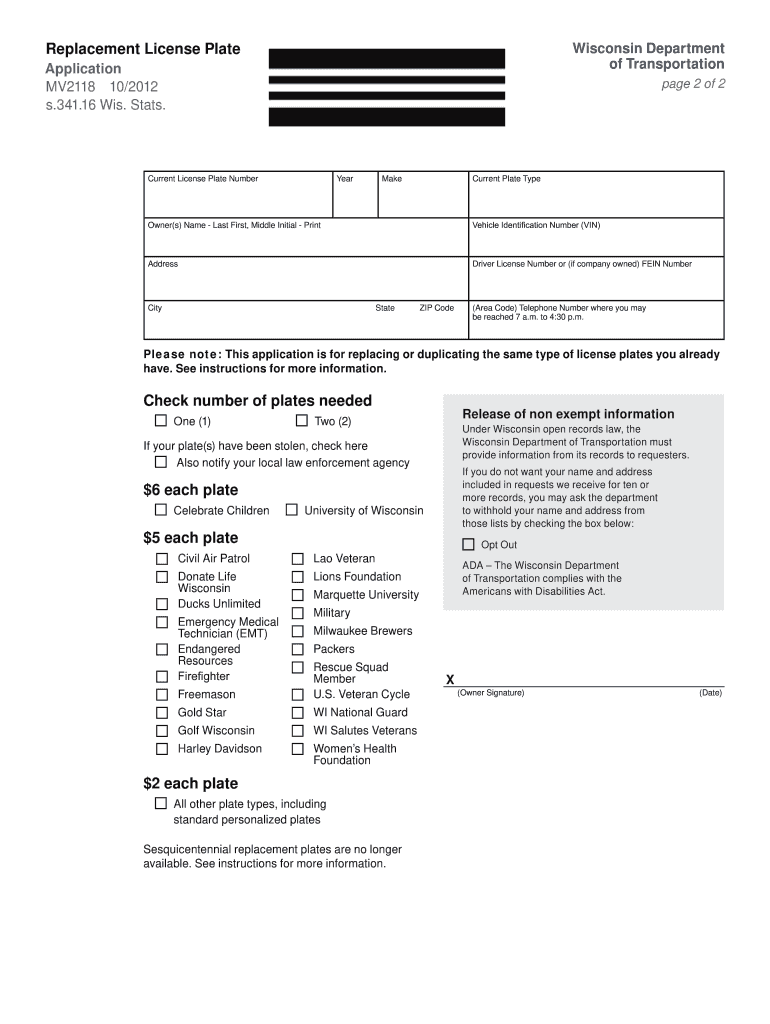
Mv2118 Form 2017


What is the Mv2118 Form
The Mv2118 Form is a specific document used in the United States, primarily for vehicle registration and titling purposes. This form is essential for individuals and businesses looking to register a vehicle with the appropriate state authorities. It collects vital information about the vehicle, including its make, model, year, and identification number, as well as details about the owner. Understanding the purpose and requirements of the Mv2118 Form is crucial for ensuring compliance with state regulations.
How to use the Mv2118 Form
Using the Mv2118 Form involves several straightforward steps. First, gather all necessary information about the vehicle and the owner. This includes the vehicle identification number (VIN), proof of ownership, and personal identification details. Next, accurately fill out the form, ensuring that all fields are completed to avoid delays. Once completed, the form can be submitted to the relevant state department, either online, by mail, or in person, depending on state regulations. It is important to retain a copy for your records.
Steps to complete the Mv2118 Form
Completing the Mv2118 Form requires careful attention to detail. Follow these steps:
- Gather all necessary documents, including proof of identity and vehicle ownership.
- Fill in the vehicle details, such as make, model, year, and VIN.
- Provide the owner's information, including name, address, and contact details.
- Review the form for accuracy and completeness.
- Submit the form according to your state’s guidelines.
Legal use of the Mv2118 Form
The Mv2118 Form must be used in accordance with state laws governing vehicle registration. It serves as a legal document that verifies ownership and facilitates the transfer of title. To ensure its legal validity, all information must be accurate, and the form must be submitted within the designated time frame set by the state. Failure to comply with these regulations may result in penalties or delays in registration.
Key elements of the Mv2118 Form
Key elements of the Mv2118 Form include:
- Vehicle Information: Details such as make, model, year, and VIN.
- Owner Information: Name, address, and contact information of the vehicle owner.
- Signature: The owner’s signature is often required to validate the form.
- Date of Submission: The date when the form is completed and submitted.
Form Submission Methods
The Mv2118 Form can typically be submitted through various methods, depending on state regulations. Common submission methods include:
- Online: Many states offer online submission through their official websites.
- Mail: The completed form can be mailed to the appropriate state department.
- In-Person: Individuals may also submit the form in person at designated state offices.
Quick guide on how to complete mv2118 2012 form
Complete Mv2118 Form smoothly on any device
Digital document management has become increasingly popular among groups and individuals. It offers an ideal eco-friendly alternative to traditional printed and signed documents, as you can locate the appropriate form and securely keep it online. airSlate SignNow gives you all the resources you need to generate, alter, and eSign your documents swiftly without delays. Handle Mv2118 Form on any device with airSlate SignNow Android or iOS applications and streamline any document-related tasks today.
The easiest way to modify and eSign Mv2118 Form effortlessly
- Obtain Mv2118 Form and click Get Form to begin.
- Utilize the tools we offer to fill out your form.
- Emphasize essential sections of your documents or obscure sensitive information with tools that airSlate SignNow provides specifically for that purpose.
- Generate your signature using the Sign tool, which takes mere seconds and carries the same legal validity as a conventional wet ink signature.
- Review the information and click on the Done button to store your modifications.
- Decide how you want to send your form, whether by email, text message (SMS), or invitation link, or download it to your computer.
Simplify the hassle of lost or mislaid documents, tedious form hunting, or mistakes that necessitate printing new document copies. airSlate SignNow meets your document management needs with just a few clicks from any device you choose. Adjust and eSign Mv2118 Form and ensure outstanding communication throughout the form preparation process with airSlate SignNow.
Create this form in 5 minutes or less
Find and fill out the correct mv2118 2012 form
Create this form in 5 minutes!
How to create an eSignature for the mv2118 2012 form
The best way to generate an eSignature for a PDF file online
The best way to generate an eSignature for a PDF file in Google Chrome
How to create an electronic signature for signing PDFs in Gmail
The best way to create an eSignature right from your mobile device
How to create an eSignature for a PDF file on iOS
The best way to create an eSignature for a PDF on Android devices
People also ask
-
What is the Mv2118 Form and why is it important?
The Mv2118 Form is a critical document used for motor vehicle registration and licensing. It ensures that all necessary information is provided to comply with state regulations. Understanding the Mv2118 Form is essential for businesses involved in vehicle management or individuals looking to register their vehicles efficiently.
-
How can airSlate SignNow help with completing the Mv2118 Form?
airSlate SignNow streamlines the process of completing the Mv2118 Form by providing a user-friendly platform to fill out and eSign documents. Our solution reduces paperwork hassles and accelerates the submission process, helping you stay compliant without stress. With airSlate SignNow, managing the Mv2118 Form becomes a seamless experience.
-
What pricing plans are available for using airSlate SignNow for the Mv2118 Form?
airSlate SignNow offers flexible pricing plans to cater to different business needs, starting with a free trial. Our plans include essential features for managing documents, including the Mv2118 Form, at competitive rates. With various options, you can choose a plan that fits your budget while ensuring you get the best features for your needs.
-
Are there any specific features of airSlate SignNow that support the Mv2118 Form?
Yes, airSlate SignNow comes with powerful features tailored for handling the Mv2118 Form, including e-signature capabilities and document sharing. Additionally, you can track the status of the forms in real-time and store completed documents securely. These features enhance efficiency and ensure all necessary documentation is managed correctly.
-
What are the benefits of using airSlate SignNow for the Mv2118 Form?
Using airSlate SignNow for the Mv2118 Form offers numerous benefits, including time savings and improved accuracy in document submission. The platform reduces the risk of errors and expedites the signing process, allowing you to focus on more critical business tasks. It's an efficient solution for both individual and organizational needs.
-
Can I integrate airSlate SignNow with other software when managing the Mv2118 Form?
Absolutely! airSlate SignNow supports integration with various software applications, enabling you to enhance your workflow for managing the Mv2118 Form. This connectivity allows seamless data transfer between platforms, boosting overall productivity and ensuring all your documents are properly handled.
-
Is it easy to transition to airSlate SignNow for handling the Mv2118 Form?
Transitioning to airSlate SignNow for managing the Mv2118 Form is straightforward and user-friendly. Our support team is available to assist you throughout the onboarding process, ensuring a smooth transition with minimal disruption. Once set up, you'll quickly appreciate the intuitive interface and powerful features.
Get more for Mv2118 Form
- Dd form 577 nov
- Reply to opposition countermotion pdf fillable family law self form
- Isi form pdf online
- New foodservice employee orientation extension iastate form
- Indiana sales disclosure form fillable
- Publication 4681 fill out and sign printable pdf template form
- Ecr directory content 2004alt1 collab4kids form
- Customer service contract template form
Find out other Mv2118 Form
- Sign Alaska Land lease agreement Computer
- How Do I Sign Texas Land lease agreement
- Sign Vermont Land lease agreement Free
- Sign Texas House rental lease Now
- How Can I Sign Arizona Lease agreement contract
- Help Me With Sign New Hampshire lease agreement
- How To Sign Kentucky Lease agreement form
- Can I Sign Michigan Lease agreement sample
- How Do I Sign Oregon Lease agreement sample
- How Can I Sign Oregon Lease agreement sample
- Can I Sign Oregon Lease agreement sample
- How To Sign West Virginia Lease agreement contract
- How Do I Sign Colorado Lease agreement template
- Sign Iowa Lease agreement template Free
- Sign Missouri Lease agreement template Later
- Sign West Virginia Lease agreement template Computer
- Sign Nevada Lease template Myself
- Sign North Carolina Loan agreement Simple
- Sign Maryland Month to month lease agreement Fast
- Help Me With Sign Colorado Mutual non-disclosure agreement