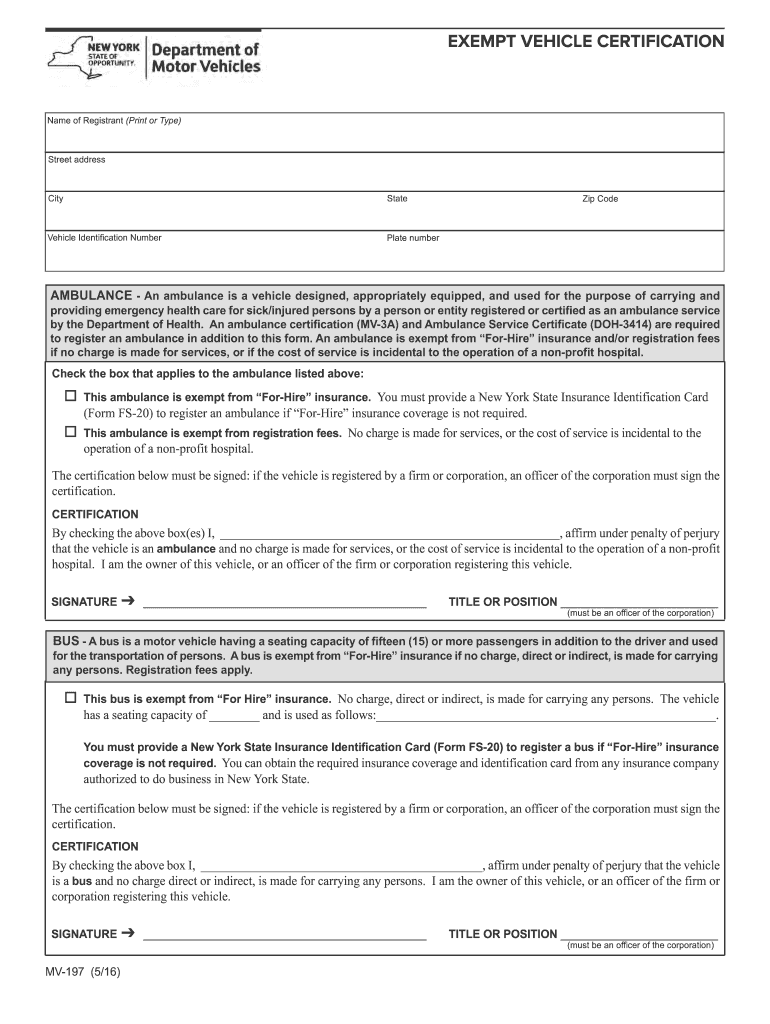
Mv 197 Form


What is the MV 197?
The MV 197 form, also known as the MV certification form, is a document used in the state of New York for certifying the status of a vehicle. This form is particularly important for individuals seeking to register a vehicle that may not have a traditional title or is otherwise exempt from standard titling requirements. The MV 197 serves as a declaration of the vehicle's condition and ownership, ensuring compliance with state regulations.
How to Use the MV 197
Using the MV 197 involves several steps to ensure that the form is completed accurately. First, gather all necessary information about the vehicle, including its make, model, year, and identification number. Next, fill out the form with the required details, ensuring that all information is correct and complete. After completing the form, it must be signed and dated by the individual certifying the information. Finally, submit the form to the appropriate state agency for processing.
Steps to Complete the MV 197
Completing the MV 197 form requires careful attention to detail. Follow these steps:
- Obtain the MV 197 form from the New York Department of Motor Vehicles (DMV) website or local office.
- Provide accurate vehicle information, including the Vehicle Identification Number (VIN).
- Include details about the vehicle's ownership and any relevant exemptions.
- Sign the form, certifying that the information provided is true and correct.
- Submit the completed form to the DMV, either online or in person.
Legal Use of the MV 197
The MV 197 form is legally binding when completed and submitted according to state regulations. It is essential for establishing the legitimacy of a vehicle's registration status. The form must be filled out truthfully, as providing false information can lead to legal consequences. Compliance with the legal requirements surrounding the MV 197 ensures that the vehicle can be registered without issues.
Required Documents
When submitting the MV 197 form, certain documents may be required to support the information provided. These can include:
- Proof of ownership, such as a bill of sale or previous registration.
- Identification documents for the individual completing the form.
- Any additional documentation relevant to the vehicle's status or exemptions.
Form Submission Methods
The MV 197 form can be submitted through various methods to accommodate different preferences. Options include:
- Online submission through the New York DMV website, which may offer a faster processing time.
- Mailing the completed form to the designated DMV office.
- In-person submission at a local DMV office, where assistance may be available if needed.
Quick guide on how to complete mv 197
Effortlessly Prepare Mv 197 on Any Device
Digital document management has become increasingly popular among businesses and individuals. It offers a perfect environmentally friendly alternative to traditional printed and signed documents, allowing you to locate the right form and securely store it online. airSlate SignNow equips you with all the necessary tools to create, modify, and eSign your documents swiftly without delays. Handle Mv 197 on any device using the airSlate SignNow apps for Android or iOS, enhancing any document-focused operation today.
How to Modify and eSign Mv 197 with Ease
- Obtain Mv 197 and click on Get Form to begin.
- Utilize the tools provided to complete your form.
- Emphasize pertinent sections of the documents or conceal sensitive information using tools specifically designed for that purpose by airSlate SignNow.
- Create your eSignature with the Sign tool, which takes just seconds and carries the same legal validity as a handwritten signature.
- Review all the information and click on the Done button to save your changes.
- Select how you wish to send your form, via email, SMS, or invitation link, or download it to your PC.
Eliminate the hassle of lost or misplaced files, tedious form searches, or errors that require reprinting document copies. airSlate SignNow meets all your document management needs in just a few clicks from your preferred device. Edit and eSign Mv 197 and ensure excellent communication at every stage of the form preparation process with airSlate SignNow.
Create this form in 5 minutes or less
Create this form in 5 minutes!
How to create an eSignature for the mv 197
The way to make an electronic signature for a PDF file in the online mode
The way to make an electronic signature for a PDF file in Chrome
The best way to create an electronic signature for putting it on PDFs in Gmail
The way to generate an electronic signature straight from your smartphone
The way to generate an eSignature for a PDF file on iOS devices
The way to generate an electronic signature for a PDF document on Android
People also ask
-
What is NY MV exempt and how does it relate to airSlate SignNow?
NY MV exempt refers to the exemption from certain motor vehicle taxes in New York. By using airSlate SignNow, you can easily manage and eSign documents related to these exemptions, streamlining the process for both individuals and businesses in compliance with NY MV exempt regulations.
-
How can airSlate SignNow help with NY MV exempt documentation?
airSlate SignNow simplifies the creation, sending, and signing of NY MV exempt documents. Our platform provides templates and an intuitive interface, making it easy to handle necessary paperwork quickly and efficiently while ensuring compliance with applicable laws.
-
What are the pricing options for airSlate SignNow in relation to NY MV exempt services?
airSlate SignNow offers flexible pricing plans that cater to various business needs, including documentation related to NY MV exempt. You can choose from different subscription levels, ensuring you only pay for the features and services that align with your requirements regarding NY MV exempt paperwork.
-
Are there any specific features of airSlate SignNow that support NY MV exempt filings?
Yes, airSlate SignNow includes features specifically designed to facilitate NY MV exempt filings. These features include customizable templates, automated reminders, and secure eSigning options that help you manage your documents accurately and efficiently.
-
Can airSlate SignNow integrate with other software for handling NY MV exempt processes?
Absolutely! airSlate SignNow offers seamless integration with various software applications, enhancing your ability to manage NY MV exempt processes. Whether you're using CRM systems or document storage solutions, our integrations allow for a smooth workflow experience.
-
What security measures does airSlate SignNow provide for NY MV exempt documents?
Security is a priority at airSlate SignNow. We implement robust encryption, secure data storage, and user authentication measures to protect your NY MV exempt documents, ensuring that sensitive information remains confidential and secure throughout the signing process.
-
What benefits can I expect from using airSlate SignNow for NY MV exempt forms?
Using airSlate SignNow for your NY MV exempt forms offers numerous benefits, including increased efficiency, reduced paperwork, and improved compliance with regulatory requirements. Our platform allows you to expedite the signing process, which can save time and resources for your business.
Get more for Mv 197
Find out other Mv 197
- eSign Florida Mortgage Quote Request Online
- eSign Mississippi Mortgage Quote Request Online
- How To eSign Colorado Freelance Contract
- eSign Ohio Mortgage Quote Request Mobile
- eSign Utah Mortgage Quote Request Online
- eSign Wisconsin Mortgage Quote Request Online
- eSign Hawaii Temporary Employment Contract Template Later
- eSign Georgia Recruitment Proposal Template Free
- Can I eSign Virginia Recruitment Proposal Template
- How To eSign Texas Temporary Employment Contract Template
- eSign Virginia Temporary Employment Contract Template Online
- eSign North Dakota Email Cover Letter Template Online
- eSign Alabama Independent Contractor Agreement Template Fast
- eSign New York Termination Letter Template Safe
- How To eSign West Virginia Termination Letter Template
- How To eSign Pennsylvania Independent Contractor Agreement Template
- eSignature Arkansas Affidavit of Heirship Secure
- How Can I eSign Alaska Emergency Contact Form
- Can I eSign Montana Employee Incident Report
- eSign Hawaii CV Form Template Online