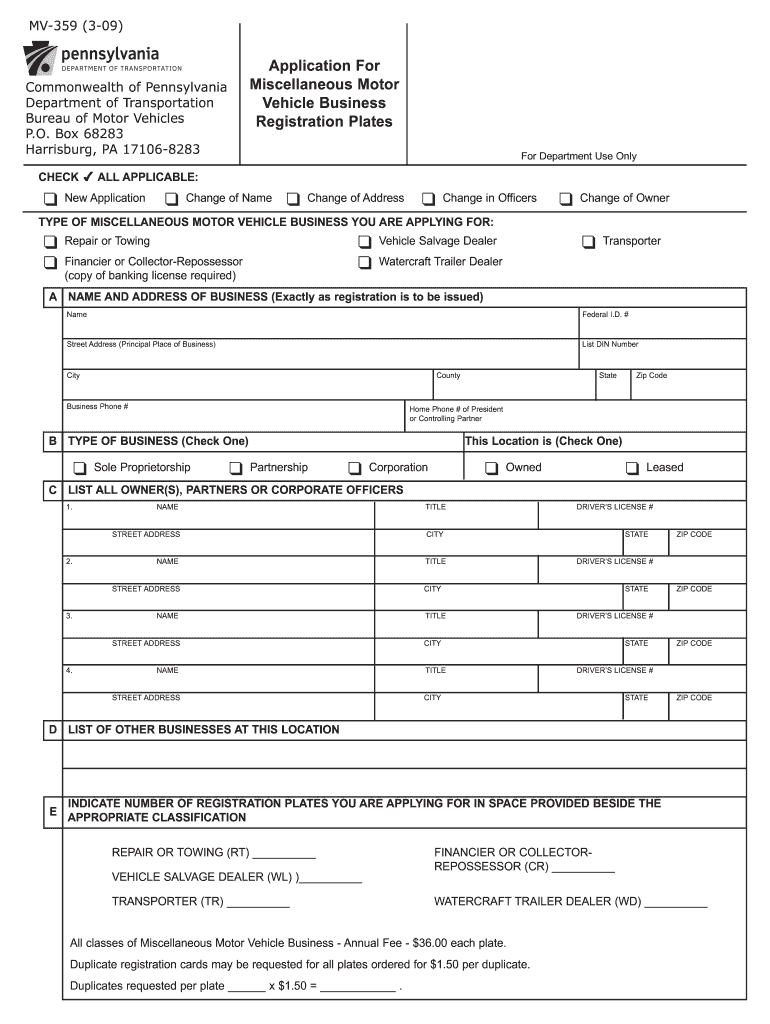
Mv359 Form 2015


What is the Mv359 Form
The Mv359 Form is a specific document used in the United States, primarily associated with vehicle registration and titling. This form is essential for individuals or businesses looking to register a vehicle with the Department of Motor Vehicles (DMV) in their respective states. It serves as a formal request for registration and provides necessary details about the vehicle, including its make, model, year, and identification number. The Mv359 Form ensures that the vehicle is legally recognized and can be operated on public roads.
How to use the Mv359 Form
To effectively use the Mv359 Form, individuals must first acquire the form from their local DMV or download it from the official DMV website. Once obtained, the user should carefully fill out the required fields, ensuring that all information is accurate and complete. This includes providing personal information, vehicle details, and any other relevant documentation. After completing the form, it must be submitted to the DMV either in person or via mail, depending on state-specific submission guidelines.
Steps to complete the Mv359 Form
Completing the Mv359 Form involves several key steps:
- Obtain the form from your local DMV or the official website.
- Fill in your personal information, including name, address, and contact details.
- Provide accurate vehicle information, such as make, model, year, and VIN.
- Attach any required supporting documents, such as proof of ownership or identification.
- Review the completed form for accuracy before submission.
- Submit the form to the DMV either in person or by mail, following your state’s specific requirements.
Legal use of the Mv359 Form
The Mv359 Form is legally binding when completed correctly and submitted according to state regulations. It is crucial to ensure that all information provided is truthful and accurate, as any discrepancies may lead to legal complications or delays in registration. The form must be signed by the applicant, affirming that the information is correct to the best of their knowledge. Compliance with state laws regarding vehicle registration is necessary to avoid penalties or issues with vehicle operation.
Who Issues the Form
The Mv359 Form is issued by the Department of Motor Vehicles (DMV) in each state. Each state's DMV has the authority to create and distribute the form, tailored to meet local regulations and requirements. It is important for users to ensure they are using the correct version of the form applicable to their state, as variations may exist between different jurisdictions.
Form Submission Methods
The Mv359 Form can typically be submitted through various methods, depending on state regulations. Common submission methods include:
- In-person submission at the local DMV office.
- Mailing the completed form to the appropriate DMV address.
- Some states may offer online submission options through their official DMV website.
Checking the specific submission guidelines for your state is essential to ensure compliance and timely processing.
Quick guide on how to complete mv359 2009 form
Complete Mv359 Form effortlessly on any device
Online document management has become increasingly popular among businesses and individuals alike. It offers an ideal eco-friendly alternative to traditional printed and signed documents, allowing you to locate the correct form and securely store it online. airSlate SignNow equips you with all the necessary tools to create, modify, and electronically sign your documents swiftly without any holdups. Handle Mv359 Form on any device using airSlate SignNow's Android or iOS applications and enhance any document-based workflow today.
The simplest way to modify and electronically sign Mv359 Form with ease
- Locate Mv359 Form and click Get Form to begin.
- Utilize the tools we provide to fill in your document.
- Emphasize essential sections of your documents or obscure sensitive information using tools specifically designed by airSlate SignNow for that purpose.
- Create your signature using the Sign feature, which takes mere seconds and carries the same legal validity as a conventional wet ink signature.
- Review all the details and then click on the Done button to save your changes.
- Select how you wish to deliver your form, through email, SMS, or invitation link, or download it to your computer.
Eliminate issues with missing or lost documents, tedious form searching, or errors that necessitate printing additional copies. airSlate SignNow fulfills all your document management needs with just a few clicks from the device of your choice. Modify and electronically sign Mv359 Form and ensure exceptional communication at any stage of the form preparation process with airSlate SignNow.
Create this form in 5 minutes or less
Find and fill out the correct mv359 2009 form
Create this form in 5 minutes!
How to create an eSignature for the mv359 2009 form
How to create an electronic signature for your PDF file in the online mode
How to create an electronic signature for your PDF file in Chrome
How to make an eSignature for putting it on PDFs in Gmail
How to create an electronic signature right from your smartphone
How to create an electronic signature for a PDF file on iOS devices
How to create an electronic signature for a PDF on Android
People also ask
-
What is the Mv359 Form and why is it important?
The Mv359 Form is a crucial document used for various business transactions. Understanding its significance can help streamline processes and ensure compliance. Using the airSlate SignNow platform allows for easy eSigning of the Mv359 Form, enhancing efficiency and reducing paperwork.
-
How does airSlate SignNow simplify the use of the Mv359 Form?
airSlate SignNow offers an intuitive interface to prepare and send the Mv359 Form for electronic signatures. With just a few clicks, you can send and receive completed forms, which accelerates your workflow. This simplifies the signing process for both senders and signers.
-
What are the pricing options for using airSlate SignNow for the Mv359 Form?
airSlate SignNow provides flexible pricing plans to suit different business needs when dealing with the Mv359 Form. You can choose from individual plans to team subscriptions, allowing for scalability. By selecting the appropriate plan, you ensure that your organization handles the Mv359 Form efficiently without breaking the bank.
-
Can I integrate airSlate SignNow with other software for managing the Mv359 Form?
Yes, airSlate SignNow seamlessly integrates with various applications to enhance your document management process, including the Mv359 Form. Popular tools like Google Drive, Dropbox, and Microsoft Teams can be linked to save time and streamline workflows. This integration ensures that your team operates cohesively and efficiently.
-
What security features does airSlate SignNow provide for the Mv359 Form?
AirSlate SignNow prioritizes security when handling sensitive documents like the Mv359 Form. It employs bank-level encryption and robust authentication methods to protect your data. This ensures that your documents remain secure throughout the signing process.
-
Can I track the status of the Mv359 Form using airSlate SignNow?
Absolutely! airSlate SignNow provides real-time tracking for the Mv359 Form, allowing you to monitor its completion status. You will receive notifications and updates as the document progresses through each stage, ensuring you stay informed and can act promptly.
-
What are the benefits of using airSlate SignNow for the Mv359 Form?
Using airSlate SignNow for the Mv359 Form streamlines the signing process, saving you time and resources. The cost-effective solution reduces the need for physical document handling and improves compliance with record-keeping. Additionally, the user-friendly interface enhances the experience for both senders and recipients.
Get more for Mv359 Form
- Fair trading credit card payment form
- Patient basic information patient contact information patient primary
- Furnace certification form
- Bijlage verklaring omtrent inkomen zelfstandig ondernemer form
- Castalia fish hatchery lottery form
- Emergency contact sheet westerly police department westerlypolice form
- Chapter 3 more compound interest topics form
- Sale and purchase agreement template form
Find out other Mv359 Form
- eSign Kansas Client and Developer Agreement Easy
- eSign Montana Domain Name Registration Agreement Now
- eSign Nevada Affiliate Program Agreement Secure
- eSign Arizona Engineering Proposal Template Later
- eSign Connecticut Proforma Invoice Template Online
- eSign Florida Proforma Invoice Template Free
- Can I eSign Florida Proforma Invoice Template
- eSign New Jersey Proforma Invoice Template Online
- eSign Wisconsin Proforma Invoice Template Online
- eSign Wyoming Proforma Invoice Template Free
- eSign Wyoming Proforma Invoice Template Simple
- How To eSign Arizona Agreement contract template
- eSign Texas Agreement contract template Fast
- eSign Massachusetts Basic rental agreement or residential lease Now
- How To eSign Delaware Business partnership agreement
- How Do I eSign Massachusetts Business partnership agreement
- Can I eSign Georgia Business purchase agreement
- How Can I eSign Idaho Business purchase agreement
- How To eSign Hawaii Employee confidentiality agreement
- eSign Idaho Generic lease agreement Online