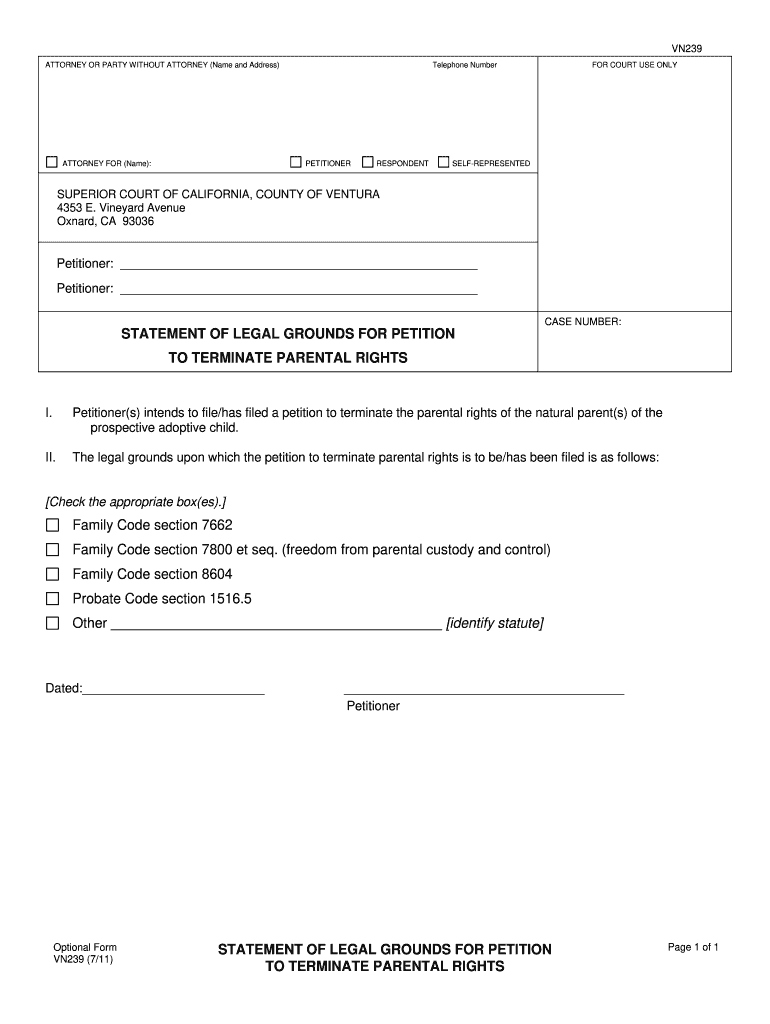
Statement Terminate Parental Rights Form


What is the Statement Terminate Parental Rights
The statement to terminate parental rights is a legal document that initiates the process of severing the legal relationship between a parent and their child. This form is typically used in situations where a parent is seeking to relinquish their rights voluntarily or when the court determines that it is in the best interest of the child to terminate those rights. This document must comply with state laws and regulations to be considered valid.
How to Use the Statement Terminate Parental Rights
Using the statement to terminate parental rights involves several steps. First, the individual must complete the form accurately, providing all required information regarding the parent and child. It is essential to ensure that the form meets the specific legal requirements of the state where it is being filed. Once completed, the form must be submitted to the appropriate court or agency, often accompanied by supporting documentation that justifies the termination.
Steps to Complete the Statement Terminate Parental Rights
Completing the statement to terminate parental rights involves a series of methodical steps:
- Gather necessary information about both the parent and the child.
- Fill out the form, ensuring accuracy and completeness.
- Review state-specific guidelines to confirm compliance with legal requirements.
- Attach any required supporting documents, such as proof of circumstances that warrant termination.
- Submit the form to the appropriate court or agency.
Legal Use of the Statement Terminate Parental Rights
The legal use of the statement to terminate parental rights is governed by state laws, which outline the conditions under which a parent can relinquish their rights. It is crucial to understand that this process is not reversible and can have significant implications for both the parent and child. Legal representation is often recommended to navigate the complexities of family law and ensure that the rights of all parties are respected.
Key Elements of the Statement Terminate Parental Rights
Key elements of the statement to terminate parental rights include:
- Identification of the parent and child involved.
- Clear statement of the intent to terminate parental rights.
- Reasoning behind the request for termination.
- Signatures of the parent(s) and any required witnesses.
- Compliance with state-specific legal requirements.
State-Specific Rules for the Statement Terminate Parental Rights
Each state has its own rules and regulations governing the termination of parental rights. These rules can vary significantly, affecting the process, required documentation, and grounds for termination. It is essential for individuals to consult their state’s family law statutes or seek legal advice to ensure compliance with local laws and procedures.
Quick guide on how to complete statement terminate parental rights
Prepare Statement Terminate Parental Rights effortlessly on any device
Online document management has gained traction among businesses and individuals. It serves as an ideal environmentally-friendly alternative to conventional printed and signed paperwork, allowing easy access to the correct form and secure online storage. airSlate SignNow provides you with all the resources required to create, edit, and electronically sign your documents promptly without delays. Manage Statement Terminate Parental Rights on any device with airSlate SignNow’s Android or iOS applications and enhance any document-related process today.
How to edit and electronically sign Statement Terminate Parental Rights with ease
- Find Statement Terminate Parental Rights and select Get Form to begin.
- Utilize the tools we offer to complete your document.
- Emphasize important sections of your documents or redact sensitive information with tools that airSlate SignNow specifically provides for that purpose.
- Create your signature using the Sign feature, which takes mere seconds and carries the same legal validity as a traditional handwritten signature.
- Review the details and press the Done button to save your changes.
- Choose how you want to send your form, via email, text message (SMS), or invitation link, or download it to your computer.
Don’t worry about lost or misplaced documents, tedious form searches, or errors that necessitate printing new document copies. airSlate SignNow meets your document management needs in just a few clicks from any chosen device. Modify and electronically sign Statement Terminate Parental Rights and guarantee excellent communication throughout the document preparation process with airSlate SignNow.
Create this form in 5 minutes or less
Create this form in 5 minutes!
How to create an eSignature for the statement terminate parental rights
The best way to make an electronic signature for a PDF in the online mode
The best way to make an electronic signature for a PDF in Chrome
The best way to create an eSignature for putting it on PDFs in Gmail
The way to create an electronic signature from your smart phone
How to generate an eSignature for a PDF on iOS devices
The way to create an electronic signature for a PDF file on Android OS
People also ask
-
What are the statement grounds terminate related to electronic signatures in airSlate SignNow?
In the context of electronic signatures, 'statement grounds terminate' refer to the legal conditions that can invalidate a document or eSignature under specific circumstances. airSlate SignNow provides tools and compliance to ensure your documents meet these requirements while securely managing your contracts.
-
How does airSlate SignNow handle pricing for businesses concerned with statement grounds terminate?
Pricing for airSlate SignNow is designed to be cost-effective, allowing businesses to invest in reliable eSignature solutions without worrying about hidden costs. With transparent pricing plans, organizations can choose options that best suit their needs while ensuring documents are compliant with statement grounds terminate.
-
What features does airSlate SignNow offer to support statement grounds terminate analysis?
airSlate SignNow includes advanced features such as audit trails, document templates, and compliance checks which help businesses understand the statement grounds terminate related to their contracts. These tools ensure that all eSignatures are legally binding and can withstand scrutiny in case of disputes.
-
Can I integrate airSlate SignNow with other software to assist in managing statement grounds terminate?
Absolutely! airSlate SignNow integrates seamlessly with popular applications such as Salesforce, Google Drive, and Dropbox. This integration allows users to streamline workflows, manage documents effectively, and ensure compliance with statement grounds terminate within their existing systems.
-
What benefits does airSlate SignNow provide regarding statement grounds terminate compliance?
By using airSlate SignNow, businesses benefit from a platform that prioritizes compliance with legal standards regarding statement grounds terminate. Our solution includes robust features that help validate eSignatures, providing peace of mind that your electronic documents adhere to all necessary regulations.
-
Is airSlate SignNow suitable for all business sizes regarding statement grounds terminate needs?
Yes, airSlate SignNow is designed to accommodate businesses of all sizes when managing statement grounds terminate through electronic signatures. Whether you are a small startup or a large corporation, our platform offers scalable solutions that enhance document management while maintaining compliance.
-
How does airSlate SignNow ensure security concerning statement grounds terminate?
Security is paramount at airSlate SignNow. We implement advanced encryption methods and security protocols to protect your documents and ensure they remain compliant with statement grounds terminate. This dedication to security helps safeguard sensitive information during the eSigning process.
Get more for Statement Terminate Parental Rights
- Quik x bol form
- Wonders california content reader form
- What are the outcome summary forms for new york state
- Sample letter of request for number coding exemption form
- Community eligibility provision cep breakfast daily meal form
- Einf hrung in orion network performance monitor solarwinds
- The specific deterrent impact of california39s 0 08 popcenter form
- Service line agreement template form
Find out other Statement Terminate Parental Rights
- How Can I eSignature Georgia Courts Quitclaim Deed
- Help Me With eSignature Florida Courts Affidavit Of Heirship
- Electronic signature Alabama Banking RFP Online
- eSignature Iowa Courts Quitclaim Deed Now
- eSignature Kentucky Courts Moving Checklist Online
- eSignature Louisiana Courts Cease And Desist Letter Online
- How Can I Electronic signature Arkansas Banking Lease Termination Letter
- eSignature Maryland Courts Rental Application Now
- eSignature Michigan Courts Affidavit Of Heirship Simple
- eSignature Courts Word Mississippi Later
- eSignature Tennessee Sports Last Will And Testament Mobile
- How Can I eSignature Nevada Courts Medical History
- eSignature Nebraska Courts Lease Agreement Online
- eSignature Nebraska Courts LLC Operating Agreement Easy
- Can I eSignature New Mexico Courts Business Letter Template
- eSignature New Mexico Courts Lease Agreement Template Mobile
- eSignature Courts Word Oregon Secure
- Electronic signature Indiana Banking Contract Safe
- Electronic signature Banking Document Iowa Online
- Can I eSignature West Virginia Sports Warranty Deed