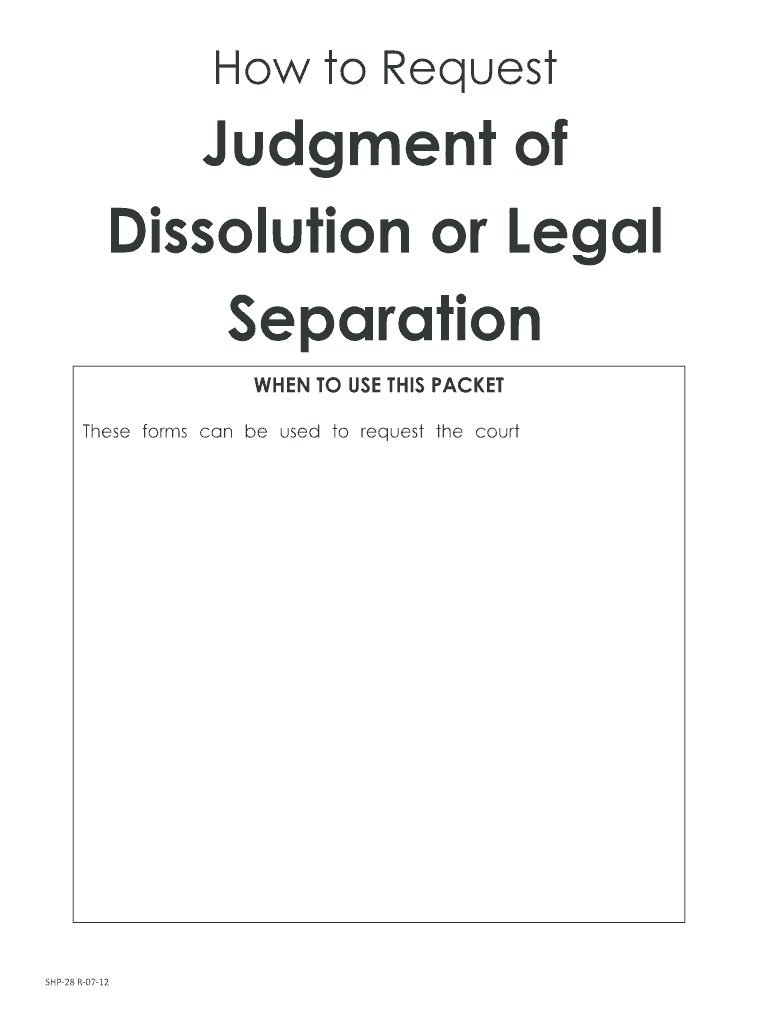
Judgment of Dissolution or Legal Separation Superior Court, Fresno Form


What is the Judgment of Dissolution or Legal Separation Superior Court, Fresno?
The Judgment of Dissolution or Legal Separation in the Superior Court of Fresno is a legal document that formalizes the end of a marriage or domestic partnership. This judgment outlines the terms of the separation or dissolution, including asset division, child custody, and support obligations. It serves as the official record of the court's decisions regarding the dissolution of the marital relationship and is essential for both parties to understand their rights and responsibilities moving forward.
Steps to Complete the Judgment of Dissolution or Legal Separation Superior Court, Fresno
Completing the Judgment of Dissolution or Legal Separation involves several critical steps to ensure compliance with legal requirements. First, both parties must gather necessary documentation, including financial records and any agreements made regarding children or property. Next, they should fill out the required forms accurately, ensuring all information is complete and truthful. After completing the forms, they must file them with the court, often accompanied by a filing fee. Finally, both parties may need to attend a court hearing where a judge will review the documents and finalize the judgment.
Legal Use of the Judgment of Dissolution or Legal Separation Superior Court, Fresno
The legal use of the Judgment of Dissolution or Legal Separation is crucial for enforcing the terms set forth in the document. Once the judgment is finalized, it becomes a legally binding contract that both parties must adhere to. This includes obligations related to child support, property division, and other stipulations outlined in the judgment. If either party fails to comply with the terms, the other party can seek enforcement through the court system, making it essential to understand the legal implications of the judgment.
Key Elements of the Judgment of Dissolution or Legal Separation Superior Court, Fresno
Key elements of the Judgment of Dissolution or Legal Separation include the identification of both parties, the date of marriage, and the grounds for dissolution or separation. Additionally, the judgment should detail the division of assets and debts, child custody arrangements, visitation rights, and any child or spousal support obligations. These elements ensure clarity and provide a framework for both parties to follow, reducing the likelihood of future disputes.
State-Specific Rules for the Judgment of Dissolution or Legal Separation Superior Court, Fresno
State-specific rules govern the process of obtaining a Judgment of Dissolution or Legal Separation in Fresno. These rules can include residency requirements, waiting periods, and specific forms that must be completed. For example, California law may require couples to attend mediation before a judgment can be finalized, especially when children are involved. Understanding these rules is essential for ensuring that the process is conducted smoothly and legally.
Required Documents for the Judgment of Dissolution or Legal Separation Superior Court, Fresno
To complete the Judgment of Dissolution or Legal Separation, several documents are required. These typically include the Petition for Dissolution, financial disclosures, and any agreements regarding child custody and support. Additionally, the Judgment form itself must be filled out and submitted. Ensuring that all required documents are accurate and complete is vital for the court to process the judgment without delays.
Quick guide on how to complete judgment of dissolution or legal separation superior court fresno
Complete Judgment Of Dissolution Or Legal Separation Superior Court, Fresno effortlessly on any device
Online document management has become increasingly popular among businesses and individuals. It offers an ideal eco-friendly substitute for traditional printed and signed documents, allowing you to obtain the necessary form and securely store it online. airSlate SignNow provides you with all the resources needed to create, modify, and electronically sign your documents quickly without delays. Manage Judgment Of Dissolution Or Legal Separation Superior Court, Fresno on any device using airSlate SignNow's Android or iOS applications and enhance any document-related process today.
The easiest way to modify and eSign Judgment Of Dissolution Or Legal Separation Superior Court, Fresno without hassle
- Locate Judgment Of Dissolution Or Legal Separation Superior Court, Fresno and click on Get Form to begin.
- Utilize the tools we offer to finalize your document.
- Highlight important sections of the documents or obscure confidential information with tools specifically provided by airSlate SignNow for that purpose.
- Generate your eSignature using the Sign tool, which takes mere seconds and holds the same legal validity as a conventional wet ink signature.
- Review the information and click on the Done button to secure your adjustments.
- Select your preferred method of submitting your form, whether by email, text message (SMS), invite link, or downloading it to your computer.
Forget about lost or misplaced files, tedious form searches, or mistakes that necessitate printing new document copies. airSlate SignNow addresses your document management needs in just a few clicks from a device of your choice. Modify and eSign Judgment Of Dissolution Or Legal Separation Superior Court, Fresno and ensure effective communication at any stage of the form preparation process with airSlate SignNow.
Create this form in 5 minutes or less
Create this form in 5 minutes!
How to create an eSignature for the judgment of dissolution or legal separation superior court fresno
The best way to make an eSignature for a PDF file in the online mode
The best way to make an eSignature for a PDF file in Chrome
The way to create an electronic signature for putting it on PDFs in Gmail
The way to generate an electronic signature right from your smartphone
How to make an eSignature for a PDF file on iOS devices
The way to generate an electronic signature for a PDF on Android
People also ask
-
What is the process of how judgment legal separation works?
The process of how judgment legal separation typically involves filing a petition with the court and providing various documentation regarding your marital relationship and assets. After reviewing the case, a judge will issue a legal separation order that outlines the terms, which can include child custody, support, and division of assets. This separation allows individuals to live apart while remaining legally married.
-
How does airSlate SignNow simplify the legal separation document process?
AirSlate SignNow simplifies the legal separation document process by providing an intuitive platform for creating, sending, and eSigning necessary documents. Users can generate templates specific to how judgment legal separation needs and easily collaborate with all parties involved. This streamlines the often complicated and lengthy process, making it more efficient.
-
What are the benefits of using airSlate SignNow for legal documents?
Using airSlate SignNow offers various benefits for handling legal documents, particularly how judgment legal separation is processed. The platform ensures that documents are legally binding and securely stored, while also providing easy access and tracking features. Additionally, it reduces the time and resources spent on paperwork, benefiting individuals navigating this challenging time.
-
Is there a trial period for airSlate SignNow's services?
Yes, airSlate SignNow offers a trial period that allows prospective users to explore the platform's features without financial commitment. This trial provides an opportunity to understand how judgment legal separation documents can be managed digitally, giving users the chance to see if the service meets their needs before making a decision.
-
What pricing plans are available for airSlate SignNow?
AirSlate SignNow offers several pricing plans designed to accommodate different business sizes and needs. Users can choose from monthly or annual subscriptions depending on how extensively they plan to handle documents related to how judgment legal separation. Each plan includes access to essential features and adequate customer support.
-
Can airSlate SignNow integrate with other software tools?
Absolutely! AirSlate SignNow provides integration capabilities with various software tools to enhance the handling of legal documents. This means you can connect it with platforms related to how judgment legal separation, such as CRM systems, cloud storage, and productivity apps to create a seamless workflow.
-
What security measures does airSlate SignNow have for legal documents?
AirSlate SignNow prioritizes the security of its user’s legal documents, employing advanced encryption and compliance with industry standards. This is crucial, especially when dealing with sensitive information related to how judgment legal separation. Users can trust that their documents are securely stored and are only accessible to authorized individuals.
Get more for Judgment Of Dissolution Or Legal Separation Superior Court, Fresno
Find out other Judgment Of Dissolution Or Legal Separation Superior Court, Fresno
- eSign New Jersey Web Hosting Agreement Now
- eSign Texas Deposit Receipt Template Online
- Help Me With eSign Nebraska Budget Proposal Template
- eSign New Mexico Budget Proposal Template Now
- eSign New York Budget Proposal Template Easy
- eSign Indiana Debt Settlement Agreement Template Later
- eSign New York Financial Funding Proposal Template Now
- eSign Maine Debt Settlement Agreement Template Computer
- eSign Mississippi Debt Settlement Agreement Template Free
- eSign Missouri Debt Settlement Agreement Template Online
- How Do I eSign Montana Debt Settlement Agreement Template
- Help Me With eSign New Mexico Debt Settlement Agreement Template
- eSign North Dakota Debt Settlement Agreement Template Easy
- eSign Utah Share Transfer Agreement Template Fast
- How To eSign California Stock Transfer Form Template
- How Can I eSign Colorado Stock Transfer Form Template
- Help Me With eSignature Wisconsin Pet Custody Agreement
- eSign Virginia Stock Transfer Form Template Easy
- How To eSign Colorado Payment Agreement Template
- eSign Louisiana Promissory Note Template Mobile