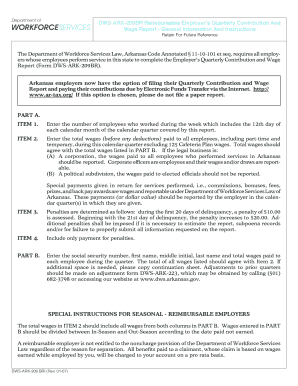
Ar Dws Ark209 Dws Ark Form


What is the DWS AR 209?
The DWS AR 209 is a wage report form used in Arkansas for employers to report wages paid to employees. This form is essential for ensuring compliance with state unemployment insurance laws. It collects information about employee earnings and helps the Arkansas Division of Workforce Services track employment trends and manage unemployment benefits effectively. Accurate completion of this form is crucial for both employers and employees, as it impacts tax calculations and eligibility for unemployment benefits.
Steps to Complete the DWS AR 209
Completing the DWS AR 209 involves several key steps to ensure accuracy and compliance. Begin by gathering all necessary employee wage data for the reporting period. This includes total wages paid, hours worked, and any deductions. Next, fill out the form by entering the required information in the designated fields. Double-check for any errors or omissions, as inaccuracies can lead to penalties. After completing the form, submit it according to the specified submission methods, which may include online filing, mailing, or in-person delivery.
Legal Use of the DWS AR 209
The DWS AR 209 must be completed and submitted in accordance with Arkansas state laws regarding wage reporting. Failure to submit this form or providing false information can result in legal penalties, including fines and increased scrutiny from state agencies. It is important for employers to understand their obligations under the law and ensure that the form is filled out correctly to maintain compliance and avoid potential legal issues.
Filing Deadlines / Important Dates
Employers must be aware of the filing deadlines associated with the DWS AR 209 to avoid late submissions. Typically, the form is due on a quarterly basis, with specific dates set by the Arkansas Division of Workforce Services. It is advisable to mark these dates on a calendar and prepare the necessary documentation ahead of time to ensure timely filing. Missing a deadline can result in penalties and complications with unemployment insurance claims.
Form Submission Methods
The DWS AR 209 can be submitted through various methods to accommodate different employer preferences. Options generally include online submission through the Arkansas Division of Workforce Services website, mailing a paper copy of the form, or delivering it in person to a local office. Each method has its own set of guidelines and requirements, so employers should choose the method that best suits their needs while ensuring compliance with submission protocols.
Key Elements of the DWS AR 209
Understanding the key elements of the DWS AR 209 is essential for accurate completion. The form typically requires information such as the employer's name, address, and identification number, as well as details about each employee, including their Social Security number, total wages, and hours worked. Additionally, employers must report any unemployment insurance contributions made during the reporting period. Ensuring that all key elements are accurately reported is vital for compliance and effective record-keeping.
Examples of Using the DWS AR 209
Employers can encounter various scenarios when using the DWS AR 209. For instance, a small business owner may need to report wages for seasonal employees during peak business periods. Alternatively, a company that has recently undergone layoffs must accurately report the wages of remaining employees to ensure compliance with unemployment insurance requirements. Each example highlights the importance of understanding how to correctly fill out the form to reflect accurate wage reporting and compliance with state regulations.
Quick guide on how to complete ar dws ark209 dws ark
Prepare Ar Dws Ark209 Dws Ark effortlessly on any device
Web-based document management has gained traction among businesses and individuals. It offers an ideal environmentally friendly alternative to traditional printed and signed documents, as you can easily locate the appropriate form and securely archive it online. airSlate SignNow equips you with all the tools necessary to create, modify, and eSign your documents promptly without any holdups. Manage Ar Dws Ark209 Dws Ark on any device with airSlate SignNow's Android or iOS applications and enhance any document-centric process today.
How to modify and eSign Ar Dws Ark209 Dws Ark with ease
- Locate Ar Dws Ark209 Dws Ark and click on Get Form to begin the process.
- Utilize the tools we offer to complete your document.
- Emphasize key sections of the documents or obscure sensitive information with features that airSlate SignNow provides specifically for that purpose.
- Create your signature using the Sign tool, which takes only seconds and holds the same legal validity as a conventional wet ink signature.
- Review all the details and click on the Done button to save your modifications.
- Choose how you wish to send your form, via email, SMS, or invitation link, or download it to your computer.
Eliminate concerns about lost or misplaced files, tedious document searches, or errors that necessitate printing new copies. airSlate SignNow fulfills all your document management needs within a few clicks from any device you prefer. Edit and eSign Ar Dws Ark209 Dws Ark and ensure effective communication at every step of the document preparation process with airSlate SignNow.
Create this form in 5 minutes or less
Create this form in 5 minutes!
How to create an eSignature for the ar dws ark209 dws ark
The best way to generate an electronic signature for your PDF file online
The best way to generate an electronic signature for your PDF file in Google Chrome
The way to make an eSignature for signing PDFs in Gmail
The way to make an electronic signature from your mobile device
The way to make an electronic signature for a PDF file on iOS
The way to make an electronic signature for a PDF file on Android devices
People also ask
-
What is Arkansas 209 in relation to airSlate SignNow?
Arkansas 209 refers to the specific requirements for eSigning documents in Arkansas. Using airSlate SignNow, you can easily comply with these regulations and ensure your electronic signatures are legally binding, helping businesses streamline their operations.
-
How does airSlate SignNow support Arkansas 209 compliance?
airSlate SignNow offers features that align with Arkansas 209 requirements, ensuring that all electronically signed documents meet state standards. This compliance provides peace of mind for businesses looking to operate within Arkansas without any legal risks.
-
What are the pricing options for airSlate SignNow?
airSlate SignNow provides cost-effective pricing plans tailored to various business needs. With plans starting at a competitive rate, businesses in Arkansas can leverage airSlate SignNow to comply with Arkansas 209 while controlling costs.
-
What features does airSlate SignNow offer for businesses?
airSlate SignNow includes a wide range of features such as document templates, custom branding, and automated workflows. These tools empower businesses to streamline their processes while ensuring compliance with Arkansas 209 requirements.
-
Can airSlate SignNow integrate with other software?
Yes, airSlate SignNow seamlessly integrates with numerous applications, enhancing functionality for businesses. This ensures that users can manage their workflows smoothly while adhering to Arkansas 209 for electronic signatures.
-
What are the benefits of using airSlate SignNow for Arkansas 209?
Using airSlate SignNow for Arkansas 209 compliance allows businesses to save time and reduce paperwork errors. The platform simplifies the signing process, increases efficiency, and ensures all documents are securely eSigned in line with legal requirements.
-
Is airSlate SignNow user-friendly for newcomers?
Absolutely! airSlate SignNow is designed to be intuitive and user-friendly, making it suitable for users unfamiliar with eSigning. This ease of use is especially beneficial for businesses in Arkansas seeking to comply with Arkansas 209 without a steep learning curve.
Get more for Ar Dws Ark209 Dws Ark
- Certificato di visita preventiva dimbarco ort datum hajoorvos form
- Dxl return policy form
- Volunteers in pinellas vip county fingerprint card information pinellascounty
- Drug housing addendum form
- Hospital indemnity claim form filing instructions utah health
- Nevada finance and insurance geographic area series economic census census form
- Activities related to real estate real estate and rental and leasing industry series economic census census form
- New hampshire real estate amp rental amp leasinggeo area series economic census form
Find out other Ar Dws Ark209 Dws Ark
- How Do I eSignature Pennsylvania Car Dealer Document
- How To eSignature Pennsylvania Charity Presentation
- Can I eSignature Utah Charity Document
- How Do I eSignature Utah Car Dealer Presentation
- Help Me With eSignature Wyoming Charity Presentation
- How To eSignature Wyoming Car Dealer PPT
- How To eSignature Colorado Construction PPT
- How To eSignature New Jersey Construction PDF
- How To eSignature New York Construction Presentation
- How To eSignature Wisconsin Construction Document
- Help Me With eSignature Arkansas Education Form
- Can I eSignature Louisiana Education Document
- Can I eSignature Massachusetts Education Document
- Help Me With eSignature Montana Education Word
- How To eSignature Maryland Doctors Word
- Help Me With eSignature South Dakota Education Form
- How Can I eSignature Virginia Education PDF
- How To eSignature Massachusetts Government Form
- How Can I eSignature Oregon Government PDF
- How Can I eSignature Oklahoma Government Document