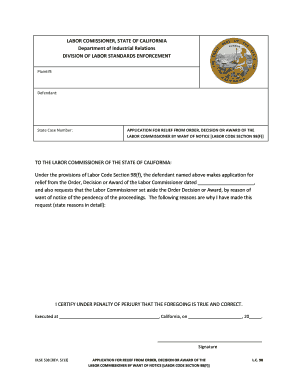
538 Decision Labor Commissioner Form


What is the 538 Decision Labor Commissioner Form
The 538 Decision Labor Commissioner Form is a crucial document used in the context of labor disputes and wage claims in California. It serves as a formal record of decisions made by the Labor Commissioner regarding wage disputes, including claims for unpaid wages, overtime, and other labor-related issues. This form is essential for individuals seeking to resolve disputes with employers and ensures that decisions are documented and legally recognized. Understanding the purpose and function of this form is vital for employees and employers alike, as it outlines the rights and responsibilities of each party in a labor dispute.
How to use the 538 Decision Labor Commissioner Form
Using the 538 Decision Labor Commissioner Form involves several steps to ensure that all necessary information is accurately provided. First, individuals must obtain the form, which can typically be accessed through the California Department of Industrial Relations website or directly from the Labor Commissioner's office. Once in possession of the form, it is important to fill it out completely, providing details such as the names of the parties involved, the nature of the dispute, and any relevant evidence supporting the claim. After completing the form, it should be submitted to the appropriate Labor Commissioner office, either in person or via mail, depending on the specific requirements outlined by the office.
Key elements of the 538 Decision Labor Commissioner Form
The 538 Decision Labor Commissioner Form contains several key elements that are essential for a comprehensive submission. These include:
- Claimant Information: Details about the individual filing the claim, including name, address, and contact information.
- Employer Information: Information about the employer being claimed against, including their name and address.
- Nature of the Dispute: A clear description of the issues being raised, such as unpaid wages or wrongful termination.
- Supporting Evidence: Any documentation or evidence that supports the claim, such as pay stubs, employment contracts, or correspondence.
- Signature and Date: The form must be signed and dated by the claimant to validate the submission.
Steps to complete the 538 Decision Labor Commissioner Form
Completing the 538 Decision Labor Commissioner Form requires careful attention to detail. Here are the steps to follow:
- Obtain the Form: Access the form from the California Department of Industrial Relations website or the Labor Commissioner’s office.
- Fill Out Claimant Information: Provide accurate personal information, ensuring all fields are completed.
- Enter Employer Details: Include the employer's name and contact information accurately.
- Describe the Dispute: Clearly articulate the nature of the claim, including specific details of the dispute.
- Attach Supporting Documents: Gather and attach any relevant evidence that supports your claim.
- Sign and Date: Ensure the form is signed and dated to validate it before submission.
- Submit the Form: Deliver the completed form to the appropriate Labor Commissioner office, either in person or by mail.
Legal use of the 538 Decision Labor Commissioner Form
The legal use of the 538 Decision Labor Commissioner Form is fundamental in ensuring that labor disputes are resolved in accordance with California labor laws. This form is recognized as a legal document that records the decisions made by the Labor Commissioner. It is important for both employees and employers to understand that the submission of this form can lead to legal ramifications, including potential penalties for non-compliance with labor laws. Proper use of the form helps protect the rights of workers and ensures that employers adhere to legal standards regarding wages and working conditions.
Quick guide on how to complete 538 decision labor commissioner form
Prepare 538 Decision Labor Commissioner Form effortlessly on any device
Online document management has become increasingly popular among businesses and individuals. It offers an excellent eco-friendly substitute for traditional printed and signed documents, allowing you to access the necessary form and securely store it online. airSlate SignNow provides all the tools required to create, alter, and eSign your documents swiftly without delays. Handle 538 Decision Labor Commissioner Form on any device with airSlate SignNow's Android or iOS applications and simplify any document-related process today.
The easiest way to alter and eSign 538 Decision Labor Commissioner Form without hassle
- Locate 538 Decision Labor Commissioner Form and click Get Form to begin.
- Utilize the tools we offer to complete your document.
- Mark important sections of the documents or conceal sensitive information with the tools that airSlate SignNow specifically provides for this purpose.
- Create your eSignature with the Sign tool, which takes just seconds and holds the same legal significance as a traditional wet ink signature.
- Review the information and click the Done button to save your modifications.
- Choose how you wish to submit your form: via email, SMS, invite link, or download it to your computer.
Eliminate concerns about lost or misplaced documents, tedious form searches, or mistakes that necessitate printing new document copies. airSlate SignNow addresses all your document management needs in just a few clicks from the device of your choice. Modify and eSign 538 Decision Labor Commissioner Form to guarantee excellent communication at any stage of your form preparation process with airSlate SignNow.
Create this form in 5 minutes or less
Create this form in 5 minutes!
How to create an eSignature for the 538 decision labor commissioner form
The best way to generate an eSignature for your PDF document online
The best way to generate an eSignature for your PDF document in Google Chrome
How to make an electronic signature for signing PDFs in Gmail
How to create an electronic signature right from your smart phone
How to create an electronic signature for a PDF document on iOS
How to create an electronic signature for a PDF on Android OS
People also ask
-
What is a labor rate sign template?
A labor rate sign template is a customizable document that allows businesses to clearly communicate their labor rates to clients or customers. With airSlate SignNow, you can easily create and modify your labor rate sign template to suit your specific needs, ensuring transparency and professionalism in your pricing.
-
How can I create a labor rate sign template using airSlate SignNow?
Creating a labor rate sign template with airSlate SignNow is straightforward. Simply choose from our library of templates or start from scratch, customize it to include your specific labor rates, and save it for future use. This feature helps streamline the process of sharing your rates with clients.
-
What are the benefits of using a labor rate sign template?
Using a labor rate sign template can signNowly enhance your business's communication with clients. It provides a clear and professional way to display pricing, can reduce misunderstandings regarding rates, and assists in maintaining a consistent branding across your documents.
-
Are there any integrations available with airSlate SignNow for labor rate sign templates?
Yes, airSlate SignNow offers various integrations that can enhance the usability of your labor rate sign template. You can seamlessly connect with other applications like Google Drive and Dropbox to store and manage your documents efficiently, providing a smoother workflow.
-
Is there a cost associated with using the labor rate sign template feature?
airSlate SignNow offers competitive pricing plans that include access to the labor rate sign template feature. Depending on the plan you choose, you’ll receive various levels of functionality that can be tailored to fit your budget and business requirements.
-
Can I customize my labor rate sign template?
Absolutely! The labor rate sign template in airSlate SignNow is fully customizable. You can add your branding, adjust text sizes and colors, and include any specific labor rates, ensuring that the final product fits your business's style and messaging perfectly.
-
How does eSigning work for the labor rate sign template?
With airSlate SignNow, eSigning your labor rate sign template is quick and easy. Once your template is finalized, you can send it to clients for their signatures digitally, signNowly speeding up the approval process while maintaining a legally binding agreement.
Get more for 538 Decision Labor Commissioner Form
- Ohsu background check form
- Apply for kiwisaver withdrawal form
- Welcome sheet form
- Homestead application philadelphia for senior citizens form
- Figure 3 1 capitol concierge client profile inc com form
- Search census bureau form
- Income tax return instructions e form rs login
- Social media marketing agreement template form
Find out other 538 Decision Labor Commissioner Form
- Electronic signature Indiana Postnuptial Agreement Template Later
- Electronic signature New York Postnuptial Agreement Template Secure
- How Can I Electronic signature Colorado Prenuptial Agreement Template
- Electronic signature California Divorce Settlement Agreement Template Free
- Electronic signature Virginia Prenuptial Agreement Template Free
- How Do I Electronic signature Maryland Affidavit of Residence
- Electronic signature Florida Child Support Modification Simple
- Electronic signature North Dakota Child Support Modification Easy
- Electronic signature Oregon Child Support Modification Online
- How Can I Electronic signature Colorado Cohabitation Agreement
- Electronic signature Arkansas Leave of Absence Letter Later
- Electronic signature New Jersey Cohabitation Agreement Fast
- Help Me With Electronic signature Alabama Living Will
- How Do I Electronic signature Louisiana Living Will
- Electronic signature Arizona Moving Checklist Computer
- Electronic signature Tennessee Last Will and Testament Free
- Can I Electronic signature Massachusetts Separation Agreement
- Can I Electronic signature North Carolina Separation Agreement
- How To Electronic signature Wyoming Affidavit of Domicile
- Electronic signature Wisconsin Codicil to Will Later