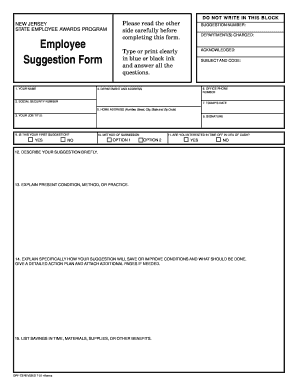
Nj Employee Suggestion Template Form


What is the NJ Employee Suggestion Template
The NJ Employee Suggestion Template is a standardized form used by employees in the state of New Jersey to submit suggestions or feedback to their employers. This form serves as a formal channel for employees to express their ideas, improvements, or concerns regarding workplace practices, policies, or other relevant issues. By utilizing this template, employees can ensure that their suggestions are documented and reviewed by management, fostering a culture of open communication and continuous improvement within the organization.
How to Use the NJ Employee Suggestion Template
Using the NJ Employee Suggestion Template is straightforward. Employees should first download the form from their employer's designated platform or internal system. Once the form is obtained, they can fill in their personal details, including their name, department, and contact information. The next section allows employees to articulate their suggestion clearly and concisely. It is essential to provide specific details and, if applicable, potential benefits or improvements associated with the suggestion. After completing the form, employees should submit it according to their employer's guidelines, which may include online submission, email, or physical delivery.
Steps to Complete the NJ Employee Suggestion Template
Completing the NJ Employee Suggestion Template involves several key steps:
- Download the template from your employer's internal resources.
- Fill in your personal information, including name, department, and contact details.
- Clearly state your suggestion in the designated section, providing as much detail as possible.
- Include any relevant examples or potential benefits to support your suggestion.
- Review the completed form for clarity and accuracy.
- Submit the form according to your employer's specified method.
Legal Use of the NJ Employee Suggestion Template
The NJ Employee Suggestion Template is legally recognized as a formal means of communication between employees and employers. When filled out correctly, it can serve as documentation of employee feedback, which may be referenced in future discussions regarding workplace policies or practices. Employers are encouraged to maintain confidentiality and protect the identity of employees who submit suggestions, ensuring a safe environment for open dialogue. Compliance with relevant labor laws and company policies is essential when utilizing this template.
Key Elements of the NJ Employee Suggestion Template
Several key elements are crucial for the effective use of the NJ Employee Suggestion Template:
- Employee Information: Basic details such as name, department, and contact information.
- Suggestion Description: A clear and concise statement of the suggestion being made.
- Supporting Details: Any additional information that can help clarify the suggestion, including potential benefits or improvements.
- Submission Date: The date on which the suggestion is submitted, important for tracking and follow-up.
Form Submission Methods
Employees can submit the NJ Employee Suggestion Template through various methods, depending on their employer's policies. Common submission methods include:
- Online Submission: Many organizations offer digital platforms where employees can upload their completed forms.
- Email: Employees may be allowed to send the form directly to a designated email address.
- Physical Delivery: In some cases, employees can print the form and deliver it in person to their supervisor or HR department.
Quick guide on how to complete nj employee suggestion template
Generate Nj Employee Suggestion Template seamlessly on any device
Digital document management has become increasingly favored by businesses and individuals alike. It offers an ideal eco-friendly alternative to conventional printed and signed papers, allowing you to locate the necessary form and securely save it online. airSlate SignNow equips you with all the resources required to create, modify, and eSign your documents swiftly without delays. Manage Nj Employee Suggestion Template across any platform with airSlate SignNow's Android or iOS applications and enhance any document-centric workflow today.
How to alter and eSign Nj Employee Suggestion Template effortlessly
- Locate Nj Employee Suggestion Template and click Get Form to begin.
- Utilize the resources we provide to fill out your document.
- Emphasize pertinent sections of the documents or obscure sensitive data with tools that airSlate SignNow has designed specifically for that purpose.
- Create your signature using the Sign feature, which takes mere seconds and carries the same legal validity as a traditional hand-signed signature.
- Review all the information and click on the Done button to save your modifications.
- Choose your preferred method for sending your form, whether by email, text message (SMS), invitation link, or download it to your computer.
Eliminate concerns about lost or misfiled documents, cumbersome form navigation, or mistakes that require printing out new document versions. airSlate SignNow addresses all your document management needs in just a few clicks from any device of your choice. Modify and eSign Nj Employee Suggestion Template and maintain exceptional communication at every phase of the form preparation process with airSlate SignNow.
Create this form in 5 minutes or less
Create this form in 5 minutes!
How to create an eSignature for the nj employee suggestion template
The way to make an eSignature for a PDF file online
The way to make an eSignature for a PDF file in Google Chrome
The way to create an electronic signature for signing PDFs in Gmail
The best way to make an eSignature straight from your mobile device
The way to make an eSignature for a PDF file on iOS
The best way to make an eSignature for a PDF document on Android devices
People also ask
-
What are the state of New Jersey new employee forms available through airSlate SignNow?
airSlate SignNow provides a variety of state of New Jersey new employee forms that streamline the onboarding process. These forms include tax withholding forms, employment eligibility verification, and more. Our platform allows you to easily manage these documents electronically, ensuring compliance and accessibility.
-
How does airSlate SignNow simplify the completion of state of New Jersey new employee forms?
airSlate SignNow simplifies the completion of state of New Jersey new employee forms by offering an intuitive interface for eSigning and document management. Users can fill out, sign, and send forms seamlessly, reducing paper usage and enhancing workflow efficiency. This ease-of-use saves time and helps new employees start smoothly.
-
What features do you offer for managing state of New Jersey new employee forms?
We offer several features for managing state of New Jersey new employee forms, including customizable templates, real-time tracking, and cloud storage. These features ensure that you can easily access, edit, and share documents whenever needed. Furthermore, our robust security measures protect sensitive employee information.
-
Are there any costs associated with using airSlate SignNow for state of New Jersey new employee forms?
airSlate SignNow offers various pricing plans tailored to different business needs, making it cost-effective for managing state of New Jersey new employee forms. You can choose a plan that best fits your requirements and budget. Our solution saves costs associated with paper, printing, and storage in the long run.
-
Can I integrate airSlate SignNow with other HR software for state of New Jersey new employee forms?
Yes, airSlate SignNow integrates seamlessly with a variety of HR software platforms, enhancing your ability to manage state of New Jersey new employee forms. This integration allows for automatic syncing of employee data, improving accuracy and reducing manual data entry. You can create a cohesive workflow that boosts overall efficiency.
-
What benefits can businesses expect when using airSlate SignNow for state of New Jersey new employee forms?
Businesses can expect signNow benefits when using airSlate SignNow for state of New Jersey new employee forms, including improved onboarding processes and enhanced document security. Our solution ensures that all forms are compliant with state regulations, while also offering accessibility from any device. This ultimately leads to a better experience for both employers and new hires.
-
Is training provided for using airSlate SignNow for state of New Jersey new employee forms?
Yes, airSlate SignNow provides comprehensive training resources to help users navigate the platform for state of New Jersey new employee forms. We offer tutorials, documentation, and customer support to ensure that you get the most out of our features. Our goal is to make your experience smooth and straightforward.
Get more for Nj Employee Suggestion Template
- Dr 0715 form
- Georgia cna registry 446056254 form
- Realtors association of new mexico termination agreement and form
- Allotment application form morpeth tc gov uk
- Text reading efficiency procedures grade 6 form
- Mortgage denial letter 26350665 form
- Visa debit card application form standard bank
- Instruction 1040 schedule 8812 form
Find out other Nj Employee Suggestion Template
- Help Me With eSign New York Doctors PPT
- Can I eSign Hawaii Education PDF
- How To eSign Hawaii Education Document
- Can I eSign Hawaii Education Document
- How Can I eSign South Carolina Doctors PPT
- How Can I eSign Kansas Education Word
- How To eSign Kansas Education Document
- How Do I eSign Maine Education PPT
- Can I eSign Maine Education PPT
- How To eSign Massachusetts Education PDF
- How To eSign Minnesota Education PDF
- Can I eSign New Jersey Education Form
- How Can I eSign Oregon Construction Word
- How Do I eSign Rhode Island Construction PPT
- How Do I eSign Idaho Finance & Tax Accounting Form
- Can I eSign Illinois Finance & Tax Accounting Presentation
- How To eSign Wisconsin Education PDF
- Help Me With eSign Nebraska Finance & Tax Accounting PDF
- How To eSign North Carolina Finance & Tax Accounting Presentation
- How To eSign North Dakota Finance & Tax Accounting Presentation