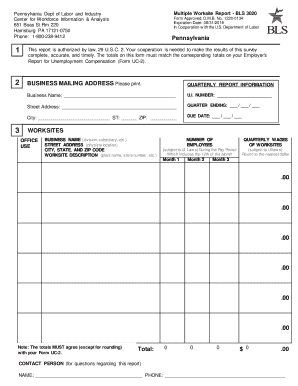
Pa Multiple Form


What is the PA Multiple Form
The Pennsylvania Multiple Form, often referred to as the labor BLS form, is a crucial document used for reporting employment and wage information across multiple work sites within the state. This form is essential for businesses that operate in various locations and need to provide accurate data to the Bureau of Labor Statistics (BLS). It helps in collecting vital statistics regarding employment trends, wage levels, and industry performance, contributing to informed decision-making at both state and federal levels.
Steps to Complete the PA Multiple Form
Completing the PA Multiple Form involves several key steps to ensure accuracy and compliance. First, gather all necessary information about each worksite, including location, type of industry, and employee counts. Next, accurately report the total number of employees and their wages for each site. It is important to ensure that the data is consistent and reflects the current workforce. Finally, review the completed form for any errors before submission to avoid penalties for non-compliance.
Legal Use of the PA Multiple Form
The legal use of the PA Multiple Form is governed by state regulations that mandate accurate reporting of employment data. This form must be completed and submitted by employers who operate in multiple locations within Pennsylvania. Failure to comply with these regulations can result in penalties, including fines and legal repercussions. Therefore, understanding the legal framework surrounding the form is essential for all businesses operating in the state.
Key Elements of the PA Multiple Form
Key elements of the PA Multiple Form include detailed sections for reporting the number of employees, total wages, and specific worksite information. Each section is designed to capture essential data that reflects the employment landscape accurately. Employers must also provide information on the nature of their business and the industry classification, which helps in categorizing the data for statistical analysis.
Form Submission Methods
The PA Multiple Form can be submitted through various methods to accommodate different business needs. Employers have the option to file the form online, which is often the most efficient method, or they can choose to submit it via mail or in person at designated state offices. Each submission method has its own guidelines and deadlines, so it is important for employers to choose the method that best suits their operational capabilities.
Penalties for Non-Compliance
Non-compliance with the requirements for submitting the PA Multiple Form can lead to significant penalties. Businesses that fail to file the form on time or provide inaccurate information may face fines imposed by the state. Additionally, repeated violations can result in more severe consequences, including audits and increased scrutiny from regulatory agencies. Understanding these penalties can encourage timely and accurate reporting.
Quick guide on how to complete pa multiple form
Effortlessly finalize Pa Multiple Form on any device
Digital document management has become increasingly popular among businesses and individuals. It presents an ideal eco-friendly substitute for traditional printed and signed documents, allowing you to locate the necessary form and securely store it online. airSlate SignNow equips you with all the tools required to create, edit, and electronically sign your documents quickly without delays. Manage Pa Multiple Form on any device with the airSlate SignNow Android or iOS applications and enhance any document-centric operation today.
How to modify and electronically sign Pa Multiple Form with ease
- Locate Pa Multiple Form and click Get Form to begin.
- Utilize the tools we offer to complete your form.
- Highlight pertinent sections of your documents or redact sensitive information with tools specifically provided by airSlate SignNow for that purpose.
- Generate your electronic signature using the Sign tool, which takes mere seconds and has the same legal validity as a conventional wet ink signature.
- Review all the details and click the Done button to save your changes.
- Select your preferred method for delivering your form, whether by email, text message (SMS), invitation link, or downloading it to your computer.
Purge the worry of lost or misplaced files, tedious form searching, or mistakes that necessitate printing new document copies. airSlate SignNow meets your document management needs with just a few clicks from any device of your choice. Modify and electronically sign Pa Multiple Form to ensure outstanding communication at any stage of the document preparation process with airSlate SignNow.
Create this form in 5 minutes or less
Create this form in 5 minutes!
How to create an eSignature for the pa multiple form
How to generate an eSignature for your PDF file online
How to generate an eSignature for your PDF file in Google Chrome
How to make an eSignature for signing PDFs in Gmail
The way to make an eSignature straight from your mobile device
The best way to create an electronic signature for a PDF file on iOS
The way to make an eSignature for a PDF document on Android devices
People also ask
-
What is labor bls and how does airSlate SignNow facilitate it?
Labor BLS refers to the Bureau of Labor Statistics, which provides vital data on labor economics and statistics. airSlate SignNow facilitates the documentation process by offering an easy-to-use platform for sending and eSigning labor-related documents quickly and securely, helping businesses comply with BLS regulations.
-
How much does airSlate SignNow cost for labor bls-related services?
airSlate SignNow provides various pricing plans to accommodate different business needs. Depending on the features you require for managing labor BLS documents, you can choose from cost-effective monthly or annual plans designed to fit your budget.
-
What features does airSlate SignNow offer for labor bls documentation?
airSlate SignNow includes features like legally binding eSignatures, document templates, and advanced compliance tools which are crucial for managing labor BLS documents. These features streamline your workflow, ensuring that all documentation adheres to legal and regulatory standards.
-
How can airSlate SignNow improve my labor bls documentation process?
By using airSlate SignNow, businesses can simplify the labor BLS documentation process through automation and streamlined workflows. This results in reduced turnaround times for document approvals, allowing businesses to focus on their core activities while ensuring compliance with labor regulations.
-
Can I integrate airSlate SignNow with other tools I use for labor bls management?
Yes, airSlate SignNow offers seamless integration with many popular business applications and tools. This enables businesses to connect their labor BLS management processes with other platforms for enhanced productivity and efficiency.
-
Is the electronic signature provided by airSlate SignNow valid for labor bls documents?
Absolutely! The electronic signatures generated through airSlate SignNow are legally binding and comply with standards set forth by the U.S. eSign Act. This makes it ideal for signing labor BLS documents, ensuring they hold legal weight.
-
What are the benefits of using airSlate SignNow for labor bls documentation?
Using airSlate SignNow for labor BLS documentation offers signNow benefits such as improved efficiency, cost savings, and enhanced security. The easy-to-navigate interface allows users to work seamlessly on documents, ensuring that all labor-related activities are managed efficiently.
Get more for Pa Multiple Form
- Meat order form template 278211273
- Vicious cogs form
- Moose fellowship degree requirements form
- Ed 900c form
- Recyclable materials report page 1 county of san diego sdcounty ca form
- Taking a lump sum from a plan already in drawdown form
- Staffing agreement template form
- Stakeholder agreement template 787747811 form
Find out other Pa Multiple Form
- Electronic signature Government Word Illinois Now
- Can I Electronic signature Illinois Government Rental Lease Agreement
- Electronic signature Kentucky Government Promissory Note Template Fast
- Electronic signature Kansas Government Last Will And Testament Computer
- Help Me With Electronic signature Maine Government Limited Power Of Attorney
- How To Electronic signature Massachusetts Government Job Offer
- Electronic signature Michigan Government LLC Operating Agreement Online
- How To Electronic signature Minnesota Government Lease Agreement
- Can I Electronic signature Minnesota Government Quitclaim Deed
- Help Me With Electronic signature Mississippi Government Confidentiality Agreement
- Electronic signature Kentucky Finance & Tax Accounting LLC Operating Agreement Myself
- Help Me With Electronic signature Missouri Government Rental Application
- Can I Electronic signature Nevada Government Stock Certificate
- Can I Electronic signature Massachusetts Education Quitclaim Deed
- Can I Electronic signature New Jersey Government LLC Operating Agreement
- Electronic signature New Jersey Government Promissory Note Template Online
- Electronic signature Michigan Education LLC Operating Agreement Myself
- How To Electronic signature Massachusetts Finance & Tax Accounting Quitclaim Deed
- Electronic signature Michigan Finance & Tax Accounting RFP Now
- Electronic signature Oklahoma Government RFP Later