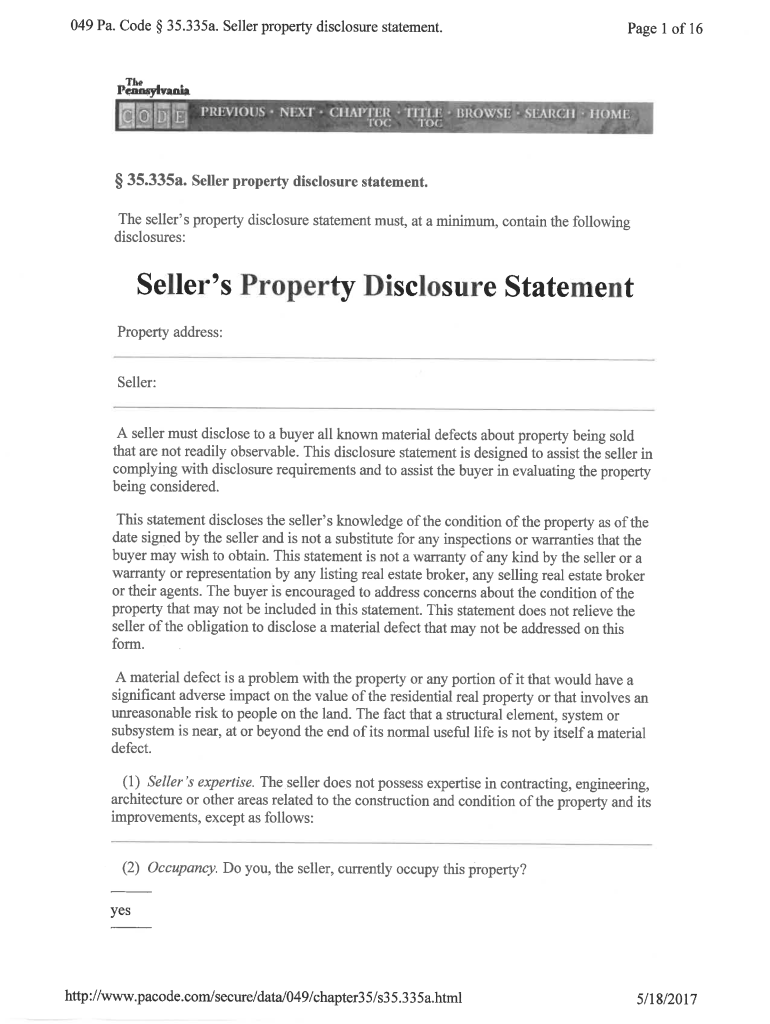
Pa Sellers Disclosure Form


What is the PA Sellers Disclosure Form
The PA Sellers Disclosure Form is a critical document used in real estate transactions within Pennsylvania. This form provides essential information about the condition of a property being sold, allowing potential buyers to make informed decisions. Sellers are required to disclose any known defects or issues with the property, including structural problems, pest infestations, and environmental hazards. The form aims to promote transparency and protect both sellers and buyers in the real estate market.
How to Use the PA Sellers Disclosure Form
Using the PA Sellers Disclosure Form involves several steps to ensure compliance with state regulations. Sellers should first complete the form accurately, detailing any known issues with the property. Once filled out, the form must be provided to potential buyers before the sale is finalized. It is advisable for sellers to keep a copy for their records. This form not only serves as a legal record but also helps in building trust with prospective buyers.
Steps to Complete the PA Sellers Disclosure Form
Completing the PA Sellers Disclosure Form requires careful attention to detail. Here are the key steps:
- Begin by gathering all relevant information about the property, including past repairs and maintenance records.
- Fill out each section of the form, ensuring that all known issues are disclosed.
- Review the completed form for accuracy and completeness.
- Sign and date the form to validate it.
- Provide the form to potential buyers as part of the selling process.
Legal Use of the PA Sellers Disclosure Form
The PA Sellers Disclosure Form holds legal significance in real estate transactions. By completing and providing this form, sellers fulfill their legal obligation to disclose property conditions. Failure to provide this disclosure can result in legal repercussions, including lawsuits for misrepresentation. It is essential for sellers to understand that the information provided must be truthful and comprehensive to avoid potential disputes.
Key Elements of the PA Sellers Disclosure Form
Several key elements are included in the PA Sellers Disclosure Form that sellers must address:
- Property address and details about the seller.
- Disclosure of any known defects or issues, including electrical, plumbing, and structural concerns.
- Information about environmental hazards, such as lead paint or radon.
- Details regarding any alterations or repairs made to the property.
- Signatures of the seller and date of completion.
State-Specific Rules for the PA Sellers Disclosure Form
Pennsylvania has specific rules governing the use of the Sellers Disclosure Form. Sellers must adhere to the Pennsylvania Real Estate Disclosure Law, which mandates that the form be provided to buyers during the sale process. Additionally, the form must be completed in good faith, ensuring that all known issues are disclosed. Understanding these state-specific rules is crucial for compliance and to avoid potential legal issues.
Quick guide on how to complete pa sellers disclosure form
Effortlessly prepare Pa Sellers Disclosure Form on any device
Digital document management has become increasingly popular among organizations and individuals. It serves as an excellent eco-friendly substitute for conventional printed and signed documentation, allowing you to access the necessary form and securely save it online. airSlate SignNow provides you with all the features required to create, modify, and electronically sign your documents quickly without delays. Manage Pa Sellers Disclosure Form on any platform using airSlate SignNow's Android or iOS applications and enhance any document-related activity today.
How to modify and electronically sign Pa Sellers Disclosure Form with ease
- Obtain Pa Sellers Disclosure Form and click Get Form to begin.
- Utilize the tools we offer to complete your document.
- Mark essential sections of your documents or obscure sensitive information with tools specifically designed for that purpose by airSlate SignNow.
- Create your signature with the Sign tool, which takes mere seconds and holds the same legal validity as a traditional handwritten signature.
- Review all the details and click on the Done button to save your modifications.
- Choose your preferred method to share your form, via email, SMS, or an invite link, or download it to your computer.
Eliminate concerns about lost or misplaced documents, tedious form searching, or mistakes that necessitate printing new copies. airSlate SignNow fulfills all your document management needs in just a few clicks from any device you prefer. Alter and electronically sign Pa Sellers Disclosure Form and ensure outstanding communication throughout your document preparation process with airSlate SignNow.
Create this form in 5 minutes or less
Create this form in 5 minutes!
How to create an eSignature for the pa sellers disclosure form
The best way to create an eSignature for a PDF file in the online mode
The best way to create an eSignature for a PDF file in Chrome
The best way to create an electronic signature for putting it on PDFs in Gmail
How to generate an electronic signature straight from your smartphone
The way to generate an eSignature for a PDF file on iOS devices
How to generate an electronic signature for a PDF document on Android
People also ask
-
What are sellers disclosures pa and why are they important?
Sellers disclosures pa are documents that provide essential information about the condition of a property being sold. They are crucial for protecting both buyers and sellers by ensuring transparency regarding any existing issues or repairs needed. Properly completing seller disclosures can also help avoid future legal disputes.
-
How does airSlate SignNow facilitate the completion of sellers disclosures pa?
airSlate SignNow streamlines the process of completing sellers disclosures pa by allowing users to send, sign, and manage documents electronically. Our platform enables users to fill out and securely eSign these disclosures, ensuring a faster and more efficient process. This also reduces the risk of paperwork errors or delays.
-
Is airSlate SignNow compliant with the regulations for sellers disclosures pa?
Yes, airSlate SignNow is compliant with the regulations regarding sellers disclosures pa, ensuring that all documents meet legal standards. Our solution is designed to help you adhere to relevant laws while keeping your documentation organized and secure. You can trust that our platform supports your legal obligations.
-
What pricing options are available for airSlate SignNow for managing sellers disclosures pa?
airSlate SignNow offers flexible pricing plans tailored to the needs of businesses handling sellers disclosures pa. Our pricing is designed to provide cost-effective solutions without compromising on features. You can choose from various subscription tiers based on your usage and required functionalities.
-
Can I integrate airSlate SignNow with other real estate software for sellers disclosures pa?
Absolutely! airSlate SignNow provides seamless integrations with various real estate software solutions, making it easy to manage sellers disclosures pa alongside your other tools. This allows for a more streamlined workflow and improved efficiency in your document management processes.
-
What features does airSlate SignNow offer specifically for sellers disclosures pa?
airSlate SignNow includes several features specifically designed for managing sellers disclosures pa, such as customizable templates, automated reminders, and secure eSigning. These features help users efficiently complete disclosures, track document status, and enhance communication between buyers and sellers.
-
How does airSlate SignNow enhance the security of sellers disclosures pa?
Security is a top priority for airSlate SignNow when handling sellers disclosures pa. Our platform employs advanced encryption, secure storage, and access controls to protect your sensitive information. With airSlate SignNow, you can confidently manage your disclosures, knowing that your data is safeguarded.
Get more for Pa Sellers Disclosure Form
- Familienname vor der e r s t e n eheschlieung form
- 65b form
- Laravel in pratica leanpub form
- Surgical case and new clinical product request form uconn health
- Patient medical history intake form alerts medfusion medfusion
- Standing offer agreement template form
- Standstill agreement template form
- Startup advisory board agreement template form
Find out other Pa Sellers Disclosure Form
- Electronic signature Michigan Government LLC Operating Agreement Online
- How To Electronic signature Minnesota Government Lease Agreement
- Can I Electronic signature Minnesota Government Quitclaim Deed
- Help Me With Electronic signature Mississippi Government Confidentiality Agreement
- Electronic signature Kentucky Finance & Tax Accounting LLC Operating Agreement Myself
- Help Me With Electronic signature Missouri Government Rental Application
- Can I Electronic signature Nevada Government Stock Certificate
- Can I Electronic signature Massachusetts Education Quitclaim Deed
- Can I Electronic signature New Jersey Government LLC Operating Agreement
- Electronic signature New Jersey Government Promissory Note Template Online
- Electronic signature Michigan Education LLC Operating Agreement Myself
- How To Electronic signature Massachusetts Finance & Tax Accounting Quitclaim Deed
- Electronic signature Michigan Finance & Tax Accounting RFP Now
- Electronic signature Oklahoma Government RFP Later
- Electronic signature Nebraska Finance & Tax Accounting Business Plan Template Online
- Electronic signature Utah Government Resignation Letter Online
- Electronic signature Nebraska Finance & Tax Accounting Promissory Note Template Online
- Electronic signature Utah Government Quitclaim Deed Online
- Electronic signature Utah Government POA Online
- How To Electronic signature New Jersey Education Permission Slip