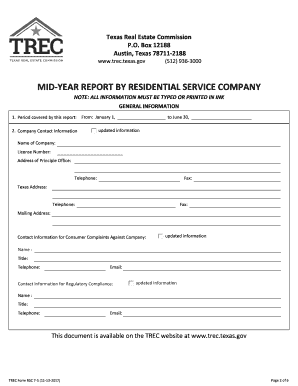
RSC 7 5, Mid Year Report by Residential TREC Texas Gov Form


What is the RSC 7 5, Mid Year Report By Residential TREC Texas gov
The RSC 7 5, Mid Year Report by Residential TREC Texas gov is a crucial document for real estate professionals in Texas. This report provides an overview of a company's performance and compliance with state regulations during the first half of the year. It is essential for maintaining transparency and accountability in the real estate sector. The report typically includes financial summaries, operational metrics, and any significant changes in business practices or personnel. Understanding the content and purpose of this report is vital for stakeholders involved in the Texas real estate market.
Steps to complete the RSC 7 5, Mid Year Report By Residential TREC Texas gov
Completing the RSC 7 5, Mid Year Report involves several key steps to ensure accuracy and compliance. Begin by gathering all necessary financial documents, including income statements and balance sheets. Next, review the specific requirements set forth by the Texas Real Estate Commission (TREC) for this report. Fill out the form accurately, ensuring that all sections are completed, including any required signatures. Once completed, review the report for any errors or missing information before submitting it. Utilizing digital tools can streamline this process, allowing for easier edits and secure submission.
How to use the RSC 7 5, Mid Year Report By Residential TREC Texas gov
The RSC 7 5, Mid Year Report serves multiple purposes in the real estate industry. It is used to assess a company's financial health and operational efficiency. Additionally, it can be a valuable resource for potential investors or partners looking to evaluate a company's performance. Real estate agents and brokers may also use the report to demonstrate compliance with TREC regulations. Understanding how to leverage this report can enhance business credibility and foster trust among clients and stakeholders.
Legal use of the RSC 7 5, Mid Year Report By Residential TREC Texas gov
The legal use of the RSC 7 5, Mid Year Report is governed by various regulations set by the Texas Real Estate Commission. To be considered legally valid, the report must be completed in accordance with TREC guidelines. This includes ensuring that all information is accurate and that the report is submitted by the designated deadlines. Failure to comply with these regulations can result in penalties or sanctions against the company. Utilizing a reliable electronic signature solution can help ensure that the report is signed and submitted securely, maintaining compliance with eSignature laws.
Key elements of the RSC 7 5, Mid Year Report By Residential TREC Texas gov
Key elements of the RSC 7 5, Mid Year Report include financial data, operational metrics, and compliance information. Specific sections may cover revenue, expenses, and net profit, alongside any significant changes in business structure or practices. Additionally, the report may require disclosures related to licenses and certifications held by the company. Understanding these elements is crucial for accurately completing the report and ensuring that it meets all regulatory requirements.
Quick guide on how to complete rsc 7 5 mid year report by residential trec texasgov
Execute RSC 7 5, Mid Year Report By Residential TREC Texas gov effortlessly on any device
Digital document management has become increasingly favored by businesses and individuals. It offers an ideal eco-friendly substitute for traditional printed and signed documents, allowing you to obtain the necessary form and securely preserve it online. airSlate SignNow provides all the tools you need to design, modify, and eSign your documents swiftly without delays. Manage RSC 7 5, Mid Year Report By Residential TREC Texas gov on any platform using airSlate SignNow's Android or iOS applications and simplify any document-related process today.
How to modify and eSign RSC 7 5, Mid Year Report By Residential TREC Texas gov with ease
- Obtain RSC 7 5, Mid Year Report By Residential TREC Texas gov and click Get Form to begin.
- Utilize the tools offered to complete your document.
- Emphasize pertinent sections of your documents or obscure sensitive information using tools that airSlate SignNow provides specifically for that purpose.
- Create your signature with the Sign tool, which takes seconds and carries the same legal validity as a traditional wet ink signature.
- Review all the details and click the Done button to save your changes.
- Select how you would like to send your form, via email, SMS, or an invitation link, or download it to your computer.
Eliminate the risk of lost or misplaced files, tedious form searches, or errors that necessitate printing new document copies. airSlate SignNow addresses your document management requirements in just a few clicks from any device of your preference. Alter and eSign RSC 7 5, Mid Year Report By Residential TREC Texas gov and guarantee excellent communication throughout the form preparation process with airSlate SignNow.
Create this form in 5 minutes or less
Create this form in 5 minutes!
How to create an eSignature for the rsc 7 5 mid year report by residential trec texasgov
The best way to make an eSignature for a PDF file online
The best way to make an eSignature for a PDF file in Google Chrome
The way to create an electronic signature for signing PDFs in Gmail
The best way to generate an eSignature straight from your mobile device
How to make an eSignature for a PDF file on iOS
The best way to generate an eSignature for a PDF document on Android devices
People also ask
-
What is airSlate SignNow and how does it assist with mid year report company online?
airSlate SignNow is a digital platform designed to streamline the process of sending and eSigning documents. It facilitates companies in creating and managing mid year report company online efficiently, enabling quick approvals and reducing paper waste.
-
What features does airSlate SignNow offer for mid year report company online?
airSlate SignNow offers a range of features including customizable templates, real-time tracking of document status, and secure cloud storage. These features specifically cater to businesses looking to manage their mid year report company online with ease and efficiency.
-
Is there a free trial available for airSlate SignNow?
Yes, airSlate SignNow provides a free trial that allows potential users to explore its capabilities. This trial is a great way to see how effectively you can manage your mid year report company online before committing to a subscription.
-
How does pricing work for airSlate SignNow for my mid year report company online?
airSlate SignNow offers flexible pricing plans that cater to different business needs. You can select a plan that fits your budget, ensuring you get the necessary tools to manage your mid year report company online without overspending.
-
Can airSlate SignNow integrate with other tools I use for managing mid year reports?
Absolutely! airSlate SignNow seamlessly integrates with various applications such as Google Drive, Salesforce, and Microsoft Office. This integration capability allows you to enhance your workflow while managing your mid year report company online.
-
What benefits does airSlate SignNow provide for managing mid year reports?
Using airSlate SignNow for your mid year report company online provides numerous benefits, including enhanced speed in document processing and improved compliance with eSignature laws. These advantages increase overall productivity and efficiency in your reporting process.
-
Is airSlate SignNow secure for managing sensitive mid year report documents?
Yes, airSlate SignNow prioritizes security by employing industry-standard encryption and compliance protocols. When handling your mid year report company online, you can trust that your sensitive documents are protected.
Get more for RSC 7 5, Mid Year Report By Residential TREC Texas gov
Find out other RSC 7 5, Mid Year Report By Residential TREC Texas gov
- How Can I eSignature Wisconsin Orthodontists Word
- How Do I eSignature Arizona Real Estate PDF
- How To eSignature Arkansas Real Estate Document
- How Do I eSignature Oregon Plumbing PPT
- How Do I eSignature Connecticut Real Estate Presentation
- Can I eSignature Arizona Sports PPT
- How Can I eSignature Wisconsin Plumbing Document
- Can I eSignature Massachusetts Real Estate PDF
- How Can I eSignature New Jersey Police Document
- How Can I eSignature New Jersey Real Estate Word
- Can I eSignature Tennessee Police Form
- How Can I eSignature Vermont Police Presentation
- How Do I eSignature Pennsylvania Real Estate Document
- How Do I eSignature Texas Real Estate Document
- How Can I eSignature Colorado Courts PDF
- Can I eSignature Louisiana Courts Document
- How To Electronic signature Arkansas Banking Document
- How Do I Electronic signature California Banking Form
- How Do I eSignature Michigan Courts Document
- Can I eSignature Missouri Courts Document