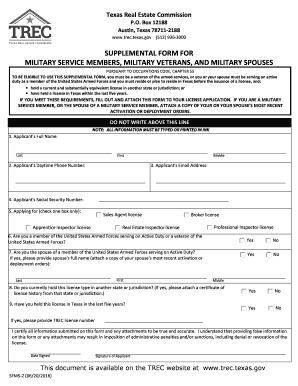
Form Sfms 2 Download


What is the Form Sfms 2 Download
The Form Sfms 2 is a critical document used to facilitate the electronic processing of military service records. This form is particularly relevant for veterans and military personnel who need to verify their service history for various applications, including benefits and entitlements. The downloadable version of this form provides an accessible way for users to obtain the necessary documentation without the need for physical paperwork.
How to use the Form Sfms 2 Download
Using the Form Sfms 2 is straightforward. Once downloaded, users should review the form carefully to understand the required information. It is essential to fill out all sections accurately to ensure the form is processed without delays. After completing the form, users can submit it electronically through a secure platform, ensuring that all sensitive information is protected during transmission.
Steps to complete the Form Sfms 2 Download
Completing the Form Sfms 2 involves several key steps:
- Download the form from a trusted source.
- Open the form using a compatible PDF reader.
- Fill in all required fields, ensuring accuracy and completeness.
- Review the form for any errors or missing information.
- Save the completed form securely on your device.
- Submit the form electronically via a secure eSignature platform.
Legal use of the Form Sfms 2 Download
The legal use of the Form Sfms 2 is governed by specific regulations that ensure its validity. When completed correctly, this form serves as a legally binding document that verifies military service. It is important to comply with all relevant laws, including those related to electronic signatures, to maintain the form's legal standing. Utilizing a reliable eSignature solution can help ensure compliance with the ESIGN and UETA acts.
Key elements of the Form Sfms 2 Download
Key elements of the Form Sfms 2 include:
- Identification details of the service member.
- Service dates and branch of the military.
- Signature fields for verification.
- Instructions for submission and processing.
Each of these elements plays a vital role in ensuring that the form serves its intended purpose effectively.
Form Submission Methods (Online / Mail / In-Person)
The Form Sfms 2 can be submitted through various methods, depending on the requirements of the receiving agency. Common submission methods include:
- Online: Submit through a secure electronic platform that supports eSignatures.
- Mail: Print the completed form and send it to the designated address.
- In-Person: Deliver the form directly to the appropriate office if required.
Choosing the right submission method can help ensure timely processing of the form.
Eligibility Criteria
Eligibility to use the Form Sfms 2 typically includes current and former military personnel seeking to verify their service records. Additionally, family members may also be eligible to submit this form on behalf of a service member. It is essential to check specific eligibility requirements based on the intended use of the form, as these can vary by application.
Quick guide on how to complete form sfms 2 download
Complete Form Sfms 2 Download effortlessly on any device
Digital document management has gained popularity among businesses and individuals. It offers an ideal eco-friendly alternative to traditional printed and signed documents, as you can easily locate the appropriate form and securely keep it online. airSlate SignNow provides you with all the tools necessary to create, modify, and electronically sign your documents quickly without any hold-ups. Handle Form Sfms 2 Download on any device using airSlate SignNow's Android or iOS applications and enhance any document-related process today.
How to alter and electronically sign Form Sfms 2 Download with ease
- Locate Form Sfms 2 Download and click on Get Form to begin.
- Utilize the tools we offer to complete your document.
- Highlight important sections of the documents or obscure sensitive details with tools specifically designed for that purpose by airSlate SignNow.
- Create your electronic signature using the Sign tool, which takes just seconds and holds the same legal validity as a conventional wet ink signature.
- Verify all the information and then hit the Done button to save your modifications.
- Select your preferred method to send your form, whether by email, SMS, invite link, or download it to your computer.
Forget about lost or misplaced documents, tedious form searching, or mistakes that necessitate printing new document copies. airSlate SignNow caters to all your document management requirements with just a few clicks from any device of your preference. Modify and electronically sign Form Sfms 2 Download and ensure excellent communication at every stage of your form preparation process with airSlate SignNow.
Create this form in 5 minutes or less
Create this form in 5 minutes!
How to create an eSignature for the form sfms 2 download
The way to make an eSignature for your PDF file in the online mode
The way to make an eSignature for your PDF file in Chrome
The way to make an eSignature for putting it on PDFs in Gmail
The way to make an electronic signature straight from your smartphone
The way to make an electronic signature for a PDF file on iOS devices
The way to make an electronic signature for a PDF document on Android
People also ask
-
What is sfms 2 and how does it relate to airSlate SignNow?
sfms 2 is an advanced feature of airSlate SignNow that enhances document signing workflows. It allows users to streamline their electronic signing process, ensuring quick and secure signature collection. Companies leveraging sfms 2 can signNowly improve efficiency and reduce turnaround times.
-
How much does it cost to use airSlate SignNow with sfms 2?
Pricing for airSlate SignNow, including sfms 2, varies based on the plan selected. It offers flexible pricing options that accommodate businesses of all sizes, ensuring you can choose a plan that fits your budget. Visit our pricing page to find a plan that includes the features you need.
-
What are the key features of sfms 2 in airSlate SignNow?
The sfms 2 feature in airSlate SignNow includes customizable workflows, multi-party signing, and advanced security measures. These features allow organizations to easily tailor the signing process to their needs while maintaining compliance and data protection. Additionally, sfms 2 offers real-time tracking capabilities to monitor document status.
-
How can sfms 2 benefit my business?
By utilizing sfms 2 within airSlate SignNow, your business can achieve faster document turnaround times and enhance overall productivity. This feature provides a seamless eSigning experience, reducing the amount of time spent on paperwork. Moreover, it helps minimize errors and improves compliance, ultimately driving better business outcomes.
-
Does airSlate SignNow with sfms 2 integrate with other applications?
Yes, airSlate SignNow with sfms 2 integrates seamlessly with various applications, including CRM and project management tools. This capability allows for synchronized workflows and enhanced productivity for your team. You can connect airSlate SignNow easily, making it a versatile option for your business.
-
Is sfms 2 compliant with legal standards for eSignatures?
Absolutely! sfms 2 in airSlate SignNow adheres to stringent legal standards, including ESIGN and UETA, ensuring that all electronic signatures are legally binding. This compliance gives users peace of mind knowing their eSigning processes meet all legal requirements. Trust sfms 2 to keep your transactions valid and secure.
-
What industries can benefit from using sfms 2 within airSlate SignNow?
sfms 2 within airSlate SignNow is versatile and can benefit various industries, including real estate, healthcare, finance, and education. Any business that requires document signing can effectively use sfms 2 to streamline their workflows. Its customizability allows organizations in different sectors to tailor their signing processes.
Get more for Form Sfms 2 Download
- Work permit form
- Memorandum of judgement form
- User registration form busy accounting software busyaccountingsoftware
- Interchange and order off form afl barwon
- Maryland form wh ar 540052232
- Patients global impression of change pgic health mil form
- Informed consent for radiology procedures or intravenous contrast
- Syndication agreement template form
Find out other Form Sfms 2 Download
- eSignature New Jersey Plumbing Business Plan Template Fast
- Can I eSignature California Real Estate Contract
- eSignature Oklahoma Plumbing Rental Application Secure
- How Can I eSignature Connecticut Real Estate Quitclaim Deed
- eSignature Pennsylvania Plumbing Business Plan Template Safe
- eSignature Florida Real Estate Quitclaim Deed Online
- eSignature Arizona Sports Moving Checklist Now
- eSignature South Dakota Plumbing Emergency Contact Form Mobile
- eSignature South Dakota Plumbing Emergency Contact Form Safe
- Can I eSignature South Dakota Plumbing Emergency Contact Form
- eSignature Georgia Real Estate Affidavit Of Heirship Later
- eSignature Hawaii Real Estate Operating Agreement Online
- eSignature Idaho Real Estate Cease And Desist Letter Online
- eSignature Idaho Real Estate Cease And Desist Letter Simple
- eSignature Wyoming Plumbing Quitclaim Deed Myself
- eSignature Colorado Sports Living Will Mobile
- eSignature Iowa Real Estate Moving Checklist Simple
- eSignature Iowa Real Estate Quitclaim Deed Easy
- eSignature Real Estate Form Louisiana Simple
- eSignature Louisiana Real Estate LLC Operating Agreement Myself