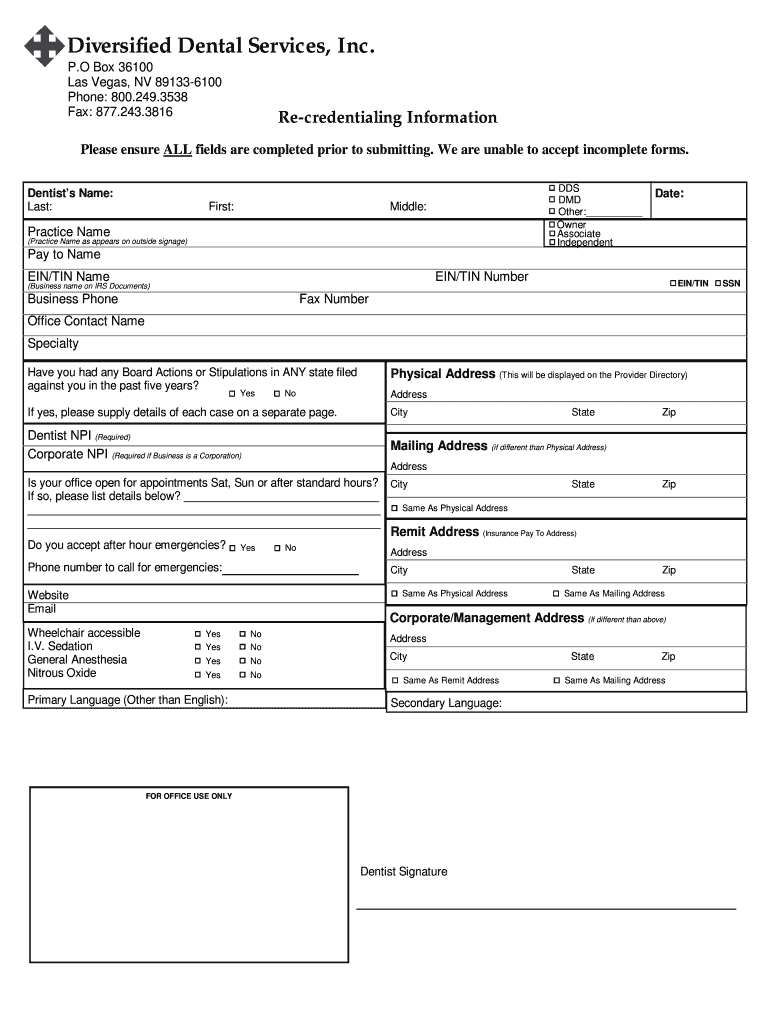
Re Credentialing Form 3 12 10 Pub


What is the re credentialing form 31210pub?
The re credentialing form 31210pub is a specific document used primarily in the healthcare sector for the purpose of verifying and updating a provider's credentials. This form is essential for ensuring that healthcare professionals maintain their qualifications and adhere to regulatory standards. It typically includes personal information, professional history, and verification of licenses and certifications. The completion of this form is crucial for healthcare providers seeking to continue their practice and ensure compliance with industry regulations.
How to use the re credentialing form 31210pub
Using the re credentialing form 31210pub involves several steps that ensure accurate and complete submission. First, gather all necessary documentation, including proof of current licenses and certifications. Next, fill out the form with accurate personal and professional information. It is important to review all entries for accuracy before submission. After completing the form, you can submit it electronically through a secure platform, ensuring compliance with eSignature laws. This digital approach streamlines the process and enhances security.
Steps to complete the re credentialing form 31210pub
Completing the re credentialing form 31210pub involves a systematic approach:
- Gather documentation: Collect all relevant licenses, certifications, and professional references.
- Fill out the form: Enter your personal details, including name, address, and contact information.
- Detail professional history: Provide information about your employment history, including previous positions and responsibilities.
- Review for accuracy: Double-check all entries to ensure there are no mistakes or omissions.
- Submit the form: Use a secure digital platform to submit the completed form, ensuring compliance with legal standards.
Legal use of the re credentialing form 31210pub
The legal use of the re credentialing form 31210pub is governed by various regulations that ensure its validity and enforceability. To be considered legally binding, the form must be completed accurately and submitted through a compliant electronic signature platform. Compliance with the ESIGN Act and UETA is essential, as these laws establish the legality of electronic signatures in the United States. Additionally, maintaining confidentiality and security of the information provided is crucial to uphold legal standards.
Key elements of the re credentialing form 31210pub
Key elements of the re credentialing form 31210pub include:
- Personal information: Full name, address, and contact details.
- Professional qualifications: Licenses, certifications, and education history.
- Employment history: Detailed account of previous positions held, including dates and responsibilities.
- References: Contact information for professional references who can verify your credentials.
- Signature: A digital signature that confirms the accuracy of the information provided.
Form submission methods
The re credentialing form 31210pub can be submitted through various methods, ensuring flexibility and convenience. The most common submission methods include:
- Online submission: Using a secure electronic platform allows for immediate processing and confirmation.
- Mail: If preferred, the form can be printed and sent via postal service, although this may delay processing times.
- In-person submission: Some institutions may allow for direct submission at designated locations, providing immediate confirmation of receipt.
Quick guide on how to complete re credentialing form 31210pub
Prepare Re credentialing Form 3 12 10 pub effortlessly on any device
Online document management has become increasingly popular among businesses and individuals. It offers a perfect eco-friendly substitute for conventional printed and signed documents, allowing you to access the correct form and securely store it online. airSlate SignNow provides you with all the tools necessary to create, modify, and eSign your documents quickly without delays. Manage Re credentialing Form 3 12 10 pub on any device using airSlate SignNow's Android or iOS applications and simplify any document-related task today.
The easiest way to edit and eSign Re credentialing Form 3 12 10 pub without hassle
- Find Re credentialing Form 3 12 10 pub and click on Get Form to begin.
- Utilize the tools we offer to complete your document.
- Highlight important sections of your documents or redact sensitive information with tools that airSlate SignNow provides specifically for that purpose.
- Create your signature with the Sign tool, which takes seconds and carries the same legal validity as a traditional wet ink signature.
- Review the information and click on the Done button to save your modifications.
- Choose how you would like to share your form, via email, text message (SMS), invite link, or download it to your computer.
Eliminate concerns about lost or misplaced documents, tedious form navigation, or errors that necessitate printing new copies. airSlate SignNow meets all your document management needs with just a few clicks from any device you prefer. Modify and eSign Re credentialing Form 3 12 10 pub to ensure clear communication at every stage of your form preparation process with airSlate SignNow.
Create this form in 5 minutes or less
FAQs
-
How do we know the eligibility to fill out Form 12 BB?
Every year as a salaried employee many of you must have fill Form 12BB, but did you ever bothered to know its purpose. Don’t know ??It is indispensable for both, you and your employer. With the help of Form 12BB, you will be able to figure out how much income tax is to be deducted from your monthly pay. Further, with the help of Form 12BB, you will be in relief at the time of filing returns as at that time you will not have to pay anything due to correct TDS deduction.So, before filing such important form keep the below listed things in your mind so that you may live a tax hassle free life.For More Information:- 7 key points which must be known before filling Form 12BB
-
How can I fill my JEE Advance 2019 form if my mark sheet of class 10 and class 12 are not available? I have given it for correction. How am I supposed to fill the form?
There is also the choice of uploading your Birth Certificate.On the first page it where your particulars are entered it asks for Class X marksheet only but when you submit that page, the next page (where you upload the photo) asks for Class X Marksheet or Birth Certificate.
-
How can I opt for a 10+2 B.Tech entry for the Naval Academy if I am in class 12 and I have not filled out the NDA form?
Join Indian Navy is ur one step solution
-
Water flows into the tank through two pipes and flows out of the third pipe spontaneously. Pipe A would fill the tank in 3 hours, pipe B would fill in 4 hours, and pipe C would flow out in 12 hours. How long will the tank take to fill?
Pipe A => 1/3 fillingPipe B => 1/4 fillingPipe C => -1/12 emptyingthus:1/3 + 1/4 - 1/12 = 1/t4 + 3 - 1 = 12/t6 = 12/tt = 12/6 = 2 hrs => answer
-
What are my options if I am expecting to get 150 marks in the CAT 2018 Slot 2, I have not filled out other forms, and I am a fresher? My class 10 and 12 marks are above 90, and 63 in my graduate study in a BSc.
Based on my analysis of slot 1 and 2, I would say that your overall percentile would be between 96–99%le. This is a very good score but probably not enough to get a call from A,B,C., but you will get calls from some of the lower IIMs You do have academic diversity being a non engineer but your grad score is not very good. This will block your calls from the top 6 IIMs. But you do have several other options.Suggest you apply to other good colleges whose applications are still open. You may want to look at IMT, IMI, Tapmi etc.
-
A committee including 3 boys and 4 girls is to be formed from a group of 10 boys and 12 girls. How many different committees can be formed from the group?
From 10 boys you have to select 3 boys, which could be done in 10C3 ways.Form 12 girls you’ve to select 4 girls, which could be done in 12C4 ways.Since you’re to select 3 boys and 4 girls, you can do this in 10C3 x 12C4 ways!
Create this form in 5 minutes!
How to create an eSignature for the re credentialing form 31210pub
How to make an electronic signature for the Re Credentialing Form 31210pub in the online mode
How to make an eSignature for your Re Credentialing Form 31210pub in Google Chrome
How to make an eSignature for signing the Re Credentialing Form 31210pub in Gmail
How to create an eSignature for the Re Credentialing Form 31210pub right from your smartphone
How to make an electronic signature for the Re Credentialing Form 31210pub on iOS devices
How to create an eSignature for the Re Credentialing Form 31210pub on Android devices
People also ask
-
What is a pub form and how can airSlate SignNow help with it?
A pub form is a document used to collect public signatures or information, often for petitions or registrations. airSlate SignNow simplifies the process of creating, sending, and eSigning pub forms, enabling you to streamline your operations and ensure secure document management.
-
Are there any fees associated with using airSlate SignNow for pub forms?
airSlate SignNow offers competitive pricing based on your business needs, including plans with various features to manage pub forms. You can choose from monthly or annual subscriptions, ensuring you find a cost-effective solution that fits your budget while accessing robust functionalities.
-
What features does airSlate SignNow include for pub forms?
With airSlate SignNow, you can customize pub forms with templates, track document status, and gather signatures electronically. Additionally, features like advanced security, user authentication, and mobile access make managing your pub forms easier and more secure.
-
Can I integrate airSlate SignNow with other tools for managing pub forms?
Yes, airSlate SignNow offers seamless integrations with a variety of popular tools and platforms. This allows you to import, export, and manage your pub forms efficiently while maintaining a smooth workflow across your business applications.
-
How does airSlate SignNow improve collaboration on pub forms?
airSlate SignNow enhances collaboration on pub forms by allowing multiple users to review and sign documents in real-time. You can easily share links to your pub forms, ensuring that all stakeholders can provide their input quickly and conveniently.
-
Is airSlate SignNow user-friendly for creating pub forms?
Absolutely! airSlate SignNow is designed with an intuitive interface, making it easy for users of all skill levels to create and manage pub forms. The drag-and-drop functionality helps you customize your forms effortlessly without needing technical expertise.
-
What security measures does airSlate SignNow implement for pub forms?
airSlate SignNow prioritizes the security of your pub forms with features like end-to-end encryption, secure cloud storage, and compliance with industry standards. These measures protect sensitive information and ensure that your documents are safe throughout the signing process.
Get more for Re credentialing Form 3 12 10 pub
Find out other Re credentialing Form 3 12 10 pub
- Sign Arizona Web Hosting Agreement Easy
- How Can I Sign Arizona Web Hosting Agreement
- Help Me With Sign Alaska Web Hosting Agreement
- Sign Alaska Web Hosting Agreement Easy
- Sign Arkansas Web Hosting Agreement Simple
- Sign Indiana Web Hosting Agreement Online
- Sign Indiana Web Hosting Agreement Easy
- How To Sign Louisiana Web Hosting Agreement
- Sign Maryland Web Hosting Agreement Now
- Sign Maryland Web Hosting Agreement Free
- Sign Maryland Web Hosting Agreement Fast
- Help Me With Sign New York Web Hosting Agreement
- Sign Connecticut Joint Venture Agreement Template Free
- Sign South Dakota Web Hosting Agreement Free
- Sign Wisconsin Web Hosting Agreement Later
- Sign Wisconsin Web Hosting Agreement Easy
- Sign Illinois Deposit Receipt Template Myself
- Sign Illinois Deposit Receipt Template Free
- Sign Missouri Joint Venture Agreement Template Free
- Sign Tennessee Joint Venture Agreement Template Free