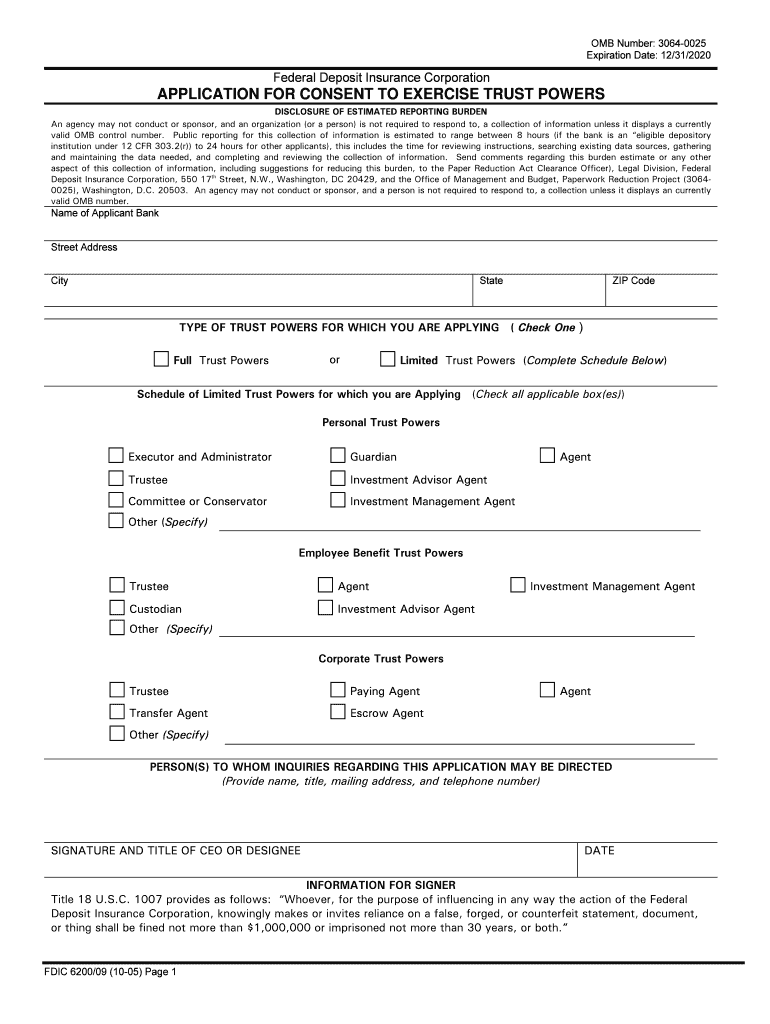
6200 Application Form


What is the 6200 Application
The 6200 application, also known as the FDIC 09 application, is a crucial form used to establish a consent trust under the Federal Deposit Insurance Corporation (FDIC) regulations. This application is primarily designed for financial institutions and individuals seeking to create a trust that meets specific legal criteria set forth by the FDIC. The form ensures that the trust is compliant with federal guidelines, allowing for the protection of depositors and the proper management of funds within the trust structure.
Steps to Complete the 6200 Application
Completing the 6200 application involves several key steps to ensure accuracy and compliance. Begin by gathering all necessary information, including the names and addresses of all parties involved, the purpose of the trust, and any relevant financial details. Next, fill out the application form, ensuring that all sections are completed thoroughly. It is important to review the form for any errors or omissions before submission. Once completed, the application can be submitted electronically or via mail, depending on the preferred method of the institution or individual.
Legal Use of the 6200 Application
The legal use of the 6200 application is governed by regulations set by the FDIC. This form must be used in accordance with the laws surrounding trust establishment and management. The application serves as a formal request for the FDIC's approval of the trust structure, ensuring that it adheres to legal standards. By using the 6200 application correctly, applicants can establish a trust that is recognized as valid and enforceable under U.S. law.
Required Documents
When submitting the 6200 application, certain documents are required to support the application process. These may include identification documents for all parties involved, proof of address, and any existing trust agreements. Additionally, financial statements or documentation that outlines the trust's intended purpose may be necessary. Having these documents prepared in advance can facilitate a smoother application process and reduce the likelihood of delays.
Form Submission Methods
The 6200 application can be submitted through various methods, allowing flexibility for applicants. The primary submission methods include online submission via the FDIC's electronic platform, mailing a physical copy of the application, or delivering it in person to the appropriate FDIC office. Each method has its own set of guidelines and requirements, so it is essential to choose the one that aligns best with the applicant's needs and capabilities.
Eligibility Criteria
Eligibility to use the 6200 application is primarily determined by the nature of the trust being established and the parties involved. Typically, individuals or entities looking to create a trust that complies with FDIC regulations may apply. It is important to review the specific eligibility criteria outlined by the FDIC to ensure that all conditions are met before initiating the application process. This may include factors such as the purpose of the trust and the financial status of the applicants.
Quick guide on how to complete 6200 application
Effortlessly Prepare 6200 Application on Any Device
Managing documents online has become increasingly popular among businesses and individuals. It serves as an ideal environmentally friendly alternative to traditional printed and signed documents, allowing you to access the correct form and securely store it online. airSlate SignNow provides all the tools you need to create, modify, and eSign your documents swiftly without interruptions. Manage 6200 Application on any device using airSlate SignNow's Android or iOS applications and enhance any document-related task today.
The Easiest Way to Edit and eSign 6200 Application Effortlessly
- Locate 6200 Application and click Get Form to begin.
- Utilize the tools we offer to complete your form.
- Emphasize important sections of your documents or obscure sensitive information with tools specifically provided by airSlate SignNow for that purpose.
- Generate your signature using the Sign tool, which takes mere seconds and carries the same legal validity as a traditional handwritten signature.
- Review the details and click on the Done button to finalize your changes.
- Select your preferred method to submit your form: via email, SMS, invite link, or download it to your computer.
Eliminate concerns about lost or misplaced documents, tedious form navigation, or mistakes that necessitate printing new copies. airSlate SignNow meets your document management needs in just a few clicks from any device you prefer. Modify and eSign 6200 Application to ensure outstanding communication throughout your form preparation process with airSlate SignNow.
Create this form in 5 minutes or less
Create this form in 5 minutes!
How to create an eSignature for the 6200 application
The best way to create an electronic signature for your PDF file online
The best way to create an electronic signature for your PDF file in Google Chrome
How to make an eSignature for signing PDFs in Gmail
The way to generate an eSignature straight from your mobile device
The way to create an electronic signature for a PDF file on iOS
The way to generate an eSignature for a PDF document on Android devices
People also ask
-
What is the 6200 trust, and how does it relate to airSlate SignNow?
The 6200 trust refers to a specific trust type under California law designed to provide security and protection for beneficiaries. airSlate SignNow can facilitate the signing and management of documents related to the 6200 trust, ensuring compliance and efficiency in document handling.
-
How does airSlate SignNow ensure the security of my 6200 trust documents?
AirSlate SignNow employs industry-leading encryption and security protocols to protect your 6200 trust documents. With features like secure sharing, advanced authentication, and audit trails, you can ensure that your sensitive trust documents are managed securely.
-
What features are available in airSlate SignNow for managing a 6200 trust?
AirSlate SignNow offers several features beneficial for managing a 6200 trust, including eSignature capabilities, document templates, and automated workflows. These features streamline the process, making it easier to send, sign, and manage trust-related documents efficiently.
-
Is airSlate SignNow cost-effective for managing my 6200 trust?
Yes, airSlate SignNow provides a cost-effective solution for managing your 6200 trust. With affordable pricing plans and a pay-as-you-go model, you can choose the level of service that fits your needs without breaking your budget.
-
Can I integrate airSlate SignNow with other tools for managing my 6200 trust?
Absolutely! airSlate SignNow offers integrations with numerous third-party applications, enabling you to manage all aspects of your 6200 trust seamlessly. Whether you're using CRM systems, financial software, or cloud storage options, you can enhance your workflow with easy integrations.
-
What are the benefits of using airSlate SignNow for a 6200 trust?
Using airSlate SignNow for a 6200 trust provides numerous benefits, including improved document turnaround times, enhanced security, and reduced paperwork. By digitizing trust management, you can focus on what matters most while ensuring compliance and accessibility.
-
How can I get started with airSlate SignNow for my 6200 trust?
Getting started with airSlate SignNow for your 6200 trust is simple. You can sign up for a free trial to explore the features and capabilities, then choose a subscription plan that best fits your trust management needs.
Get more for 6200 Application
- Constable annual financial report mississippi office of the state form
- Sanparks indemnity form
- Food and clothing pantry referral form mctcedu
- Cpf novena form
- Kyem form 50 madison county rescue squad inc
- Early childhood classroom checklist mepi form
- Working scrum agreement template form
- Workplace agreement template form
Find out other 6200 Application
- eSignature Mississippi Government Limited Power Of Attorney Myself
- Can I eSignature South Dakota Doctors Lease Agreement Form
- eSignature New Hampshire Government Bill Of Lading Fast
- eSignature Illinois Finance & Tax Accounting Purchase Order Template Myself
- eSignature North Dakota Government Quitclaim Deed Free
- eSignature Kansas Finance & Tax Accounting Business Letter Template Free
- eSignature Washington Government Arbitration Agreement Simple
- Can I eSignature Massachusetts Finance & Tax Accounting Business Plan Template
- Help Me With eSignature Massachusetts Finance & Tax Accounting Work Order
- eSignature Delaware Healthcare / Medical NDA Secure
- eSignature Florida Healthcare / Medical Rental Lease Agreement Safe
- eSignature Nebraska Finance & Tax Accounting Business Letter Template Online
- Help Me With eSignature Indiana Healthcare / Medical Notice To Quit
- eSignature New Jersey Healthcare / Medical Credit Memo Myself
- eSignature North Dakota Healthcare / Medical Medical History Simple
- Help Me With eSignature Arkansas High Tech Arbitration Agreement
- eSignature Ohio Healthcare / Medical Operating Agreement Simple
- eSignature Oregon Healthcare / Medical Limited Power Of Attorney Computer
- eSignature Pennsylvania Healthcare / Medical Warranty Deed Computer
- eSignature Texas Healthcare / Medical Bill Of Lading Simple