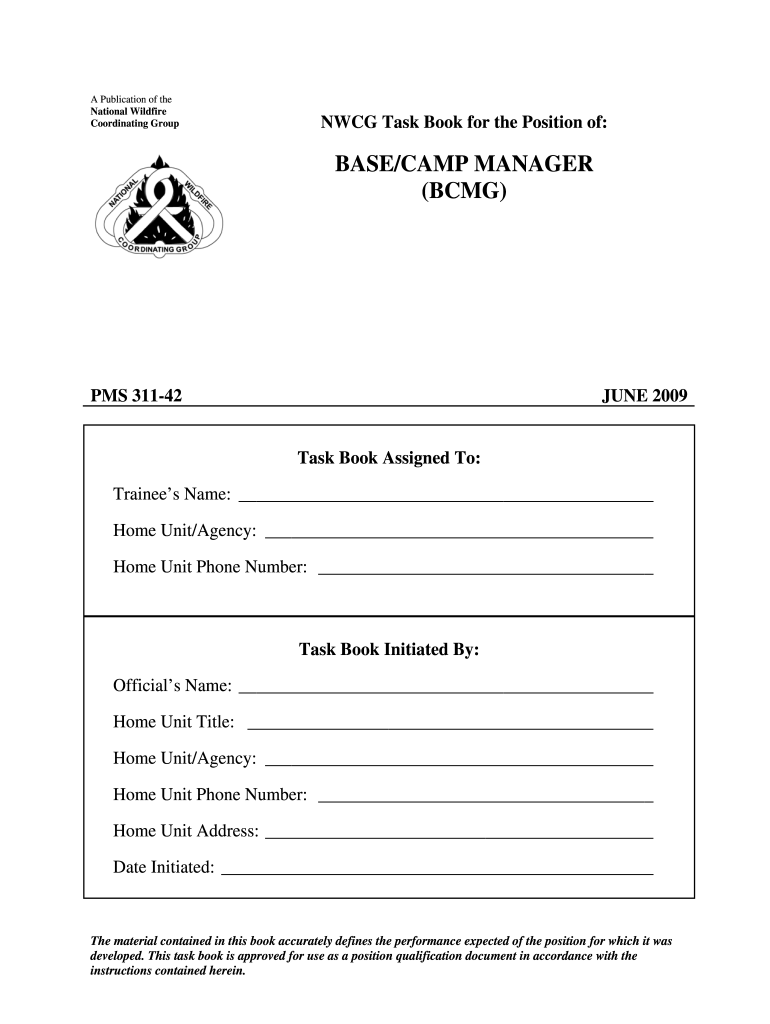
Nwcg Task Book National Form


What is the NWCG Manager Task Book?
The NWCG Manager Task Book is a structured document designed to guide individuals through the necessary competencies required for various roles within the National Wildfire Coordinating Group (NWCG) framework. This task book serves as a comprehensive resource for tracking progress and ensuring that all essential skills and knowledge are acquired. It is particularly relevant for those involved in fire management and related activities, providing a standardized approach to training and evaluation.
How to Use the NWCG Manager Task Book
Using the NWCG Manager Task Book involves several key steps. First, individuals should familiarize themselves with the specific tasks and competencies outlined in the book. Each task is accompanied by detailed descriptions and performance criteria. As users complete each task, they should document their experiences and any relevant evaluations from supervisors. This ongoing documentation is crucial for demonstrating proficiency and readiness for certification.
Steps to Complete the NWCG Manager Task Book
Completing the NWCG Manager Task Book requires a systematic approach:
- Review the competencies and tasks listed in the task book.
- Engage in practical experiences that align with the required tasks.
- Document each completed task with appropriate evidence, such as supervisor evaluations.
- Regularly review progress and seek feedback from mentors or trainers.
- Submit the completed task book for review and certification when all tasks are documented.
Legal Use of the NWCG Manager Task Book
The NWCG Manager Task Book is legally recognized as a valid training and evaluation tool within the context of wildfire management. Its structured format ensures compliance with industry standards and regulations. Proper completion of the task book can serve as evidence of training and competency, which may be required for various certifications and employment opportunities in fire management roles.
Key Elements of the NWCG Manager Task Book
Key elements of the NWCG Manager Task Book include:
- Competency-based tasks that align with NWCG standards.
- Documentation requirements for each task, including performance evaluations.
- Clear guidelines for supervisors on how to assess and validate completed tasks.
- Sections for personal reflections and notes to enhance learning.
Examples of Using the NWCG Manager Task Book
Examples of using the NWCG Manager Task Book can include scenarios such as:
- A trainee completing a task related to incident management and receiving feedback from a qualified supervisor.
- A fire management professional using the task book to prepare for a certification exam by documenting relevant experiences.
- Teams collaborating to ensure all members complete their tasks for group certification.
Quick guide on how to complete nwcg task book national
Effortlessly Prepare Nwcg Task Book National on Any Device
Digital document management has become increasingly popular among businesses and individuals. It serves as an ideal environmentally friendly alternative to traditional printed and signed documents, allowing you to locate the necessary form and securely store it online. airSlate SignNow equips you with all the tools necessary to create, edit, and electronically sign your documents quickly and without interruption. Handle Nwcg Task Book National on any platform using airSlate SignNow's Android or iOS applications and streamline any document-focused task today.
The Easiest Way to Modify and Electronically Sign Nwcg Task Book National with Ease
- Find Nwcg Task Book National and click Get Form to begin.
- Make use of the tools we offer to fill out your form.
- Emphasize important sections of your documents or obscure sensitive details using tools provided by airSlate SignNow specifically for that purpose.
- Create your signature utilizing the Sign feature, which takes mere seconds and carries the same legal validity as a traditional handwritten signature.
- Review the details and click on the Done button to save your modifications.
- Select your method of sharing your form, whether by email, SMS, or invitation link, or download it to your computer.
Say goodbye to lost or misplaced documents, tedious searches for forms, or errors that require reprinting new copies. airSlate SignNow meets all your document management needs in just a few clicks from any device you prefer. Modify and electronically sign Nwcg Task Book National to ensure effective communication at every stage of your form preparation with airSlate SignNow.
Create this form in 5 minutes or less
Create this form in 5 minutes!
How to create an eSignature for the nwcg task book national
The best way to make an electronic signature for a PDF file online
The best way to make an electronic signature for a PDF file in Google Chrome
The best way to create an electronic signature for signing PDFs in Gmail
How to create an electronic signature from your mobile device
How to generate an eSignature for a PDF file on iOS
How to create an electronic signature for a PDF file on Android devices
People also ask
-
What is the NWCG Manager Task Book?
The NWCG Manager Task Book is a comprehensive tool designed for wildland fire management. It serves as a structured guide for tracking and documenting the competencies required for managerial positions. This resource is essential for professionals aiming to advance their careers in firefighting.
-
How can airSlate SignNow help with the NWCG Manager Task Book?
airSlate SignNow streamlines the process of completing the NWCG Manager Task Book by allowing users to electronically sign and share documents securely. With its user-friendly interface, you can easily manage your task book documentation and ensure that all required forms are completed efficiently. This enhances your organization's ability to keep track of compliance.
-
What are the pricing options for using the NWCG Manager Task Book with airSlate SignNow?
Pricing for airSlate SignNow varies based on the subscription plan that best fits your organization's needs. Each plan provides access to essential features that can help you manage your NWCG Manager Task Book effectively. You can contact our sales team for a detailed quote and potential discounts for annual subscriptions.
-
What features does airSlate SignNow offer for NWCG Manager Task Book users?
airSlate SignNow provides key features such as customizable templates, secure eSigning, and tracking capabilities that are perfect for using the NWCG Manager Task Book. These features ensure that you maintain compliance and efficiently manage the certification process. Additionally, real-time collaboration options allow teams to work together cohesively.
-
Can I integrate airSlate SignNow with other tools I use for managing the NWCG Manager Task Book?
Yes, airSlate SignNow can seamlessly integrate with various business applications such as Google Workspace, Microsoft Office, and CRM systems. This integration enhances the functionality of the NWCG Manager Task Book, making it easy to share and edit documents across platforms. By using these tools together, you can optimize your workflow.
-
What are the benefits of using airSlate SignNow for the NWCG Manager Task Book?
Using airSlate SignNow for the NWCG Manager Task Book offers several benefits, including increased efficiency, reduced paperwork, and improved compliance. The ability to eSign documents saves time, while tracking features keep everything organized and accessible. As a result, this solution enhances overall productivity for managers and teams.
-
Is there a mobile app to manage my NWCG Manager Task Book with airSlate SignNow?
Yes, airSlate SignNow offers a mobile app that allows you to manage your NWCG Manager Task Book on the go. The app provides access to all key features, enabling you to sign documents and track progress anytime and anywhere. This mobile flexibility is crucial for managing tasks in dynamic environments like firefighting.
Get more for Nwcg Task Book National
- Bmo harris bank hsa form
- Dissolution partnership bc form 3
- Da form 5671 fort bliss mwr apd army
- Dd 2875 air force form
- Ucc f110 building subcode technical section state of new jersey hillsborough nj form
- Partnership llc operating agreement template form
- Partner operating agreement template form
- Partnership operating agreement template form
Find out other Nwcg Task Book National
- Help Me With eSign Nebraska Budget Proposal Template
- eSign New Mexico Budget Proposal Template Now
- eSign New York Budget Proposal Template Easy
- eSign Indiana Debt Settlement Agreement Template Later
- eSign New York Financial Funding Proposal Template Now
- eSign Maine Debt Settlement Agreement Template Computer
- eSign Mississippi Debt Settlement Agreement Template Free
- eSign Missouri Debt Settlement Agreement Template Online
- How Do I eSign Montana Debt Settlement Agreement Template
- Help Me With eSign New Mexico Debt Settlement Agreement Template
- eSign North Dakota Debt Settlement Agreement Template Easy
- eSign Utah Share Transfer Agreement Template Fast
- How To eSign California Stock Transfer Form Template
- How Can I eSign Colorado Stock Transfer Form Template
- Help Me With eSignature Wisconsin Pet Custody Agreement
- eSign Virginia Stock Transfer Form Template Easy
- How To eSign Colorado Payment Agreement Template
- eSign Louisiana Promissory Note Template Mobile
- Can I eSign Michigan Promissory Note Template
- eSign Hawaii Football Registration Form Secure