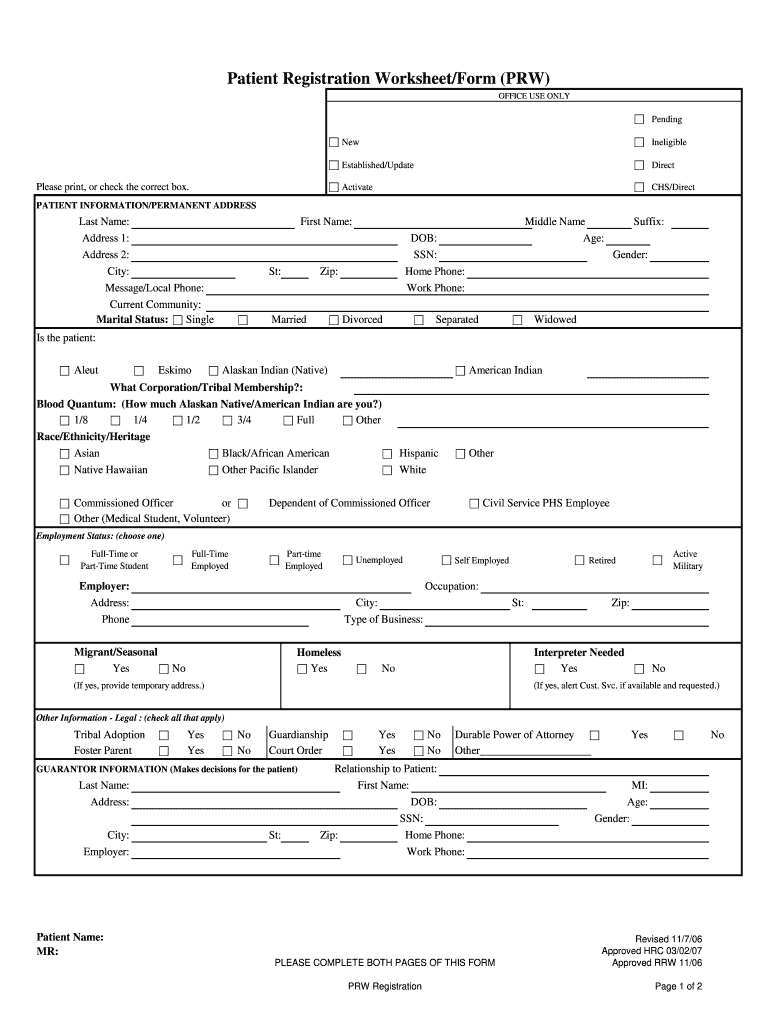
Form Prw 2006-2026


What is the Patient Worksheet Form?
The patient worksheet form is a crucial document used in healthcare settings to gather essential information from patients. This form typically includes personal details such as name, address, date of birth, and insurance information. It may also contain sections for medical history, current medications, and allergies. The primary purpose of this form is to ensure that healthcare providers have accurate and comprehensive information to deliver appropriate care.
How to Use the Patient Worksheet Form
Using the patient worksheet form involves several straightforward steps. First, patients should carefully read the instructions provided on the form. Next, they should fill in their personal information accurately. It is important to provide complete medical history and any current medications to assist healthcare providers in understanding the patient's needs. After completing the form, patients should review it for any errors before submitting it to the healthcare facility.
Steps to Complete the Patient Worksheet Form
Completing the patient worksheet form can be done efficiently by following these steps:
- Gather necessary personal and medical information.
- Read through the form to understand what is required.
- Fill out each section, ensuring all fields are completed accurately.
- Double-check for any omissions or errors.
- Submit the form as directed, either electronically or in person.
Legal Use of the Patient Worksheet Form
The patient worksheet form is legally significant as it serves as a record of the patient's information and consent for treatment. It is essential that the information provided is truthful and complete, as inaccuracies can lead to legal implications for both the patient and the healthcare provider. Compliance with regulations such as HIPAA is critical to ensure the confidentiality and security of patient information.
Key Elements of the Patient Worksheet Form
Key elements of the patient worksheet form include:
- Personal Information: Name, address, and contact details.
- Insurance Information: Provider name and policy number.
- Medical History: Previous illnesses, surgeries, and chronic conditions.
- Current Medications: List of medications being taken.
- Allergies: Any known allergies to medications or substances.
Examples of Using the Patient Worksheet Form
Examples of using the patient worksheet form include:
- New patient registration at a healthcare facility.
- Updating information for existing patients during routine visits.
- Collecting data for research studies in clinical settings.
Quick guide on how to complete patient registration worksheet anthc anthc
The optimal method to obtain and authorize Form Prw
Across your whole organization, unproductive workflows regarding paper approvals can take up signNow working time. Signing documents such as Form Prw is a routine component of operations in any organization, which is why the effectiveness of each agreement’s lifecycle signNowly impacts the company’s overall productivity. With airSlate SignNow, signing your Form Prw is as straightforward and quick as possible. This platform provides you with the latest version of nearly any form. Even better, you can sign it instantly without the necessity of installing external applications on your device or printing it out as physical copies.
Steps to obtain and authorize your Form Prw
- Browse our collection by category or utilize the search bar to locate the document you require.
- View the form preview by clicking Learn more to verify it is the correct one.
- Click Get form to start editing immediately.
- Fill out your form and include any necessary details using the toolbar.
- Once completed, click the Sign tool to authorize your Form Prw.
- Select the signature method that is most suitable for you: Draw, Generate initials, or upload an image of your handwritten signature.
- Click Done to finish editing and proceed to document-sharing options as needed.
With airSlate SignNow, you possess everything necessary to manage your documents effectively. You can find, complete, edit, and even send your Form Prw in one window with no complications. Enhance your workflows by utilizing a singular, intelligent eSignature solution.
Create this form in 5 minutes or less
FAQs
-
What is the right way to fill out Two-Earners Worksheet tax form?
Wages, in this context, are what you expect to appear in box 1 of your W-2.The IRS recommends that the additional withholding be applied to the higher-paid spouse and that the lesser-paid spouse should simply claim zero withholding allowances, as this is usually more accurate (due to the way that withholding is actually calculated by payroll programs, you may wind up with less withheld than you want if you split it).
-
How do I fill out the ICSI registration form?
Online Registration for CS Foundation | Executive | ProfessionalCheck this site
-
Why are patient forms at hospitals such a pain to fill out?
Usually there is a one or maybe a two-page form. I don't think they are that difficult to fill out. They copy my insurance card and that's it. Generally they include a brief list of history questions and current symptom questions. If it is a current doctor, only the current symptom questions. As I am not the one with the medical degree, I hope they use those answers to put two and two together in case my sore throat, indigestion, headache or fever is part of a bigger picture of something more seriously wrong. The HIPAA form is long to read, but you only need to do that once (although you'll be expected to sign the release each time you see a new doctor or visit a new clinic or hospital).
-
I have created a registration form in HTML. When someone fills it out, how do I get the filled out form sent to my email?
Are you assuming that the browser will send the email? That is not the way it is typically done. You include in your registration form a and use PHP or whatever on the server to send the email. In PHP it is PHP: mail - Manual But if you are already on the server it seems illogical to send an email. Just register the user immediately.
Create this form in 5 minutes!
How to create an eSignature for the patient registration worksheet anthc anthc
How to make an eSignature for your Patient Registration Worksheet Anthc Anthc in the online mode
How to make an eSignature for your Patient Registration Worksheet Anthc Anthc in Chrome
How to create an electronic signature for putting it on the Patient Registration Worksheet Anthc Anthc in Gmail
How to generate an eSignature for the Patient Registration Worksheet Anthc Anthc straight from your smart phone
How to generate an eSignature for the Patient Registration Worksheet Anthc Anthc on iOS devices
How to generate an electronic signature for the Patient Registration Worksheet Anthc Anthc on Android OS
People also ask
-
What is a patient prw form and why do I need it?
A patient prw form is a specific document used to collect patient-related information and consent for various medical purposes. Utilizing a patient prw form can streamline workflows, ensure compliance with regulations, and enhance communication between healthcare providers and patients.
-
How can airSlate SignNow help me manage patient prw forms?
airSlate SignNow offers a straightforward platform for creating, sending, and electronically signing patient prw forms. With its user-friendly interface, you can easily customize your forms and quickly obtain patient signatures, enhancing your practice's efficiency.
-
Is there a cost associated with using airSlate SignNow for patient prw forms?
Yes, there is a pricing structure for using airSlate SignNow, which varies based on features and the number of users. However, it provides a cost-effective solution compared to traditional methods, allowing businesses to save resources while managing patient prw forms efficiently.
-
What features does airSlate SignNow provide for patient prw forms?
airSlate SignNow offers features like customizable templates, automated workflows, secure storage, and electronic signatures that simplify the management of patient prw forms. These capabilities allow healthcare providers to optimize their document processes and improve patient engagement.
-
Can I integrate airSlate SignNow with other software solutions I use?
Absolutely! airSlate SignNow integrates seamlessly with various popular software applications, including CRMs and practice management tools. This integration capability ensures that your patient prw forms and related data sync effortlessly across platforms.
-
How do I ensure patient data security on airSlate SignNow?
Data security is a priority for airSlate SignNow, which employs robust encryption standards and access controls to protect patient prw forms and sensitive information. Additionally, the platform complies with industry regulations, ensuring your patient data is secure and confidential.
-
Is it easy to customize patient prw forms in airSlate SignNow?
Yes, customizing patient prw forms in airSlate SignNow is straightforward. The intuitive drag-and-drop interface allows users to add or modify fields, set up conditional logic, and personalize templates to meet specific needs quickly.
Get more for Form Prw
Find out other Form Prw
- How To Integrate Sign in Banking
- How To Use Sign in Banking
- Help Me With Use Sign in Banking
- Can I Use Sign in Banking
- How Do I Install Sign in Banking
- How To Add Sign in Banking
- How Do I Add Sign in Banking
- How Can I Add Sign in Banking
- Can I Add Sign in Banking
- Help Me With Set Up Sign in Government
- How To Integrate eSign in Banking
- How To Use eSign in Banking
- How To Install eSign in Banking
- How To Add eSign in Banking
- How To Set Up eSign in Banking
- How To Save eSign in Banking
- How To Implement eSign in Banking
- How To Set Up eSign in Construction
- How To Integrate eSign in Doctors
- How To Use eSign in Doctors