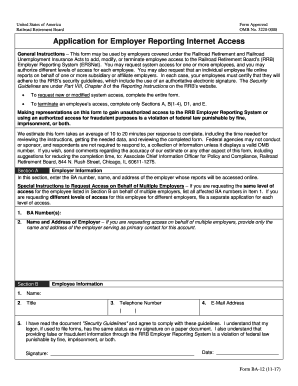
Rrb Application Employer Reporting Form


What is the RRB Application Employer Reporting Form
The RRB Application Employer Reporting Form is a crucial document used by employers to report information related to their employees who are covered under the Railroad Retirement Act. This form is essential for ensuring compliance with federal regulations and for the accurate calculation of benefits for railroad workers. It collects data such as employee earnings, service months, and other relevant employment details that the Railroad Retirement Board (RRB) uses to determine eligibility for retirement and disability benefits.
Steps to Complete the RRB Application Employer Reporting Form
Completing the RRB Application Employer Reporting Form involves several key steps to ensure accuracy and compliance. First, gather all necessary employee information, including Social Security numbers and employment history. Next, accurately fill out each section of the form, ensuring that all figures are correct and reflect the current employment status of each employee. After completing the form, review it for any errors or omissions. Finally, submit the form through the appropriate channels, whether online, by mail, or in person, depending on your preference and the guidelines provided by the RRB.
Legal Use of the RRB Application Employer Reporting Form
The legal use of the RRB Application Employer Reporting Form is governed by federal regulations that dictate how employers must report employee information to the Railroad Retirement Board. This form must be completed accurately to avoid penalties and ensure that employees receive the correct benefits. Employers are legally obligated to maintain accurate records and submit the form within specified deadlines. Failure to comply with these legal requirements can result in fines or other penalties, making it essential for employers to understand their responsibilities under the law.
Required Documents for the RRB Application Employer Reporting Form
To complete the RRB Application Employer Reporting Form, employers must have several key documents on hand. These include employee payroll records, Social Security numbers, and any previous reporting forms that may be relevant. It is also helpful to have documentation that verifies employment status and earnings, as this information is critical for accurate reporting. Having these documents readily available can streamline the completion process and ensure that all necessary information is included on the form.
Form Submission Methods (Online / Mail / In-Person)
Employers have several options for submitting the RRB Application Employer Reporting Form. The form can be submitted online through the RRB's official website, which is often the quickest method. Alternatively, employers may choose to print the form and submit it by mail, ensuring that it is sent to the correct RRB office. In-person submissions are also possible, allowing for direct interaction with RRB staff if there are questions or concerns about the form. Each submission method has its own guidelines and deadlines, so employers should choose the one that best fits their needs.
Eligibility Criteria for the RRB Application Employer Reporting Form
Eligibility to use the RRB Application Employer Reporting Form primarily applies to employers within the railroad industry who have employees covered under the Railroad Retirement Act. Employers must ensure that they are compliant with all federal regulations regarding employee reporting and benefit calculations. Additionally, employers should verify that they have the necessary information and documentation to accurately complete the form, as incomplete submissions can lead to delays or penalties.
Quick guide on how to complete rrb application employer reporting form
Complete Rrb Application Employer Reporting Form effortlessly on any device
Digital document management has become increasingly favored by companies and individuals. It offers an ideal environmentally friendly substitute for conventional printed and signed forms, allowing you to obtain the correct version and securely store it online. airSlate SignNow equips you with all the necessary tools to create, modify, and electronically sign your documents swiftly without delays. Handle Rrb Application Employer Reporting Form on any platform with the airSlate SignNow Android or iOS applications and simplify any document-related process today.
How to modify and eSign Rrb Application Employer Reporting Form with ease
- Obtain Rrb Application Employer Reporting Form and click on Get Form to begin.
- Make use of the tools we offer to finalize your document.
- Emphasize relevant sections of the documents or obscure sensitive details with tools that airSlate SignNow specifically provides for that purpose.
- Generate your signature using the Sign feature, which takes seconds and holds the same legal validity as a traditional wet ink signature.
- Review all the information and click on the Done button to save your changes.
- Select how you would like to send your form, whether by email, text message (SMS), invitation link, or download it to your computer.
Eliminate concerns about lost or misplaced documents, tedious form searches, or mistakes that necessitate printing new document copies. airSlate SignNow meets your needs in document management in just a few clicks from any device of your choice. Modify and eSign Rrb Application Employer Reporting Form and ensure excellent communication at every stage of the form preparation process with airSlate SignNow.
Create this form in 5 minutes or less
Create this form in 5 minutes!
How to create an eSignature for the rrb application employer reporting form
The way to create an electronic signature for your PDF document in the online mode
The way to create an electronic signature for your PDF document in Chrome
How to make an electronic signature for putting it on PDFs in Gmail
How to make an electronic signature right from your mobile device
The best way to create an electronic signature for a PDF document on iOS devices
How to make an electronic signature for a PDF on Android devices
People also ask
-
What is the rrb application employer, and how can it benefit my business?
The rrb application employer is a streamlined tool designed to simplify the document signing process. By using airSlate SignNow, businesses can efficiently manage their RRB applications, reducing turnaround time and improving document organization. This feature allows employers to enhance workflows and maintain compliance with industry standards.
-
How does airSlate SignNow integrate with the rrb application employer?
AirSlate SignNow seamlessly integrates with the rrb application employer, allowing for automated workflows and easy access to essential forms. This integration ensures that all documents can be prepared and signed within a unified platform, eliminating the need for multiple tools. Users can track the status of their RRB applications effortlessly.
-
What are the pricing options for airSlate SignNow related to the rrb application employer?
AirSlate SignNow offers flexible pricing plans tailored for various business needs concerning the rrb application employer. Whether you are a small business or a large enterprise, there's a plan that suits you, with options for monthly or annual billing. Additionally, potential users can take advantage of free trials to explore the platform's robust features.
-
How secure is the airSlate SignNow platform for handling rrb application employer documents?
Security is a top priority for airSlate SignNow, especially when it comes to sensitive documents like those related to the rrb application employer. The platform employs advanced encryption protocols, secure access controls, and compliance with industry regulations to protect your information. Users can rest assured that their data remains confidential and secure.
-
What features does airSlate SignNow provide for the rrb application employer?
AirSlate SignNow offers a variety of features for the rrb application employer, including electronic signatures, document templates, and real-time tracking. These features make it easy to customize and manage RRB applications efficiently. With tools designed to enhance productivity, employers can focus more on their core business tasks.
-
Can I use airSlate SignNow on mobile devices when managing the rrb application employer?
Yes, airSlate SignNow is fully compatible with mobile devices, allowing you to manage your rrb application employer documents on the go. The mobile app provides all the features you need to send, sign, and track documents from anywhere. This convenience ensures that you can handle important transactions without being tied to your desk.
-
How can I get started with airSlate SignNow for my rrb application employer needs?
Getting started with airSlate SignNow for your rrb application employer is straightforward. Simply sign up for an account and choose the appropriate plan that fits your requirements. Once registered, you can explore the platform's features, create templates for RRB applications, and start eSigning documents in no time.
Get more for Rrb Application Employer Reporting Form
- Sspc sp5 pdf form
- Precious metals overhaul protection form
- Form 7a application for the reinstatement of an heathrow airport
- Howard county rental application form
- Singular of fill form
- Hiv serology test requisition form
- Grading request form linn county oregon co linn or
- Request form for birthday and anniversary message from the
Find out other Rrb Application Employer Reporting Form
- Help Me With eSignature Iowa Life Sciences Presentation
- How Can I eSignature Michigan Life Sciences Word
- Can I eSignature New Jersey Life Sciences Presentation
- How Can I eSignature Louisiana Non-Profit PDF
- Can I eSignature Alaska Orthodontists PDF
- How Do I eSignature New York Non-Profit Form
- How To eSignature Iowa Orthodontists Presentation
- Can I eSignature South Dakota Lawers Document
- Can I eSignature Oklahoma Orthodontists Document
- Can I eSignature Oklahoma Orthodontists Word
- How Can I eSignature Wisconsin Orthodontists Word
- How Do I eSignature Arizona Real Estate PDF
- How To eSignature Arkansas Real Estate Document
- How Do I eSignature Oregon Plumbing PPT
- How Do I eSignature Connecticut Real Estate Presentation
- Can I eSignature Arizona Sports PPT
- How Can I eSignature Wisconsin Plumbing Document
- Can I eSignature Massachusetts Real Estate PDF
- How Can I eSignature New Jersey Police Document
- How Can I eSignature New Jersey Real Estate Word