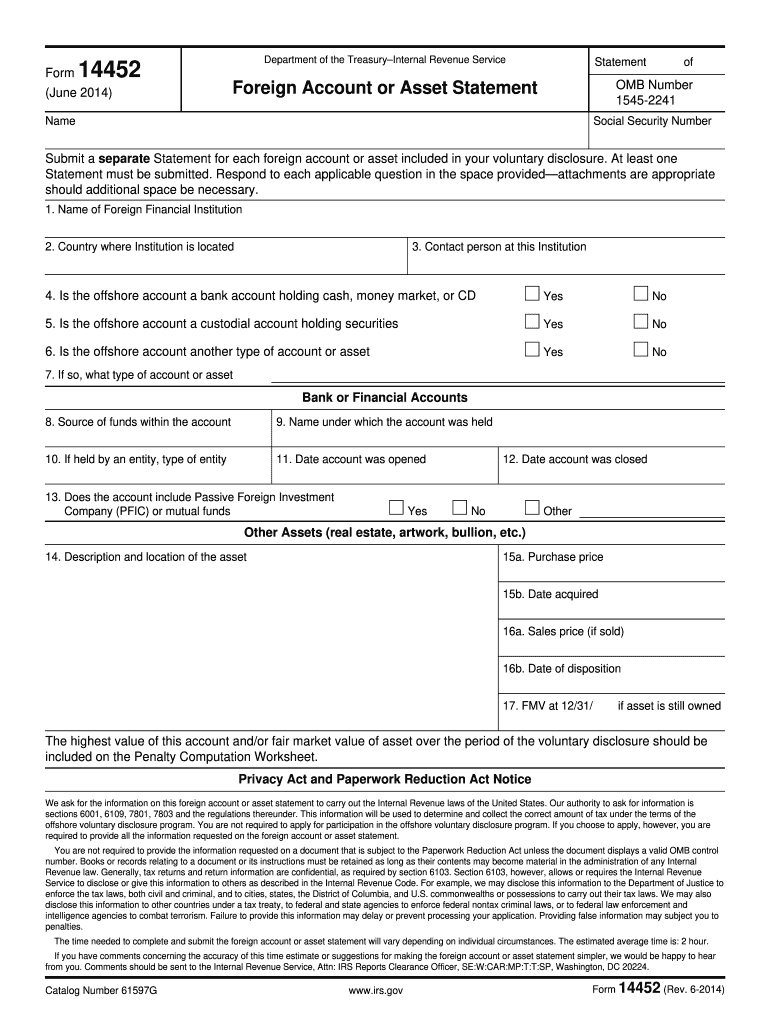
Assets and Liabilities Definition Form


What is the assets and liabilities definition?
The assets and liabilities definition refers to a financial statement that outlines an individual’s or entity's financial position at a specific point in time. Assets are resources owned that have economic value, while liabilities are obligations or debts owed to others. This definition is crucial for understanding one's financial health, especially for tax purposes, such as when filling out Form 8938 with TurboTax.
Steps to complete the assets and liabilities definition
Completing the assets and liabilities definition involves several key steps:
- Identify Assets: List all assets, including cash, real estate, investments, and personal property.
- Determine Liabilities: Document all liabilities, such as loans, credit card debts, and mortgages.
- Calculate Net Worth: Subtract total liabilities from total assets to determine net worth.
- Document Sources: Gather supporting documents for each asset and liability, ensuring accuracy and compliance.
IRS guidelines
The IRS provides specific guidelines for reporting assets and liabilities, particularly for taxpayers required to file Form 8938. This form is essential for reporting specified foreign financial assets. Taxpayers must adhere to IRS instructions, which include detailed requirements for disclosures, valuation methods, and deadlines. Understanding these guidelines helps ensure compliance and avoid potential penalties.
Filing deadlines / important dates
Filing deadlines for Form 8938 align with the standard tax return due dates. Typically, this means that the form must be submitted by April 15 each year, with an automatic extension available until October 15 if a tax return extension is filed. It is important to be aware of these dates to avoid late filing penalties and ensure that all required information is accurately reported.
Required documents
When preparing to complete Form 8938, several documents are necessary to support your asset and liability disclosures. These may include:
- Bank statements for foreign accounts
- Statements for investment accounts
- Property deeds and valuations
- Loan documents and credit agreements
Having these documents on hand ensures that the information reported is accurate and complete.
Penalties for non-compliance
Failure to file Form 8938 or inaccuracies in reporting can result in significant penalties. The IRS may impose a penalty of $10,000 for failing to disclose required foreign financial assets. Additional penalties may apply for continued non-compliance or for filing inaccurate information. Understanding these potential consequences emphasizes the importance of accurate reporting.
Software compatibility (TurboTax, QuickBooks, etc.)
Form 8938 can be completed using various tax software programs, including TurboTax. These platforms often provide step-by-step guidance to help users accurately report their assets and liabilities. Compatibility with software like TurboTax simplifies the process, ensuring that all necessary forms are filled out correctly and efficiently, reducing the risk of errors.
Quick guide on how to complete assets and liabilities definition
Complete Assets And Liabilities Definition effortlessly on any gadget
Online document management has become increasingly popular among organizations and individuals. It offers an ideal eco-friendly alternative to traditional printed and signed papers, as you can locate the appropriate form and securely store it online. airSlate SignNow equips you with all the tools necessary to create, modify, and eSign your documents quickly and efficiently. Handle Assets And Liabilities Definition on any gadget with airSlate SignNow's Android or iOS applications and simplify any document-related task today.
The simplest way to modify and eSign Assets And Liabilities Definition without hassle
- Obtain Assets And Liabilities Definition and click Get Form to begin.
- Utilize the tools we provide to fill out your document.
- Emphasize pertinent sections of the documents or obscure sensitive data with tools that airSlate SignNow specifically offers for this purpose.
- Generate your eSignature using the Sign tool, which takes mere seconds and holds the same legal significance as a conventional wet ink signature.
- Review the details and then click the Done button to save your changes.
- Select your preferred method of delivering your form, whether by email, text message (SMS), invite link, or download it to your computer.
Eliminate worries about lost or misfiled documents, tedious form searches, or mistakes that necessitate printing new copies. airSlate SignNow addresses all your requirements in document management with just a few clicks from any device you choose. Modify and eSign Assets And Liabilities Definition and ensure outstanding communication at any phase of your form preparation process with airSlate SignNow.
Create this form in 5 minutes or less
Create this form in 5 minutes!
How to create an eSignature for the assets and liabilities definition
The way to make an electronic signature for a PDF file in the online mode
The way to make an electronic signature for a PDF file in Chrome
The best way to create an electronic signature for putting it on PDFs in Gmail
The best way to generate an electronic signature straight from your smartphone
The way to generate an eSignature for a PDF file on iOS devices
The best way to generate an electronic signature for a PDF document on Android
People also ask
-
What is Form 8938 TurboTax and why is it important?
Form 8938 TurboTax is a tax form used to report specified foreign financial assets to the IRS. It's essential for U.S. taxpayers living abroad or with foreign investments to ensure compliance and avoid potential penalties.
-
How does airSlate SignNow facilitate the signing of Form 8938 TurboTax?
airSlate SignNow provides a seamless platform for sending and electronically signing Form 8938 TurboTax. With its intuitive interface, users can easily prepare and send documents for eSignature, ensuring efficiency and compliance.
-
Is there a cost associated with using airSlate SignNow for Form 8938 TurboTax?
Yes, airSlate SignNow offers various pricing plans to fit different business needs. Each plan enables users to manage and eSign forms like Form 8938 TurboTax affordably and effectively.
-
What features does airSlate SignNow offer for managing Form 8938 TurboTax?
airSlate SignNow includes features such as template creation, audit trails, and in-person signing, all tailored for handling Form 8938 TurboTax. These tools enhance the document signing process while ensuring compliance with IRS regulations.
-
Can I integrate airSlate SignNow with other software for Form 8938 TurboTax?
Absolutely! airSlate SignNow integrates seamlessly with numerous third-party applications, including accounting and tax software. This integration allows for a streamlined workflow when dealing with Form 8938 TurboTax.
-
What are the benefits of using airSlate SignNow for Form 8938 TurboTax?
Using airSlate SignNow for Form 8938 TurboTax offers several benefits, including improved efficiency, reduced paperwork, and enhanced security for document handling. The solution is designed to simplify the eSignature process, saving you time and hassle.
-
Is airSlate SignNow secure for handling sensitive forms like Form 8938 TurboTax?
Yes, airSlate SignNow prioritizes security with encryption and compliance measures to protect sensitive documents like Form 8938 TurboTax. Users can sign and send documents confidently, knowing their information is safeguarded.
Get more for Assets And Liabilities Definition
- Baptism form catholic
- Constitution scavenger hunt anagram form
- Fractions sheet form
- I love me book army form
- Example data and safety monitoring plan dsmp independent monitoring committee example data and safety monitoring plan dsmp form
- Form aca workers comp questionnaire nhca version 8 17 09
- A portfolio for disciples form
- Authority writers digest form
Find out other Assets And Liabilities Definition
- How To Electronic signature North Carolina Education Form
- How Can I Electronic signature Arizona Healthcare / Medical Form
- How Can I Electronic signature Arizona Healthcare / Medical Presentation
- How To Electronic signature Oklahoma Finance & Tax Accounting PDF
- How Can I Electronic signature Oregon Finance & Tax Accounting PDF
- How To Electronic signature Indiana Healthcare / Medical PDF
- How Do I Electronic signature Maryland Healthcare / Medical Presentation
- How To Electronic signature Tennessee Healthcare / Medical Word
- Can I Electronic signature Hawaii Insurance PDF
- Help Me With Electronic signature Colorado High Tech Form
- How To Electronic signature Indiana Insurance Document
- Can I Electronic signature Virginia Education Word
- How To Electronic signature Louisiana Insurance Document
- Can I Electronic signature Florida High Tech Document
- Can I Electronic signature Minnesota Insurance PDF
- How Do I Electronic signature Minnesota Insurance Document
- How To Electronic signature Missouri Insurance Form
- How Can I Electronic signature New Jersey Insurance Document
- How To Electronic signature Indiana High Tech Document
- How Do I Electronic signature Indiana High Tech Document