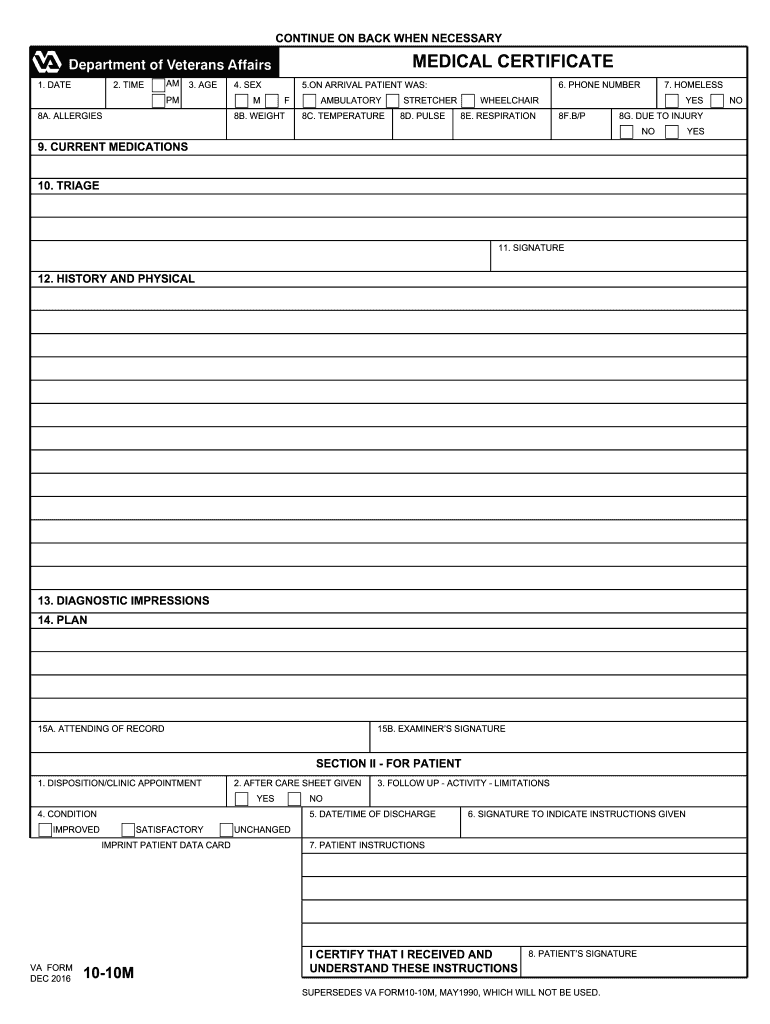
Veterans Affairs Form Medical


What is the Veterans Affairs Form Medical?
The Veterans Affairs Form Medical is a crucial document utilized by veterans to request medical opinions or certifications related to their health status. This form plays a significant role in the claims process for benefits, ensuring that veterans receive the necessary support based on their medical conditions. It is essential for veterans to understand the purpose and implications of this form, as it can impact their eligibility for various services and benefits offered by the Department of Veterans Affairs.
How to use the Veterans Affairs Form Medical
Using the Veterans Affairs Form Medical involves several steps to ensure accurate completion and submission. First, veterans need to obtain the form from the official VA website or their local VA office. Once in possession of the form, they should carefully fill out all required fields, providing detailed information about their medical history and current health status. After completing the form, it can be submitted either online through the VA's eBenefits portal, by mail, or in person at a local VA office. Each submission method has its own guidelines, so it is important to follow the instructions provided with the form.
Steps to complete the Veterans Affairs Form Medical
Completing the Veterans Affairs Form Medical requires attention to detail. Here are the steps to follow:
- Obtain the form from the VA website or office.
- Read the instructions carefully to understand what information is required.
- Fill out personal information, including name, contact details, and service history.
- Provide detailed medical information, including diagnoses and treatments.
- Review the form to ensure all information is accurate and complete.
- Submit the form through your chosen method: online, by mail, or in person.
Legal use of the Veterans Affairs Form Medical
The Veterans Affairs Form Medical is legally binding when completed and submitted correctly. It is important for veterans to understand that providing false information can lead to penalties, including denial of benefits. The form must comply with federal regulations, including the Health Insurance Portability and Accountability Act (HIPAA), which protects the privacy of medical information. Veterans should ensure that their submissions are accurate and truthful to maintain compliance with these legal standards.
Required Documents
When completing the Veterans Affairs Form Medical, certain documents may be required to support the information provided. These documents can include:
- Medical records from healthcare providers.
- Previous VA medical evaluations.
- Any relevant treatment plans or prescriptions.
- Identification documents, such as a military ID or Social Security number.
Gathering these documents in advance can help streamline the completion and submission process.
Form Submission Methods
The Veterans Affairs Form Medical can be submitted through various methods, each with its own advantages:
- Online: Submitting through the VA's eBenefits portal allows for faster processing and confirmation of receipt.
- By Mail: Forms can be mailed to the appropriate VA office, but this method may take longer for processing.
- In Person: Visiting a local VA office provides the opportunity to ask questions and receive immediate assistance.
Choosing the right submission method can depend on personal preference and urgency.
Quick guide on how to complete veterans affairs form medical
Effortlessly Prepare Veterans Affairs Form Medical on Any Device
Digital document management has gained traction among companies and individuals. It offers an ideal environmentally friendly substitute to traditional printed and signed documents, as you can easily access the appropriate form and securely store it online. airSlate SignNow equips you with all the necessary tools to generate, edit, and eSign your documents swiftly without hassles. Manage Veterans Affairs Form Medical on any device with airSlate SignNow's Android or iOS applications and simplify any document-related process today.
How to Edit and eSign Veterans Affairs Form Medical with Ease
- Find Veterans Affairs Form Medical and click Get Form to begin.
- Utilize the tools we offer to fill out your form.
- Highlight important sections of your documents or obscure sensitive information using specialized tools provided by airSlate SignNow.
- Create your signature with the Sign feature, which takes mere seconds and carries the same legal validity as a conventional wet ink signature.
- Review all the details and then click the Done button to save your modifications.
- Choose how you wish to send your form, whether by email, SMS, or invite link, or download it to your computer.
Eliminate concerns about lost or misplaced documents, tedious form searches, or errors that require reprinting new document copies. airSlate SignNow fulfills your document management needs in just a few clicks from any device you prefer. Edit and eSign Veterans Affairs Form Medical to ensure outstanding communication throughout the document preparation process with airSlate SignNow.
Create this form in 5 minutes or less
Create this form in 5 minutes!
How to create an eSignature for the veterans affairs form medical
How to generate an electronic signature for a PDF online
How to generate an electronic signature for a PDF in Google Chrome
The way to create an eSignature for signing PDFs in Gmail
The way to generate an eSignature straight from your smartphone
How to make an eSignature for a PDF on iOS
The way to generate an eSignature for a PDF document on Android
People also ask
-
What are medical certificates, and how can airSlate SignNow help?
Medical certificates are documents that confirm an individual's health status or medical condition. With airSlate SignNow, you can easily create, send, and eSign medical certificates securely, ensuring that they are legally binding and efficiently processed.
-
What features does airSlate SignNow offer for handling medical certificates?
airSlate SignNow provides a variety of features for managing medical certificates, including customizable templates, secure eSignature options, and document status tracking. These features streamline the process of issuing and receiving medical certificates, making it easier for both healthcare providers and patients.
-
Is airSlate SignNow cost-effective for managing medical certificates?
Yes, airSlate SignNow offers a cost-effective solution for managing medical certificates. With flexible pricing plans and no hidden fees, businesses can scale their usage according to their needs while keeping costs manageable.
-
How can I integrate airSlate SignNow with my existing systems for medical certificates?
airSlate SignNow offers seamless integrations with various platforms such as Google Drive, Salesforce, and more. This allows you to incorporate medical certificates into your existing workflows, making the entire process more efficient and organized.
-
What are the benefits of using airSlate SignNow for medical certificates?
Using airSlate SignNow for medical certificates offers numerous benefits, including enhanced security, faster turnaround times, and improved compliance. By automating the signing process, you can reduce errors and ensure that medical certificates are handled promptly.
-
Can I customize medical certificate templates in airSlate SignNow?
Absolutely! airSlate SignNow allows you to customize medical certificate templates to meet your specific needs. You can add your branding, adjust the content, and create a unique document that reflects your organization’s requirements.
-
What kind of support does airSlate SignNow provide for new users managing medical certificates?
airSlate SignNow offers comprehensive support for new users, including tutorials, webinars, and dedicated customer service. Whether you're just getting started with managing medical certificates or need assistance with advanced features, help is readily available to ensure your success.
Get more for Veterans Affairs Form Medical
- Community service log proviso mathematics science academy pmsa pths209 form
- Bsa annual charter agreement form
- Noc affidavit format 330744355
- Nj superior court answer form
- Evaluation of the maine historic rehabilitation tax credit form
- Gen reg v5 2 business registration clear form
- Provide all the numbers of the id this 555 55 555 form
- C form cit montana corporate income tax retur
Find out other Veterans Affairs Form Medical
- Can I Sign Kentucky Performance Contract
- How Do I Sign Florida Investment Contract
- Sign Colorado General Power of Attorney Template Simple
- How Do I Sign Florida General Power of Attorney Template
- Sign South Dakota Sponsorship Proposal Template Safe
- Sign West Virginia Sponsorship Proposal Template Free
- Sign Tennessee Investment Contract Safe
- Sign Maryland Consulting Agreement Template Fast
- Sign California Distributor Agreement Template Myself
- How Do I Sign Louisiana Startup Business Plan Template
- Can I Sign Nevada Startup Business Plan Template
- Sign Rhode Island Startup Business Plan Template Now
- How Can I Sign Connecticut Business Letter Template
- Sign Georgia Business Letter Template Easy
- Sign Massachusetts Business Letter Template Fast
- Can I Sign Virginia Business Letter Template
- Can I Sign Ohio Startup Costs Budget Worksheet
- How Do I Sign Maryland 12 Month Sales Forecast
- How Do I Sign Maine Profit and Loss Statement
- How To Sign Wisconsin Operational Budget Template