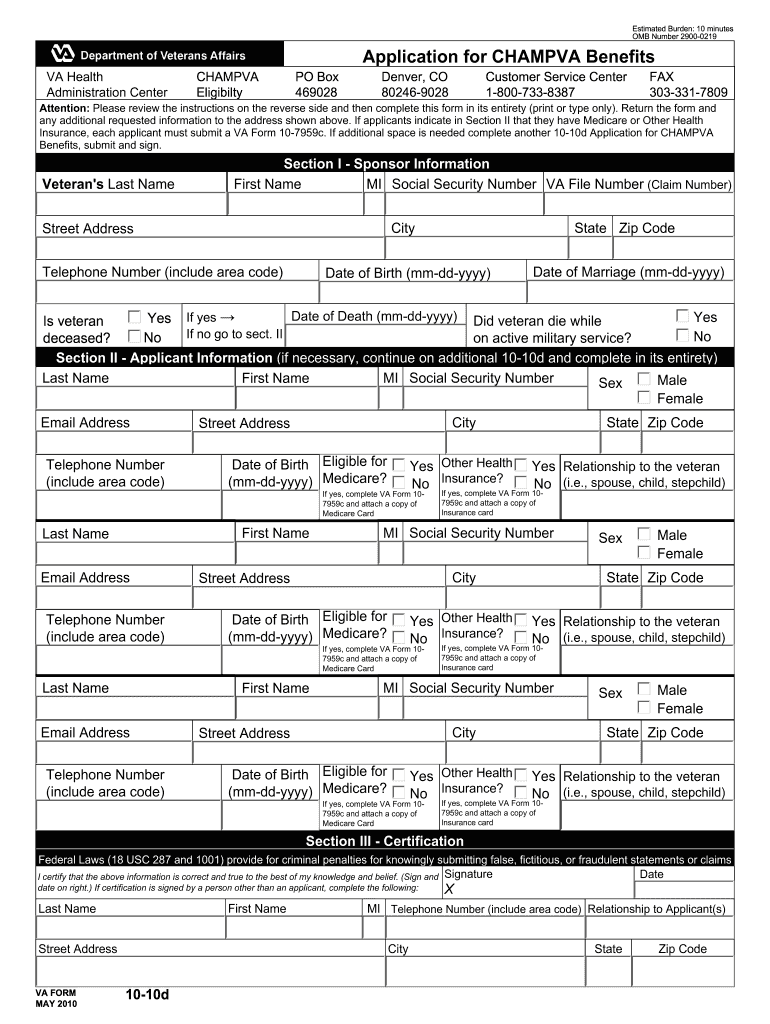
Employees Pension Scheme Form 10d 2014


What is the Employees Pension Scheme Form 10d
The Employees Pension Scheme Form 10d is a crucial document used to claim the pension benefits provided under the Employees' Pension Scheme. This form is specifically designed for the withdrawal of pension funds by members who have completed the necessary eligibility criteria. It serves as a formal request to access the accumulated pension amount and ensures that the process is compliant with relevant regulations.
How to use the Employees Pension Scheme Form 10d
Using the Employees Pension Scheme Form 10d involves several straightforward steps. First, obtain the form from a reliable source, such as the official pension fund website or authorized offices. Next, fill in the required details accurately, including personal information and employment history. After completing the form, it must be signed and submitted to the appropriate pension office for processing. Utilizing digital tools can streamline this process, allowing for easy completion and submission.
Steps to complete the Employees Pension Scheme Form 10d
Completing the Employees Pension Scheme Form 10d requires careful attention to detail. Follow these steps:
- Gather necessary documents, such as identification and employment records.
- Fill out personal details, including name, address, and contact information.
- Provide information about your employment history and contributions to the pension scheme.
- Sign the form to validate your request.
- Submit the completed form either online, by mail, or in person, as per the guidelines provided by the pension authority.
Legal use of the Employees Pension Scheme Form 10d
The Employees Pension Scheme Form 10d is legally binding once it is properly completed and submitted. It is essential to ensure that all information is accurate and that the form is signed by the claimant. Compliance with relevant laws and regulations is crucial for the form to be accepted by the pension authorities. Digital signatures are also recognized, provided they meet the legal standards set forth by eSignature laws.
Required Documents
To successfully complete the Employees Pension Scheme Form 10d, certain documents are required. These typically include:
- Proof of identity (such as a government-issued ID).
- Employment records demonstrating your tenure and contributions to the pension scheme.
- Any additional documentation requested by the pension authority, such as bank details for fund transfer.
Form Submission Methods (Online / Mail / In-Person)
The Employees Pension Scheme Form 10d can be submitted through various methods, providing flexibility for claimants. Options include:
- Online submission via the official pension fund website, which may require creating an account.
- Mailing the completed form to the designated pension office address.
- In-person submission at local pension offices, allowing for direct interaction with staff for assistance.
Quick guide on how to complete employees pension scheme 1995 form 10d 2010
Finish Employees Pension Scheme Form 10d effortlessly on any device
Digital document management has become increasingly popular among companies and individuals alike. It offers a fantastic eco-friendly alternative to traditional printed and signed documents, allowing you to locate the necessary form and securely store it online. airSlate SignNow equips you with all the resources required to create, alter, and electronically sign your documents swiftly and without hold-ups. Manage Employees Pension Scheme Form 10d on any device using the airSlate SignNow applications for Android or iOS and enhance any document-related process today.
How to alter and electronically sign Employees Pension Scheme Form 10d with ease
- Obtain Employees Pension Scheme Form 10d and then click Get Form to begin.
- Utilize the tools we provide to complete your form.
- Mark important sections of your documents or obscure sensitive information with tools specifically offered by airSlate SignNow for that purpose.
- Generate your electronic signature using the Sign tool, which takes mere seconds and holds the same legal significance as a conventional wet ink signature.
- Review the information and then click on the Done button to save your updates.
- Choose how you want to send your form, whether by email, SMS, invitation link, or download it to your computer.
Eliminate worries about missing or lost files, tedious form searching, or mistakes that necessitate printing new document copies. airSlate SignNow addresses all your document management needs in just a few clicks from any device of your choosing. Alter and electronically sign Employees Pension Scheme Form 10d and ensure exceptional communication throughout your form preparation journey with airSlate SignNow.
Create this form in 5 minutes or less
Find and fill out the correct employees pension scheme 1995 form 10d 2010
Create this form in 5 minutes!
How to create an eSignature for the employees pension scheme 1995 form 10d 2010
The best way to generate an electronic signature for a PDF file in the online mode
The best way to generate an electronic signature for a PDF file in Chrome
The way to create an electronic signature for putting it on PDFs in Gmail
How to make an electronic signature right from your smartphone
The way to make an eSignature for a PDF file on iOS devices
How to make an electronic signature for a PDF on Android
People also ask
-
What is the Employees Pension Scheme Form 10d?
The Employees Pension Scheme Form 10d is a crucial document used for claiming the pension under the Employees' Pension Scheme. It allows employees or their nominees to receive the pension benefits after meeting the eligibility criteria. This form is integral to ensuring your rightful access to pension funds.
-
How can airSlate SignNow assist with the Employees Pension Scheme Form 10d?
AirSlate SignNow streamlines the process of completing and submitting the Employees Pension Scheme Form 10d electronically. Our platform allows you to fill out, sign, and send the form safely, reducing the risk of errors and ensuring compliance with all requirements. This makes handling your pension claims simple and efficient.
-
Is there a cost associated with using airSlate SignNow for the Employees Pension Scheme Form 10d?
Yes, airSlate SignNow offers various pricing plans that cater to different business needs, including eSigning services for the Employees Pension Scheme Form 10d. Our plans are designed to be cost-effective while providing comprehensive features that help you manage documents efficiently. You can choose a plan that best fits your budget and requirements.
-
What features does airSlate SignNow offer for processing the Employees Pension Scheme Form 10d?
AirSlate SignNow provides numerous features to facilitate the processing of the Employees Pension Scheme Form 10d. These include customizable templates, real-time tracking, secure cloud storage, and integration capabilities with other software. These features help improve document management and ensure a seamless experience.
-
How secure is airSlate SignNow when submitting the Employees Pension Scheme Form 10d?
AirSlate SignNow prioritizes security, employing advanced encryption and security protocols to protect your data. When submitting the Employees Pension Scheme Form 10d, you can be confident that your sensitive information is safe from unauthorized access. Our solutions comply with industry standards to ensure the highest levels of privacy and security.
-
Can I integrate airSlate SignNow with other software while working on the Employees Pension Scheme Form 10d?
Absolutely! AirSlate SignNow offers seamless integrations with various software that can help you manage the Employees Pension Scheme Form 10d more effectively. Whether you are using CRM, project management tools, or other business applications, our platform can integrate smoothly to enhance your workflow.
-
What are the benefits of using airSlate SignNow for the Employees Pension Scheme Form 10d?
Using airSlate SignNow for the Employees Pension Scheme Form 10d offers multiple benefits, including increased efficiency, reduced paper clutter, and improved tracking of document status. Additionally, our user-friendly interface ensures a smooth experience, allowing users to focus on obtaining their pension benefits with ease and confidence.
Get more for Employees Pension Scheme Form 10d
Find out other Employees Pension Scheme Form 10d
- How Can I eSign Hawaii Legal Word
- Help Me With eSign Hawaii Legal Document
- How To eSign Hawaii Legal Form
- Help Me With eSign Hawaii Legal Form
- Can I eSign Hawaii Legal Document
- How To eSign Hawaii Legal Document
- Help Me With eSign Hawaii Legal Document
- How To eSign Illinois Legal Form
- How Do I eSign Nebraska Life Sciences Word
- How Can I eSign Nebraska Life Sciences Word
- Help Me With eSign North Carolina Life Sciences PDF
- How Can I eSign North Carolina Life Sciences PDF
- How Can I eSign Louisiana Legal Presentation
- How To eSign Louisiana Legal Presentation
- Can I eSign Minnesota Legal Document
- How Do I eSign Hawaii Non-Profit PDF
- How To eSign Hawaii Non-Profit Word
- How Do I eSign Hawaii Non-Profit Presentation
- How Do I eSign Maryland Non-Profit Word
- Help Me With eSign New Jersey Legal PDF