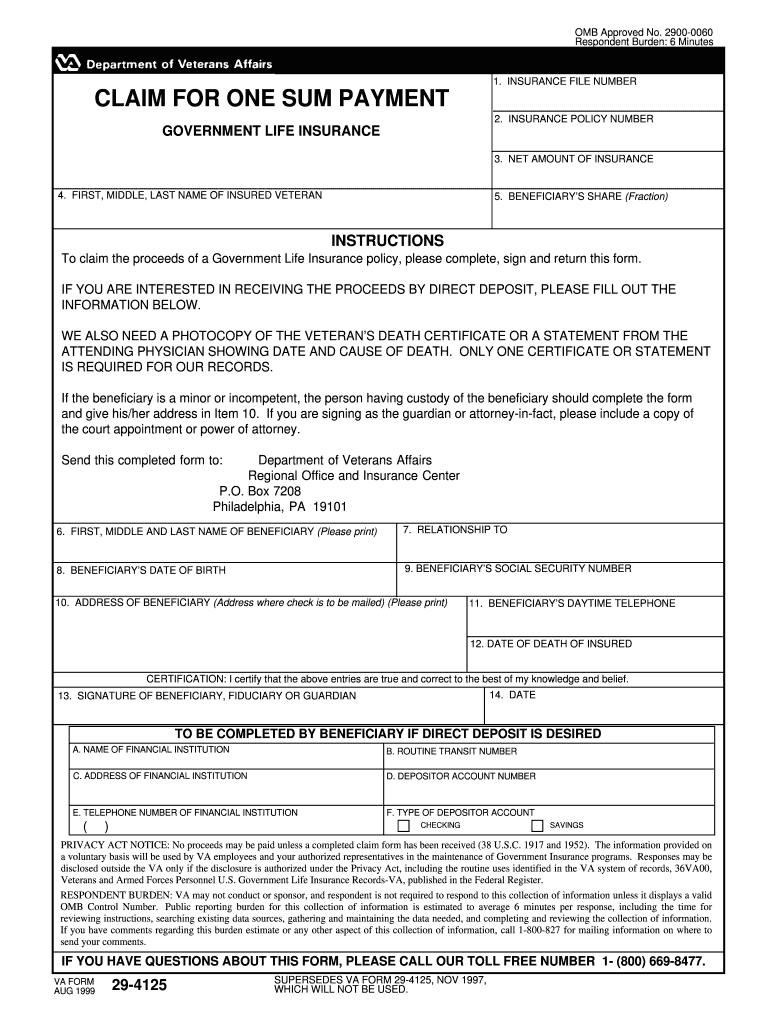
Va Form 29 4125 2020


What is the Va Form 29 4125
The Va Form 29 4125 is a document utilized by veterans to apply for various benefits related to life insurance. This form is essential for veterans seeking to establish or modify their insurance coverage under the Veterans' Group Life Insurance program. It serves as a formal request to the Department of Veterans Affairs (VA) and ensures that veterans receive the benefits they are entitled to. Understanding the purpose and implications of this form is crucial for veterans navigating their insurance options.
How to use the Va Form 29 4125
Using the Va Form 29 4125 involves several key steps. First, ensure you have the correct version of the form, which can be obtained from the VA's official website or local VA offices. Next, carefully fill out the form, providing all required information, such as personal details, service history, and the type of insurance coverage you are applying for. After completing the form, review it for accuracy and completeness before submitting it to the appropriate VA office. This process helps to avoid delays in processing your application.
Steps to complete the Va Form 29 4125
Completing the Va Form 29 4125 involves a systematic approach:
- Gather necessary documents, including your service records and personal identification.
- Download or request the Va Form 29 4125 from the VA.
- Fill in your personal information accurately, including your full name, address, and Social Security number.
- Specify the type of insurance coverage you are applying for and any modifications you wish to make.
- Sign and date the form to certify that the information provided is true and complete.
- Submit the completed form to the designated VA office, either by mail or electronically if available.
Legal use of the Va Form 29 4125
The legal use of the Va Form 29 4125 is governed by regulations set forth by the Department of Veterans Affairs. This form must be filled out accurately to ensure that the application for insurance benefits is processed legally and effectively. By signing the form, veterans affirm that the information provided is correct, which may have legal implications if discrepancies arise. It is important for veterans to understand their rights and responsibilities when using this form.
How to obtain the Va Form 29 4125
Obtaining the Va Form 29 4125 is a straightforward process. Veterans can access the form online through the official VA website, where it is available for download. Alternatively, veterans may visit their local VA office to request a physical copy of the form. It is advisable to ensure that you have the most current version of the form to avoid any issues during the application process.
Key elements of the Va Form 29 4125
The Va Form 29 4125 includes several key elements that are essential for completing the application. These elements typically consist of:
- Personal identification information, including name and contact details.
- Service history, which may include dates of service and branch of the military.
- Details regarding the type of insurance coverage being applied for or modified.
- Signature and date, confirming the accuracy of the information provided.
Each of these elements plays a critical role in ensuring that the application is processed smoothly and efficiently.
Quick guide on how to complete va form 29 4125 1999
Complete Va Form 29 4125 effortlessly on any device
Managing documents online has gained traction with businesses and individuals alike. It offers an ideal environmentally friendly alternative to traditional printed and signed papers, as you can access the needed form and safely store it online. airSlate SignNow equips you with all the tools required to create, edit, and eSign your documents quickly without delays. Handle Va Form 29 4125 on any device using airSlate SignNow's Android or iOS applications and enhance any document-focused process today.
How to modify and eSign Va Form 29 4125 with ease
- Find Va Form 29 4125 and click Get Form to begin.
- Use the tools provided to complete your document.
- Emphasize important sections of your documents or redact sensitive information with tools that airSlate SignNow offers specifically for such tasks.
- Create your signature using the Sign tool, which takes just seconds and holds the same legal validity as a conventional wet ink signature.
- Review the information and click on the Done button to save your modifications.
- Choose how you want to send your form, via email, text message, or invitation link, or download it to your computer.
Eliminate worries about lost or misfiled documents, cumbersome form navigation, or errors that necessitate printing additional copies. airSlate SignNow meets your document management needs with just a few clicks from any device you prefer. Modify and eSign Va Form 29 4125 and ensure excellent communication at every stage of your form preparation process with airSlate SignNow.
Create this form in 5 minutes or less
Find and fill out the correct va form 29 4125 1999
Create this form in 5 minutes!
How to create an eSignature for the va form 29 4125 1999
The way to generate an electronic signature for your PDF file online
The way to generate an electronic signature for your PDF file in Google Chrome
The way to make an eSignature for signing PDFs in Gmail
The way to create an electronic signature from your mobile device
The best way to make an electronic signature for a PDF file on iOS
The way to create an electronic signature for a PDF file on Android devices
People also ask
-
What is the Va Form 29 4125 and how is it used?
The Va Form 29 4125 is a critical document used to apply for veteran's insurance benefits. This form allows veterans to request a policy or change their existing information securely. Using airSlate SignNow, you can easily fill and eSign the Va Form 29 4125, ensuring it is submitted accurately and promptly.
-
How can airSlate SignNow help in filling out the Va Form 29 4125?
airSlate SignNow provides an intuitive interface that simplifies the process of filling out the Va Form 29 4125. With features like templates and drag-and-drop tools, you can complete the document quickly. Our platform also enables eSigning, making the entire submission process streamlined and efficient.
-
Are there any costs associated with using airSlate SignNow for the Va Form 29 4125?
Yes, while airSlate SignNow offers different pricing plans, it is generally cost-effective for businesses and individuals. You can choose a plan that best suits your needs and enjoy features tailored for handling documents like the Va Form 29 4125. We also provide a free trial for you to explore our services before making a commitment.
-
What features does airSlate SignNow offer for the eSigning of the Va Form 29 4125?
airSlate SignNow offers various features to enhance eSigning, including remote signing, automated reminders, and customizable signing workflows. These features ensure that your Va Form 29 4125 is signed promptly and securely. Additionally, you can track and manage the signing process in real-time.
-
Is airSlate SignNow compliant with legal regulations for forms like the Va Form 29 4125?
Absolutely! airSlate SignNow is compliant with various legal standards, ensuring that your use of the Va Form 29 4125 meets all necessary regulations. Our eSignatures are legally binding in many jurisdictions, providing peace of mind when submitting official documents.
-
Can I integrate airSlate SignNow with other applications for handling the Va Form 29 4125?
Yes, airSlate SignNow offers seamless integrations with various applications, including CRMs and productivity tools. This allows you to manage the Va Form 29 4125 alongside your other workflow processes easily. These integrations enhance efficiency and improve documentation handling.
-
What are the benefits of using airSlate SignNow for the Va Form 29 4125?
Using airSlate SignNow for the Va Form 29 4125 provides numerous benefits, including enhanced security, faster processing times, and reduced paperwork. Our platform's user-friendly interface ensures that both veterans and businesses can navigate the eSigning process with ease. Additionally, the cost-effectiveness of our solution makes it an ideal choice for document management.
Get more for Va Form 29 4125
- Arbic staff file checklist form
- U s usda form usda ad 1043
- Steam heating boilers dli mn form
- Okay or no way student handout form
- Medicare prescription drug coverage and your rights bioplus form
- Shallowford lakes pool form
- Lease for commercial property agreement template form
- Lease for equipment rental agreement template form
Find out other Va Form 29 4125
- How To Integrate Sign in Banking
- How To Use Sign in Banking
- Help Me With Use Sign in Banking
- Can I Use Sign in Banking
- How Do I Install Sign in Banking
- How To Add Sign in Banking
- How Do I Add Sign in Banking
- How Can I Add Sign in Banking
- Can I Add Sign in Banking
- Help Me With Set Up Sign in Government
- How To Integrate eSign in Banking
- How To Use eSign in Banking
- How To Install eSign in Banking
- How To Add eSign in Banking
- How To Set Up eSign in Banking
- How To Save eSign in Banking
- How To Implement eSign in Banking
- How To Set Up eSign in Construction
- How To Integrate eSign in Doctors
- How To Use eSign in Doctors