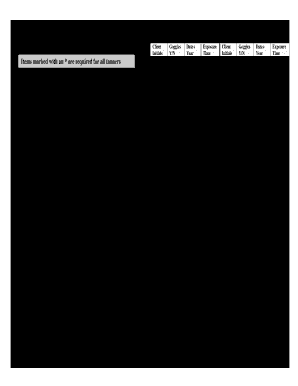
Printable Tanning Client Cards Form


What is the printable tanning client card?
The printable tanning client card is a document designed for tanning salons to collect essential information from clients prior to their tanning sessions. This form typically includes personal details such as the client's name, contact information, and any relevant medical history or skin type assessments. It serves as a record of the client's preferences and safety considerations, ensuring that the tanning process is tailored to their individual needs. The tanning client card is crucial for maintaining client safety and compliance with health regulations.
Key elements of the printable tanning client card
A well-structured tanning client card includes several key elements that are vital for both the salon and the client. These elements often consist of:
- Client Information: Name, address, phone number, and email address.
- Medical History: Questions regarding skin conditions, allergies, and medications that may affect tanning.
- Skin Type Assessment: Identification of the client's skin type to recommend appropriate tanning options.
- Consent and Waiver: A section where clients acknowledge the risks associated with tanning and provide their consent.
- Emergency Contact: Information for a person to contact in case of an emergency.
Steps to complete the printable tanning client card
Completing the tanning client card is a straightforward process. Clients should follow these steps:
- Download the Form: Obtain the printable tanning client card from the salon or website.
- Fill in Personal Information: Provide accurate details in the designated fields.
- Answer Medical Questions: Carefully respond to any health-related inquiries to ensure safety.
- Complete Skin Type Assessment: Select or describe your skin type based on the provided options.
- Sign the Consent: Read the waiver and sign to acknowledge understanding of the risks involved.
Legal use of the printable tanning client card
The printable tanning client card must comply with various legal regulations to ensure its validity. In the United States, it is essential for tanning salons to maintain accurate records of client information for safety and liability reasons. The card serves as a legal document that can protect both the client and the salon in case of disputes. Compliance with state-specific regulations regarding tanning services is also crucial, as some states have specific laws governing the use of tanning equipment, especially for minors.
How to obtain the printable tanning client card
Clients can obtain the printable tanning client card in several ways. Most tanning salons provide the form directly at their location, allowing clients to fill it out before their appointment. Additionally, many salons offer the option to download the card from their website, enabling clients to complete it at home for convenience. It is advisable to check with the salon for any specific requirements or updates to the form.
Digital vs. paper version of the tanning client card
Both digital and paper versions of the tanning client card have their advantages. The digital version allows for easier storage and retrieval of client information, reducing the risk of lost documents. Electronic forms can also streamline the process, as clients can fill them out online and submit them directly to the salon. Conversely, the paper version is often preferred for its simplicity and immediate accessibility during in-person visits. Salons may choose to offer both options to accommodate client preferences.
Quick guide on how to complete printable tanning client cards
Complete Printable Tanning Client Cards effortlessly on any device
Online document management has gained popularity among businesses and individuals. It offers an ideal environmentally friendly alternative to traditional printed and signed documents, as you can access the right form and securely store it online. airSlate SignNow equips you with all the tools necessary to create, modify, and eSign your documents quickly without delays. Manage Printable Tanning Client Cards on any device using airSlate SignNow's Android or iOS applications and simplify any document-related process today.
The easiest way to modify and eSign Printable Tanning Client Cards without hassle
- Find Printable Tanning Client Cards and click Get Form to begin.
- Use the tools we offer to fill out your form.
- Mark important sections of your documents or obscure sensitive information with tools specifically designed for that purpose by airSlate SignNow.
- Create your eSignature using the Sign tool, which takes mere seconds and holds the same legal validity as a conventional wet ink signature.
- Review all details and click on the Done button to save your changes.
- Select how you want to send your form, either via email, SMS, or an invitation link, or download it to your computer.
Eliminate concerns about lost or misplaced documents, tedious form searches, or mistakes that necessitate printing new document copies. airSlate SignNow fulfills your document management needs with just a few clicks from any device you choose. Modify and eSign Printable Tanning Client Cards and ensure excellent communication at every stage of your form preparation process with airSlate SignNow.
Create this form in 5 minutes or less
Create this form in 5 minutes!
How to create an eSignature for the printable tanning client cards
The best way to create an electronic signature for a PDF file in the online mode
The best way to create an electronic signature for a PDF file in Chrome
How to create an electronic signature for putting it on PDFs in Gmail
The best way to generate an eSignature from your smartphone
The way to create an eSignature for a PDF file on iOS devices
The best way to generate an eSignature for a PDF file on Android
People also ask
-
What is a tanning client form and why is it important?
A tanning client form is a document designed to collect essential information from clients prior to their tanning sessions. It is important as it ensures that the salon has all necessary details to provide personalized services and adhere to safety protocols, ultimately enhancing the client experience.
-
How can I create a tanning client form using airSlate SignNow?
Creating a tanning client form with airSlate SignNow is easy and intuitive. Simply use our customizable templates to design your form, add the required fields, and integrate eSignature options for quick completion. This allows for seamless management and document signing.
-
Are there any costs associated with using the tanning client form feature?
airSlate SignNow offers various pricing plans to suit different business needs, including the tanning client form feature. Each plan is designed to be cost-effective, allowing you to send and eSign documents without breaking the bank. Check our pricing page for detailed information.
-
What features does the tanning client form include?
The tanning client form includes features such as customizable fields, electronic signatures, and secure document storage. Additionally, users can automate the sending process and track the status of their forms, making it easy to manage client information efficiently.
-
Can I integrate the tanning client form with other software?
Yes, airSlate SignNow allows integration with various software solutions to streamline your workflow. You can connect your tanning client form to CRM systems, email marketing tools, and other applications to centralize your client management efforts easily.
-
What are the benefits of using a digital tanning client form?
Using a digital tanning client form offers numerous benefits, including faster processing times, reduced paper waste, and improved client convenience. It simplifies data collection and enhances accuracy, ensuring that you have all relevant information securely stored online.
-
Is the tanning client form compliant with data protection regulations?
Yes, airSlate SignNow ensures that the tanning client form complies with relevant data protection regulations. Our platform implements robust security measures and encryption to safeguard client information, giving you peace of mind when handling sensitive data.
Get more for Printable Tanning Client Cards
Find out other Printable Tanning Client Cards
- How Do I eSign Rhode Island Construction PPT
- How Do I eSign Idaho Finance & Tax Accounting Form
- Can I eSign Illinois Finance & Tax Accounting Presentation
- How To eSign Wisconsin Education PDF
- Help Me With eSign Nebraska Finance & Tax Accounting PDF
- How To eSign North Carolina Finance & Tax Accounting Presentation
- How To eSign North Dakota Finance & Tax Accounting Presentation
- Help Me With eSign Alabama Healthcare / Medical PDF
- How To eSign Hawaii Government Word
- Can I eSign Hawaii Government Word
- How To eSign Hawaii Government Document
- How To eSign Hawaii Government Document
- How Can I eSign Hawaii Government Document
- Can I eSign Hawaii Government Document
- How Can I eSign Hawaii Government Document
- How To eSign Hawaii Government Document
- How To eSign Hawaii Government Form
- How Can I eSign Hawaii Government Form
- Help Me With eSign Hawaii Healthcare / Medical PDF
- How To eSign Arizona High Tech Document