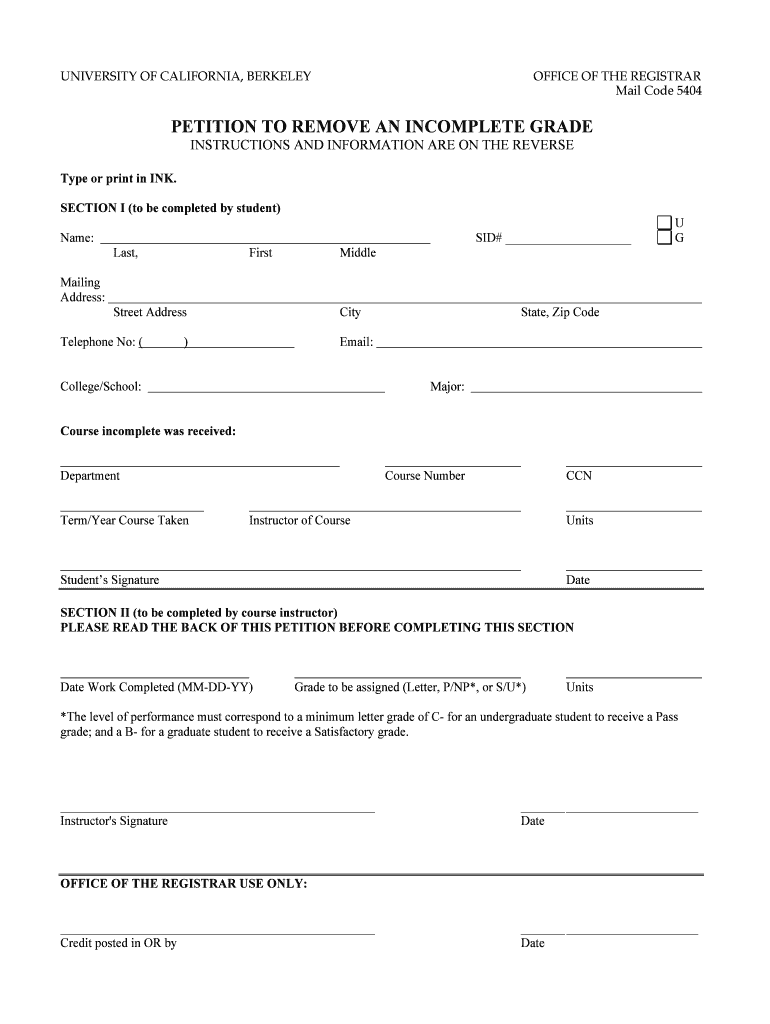
Office of the Registrar Berkeley Form


What is the Office of the Registrar Berkeley Form
The Office of the Registrar Berkeley form is a crucial document used for various administrative purposes at the University of California, Berkeley. This form facilitates processes such as course registration, transcript requests, and enrollment verification. It serves as an official request to the registrar's office, ensuring that students can manage their academic records and enrollment status effectively. Understanding the specific use of this form is essential for students navigating their academic journey.
How to use the Office of the Registrar Berkeley Form
To use the Office of the Registrar Berkeley form, students must first identify the specific purpose of their request. This could include obtaining transcripts, changing majors, or requesting enrollment verification. Once the purpose is clear, students should complete the form accurately, providing all required information. After filling out the form, it can be submitted online, via mail, or in person, depending on the specific instructions provided by the registrar's office. Ensuring that all details are correct helps avoid delays in processing.
Steps to complete the Office of the Registrar Berkeley Form
Completing the Office of the Registrar Berkeley form involves several key steps:
- Identify the specific type of request you are making.
- Access the form from the official UC Berkeley website or the registrar's office.
- Fill in all required fields, including personal information and details relevant to your request.
- Review the form for accuracy to ensure all information is correct.
- Submit the form through the designated method: online, by mail, or in person.
Legal use of the Office of the Registrar Berkeley Form
The Office of the Registrar Berkeley form is legally binding when completed and submitted according to university regulations. It is essential for students to understand that the information provided must be truthful and accurate, as any discrepancies can lead to legal implications or administrative penalties. The form's compliance with university policies ensures that it is recognized as an official document, facilitating the processing of requests made by students.
Required Documents
When submitting the Office of the Registrar Berkeley form, students may need to provide additional documentation depending on the nature of their request. Commonly required documents include:
- Government-issued identification (e.g., driver's license or passport).
- Proof of enrollment or student status.
- Any relevant academic records or previous correspondence with the registrar's office.
Gathering these documents in advance can streamline the submission process and help ensure that requests are processed without unnecessary delays.
Form Submission Methods (Online / Mail / In-Person)
The Office of the Registrar Berkeley form can be submitted through various methods, providing flexibility for students. The available submission methods include:
- Online: Many forms can be submitted electronically through the UC Berkeley registrar's website, allowing for quick processing.
- Mail: Students can print the completed form and send it to the registrar's office via postal service.
- In-Person: Forms can also be submitted directly at the registrar's office, which may be beneficial for urgent requests.
Choosing the right submission method depends on the urgency and nature of the request.
Quick guide on how to complete office of the registrar berkeley form
Complete Office Of The Registrar Berkeley Form seamlessly on any device
Online document management has become increasingly popular among organizations and individuals. It offers an excellent eco-friendly substitute for conventional printed and signed documents, allowing you to obtain the right form and securely store it online. airSlate SignNow equips you with all the necessary tools to create, modify, and electronically sign your documents swiftly without delays. Manage Office Of The Registrar Berkeley Form on any platform with airSlate SignNow Android or iOS applications and enhance any document-based process today.
The simplest way to alter and electronically sign Office Of The Registrar Berkeley Form effortlessly
- Locate Office Of The Registrar Berkeley Form and select Get Form to begin.
- Utilize the tools we provide to complete your document.
- Emphasize important sections of the documents or redact sensitive information with tools that airSlate SignNow specifically offers for that purpose.
- Generate your electronic signature using the Sign tool, which takes mere seconds and carries the same legal validity as a traditional wet ink signature.
- Review all the details and click on the Done button to save your modifications.
- Choose how you would like to send your form, via email, SMS, invitation link, or download it to your computer.
Eliminate concerns about lost or misplaced documents, laborious form searching, or errors that necessitate printing new copies. airSlate SignNow meets your document management needs in just a few clicks from any device you prefer. Modify and electronically sign Office Of The Registrar Berkeley Form and ensure effective communication at any stage of the form preparation process with airSlate SignNow.
Create this form in 5 minutes or less
FAQs
-
How do I fill out the form of DU CIC? I couldn't find the link to fill out the form.
Just register on the admission portal and during registration you will get an option for the entrance based course. Just register there. There is no separate form for DU CIC.
-
Should the Electoral Office of Australia assist the elderly to vote when they cannot fill out forms?
Thank you for the question.However, you might have misunderstood the article you have attached in support of your question.Ned Kelly is not an elderly person who needs help filling out forms.Ned Kelly is dead. And has been for 139 years. (The article is mistaken to claim 149.[1] )In Australia, dead people are not allowed to vote. Even with the assistance of the Australian Electoral Commission.Footnotes[1] Ned Kelly fact sheet
-
What is the procedure to fill the rights issue form to post it to Registrar along with cheque?
If you are enquiring about Voda-Idea, you may hand over to collection bank branches or self certified syndicate banks for ASBA applicants the duly filled in & signed CAF - all bank names/branches mentioned in Composite Application Form received by post or downloaded from the net.If your bank/branch appears in the above list, the bank would block the required amount.If you are applying by post, send filled in CAF along with a cheque/draft for the appropriate amount to the Registrar as specified in the CAF but instant receipt/acknowledgement may not happen and you may have to wait till the cheque is debited to your account.As the issue closes on 24th with intervening long weekend and rights shares would make a material difference to your average cost, better to visit a bank branch.
-
Can I fill out the IBPS RRB office assistant form twice due to a mistake the first time?
Hello,If you have decided to fill out the form for any public sector you need to be very careful while filling your data because one small mistake in your form may create a problem for you at the time of DV. So its better to be careful than to repay later. Every organization has its own rules and policy. SSC do not allow to fill the form again but if you are appearing through IBPS then there is no such restriction, if you feel you have made any mistake you can apply for it again but make sure you download only single call letter for it using the right registration number or roll number.good luck in your future aspects..!!
-
What happens to all of the paper forms you fill out for immigration and customs?
Years ago I worked at document management company. There is cool software that can automate aspects of hand-written forms. We had an airport as a customer - they scanned plenty and (as I said before) this was several years ago...On your airport customs forms, the "boxes" that you 'need' to write on - are basically invisible to the scanner - but are used because then us humans will tend to write neater and clearer which make sit easier to recognize with a computer. Any characters with less than X% accuracy based on a recognition engine are flagged and shown as an image zoomed into the particular character so a human operator can then say "that is an "A". This way, you can rapidly go through most forms and output it to say - an SQL database, complete with link to original image of the form you filled in.If you see "black boxes" at three corners of the document - it is likely set up for scanning (they help to identify and orient the page digitally). If there is a unique barcode on the document somewhere I would theorize there is an even higher likelihood of it being scanned - the document is of enough value to be printed individually which costs more, which means it is likely going to be used on the capture side. (I've noticed in the past in Bahamas and some other Caribbean islands they use these sorts of capture mechanisms, but they have far fewer people entering than the US does everyday)The real answer is: it depends. Depending on each country and its policies and procedures. Generally I would be surprised if they scanned and held onto the paper. In the US, they proably file those for a set period of time then destroy them, perhaps mining them for some data about travellers. In the end, I suspect the "paper-to-data capture" likelihood of customs forms ranges somewhere on a spectrum like this:Third world Customs Guy has paper to show he did his job, paper gets thrown out at end of shift. ------> We keep all the papers! everything is scanned as you pass by customs and unique barcodes identify which flight/gate/area the form was handed out at, so we co-ordinate with cameras in the airport and have captured your image. We also know exactly how much vodka you brought into the country. :)
Create this form in 5 minutes!
How to create an eSignature for the office of the registrar berkeley form
How to make an electronic signature for the Office Of The Registrar Berkeley Form in the online mode
How to create an electronic signature for the Office Of The Registrar Berkeley Form in Chrome
How to create an electronic signature for putting it on the Office Of The Registrar Berkeley Form in Gmail
How to make an eSignature for the Office Of The Registrar Berkeley Form right from your smart phone
How to generate an eSignature for the Office Of The Registrar Berkeley Form on iOS devices
How to generate an electronic signature for the Office Of The Registrar Berkeley Form on Android
People also ask
-
What services does the UC Berkeley Registrar Office offer?
The UC Berkeley Registrar Office provides crucial services such as course registration, academic records maintenance, and the issuance of transcripts. They facilitate student enrollment and ensure that all academic requirements are met efficiently. Whether you need to update your personal information or seek assistance with your academic standing, the UC Berkeley Registrar Office is the go-to resource for students.
-
How can I contact the UC Berkeley Registrar Office for assistance?
You can contact the UC Berkeley Registrar Office via email, phone, or by visiting their physical location on campus. They also offer an online help center with frequently asked questions, ensuring that students can find the information they need quickly. For detailed inquiries, it’s best to signNow them directly during their office hours.
-
What are the operating hours of the UC Berkeley Registrar Office?
The UC Berkeley Registrar Office typically operates from Monday to Friday, during standard business hours. However, it’s advisable to check their official website for any changes in schedule, especially around holidays or peak registration periods. Knowing their hours can help you plan your visit or inquiry more effectively.
-
Are there any fees associated with services from the UC Berkeley Registrar Office?
While many services offered by the UC Berkeley Registrar Office are free, there are certain fees associated with obtaining official documents like transcripts or diplomas. It’s advisable to check their website for specific fee structures and payment methods to avoid any surprises. Understanding these costs will help you manage your academic expenses efficiently.
-
What integration options are available with the UC Berkeley Registrar Office?
The UC Berkeley Registrar Office offers integration with various academic tools and platforms to enhance the student experience. These integrations streamline processes such as financial aid, course management, and scheduling. Students and faculty alike can benefit from these connections, making it easier to access vital academic resources.
-
How does the UC Berkeley Registrar Office support online learning?
The UC Berkeley Registrar Office has adapted its services to support online learning, providing virtual assistance and resources for students engaged in remote education. This includes online access to course registration and digital consultations. They are committed to ensuring that all students, regardless of their learning mode, receive the academic support they need.
-
Can I change my major through the UC Berkeley Registrar Office?
Yes, you can change your major through the UC Berkeley Registrar Office. They provide the necessary forms and guidance to assist students in this process. It’s important to consult with academic advisors to understand the implications of changing your major and to ensure a smooth transition.
Get more for Office Of The Registrar Berkeley Form
Find out other Office Of The Registrar Berkeley Form
- How To eSign Illinois Business Operations Stock Certificate
- Can I eSign Louisiana Car Dealer Quitclaim Deed
- eSign Michigan Car Dealer Operating Agreement Mobile
- Can I eSign Mississippi Car Dealer Resignation Letter
- eSign Missouri Car Dealer Lease Termination Letter Fast
- Help Me With eSign Kentucky Business Operations Quitclaim Deed
- eSign Nevada Car Dealer Warranty Deed Myself
- How To eSign New Hampshire Car Dealer Purchase Order Template
- eSign New Jersey Car Dealer Arbitration Agreement Myself
- eSign North Carolina Car Dealer Arbitration Agreement Now
- eSign Ohio Car Dealer Business Plan Template Online
- eSign Ohio Car Dealer Bill Of Lading Free
- How To eSign North Dakota Car Dealer Residential Lease Agreement
- How Do I eSign Ohio Car Dealer Last Will And Testament
- Sign North Dakota Courts Lease Agreement Form Free
- eSign Oregon Car Dealer Job Description Template Online
- Sign Ohio Courts LLC Operating Agreement Secure
- Can I eSign Michigan Business Operations POA
- eSign Car Dealer PDF South Dakota Computer
- eSign Car Dealer PDF South Dakota Later