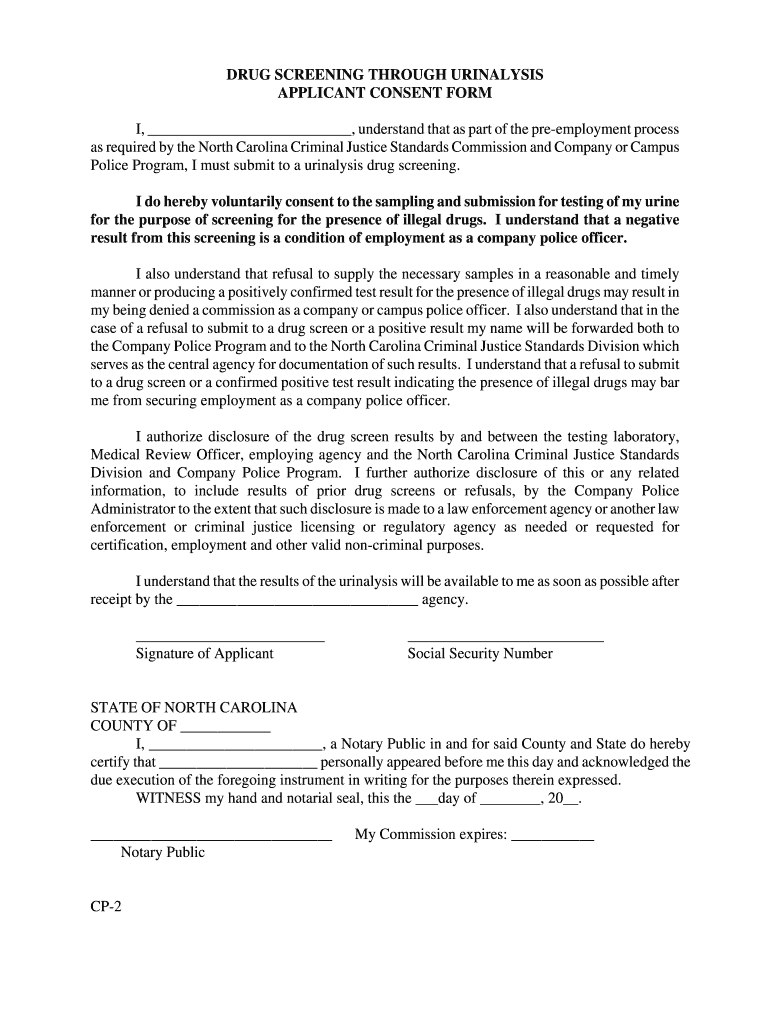
Drug Screening Consent Form


What is the Drug Screening Consent Form
The drug screening consent form is a legal document that authorizes healthcare providers or employers to conduct a urinalysis for drug testing purposes. This form ensures that the individual understands the nature of the test, the substances being screened, and the potential consequences of a positive result. It is commonly used in various settings, including employment, legal cases, and medical assessments. By signing this form, individuals give their informed consent to proceed with the screening process.
Key Elements of the Drug Screening Consent Form
A well-structured drug screening consent form typically includes several key elements to ensure clarity and compliance. These elements may encompass:
- Identification of the parties: The form should clearly state the name of the individual being tested and the entity conducting the test.
- Description of the test: A detailed explanation of the urinalysis process, including what substances will be tested.
- Confidentiality statement: Assurance that the results will be kept confidential and only shared with authorized personnel.
- Consequences of refusal: Information on what may happen if the individual chooses not to participate in the testing.
- Signature and date: A section for the individual to sign and date the form, indicating their consent.
Steps to Complete the Drug Screening Consent Form
Completing a drug screening consent form involves a few straightforward steps to ensure that the document is filled out correctly. Follow these steps:
- Read the form carefully: Understand all sections before signing.
- Provide personal information: Fill in your name, contact details, and any required identification numbers.
- Review the testing details: Confirm that you understand what substances will be tested and the implications of the results.
- Sign and date: Complete the form by signing and dating it, indicating your consent to the drug screening.
Legal Use of the Drug Screening Consent Form
The legal use of the drug screening consent form is paramount in ensuring that the testing process adheres to state and federal regulations. This form serves as a protective measure for both the individual and the testing entity. It helps to establish a clear understanding of the rights and responsibilities involved in the testing process. Compliance with laws such as the Health Insurance Portability and Accountability Act (HIPAA) is crucial to maintain the confidentiality of the test results.
State-Specific Rules for the Drug Screening Consent Form
Different states may have specific regulations governing the use of drug screening consent forms. It is important to be aware of these rules, as they can affect the validity of the consent. For instance, some states may require additional disclosures or specific language to be included in the form. Always consult local laws to ensure that the consent form meets all necessary legal requirements.
Digital vs. Paper Version
Both digital and paper versions of the drug screening consent form are valid, but they come with different advantages. Digital forms offer convenience, allowing for easy storage and sharing. They can be filled out and signed electronically, streamlining the process. On the other hand, paper forms may be preferred in environments where digital signatures are not accepted or where physical documentation is required. Regardless of the format, it is essential to ensure that the form complies with relevant eSignature laws to maintain its legal standing.
Quick guide on how to complete drug screening consent form
Effortlessly prepare Drug Screening Consent Form on any device
Digital document management has gained traction among businesses and individuals alike. It offers an ideal eco-friendly substitute for traditional printed and signed documents, allowing you to locate the right form and securely keep it online. airSlate SignNow equips you with all the necessary tools to create, edit, and electronically sign your documents swiftly and without obstacles. Manage Drug Screening Consent Form across any platform with airSlate SignNow's Android or iOS applications and enhance any document-centric process today.
How to edit and electronically sign Drug Screening Consent Form with ease
- Locate Drug Screening Consent Form and click Get Form to begin.
- Utilize the tools we provide to complete your form.
- Emphasize important sections of your documents or obscure sensitive information using tools that airSlate SignNow specifically offers for that purpose.
- Create your signature using the Sign tool, which only takes a few seconds and holds the same legal validity as a classic wet ink signature.
- Review all the details and click on the Done button to save your changes.
- Select your preferred method of delivering your form, whether via email, SMS, invite link, or download it to your computer.
Put an end to lost or misplaced documents, the hassle of searching for forms, or errors that necessitate printing new document copies. airSlate SignNow meets all your document management needs in just a few clicks from your selected device. Edit and electronically sign Drug Screening Consent Form to ensure excellent communication at every stage of the form preparation process with airSlate SignNow.
Create this form in 5 minutes or less
Create this form in 5 minutes!
How to create an eSignature for the drug screening consent form
How to make an electronic signature for your PDF file in the online mode
How to make an electronic signature for your PDF file in Chrome
The best way to make an eSignature for putting it on PDFs in Gmail
How to create an eSignature from your smartphone
The best way to generate an electronic signature for a PDF file on iOS devices
How to create an eSignature for a PDF file on Android
People also ask
-
What is a urinalysis consent form?
A urinalysis consent form is a document that grants permission to a healthcare provider to perform a urinalysis. This form outlines the procedure and ensures that patients understand what the test entails. By using a urinalysis consent form, practitioners can maintain compliance and protect patient rights.
-
How can airSlate SignNow streamline the process for a urinalysis consent form?
With airSlate SignNow, you can easily create, send, and eSign urinalysis consent forms digitally. This solution allows for faster turnaround times and reduces paperwork errors. Additionally, the user-friendly interface makes it simple for both providers and patients to manage consent forms efficiently.
-
Is there a cost associated with using airSlate SignNow for a urinalysis consent form?
AirSlate SignNow offers affordable pricing plans tailored to different business needs, including those who require urinalysis consent forms. You can choose a plan that best suits your volume of paperwork and user requirements. Additionally, consider the savings on paper and printing costs when opting for electronic forms.
-
Can I customize my urinalysis consent form using airSlate SignNow?
Yes, you can customize your urinalysis consent form with airSlate SignNow to meet your specific needs. The platform offers templates and an intuitive editor, allowing you to add your branding, modify text, and include additional fields as necessary. This ensures your form aligns perfectly with your practice's requirements.
-
What are the benefits of using airSlate SignNow for consent forms?
Using airSlate SignNow for urinalysis consent forms provides numerous benefits, including enhanced security and compliance. The platform allows for encrypted signatures and secure storage of documents, while also providing a clear audit trail. These features help ensure patient data is protected and your practice adheres to regulations.
-
Does airSlate SignNow integrate with other software to manage a urinalysis consent form?
Yes, airSlate SignNow seamlessly integrates with various healthcare and practice management software. This enables you to manage urinalysis consent forms along with other patient documents in a centralized system. Integration improves workflow efficiency and helps maintain organized patient records.
-
Can patients complete the urinalysis consent form remotely?
Absolutely! AirSlate SignNow allows patients to complete and eSign their urinalysis consent forms remotely via any device. This feature is particularly beneficial for ensuring patient convenience and quick access to required documentation, thereby expediting the testing process.
Get more for Drug Screening Consent Form
- Uc 9a department of labor and workforce development form
- Fa 4109 fillable form
- Fifth grade weekly homework sheet 2 form
- Dlink migrate word form
- Kansas state processed vehcicle refunds tr 86 state processed vehcicle refunds 16m 5 year trailer registration ksrevenue form
- Social security administration 0 form
- Pr 20 voucher for work form
- Shelby county schools vendor application mcsk12 form
Find out other Drug Screening Consent Form
- How Can I eSign Hawaii Legal Word
- Help Me With eSign Hawaii Legal Document
- How To eSign Hawaii Legal Form
- Help Me With eSign Hawaii Legal Form
- Can I eSign Hawaii Legal Document
- How To eSign Hawaii Legal Document
- Help Me With eSign Hawaii Legal Document
- How To eSign Illinois Legal Form
- How Do I eSign Nebraska Life Sciences Word
- How Can I eSign Nebraska Life Sciences Word
- Help Me With eSign North Carolina Life Sciences PDF
- How Can I eSign North Carolina Life Sciences PDF
- How Can I eSign Louisiana Legal Presentation
- How To eSign Louisiana Legal Presentation
- Can I eSign Minnesota Legal Document
- How Do I eSign Hawaii Non-Profit PDF
- How To eSign Hawaii Non-Profit Word
- How Do I eSign Hawaii Non-Profit Presentation
- How Do I eSign Maryland Non-Profit Word
- Help Me With eSign New Jersey Legal PDF