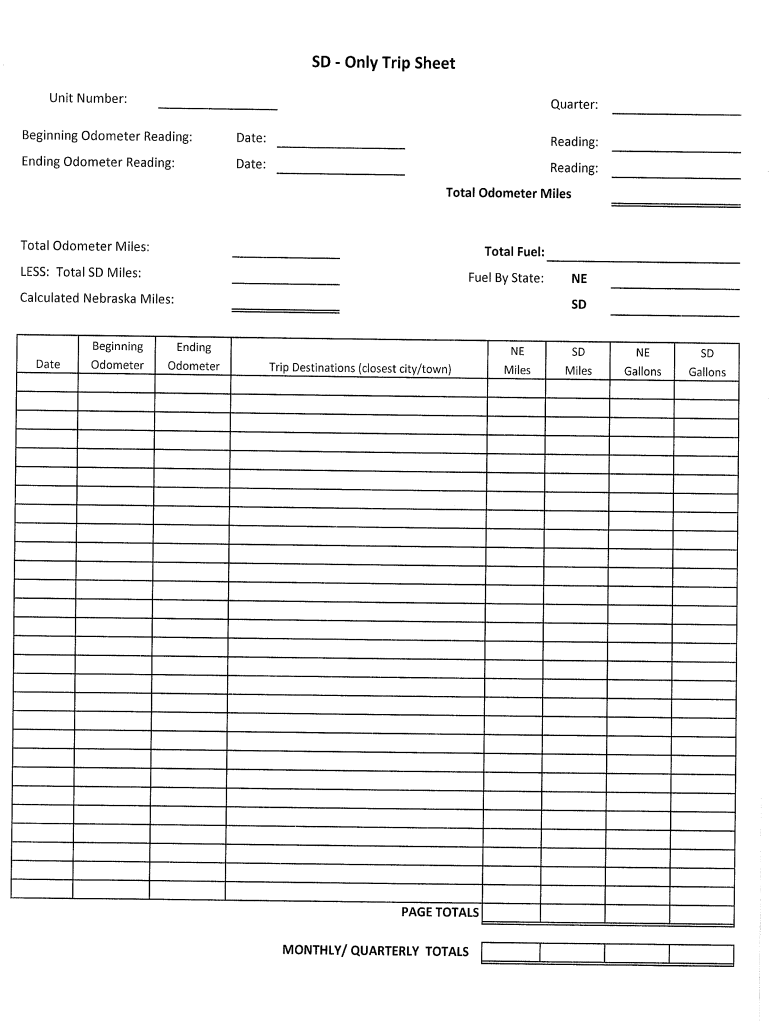
Only Trip Sheet Form


What is the trip sheet?
A trip sheet is a formal document used primarily in the transportation industry, especially by taxi and rideshare drivers, to record details of each trip. This document serves as a comprehensive log that includes essential information such as the start and end times of the trip, the distance traveled, the fare collected, and any additional notes relevant to the journey. The trip sheet not only helps drivers keep track of their daily activities but also serves as a vital record for tax reporting and compliance purposes.
How to use the trip sheet
Using a trip sheet involves several straightforward steps. First, drivers should ensure they have a digital or printed version of the trip sheet ready before starting their shifts. During each trip, drivers should fill in the required fields, including passenger details, trip duration, and fare amounts. It is important to maintain accuracy and completeness to ensure that all necessary information is captured. After completing the day’s trips, drivers can use the recorded data for personal tracking or to assist in filing taxes.
Key elements of the trip sheet
Each trip sheet typically includes several key elements that are crucial for effective record-keeping. These elements include:
- Date: The date when the trip occurred.
- Trip number: A unique identifier for each trip.
- Start and end times: The duration of the trip.
- Distance traveled: The total miles or kilometers driven.
- Fare collected: The total amount charged to the passenger.
- Payment method: How the fare was paid (cash, credit card, etc.).
- Notes: Any additional comments or observations related to the trip.
Steps to complete the trip sheet
Completing a trip sheet involves a series of organized steps to ensure accuracy and compliance. Follow these steps:
- Gather necessary materials: Ensure you have a trip sheet template ready.
- Record trip details: Fill in the start time, end time, distance traveled, and fare collected for each trip.
- Include payment information: Note the payment method used for each fare.
- Add any relevant notes: Document any incidents or important information that occurred during the trip.
- Review for accuracy: Double-check all entries for correctness before finalizing the sheet.
- Store securely: Keep the completed trip sheet in a safe location for future reference and tax purposes.
Legal use of the trip sheet
The trip sheet is not just a record; it also has legal implications. For it to be considered valid, it must meet certain criteria set by regulatory bodies. This includes maintaining accurate records for tax reporting and ensuring compliance with local transportation laws. In the event of an audit or dispute, a well-maintained trip sheet can serve as crucial evidence of a driver's activities and earnings. It is important for drivers to understand their obligations regarding record-keeping to avoid potential legal issues.
IRS Guidelines
The Internal Revenue Service (IRS) provides specific guidelines regarding the use of trip sheets for tax purposes. Drivers are encouraged to maintain detailed records of their trips to substantiate income and expenses claimed on their tax returns. This includes documenting all fares collected and any related expenses, such as fuel and maintenance. Adhering to IRS guidelines helps ensure compliance and minimizes the risk of audits or penalties.
Quick guide on how to complete only trip sheet
Finalize Only Trip Sheet effortlessly on any device
Digital document management has become increasingly favored by businesses and individuals alike. It serves as an ideal eco-conscious alternative to conventional printed and signed papers, allowing you to obtain the necessary form and securely store it online. airSlate SignNow equips you with all the tools needed to create, modify, and electronically sign your documents quickly without any holdups. Manage Only Trip Sheet from any device using the airSlate SignNow Android or iOS applications and enhance any document-related task today.
The easiest method to modify and eSign Only Trip Sheet without hassle
- Obtain Only Trip Sheet and then click Get Form to begin.
- Utilize the tools we provide to fill out your document.
- Highlight signNow sections of your documents or redact sensitive details with the tools that airSlate SignNow offers specifically for that purpose.
- Generate your electronic signature using the Sign feature, which takes mere seconds and holds the same legal validity as a traditional handwritten signature.
- Review all the details and then click the Done button to save your modifications.
- Select how you wish to send your form: via email, text message (SMS), or invitation link, or download it to your computer.
Eliminate the worry of lost or misfiled documents, tedious form navigation, or mistakes that necessitate printing additional document copies. airSlate SignNow addresses your document management needs in just a few clicks from any device you prefer. Modify and eSign Only Trip Sheet and ensure effective communication at any stage of the form preparation process with airSlate SignNow.
Create this form in 5 minutes or less
Create this form in 5 minutes!
How to create an eSignature for the only trip sheet
The way to generate an electronic signature for your PDF document online
The way to generate an electronic signature for your PDF document in Google Chrome
The way to make an electronic signature for signing PDFs in Gmail
How to create an electronic signature straight from your smart phone
The best way to make an electronic signature for a PDF document on iOS
How to create an electronic signature for a PDF document on Android OS
People also ask
-
What are trip sheets online?
Trip sheets online are digital documents used by businesses to track and record travel-related expenses and details. Utilizing airSlate SignNow, you can effortlessly create, share, and eSign these documents, streamlining your travel management process.
-
How can airSlate SignNow help with trip sheets online?
airSlate SignNow offers a user-friendly platform for creating and managing trip sheets online, allowing for easy collaboration and document tracking. With features like e-signatures and customizable templates, you can enhance efficiency and reduce paperwork in your travel documentation.
-
What pricing plans are available for trip sheets online?
airSlate SignNow offers various pricing plans to cater to different business needs for managing trip sheets online. These plans ensure that you pay only for the features you use, making it a cost-effective solution for both small and large organizations.
-
Are trip sheets online customizable?
Yes, trip sheets online created with airSlate SignNow are highly customizable. You can modify templates to fit your specific requirements, ensuring that your travel documentation aligns perfectly with your business processes.
-
What features should I look for in trip sheets online?
When choosing trip sheets online, look for features like e-signatures, document sharing, templates, and integration capabilities. airSlate SignNow offers all these features to support your travel documentation needs effectively.
-
Can I integrate trip sheets online with other software?
airSlate SignNow allows seamless integration with various business applications, enabling you to connect your trip sheets online with tools like ERP and CRM systems. This enhances your workflow, ensuring that your travel data is synchronized across platforms.
-
What are the benefits of using trip sheets online?
The benefits of using trip sheets online include improved accuracy, reduced paper clutter, and faster processing times. By leveraging airSlate SignNow, you can manage your travel expenses efficiently, improving overall productivity in your organization.
Get more for Only Trip Sheet
- Blank i 9 form printable
- Spectrum hud tenant income certification rev doc form
- Smartflush voucher program application fort worth texas fortworthtexas form
- Erupass form
- Visa application form embassy of nepal in washington dc
- Patient monitoring form
- Spooner physical therapy form
- Referralpreauthorization formphone 8002071018fax
Find out other Only Trip Sheet
- eSignature Georgia Construction Residential Lease Agreement Easy
- eSignature Kentucky Construction Letter Of Intent Free
- eSignature Kentucky Construction Cease And Desist Letter Easy
- eSignature Business Operations Document Washington Now
- How To eSignature Maine Construction Confidentiality Agreement
- eSignature Maine Construction Quitclaim Deed Secure
- eSignature Louisiana Construction Affidavit Of Heirship Simple
- eSignature Minnesota Construction Last Will And Testament Online
- eSignature Minnesota Construction Last Will And Testament Easy
- How Do I eSignature Montana Construction Claim
- eSignature Construction PPT New Jersey Later
- How Do I eSignature North Carolina Construction LLC Operating Agreement
- eSignature Arkansas Doctors LLC Operating Agreement Later
- eSignature Tennessee Construction Contract Safe
- eSignature West Virginia Construction Lease Agreement Myself
- How To eSignature Alabama Education POA
- How To eSignature California Education Separation Agreement
- eSignature Arizona Education POA Simple
- eSignature Idaho Education Lease Termination Letter Secure
- eSignature Colorado Doctors Business Letter Template Now