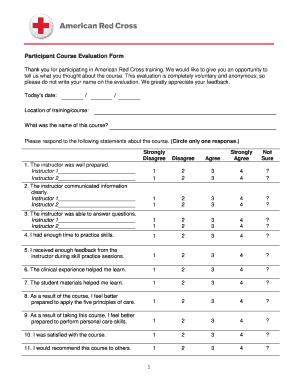
Evaluation Form Completed by a Participant


What is the evaluation form completed by a participant?
The evaluation form completed by a participant is a structured document used to gather feedback from individuals who have engaged in a specific program, course, or event. This form is essential for organizations seeking to assess the effectiveness of their offerings and improve future initiatives. It typically includes questions related to the participant's experience, the content delivered, and the overall satisfaction level. By analyzing the responses, organizations can identify strengths and areas for improvement, ensuring that they meet the needs and expectations of their audience.
How to use the evaluation form completed by a participant
Using the evaluation form completed by a participant involves several straightforward steps. First, ensure that the form is accessible to all participants, which can be achieved through digital platforms that allow for easy distribution and completion. Next, provide clear instructions on how to fill out the form, including any specific areas of focus for feedback. Once participants have completed the form, collect the responses and analyze the data to derive meaningful insights. This process can help organizations enhance their programs and better serve their participants in the future.
Key elements of the evaluation form completed by a participant
An effective evaluation form completed by a participant typically includes several key elements. These may consist of:
- Demographic Information: Basic details such as name, age, and contact information to identify the respondent.
- Program Details: Information about the specific program or event being evaluated.
- Rating Scales: Questions that allow participants to rate various aspects of the experience, such as content quality and delivery.
- Open-Ended Questions: Sections that invite participants to provide detailed feedback or suggestions for improvement.
- Overall Satisfaction: A summary question that captures the participant's overall experience.
Steps to complete the evaluation form completed by a participant
Completing the evaluation form completed by a participant involves a few simple steps. First, read the instructions carefully to understand what information is required. Next, provide honest feedback by answering all questions to the best of your ability. For rating questions, consider your experience and use the scale provided. If there are open-ended questions, take the opportunity to share specific insights or suggestions. Finally, review your responses before submitting the form to ensure accuracy and completeness.
Legal use of the evaluation form completed by a participant
The legal use of the evaluation form completed by a participant hinges on compliance with relevant laws governing data collection and privacy. Organizations must ensure that they have obtained consent from participants to collect their feedback and that they handle the information securely. Additionally, it is important to inform participants about how their data will be used and stored, adhering to regulations such as the General Data Protection Regulation (GDPR) and the California Consumer Privacy Act (CCPA). By following these guidelines, organizations can protect participant information and maintain trust.
Digital vs. paper version of the evaluation form completed by a participant
When considering the evaluation form completed by a participant, organizations often weigh the benefits of digital versus paper versions. Digital forms offer advantages such as ease of distribution, quicker data collection, and simplified analysis through automated tools. Participants can complete forms from any device, making it more convenient. In contrast, paper forms may be preferred in settings where technology access is limited. However, they require manual data entry, which can be time-consuming and prone to errors. Overall, digital forms are becoming increasingly popular due to their efficiency and effectiveness.
Quick guide on how to complete evaluation form completed by a participant
Effortlessly Prepare evaluation form completed by a participant on Any Device
Digital document management has become increasingly popular among businesses and individuals. It serves as an ideal environmentally friendly alternative to traditional printed and signed documents, allowing you to find the correct form and securely store it online. airSlate SignNow equips you with all the resources necessary to create, modify, and electronically sign your documents efficiently and without delays. Handle evaluation form completed by a participant on any device using airSlate SignNow's Android or iOS applications and streamline any document-related task today.
Effortless Methods to Modify and Electronically Sign course evaluation form
- Find participant evaluation form and click Get Form to begin.
- Make use of the tools we provide to fill out your document.
- Emphasize important parts of your documents or obscure confidential information with tools offered by airSlate SignNow specifically for that purpose.
- Generate your signature with the Sign tool, which takes mere seconds and carries the same legal validity as a conventional ink signature.
- Review all the details and click on the Done button to save your changes.
- Select your preferred method to send your form, whether by email, text (SMS), invitation link, or download it to your computer.
Eliminate concerns about lost or misplaced documents, time-consuming form searches, or errors that necessitate printing new copies. airSlate SignNow satisfies all your document management requirements in just a few clicks from your chosen device. Modify and electronically sign red cross evaluation form while ensuring excellent communication at every stage of the document preparation process with airSlate SignNow.
Create this form in 5 minutes or less
Related searches to evaluation form completed by a participant
Create this form in 5 minutes!
How to create an eSignature for the course evaluation form
The way to make an eSignature for your PDF online
The way to make an eSignature for your PDF in Google Chrome
The way to generate an electronic signature for signing PDFs in Gmail
How to make an electronic signature from your smartphone
The way to make an electronic signature for a PDF on iOS
How to make an electronic signature for a PDF file on Android
People also ask red cross evaluation form
-
What is an evaluation form completed by a participant?
An evaluation form completed by a participant is a structured document used to gather feedback from individuals regarding a specific event, program, or service. This type of form is crucial for understanding participants' experiences and insights, enabling organizations to improve their offerings based on direct feedback.
-
How can airSlate SignNow simplify the process of collecting evaluation forms?
airSlate SignNow streamlines the collection of evaluation forms completed by a participant by allowing users to create and send forms electronically. Participants can complete the forms online, making it quick and easy to gather responses without the hassle of paper and manual processes.
-
Are there templates available for creating evaluation forms?
Yes, airSlate SignNow offers a variety of customizable templates for creating evaluation forms completed by a participant. Users can easily edit these templates to suit their specific needs, ensuring they capture the relevant feedback required for their evaluation processes.
-
What features does airSlate SignNow offer for tracking completed evaluation forms?
airSlate SignNow provides comprehensive tracking features that allow users to monitor the status of evaluation forms completed by a participant. Users can see who has opened, completed, or pending forms, enabling better follow-up and improved response rates.
-
Is airSlate SignNow cost-effective for businesses?
Absolutely! airSlate SignNow is designed to be a cost-effective solution for businesses looking to enhance their document management. The pricing plans are flexible, ensuring organizations can efficiently collect evaluation forms completed by a participant without exceeding their budget.
-
What integrations does airSlate SignNow support?
airSlate SignNow supports a range of integrations with popular business applications, making it easy to incorporate it into your existing workflow. These integrations can enhance the process of collecting and managing evaluation forms completed by a participant, adding further efficiency.
-
Can I automate the sending of evaluation forms?
Yes, with airSlate SignNow, users can automate the process of sending evaluation forms completed by a participant. This automation ensures that every participant receives their form promptly, which can signNowly increase completion rates and enhance feedback collection.
Get more for evaluation form completed by a participant
Find out other course evaluation form
- How Can I Sign New Jersey Car Dealer Arbitration Agreement
- How Can I Sign Ohio Car Dealer Cease And Desist Letter
- How To Sign Ohio Car Dealer Arbitration Agreement
- How To Sign Oregon Car Dealer Limited Power Of Attorney
- How To Sign Pennsylvania Car Dealer Quitclaim Deed
- How Can I Sign Pennsylvania Car Dealer Quitclaim Deed
- Sign Rhode Island Car Dealer Agreement Safe
- Sign South Dakota Car Dealer Limited Power Of Attorney Now
- Sign Wisconsin Car Dealer Quitclaim Deed Myself
- Sign Wisconsin Car Dealer Quitclaim Deed Free
- Sign Virginia Car Dealer POA Safe
- Sign Wisconsin Car Dealer Quitclaim Deed Fast
- How To Sign Wisconsin Car Dealer Rental Lease Agreement
- How To Sign Wisconsin Car Dealer Quitclaim Deed
- How Do I Sign Wisconsin Car Dealer Quitclaim Deed
- Sign Wyoming Car Dealer Purchase Order Template Mobile
- Sign Arizona Charity Business Plan Template Easy
- Can I Sign Georgia Charity Warranty Deed
- How To Sign Iowa Charity LLC Operating Agreement
- Sign Kentucky Charity Quitclaim Deed Myself