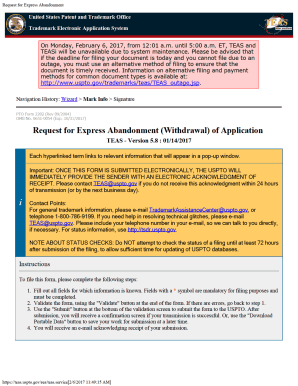
Withdrawal from Pension Application Form


What is the withdrawal from pension application?
The withdrawal from pension application is a formal request submitted by individuals seeking to access their pension funds before retirement. This application typically outlines the reasons for withdrawal and the specific amount requested. It is essential for individuals to understand the implications of withdrawing funds, as it may affect their long-term financial security and retirement plans. The application process may vary depending on the pension plan and the governing regulations.
Steps to complete the withdrawal from pension application
Completing the withdrawal from pension application involves several key steps:
- Review your pension plan documents to understand the eligibility criteria and withdrawal options.
- Gather necessary personal information, including your Social Security number and account details.
- Fill out the application form accurately, ensuring all required fields are completed.
- Provide any supporting documentation that may be required, such as proof of identity or financial hardship.
- Submit the application through the designated method, whether online, by mail, or in person.
- Keep a copy of the submitted application for your records.
Legal use of the withdrawal from pension application
The withdrawal from pension application must comply with legal requirements to be considered valid. This includes adherence to federal and state regulations governing pension withdrawals. The application should be signed and dated by the applicant, and it may require notarization depending on the pension plan's rules. Ensuring compliance with these legal standards helps protect the applicant's rights and ensures the withdrawal is processed without complications.
Required documents for the withdrawal from pension application
When submitting a withdrawal from pension application, specific documents may be required to support your request. Commonly required documents include:
- A completed withdrawal application form.
- Proof of identity, such as a government-issued ID.
- Any additional documentation that verifies the reason for withdrawal, such as financial hardship evidence.
- Tax identification information, if applicable.
Eligibility criteria for the withdrawal from pension application
Eligibility for submitting a withdrawal from pension application often depends on several factors, including:
- Your age and the specific rules of your pension plan.
- Whether you are currently employed or have separated from service.
- The reason for the withdrawal, such as financial hardship or other qualifying circumstances.
It is crucial to review your pension plan details to determine if you meet the eligibility requirements before applying.
Form submission methods for the withdrawal from pension application
The withdrawal from pension application can typically be submitted through various methods, depending on the pension plan's policies. Common submission methods include:
- Online submission through the pension plan's website or designated portal.
- Mailing the completed application to the appropriate address provided by the pension plan.
- In-person submission at the pension plan's office or a designated location.
Each method may have different processing times, so it is advisable to confirm the preferred submission method with your pension provider.
Quick guide on how to complete withdrawal from pension application
Prepare Withdrawal From Pension Application effortlessly on any device
Online document management has become popular with businesses and individuals. It offers an ideal eco-friendly alternative to conventional printed and signed paperwork, as you can locate the correct form and securely keep it online. airSlate SignNow provides you with all the resources necessary to create, modify, and eSign your documents quickly without delays. Manage Withdrawal From Pension Application on any device using airSlate SignNow Android or iOS applications and enhance any document-based process today.
The easiest way to modify and eSign Withdrawal From Pension Application with ease
- Obtain Withdrawal From Pension Application and click on Get Form to begin.
- Utilize the tools we offer to fill out your document.
- Highlight pertinent sections of the documents or obscure sensitive information with tools specifically provided by airSlate SignNow for that purpose.
- Generate your signature using the Sign tool, which takes seconds and carries the same legal validity as a conventional wet ink signature.
- Verify the information and click on the Done button to save your changes.
- Select how you prefer to send your form, via email, text message (SMS), or invite link, or download it to your computer.
Put aside lost or misplaced files, tedious form searches, or errors that necessitate printing new document copies. airSlate SignNow fulfills all your document management needs in just a few clicks from any device of your choice. Alter and eSign Withdrawal From Pension Application and ensure exceptional communication at any stage of your form preparation process with airSlate SignNow.
Create this form in 5 minutes or less
Create this form in 5 minutes!
How to create an eSignature for the withdrawal from pension application
How to make an eSignature for a PDF file in the online mode
How to make an eSignature for a PDF file in Chrome
The way to create an electronic signature for putting it on PDFs in Gmail
The way to create an electronic signature right from your smartphone
The best way to make an eSignature for a PDF file on iOS devices
The way to create an electronic signature for a PDF on Android
People also ask
-
What is a request withdrawal application?
A request withdrawal application is a formal document that individuals submit to initiate the process of withdrawing an application or funding. With airSlate SignNow, you can easily create and eSign your request withdrawal application to ensure it is handled efficiently and securely.
-
How can I create a request withdrawal application using airSlate SignNow?
Creating a request withdrawal application with airSlate SignNow is straightforward. Simply choose a template or start from scratch, fill in your details, and send it for eSignature. Our user-friendly interface guides you throughout the process.
-
Is there a cost associated with using airSlate SignNow to request a withdrawal application?
Yes, airSlate SignNow offers various pricing plans to fit your business needs. You can choose a plan that allows you to create and send multiple request withdrawal applications while enjoying features like unlimited templates and integrations.
-
What features does airSlate SignNow offer for request withdrawal applications?
AirSlate SignNow offers a range of features for request withdrawal applications, including customizable templates, real-time tracking, and automated reminders. These features make it easier to manage and expedite the withdrawal application process efficiently.
-
How can airSlate SignNow help streamline my request withdrawal application process?
By using airSlate SignNow, you can automate the entire request withdrawal application process. This saves time and reduces errors by allowing you to eSign, send, and track your applications all in one place, enhancing overall workflow efficiency.
-
Can I integrate airSlate SignNow with other applications for managing request withdrawal applications?
Absolutely! airSlate SignNow seamlessly integrates with various applications, such as Google Drive, Salesforce, and Microsoft Teams. This allows you to manage your request withdrawal application along with other business processes effortlessly.
-
What benefits do I gain from using airSlate SignNow for my request withdrawal application?
Using airSlate SignNow provides numerous benefits, including improved efficiency, enhanced security, and faster processing times for your request withdrawal application. Additionally, the platform ensures your documents remain compliant with industry standards.
Get more for Withdrawal From Pension Application
Find out other Withdrawal From Pension Application
- Sign Kentucky Hold Harmless (Indemnity) Agreement Simple
- Sign Maryland Hold Harmless (Indemnity) Agreement Now
- Sign Minnesota Hold Harmless (Indemnity) Agreement Safe
- Sign Mississippi Hold Harmless (Indemnity) Agreement Now
- Sign Nevada Hold Harmless (Indemnity) Agreement Easy
- Sign South Carolina Letter of Intent Later
- Sign Texas Hold Harmless (Indemnity) Agreement Computer
- Sign Connecticut Quitclaim Deed Free
- Help Me With Sign Delaware Quitclaim Deed
- How To Sign Arkansas Warranty Deed
- How Can I Sign Delaware Warranty Deed
- Sign California Supply Agreement Checklist Online
- How Can I Sign Georgia Warranty Deed
- Sign Maine Supply Agreement Checklist Computer
- Sign North Dakota Quitclaim Deed Free
- Sign Oregon Quitclaim Deed Simple
- Sign West Virginia Quitclaim Deed Free
- How Can I Sign North Dakota Warranty Deed
- How Do I Sign Oklahoma Warranty Deed
- Sign Florida Postnuptial Agreement Template Online