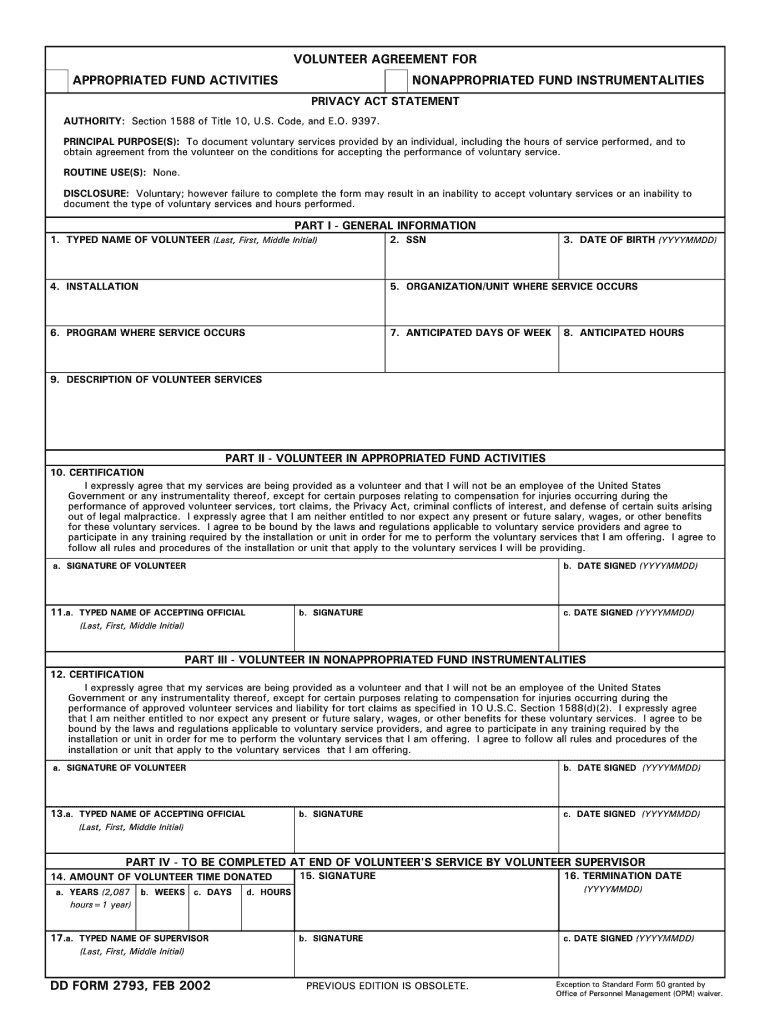
Dd2793 Form 2009


What is the Dd2793 Form
The Dd2793 Form is a document used primarily by the United States Department of Defense. It serves as a means for military personnel to provide information regarding their financial status, particularly in relation to their eligibility for certain benefits and services. This form is essential for ensuring that individuals receive the appropriate support based on their unique circumstances.
How to use the Dd2793 Form
Using the Dd2793 Form involves several key steps. First, individuals must obtain the form, which is typically available through official military channels or online resources. Once in possession of the form, users should carefully read the instructions to understand the required information. It is important to fill out the form accurately, ensuring that all necessary details are provided to avoid delays in processing. After completion, the form must be submitted according to the guidelines specified, which may include online submission or mailing it to the designated office.
Steps to complete the Dd2793 Form
Completing the Dd2793 Form requires a systematic approach to ensure accuracy and compliance. Follow these steps:
- Obtain the latest version of the Dd2793 Form from official sources.
- Read the instructions thoroughly to understand what information is required.
- Gather any necessary documents that support the information you will provide.
- Fill out the form carefully, ensuring all fields are completed accurately.
- Review the completed form for any errors or omissions.
- Submit the form as directed, ensuring it reaches the appropriate office by the specified deadline.
Legal use of the Dd2793 Form
The Dd2793 Form is legally binding when completed and submitted according to the applicable regulations. It is crucial for users to understand that providing false information on this form can lead to serious consequences, including legal penalties. The form must be filled out truthfully and accurately to ensure compliance with military regulations and to protect the rights of the individual submitting it.
Key elements of the Dd2793 Form
Several key elements are essential when filling out the Dd2793 Form. These include:
- Personal Information: This section requires details such as name, rank, and contact information.
- Financial Information: Users must provide accurate financial data, including income and expenses.
- Eligibility Criteria: The form may require users to indicate their eligibility for specific benefits.
- Signature: A signature is necessary to validate the information provided and affirm its accuracy.
Who Issues the Form
The Dd2793 Form is issued by the United States Department of Defense. It is specifically designed for military personnel and their families to facilitate the assessment of financial eligibility for various benefits. The form is an important tool for ensuring that service members receive the support they need based on their financial circumstances.
Quick guide on how to complete dd2793 2002 form
Easily Prepare Dd2793 Form on Any Device
Managing documents online has gained popularity among businesses and individuals. It serves as an ideal environmentally friendly substitute for conventional printed and signed papers, as you can easily access the required form and securely store it online. airSlate SignNow equips you with all the necessary tools to swiftly create, edit, and electronically sign your documents without any delays. Handle Dd2793 Form on any device using airSlate SignNow's Android or iOS applications and enhance any document-related process today.
How to Modify and eSign Dd2793 Form Effortlessly
- Find Dd2793 Form and click on Get Form to begin.
- Use the tools we provide to fill out your form.
- Emphasize important sections of your documents or redact sensitive information with the tools that airSlate SignNow specifically offers for that purpose.
- Create your signature using the Sign tool, which takes only seconds and has the same legal validity as a traditional handwritten signature.
- Review the information and click on the Done button to save your changes.
- Choose how you want to send your form, via email, SMS, or invite link, or download it to your computer.
Say goodbye to lost or misplaced documents, tedious form searching, or mistakes that require printing new copies. airSlate SignNow meets your document management needs in just a few clicks from any device you prefer. Modify and eSign Dd2793 Form and ensure effective communication at every stage of the form preparation process with airSlate SignNow.
Create this form in 5 minutes or less
Create this form in 5 minutes!
How to create an eSignature for the dd2793 2002 form
The best way to make an eSignature for your PDF file online
The best way to make an eSignature for your PDF file in Google Chrome
The way to make an eSignature for signing PDFs in Gmail
How to generate an electronic signature from your mobile device
How to make an electronic signature for a PDF file on iOS
How to generate an electronic signature for a PDF file on Android devices
People also ask
-
What is the Dd2793 Form and how is it used?
The Dd2793 Form is a document used to request military personnel to access certain information. It plays a crucial role in streamlining the information retrieval process. By utilizing the Dd2793 Form, you can expedite communication between various military departments.
-
How can airSlate SignNow help with the Dd2793 Form?
airSlate SignNow simplifies the process of filling out and eSigning the Dd2793 Form. With our user-friendly interface, you can quickly complete and send the form securely. Our platform ensures that your documents are properly managed and stored for easy access.
-
What are the pricing options for using the Dd2793 Form on airSlate SignNow?
airSlate SignNow offers flexible pricing plans to fit your business needs when using the Dd2793 Form. Our plans range from basic to advanced tiers, each providing essential features to enhance your document workflow. Check our website for the latest pricing details.
-
What features does airSlate SignNow offer for the Dd2793 Form?
airSlate SignNow provides a variety of features that simplify handling the Dd2793 Form. Key features include customizable templates, real-time collaboration, and secure eSigning options. These tools ensure that your document processes are efficient and compliant with regulations.
-
Are there benefits to using airSlate SignNow for the Dd2793 Form?
Yes, using airSlate SignNow for the Dd2793 Form offers numerous benefits. You can save time with instant access to templates and automatic reminders for signatures. Additionally, our platform improves the overall accuracy of document handling, reducing errors and streamlining workflows.
-
Can I integrate airSlate SignNow with other applications for the Dd2793 Form?
Absolutely! airSlate SignNow easily integrates with various applications, enhancing your workflow when handling the Dd2793 Form. You can connect with popular tools like Google Workspace, Dropbox, and CRM systems, allowing seamless management of your documents.
-
Is airSlate SignNow secure for processing the Dd2793 Form?
Yes, security is a top priority at airSlate SignNow. We implement industry-leading security measures, including encryption and secure servers, to protect all your documents, including the Dd2793 Form. You can rest assured that your sensitive information is safe with us.
Get more for Dd2793 Form
Find out other Dd2793 Form
- How Do I eSign New Mexico Healthcare / Medical Word
- How To eSign Washington High Tech Presentation
- Help Me With eSign Vermont Healthcare / Medical PPT
- How To eSign Arizona Lawers PDF
- How To eSign Utah Government Word
- How Can I eSign Connecticut Lawers Presentation
- Help Me With eSign Hawaii Lawers Word
- How Can I eSign Hawaii Lawers Document
- How To eSign Hawaii Lawers PPT
- Help Me With eSign Hawaii Insurance PPT
- Help Me With eSign Idaho Insurance Presentation
- Can I eSign Indiana Insurance Form
- How To eSign Maryland Insurance PPT
- Can I eSign Arkansas Life Sciences PDF
- How Can I eSign Arkansas Life Sciences PDF
- Can I eSign Connecticut Legal Form
- How Do I eSign Connecticut Legal Form
- How Do I eSign Hawaii Life Sciences Word
- Can I eSign Hawaii Life Sciences Word
- How Do I eSign Hawaii Life Sciences Document