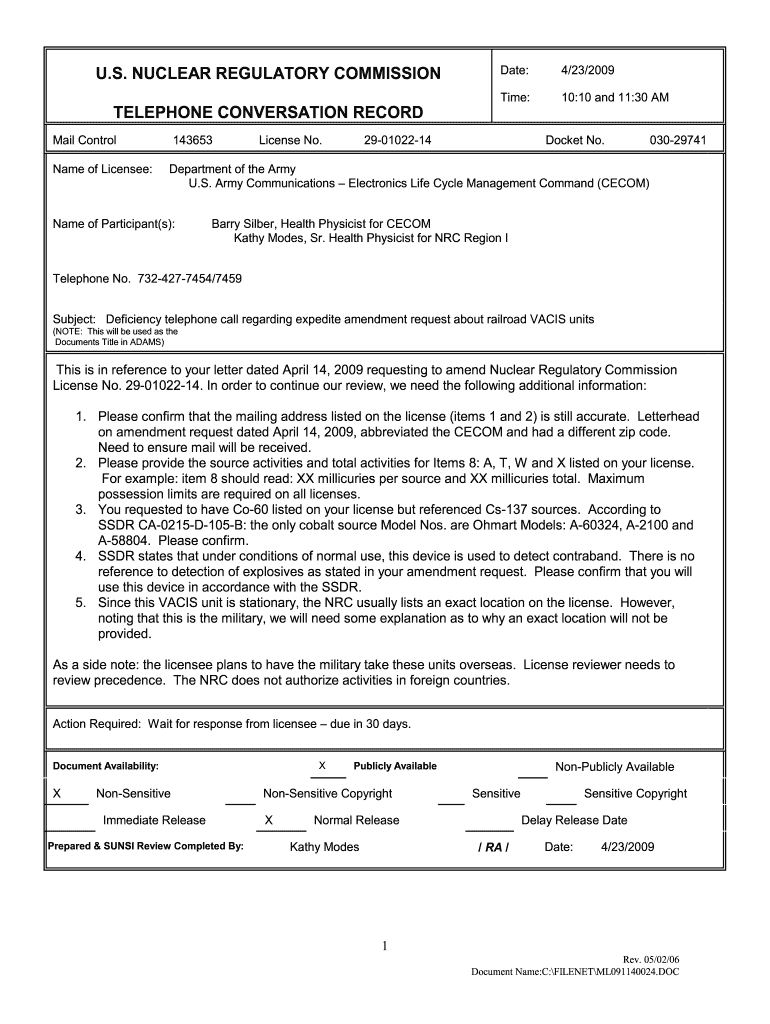
Record of Conversation Form


What is the Record of Conversation Form
The record of conversation form is a document used to capture the details of a conversation, typically in a business context. This form serves as an official record of discussions between parties, ensuring that important points, decisions, and agreements are documented. It can be particularly useful in situations where clarity and accountability are essential, such as in sales meetings, negotiations, or project updates. By maintaining a formal record, organizations can mitigate misunderstandings and provide a reference for future communications.
How to Use the Record of Conversation Form
Using the record of conversation form involves several straightforward steps. First, ensure that the form is properly formatted and accessible to all relevant parties. During the conversation, take detailed notes on key points, including the date, time, participants, and topics discussed. After the conversation, fill in the form with this information, ensuring accuracy and completeness. Finally, share the completed form with all participants for review and confirmation. This collaborative approach enhances transparency and accountability.
Key Elements of the Record of Conversation Form
Several key elements should be included in a record of conversation form to ensure its effectiveness. These elements typically include:
- Date and Time: The specific date and time when the conversation took place.
- Participants: Names and roles of all individuals involved in the conversation.
- Topics Discussed: A brief outline of the main subjects covered during the discussion.
- Decisions Made: Any agreements or conclusions reached during the conversation.
- Action Items: Tasks assigned to participants as a result of the discussion.
Including these elements helps create a comprehensive and useful record that can be referred back to when needed.
Steps to Complete the Record of Conversation Form
Completing the record of conversation form involves a systematic approach to ensure all necessary information is captured. Follow these steps:
- Prepare the Form: Ensure the form is ready before the conversation begins, either in digital or printed format.
- Document Key Information: During the conversation, note down the date, participants, and main discussion points.
- Summarize Decisions: Clearly outline any decisions made and action items assigned to participants.
- Review and Finalize: After the conversation, review the completed form for accuracy and completeness.
- Distribute the Form: Share the final version with all participants for their records.
Legal Use of the Record of Conversation Form
The record of conversation form can have legal implications, particularly in business settings. When properly executed, it can serve as a binding document that reflects the agreements made during a conversation. To enhance its legal standing, ensure that all participants sign the form, indicating their agreement with the recorded details. Additionally, maintaining compliance with relevant laws and regulations regarding documentation and eSignatures is crucial. This includes adherence to the ESIGN Act and UETA, which govern the legality of electronic signatures in the United States.
Examples of Using the Record of Conversation Form
There are various scenarios where the record of conversation form can be beneficial. For instance:
- Sales Meetings: Documenting discussions between sales representatives and clients can clarify agreements and expectations.
- Project Updates: Keeping track of updates and decisions made during project meetings helps maintain alignment among team members.
- Performance Reviews: Recording conversations during employee evaluations ensures that feedback is accurately captured and agreed upon.
These examples illustrate how the form can enhance communication and accountability across different business contexts.
Quick guide on how to complete record of conversation form
Complete Record Of Conversation Form seamlessly on any device
Managing documents online has become increasingly popular among companies and individuals. It serves as an ideal eco-friendly substitute for traditional printed and signed documents, allowing you to access the necessary forms and securely store them online. airSlate SignNow equips you with everything needed to create, modify, and electronically sign your documents quickly and efficiently. Handle Record Of Conversation Form on any platform using airSlate SignNow's Android or iOS applications and simplify any document-related task today.
How to modify and eSign Record Of Conversation Form effortlessly
- Find Record Of Conversation Form and click Get Form to begin.
- Use the tools we provide to fill out your form.
- Highlight important sections of the documents or redact sensitive information using the tools specifically designed for that purpose by airSlate SignNow.
- Create your signature with the Sign tool, which takes just seconds and has the same legal validity as a traditional wet ink signature.
- Review all the details and click the Done button to save your changes.
- Select your preferred method to submit your form: via email, text message (SMS), or invite link, or download it to your computer.
Eliminate concerns about lost or misplaced files, tedious form searches, or errors requiring new document prints. airSlate SignNow fulfills all your document management needs in just a few clicks from any device you prefer. Modify and eSign Record Of Conversation Form to ensure effective communication at every stage of your document preparation process with airSlate SignNow.
Create this form in 5 minutes or less
Create this form in 5 minutes!
How to create an eSignature for the record of conversation form
The way to create an electronic signature for a PDF online
The way to create an electronic signature for a PDF in Google Chrome
How to create an eSignature for signing PDFs in Gmail
How to make an eSignature right from your smartphone
The best way to create an eSignature for a PDF on iOS
How to make an eSignature for a PDF on Android
People also ask
-
What is a record of conversation form?
A record of conversation form is a document that captures and describes the details of discussions or transactions between parties. Using airSlate SignNow, you can easily create and send this form for electronic signature, streamlining the process for all involved.
-
How does airSlate SignNow enhance the record of conversation form?
airSlate SignNow enhances the record of conversation form by providing an intuitive platform for creating, editing, and eSigning documents. This ensures that all conversations are accurately documented and securely stored, reducing the risk of misunderstandings.
-
Can I customize the record of conversation form in airSlate SignNow?
Yes, airSlate SignNow allows you to customize your record of conversation form to meet your specific requirements. You can add fields, adjust formatting, and ensure that it perfectly captures the essence of your conversations.
-
How much does it cost to use airSlate SignNow for the record of conversation form?
airSlate SignNow offers various pricing plans that cater to different business needs, starting from a basic plan suitable for small teams. This affordability makes creating and managing your record of conversation form simple and accessible.
-
Is it easy to share the record of conversation form with others?
Absolutely! airSlate SignNow makes it incredibly easy to share your record of conversation form. You can directly send it via email or generate a shareable link, allowing multiple parties to access and sign the document efficiently.
-
What are the benefits of using a record of conversation form?
The primary benefits of using a record of conversation form include improved clarity, better tracking of discussions, and enhanced transparency among all parties involved. With airSlate SignNow, you can ensure that these benefits are amplified through its user-friendly eSigning features.
-
Does airSlate SignNow integrate with other applications for the record of conversation form?
Yes, airSlate SignNow offers seamless integrations with various applications, including CRM software and cloud storage services. This means you can effortlessly manage your record of conversation form alongside your other business tools.
Get more for Record Of Conversation Form
- Vps bunker sample collection form
- Thrift savings plan tsp 77 request for partial withdrawal tnmilitary form
- Download diagnostic imaging order form vancouver radiologists
- Oklahoma fillable 511 form
- Fa verification worksheet form
- Redesign the gift giving experience dschool stanford form
- Code enforcement certification florida form
- 1 please initial mspoppforg msp oppf form
Find out other Record Of Conversation Form
- eSign Wisconsin High Tech Cease And Desist Letter Fast
- eSign New York Government Emergency Contact Form Online
- eSign North Carolina Government Notice To Quit Now
- eSign Oregon Government Business Plan Template Easy
- How Do I eSign Oklahoma Government Separation Agreement
- How Do I eSign Tennessee Healthcare / Medical Living Will
- eSign West Virginia Healthcare / Medical Forbearance Agreement Online
- eSign Alabama Insurance LLC Operating Agreement Easy
- How Can I eSign Alabama Insurance LLC Operating Agreement
- eSign Virginia Government POA Simple
- eSign Hawaii Lawers Rental Application Fast
- eSign Hawaii Lawers Cease And Desist Letter Later
- How To eSign Hawaii Lawers Cease And Desist Letter
- How Can I eSign Hawaii Lawers Cease And Desist Letter
- eSign Hawaii Lawers Cease And Desist Letter Free
- eSign Maine Lawers Resignation Letter Easy
- eSign Louisiana Lawers Last Will And Testament Mobile
- eSign Louisiana Lawers Limited Power Of Attorney Online
- eSign Delaware Insurance Work Order Later
- eSign Delaware Insurance Credit Memo Mobile