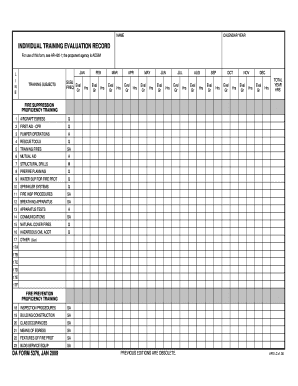
Form 5376


What is the Form 5376
The Form 5376, also known as the DA Form 5376, is a document used primarily for training evaluation records within the U.S. Army. This form helps in documenting individual training accomplishments and assessments, ensuring that personnel meet required standards and objectives. It is essential for tracking progress and evaluating the effectiveness of training programs.
How to use the Form 5376
Using the Form 5376 involves several steps to ensure accurate completion. First, gather all necessary information regarding the training sessions attended, including dates, topics, and performance metrics. Next, fill out the form with the relevant details, ensuring clarity and accuracy. Once completed, the form should be reviewed for any errors before submission to the appropriate authority for record-keeping.
Steps to complete the Form 5376
Completing the Form 5376 requires careful attention to detail. Follow these steps:
- Obtain the latest version of the form, which can often be downloaded online.
- Fill in personal information, including name, rank, and unit.
- Document specific training details such as course titles, dates, and instructors.
- Provide evaluations and comments regarding the training experience.
- Review the form for accuracy and completeness before submission.
Legal use of the Form 5376
The legal use of the Form 5376 hinges on its compliance with U.S. military regulations. When properly filled out and submitted, it serves as an official record of training evaluations. For it to be considered legally binding, it must meet specific criteria, including proper signatures and adherence to established protocols. This ensures that the information contained within is recognized by military authorities.
Key elements of the Form 5376
Key elements of the Form 5376 include:
- Personal Information: Details about the individual completing the form.
- Training Details: Comprehensive information about the training sessions attended.
- Evaluation Metrics: Criteria used to assess training effectiveness.
- Signatures: Required signatures from both the trainee and the evaluator to validate the document.
Form Submission Methods
The Form 5376 can be submitted through various methods, depending on the requirements of the unit or organization. Common submission methods include:
- Online Submission: Many units allow for digital submission through secure portals.
- Mail: The form can be printed and mailed to the designated authority.
- In-Person: Some situations may require the form to be submitted directly to a supervisor or training officer.
Quick guide on how to complete form 5376
Effortlessly Prepare Form 5376 on Any Device
Digital document management has become increasingly favored among organizations and individuals. It offers an ideal eco-conscious substitute to traditional printed and signed documents, allowing you to access the necessary form and securely save it online. airSlate SignNow provides all the resources you require to create, modify, and eSign your documents quickly without hindrances. Manage Form 5376 on any device with airSlate SignNow's Android or iOS applications and streamline any document-related task today.
The Easiest Method to Alter and eSign Form 5376 with Ease
- Locate Form 5376 and click on Get Form to begin.
- Utilize the tools available to complete your document.
- Emphasize pertinent sections of the documents or redact sensitive details with tools that airSlate SignNow offers specifically for that purpose.
- Craft your signature using the Sign tool, which takes mere seconds and carries the same legal validity as a conventional wet ink signature.
- Review the information and then click the Done button to save your modifications.
- Choose how you wish to send your form—via email, SMS, invitation link, or download it to your PC.
Eliminate the hassle of lost or mislaid files, tedious form searching, or mistakes that necessitate printing new copies. airSlate SignNow fulfills all your document management needs in just a few clicks from any device you prefer. Modify and eSign Form 5376 to ensure outstanding communication at every step of the form preparation process with airSlate SignNow.
Create this form in 5 minutes or less
Create this form in 5 minutes!
How to create an eSignature for the form 5376
The way to create an electronic signature for your PDF online
The way to create an electronic signature for your PDF in Google Chrome
How to generate an electronic signature for signing PDFs in Gmail
How to make an eSignature straight from your smartphone
The best way to create an electronic signature for a PDF on iOS
How to make an eSignature for a PDF document on Android
People also ask
-
What is the form 5376 form?
The form 5376 form is a specific document used for various business and financial transactions. It facilitates the eSigning process, ensuring that both parties can complete the necessary paperwork efficiently and securely. By using airSlate SignNow, you can easily manage and submit your form 5376 form without any hassles.
-
How can I eSign the form 5376 form using airSlate SignNow?
To eSign the form 5376 form with airSlate SignNow, simply upload the document to our platform, add the necessary signers, and designate where their signatures should go. Our intuitive interface makes it easy to manage the signing process. You'll receive notifications once the form has been signed, ensuring a streamlined workflow.
-
Is airSlate SignNow affordable for using the form 5376 form?
Yes, airSlate SignNow offers cost-effective pricing plans suitable for businesses of all sizes looking to manage their form 5376 form needs. Our pricing is competitive, and we offer different tiers to accommodate various usage levels. Plus, you can sign up for a free trial to explore our features before committing.
-
What are the key features of airSlate SignNow for the form 5376 form?
Key features of airSlate SignNow include document templates, eSignature capabilities, and automated document workflows, all designed to enhance the efficiency of handling the form 5376 form. Our platform also offers customizable notifications, secure storage, and integration with various software tools to optimize your document management process.
-
Can I track the status of my form 5376 form in airSlate SignNow?
Yes, airSlate SignNow provides real-time tracking of your form 5376 form throughout the entire signing process. You will receive instant notifications when the document is viewed, signed, or needs further action. This feature helps you manage your documentation effectively and ensures no detail is overlooked.
-
What integrations does airSlate SignNow offer for the form 5376 form?
airSlate SignNow integrates seamlessly with various applications, including cloud storage services and CRM tools, to streamline the management of your form 5376 form. These integrations enhance your workflow by allowing you to easily access and share your documents across platforms. Be sure to check our integration options to find the best fit for your business.
-
How secure is the eSigning process for the form 5376 form with airSlate SignNow?
The eSigning process for the form 5376 form using airSlate SignNow is highly secure, employing encryption and compliance with global security standards. We take data protection seriously, ensuring all signed documents are safely stored and accessed only by authorized users. This commitment to security helps maintain the integrity of your essential business documents.
Get more for Form 5376
- Authorization to release information 364265802
- Arizona house of representatives fifty first legislature form
- California s corporation franchise or income tax return form 100s
- Share the road license plate louisiana department of form
- Disclosure of interest form springer
- Haccp plan template form
- Honolulu community college change of major form for programs honolulu hawaii
- Group counseling consent formdepartment of counse
Find out other Form 5376
- eSignature West Virginia Banking Limited Power Of Attorney Fast
- eSignature West Virginia Banking Limited Power Of Attorney Easy
- Can I eSignature Wisconsin Banking Limited Power Of Attorney
- eSignature Kansas Business Operations Promissory Note Template Now
- eSignature Kansas Car Dealer Contract Now
- eSignature Iowa Car Dealer Limited Power Of Attorney Easy
- How Do I eSignature Iowa Car Dealer Limited Power Of Attorney
- eSignature Maine Business Operations Living Will Online
- eSignature Louisiana Car Dealer Profit And Loss Statement Easy
- How To eSignature Maryland Business Operations Business Letter Template
- How Do I eSignature Arizona Charity Rental Application
- How To eSignature Minnesota Car Dealer Bill Of Lading
- eSignature Delaware Charity Quitclaim Deed Computer
- eSignature Colorado Charity LLC Operating Agreement Now
- eSignature Missouri Car Dealer Purchase Order Template Easy
- eSignature Indiana Charity Residential Lease Agreement Simple
- How Can I eSignature Maine Charity Quitclaim Deed
- How Do I eSignature Michigan Charity LLC Operating Agreement
- eSignature North Carolina Car Dealer NDA Now
- eSignature Missouri Charity Living Will Mobile