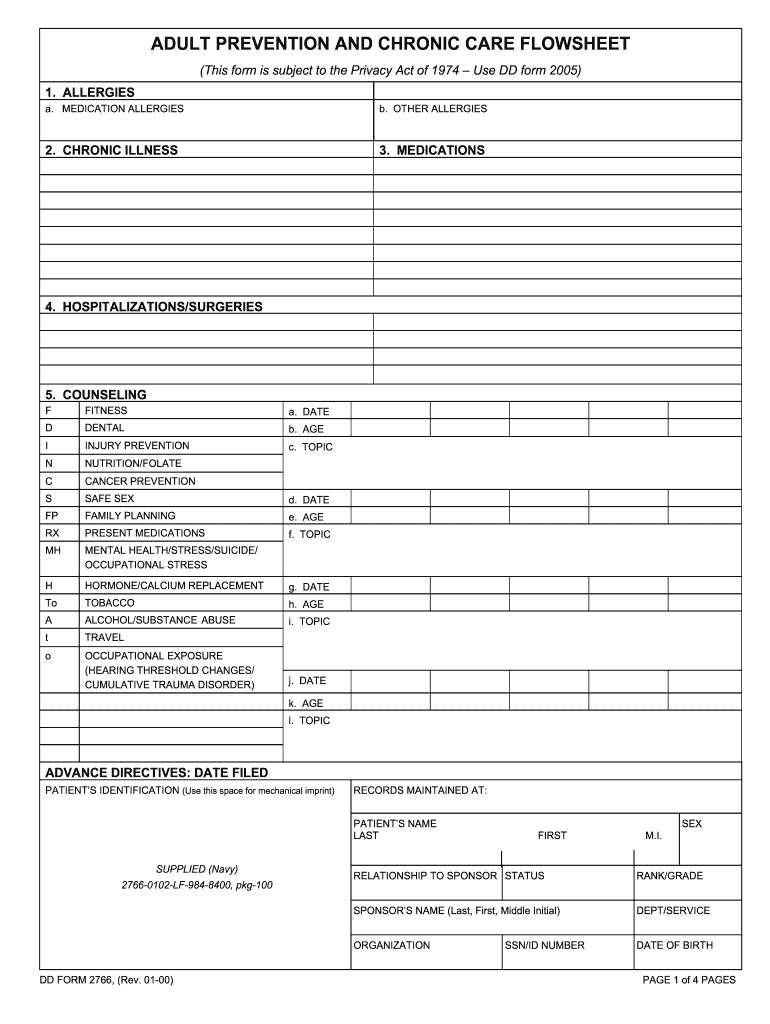
2766 Form


What is the DD Form 2766?
The DD Form 2766, also known as the Adult Preventive and Chronic Care Flow Sheet, is a vital document used by the U.S. military and Department of Veterans Affairs. It serves to consolidate a patient's medical history, preventive care, and chronic conditions into a single, easily accessible format. This form is particularly important for service members and veterans as it helps ensure continuity of care, especially during transitions between different healthcare providers or facilities.
How to Use the DD Form 2766
Using the DD Form 2766 involves several steps to ensure accurate and effective communication of medical information. First, individuals should gather all relevant medical records, including immunization history and details of chronic conditions. Next, the form should be filled out with up-to-date information, ensuring that all sections are completed thoroughly. Once completed, the form can be shared with healthcare providers to facilitate informed medical decisions. It is advisable to keep a copy for personal records.
Steps to Complete the DD Form 2766
Completing the DD Form 2766 requires careful attention to detail. Follow these steps:
- Gather necessary medical documentation, including previous health records and immunization records.
- Fill out personal information, including name, date of birth, and military identification number.
- Document any chronic health conditions and preventive care received, such as screenings and vaccinations.
- Review the completed form for accuracy and completeness.
- Submit the form to your healthcare provider or keep it for personal records.
Legal Use of the DD Form 2766
The DD Form 2766 is legally recognized as a comprehensive medical record that facilitates the delivery of care. It complies with various healthcare regulations, ensuring that the information contained within is protected and used appropriately. Proper completion and submission of the form can help ensure that service members receive the necessary care and attention for their health needs, especially in emergency situations.
Key Elements of the DD Form 2766
The DD Form 2766 includes several key elements that are essential for effective healthcare management:
- Personal Information: Basic details such as name, date of birth, and military ID.
- Medical History: A comprehensive overview of past medical conditions and treatments.
- Preventive Care: Documentation of screenings, immunizations, and preventive measures taken.
- Chronic Conditions: A section dedicated to ongoing health issues that require regular monitoring.
Examples of Using the DD Form 2766
The DD Form 2766 can be utilized in various scenarios, such as:
- During routine medical check-ups to provide healthcare providers with a complete health history.
- When transitioning care from military to civilian healthcare systems, ensuring continuity of treatment.
- In emergency situations where quick access to medical history is crucial for effective care.
Quick guide on how to complete 2766
Complete 2766 effortlessly on any device
Digital document management has gained traction among businesses and individuals. It offers a superb eco-friendly substitute for conventional printed and signed files, as you can obtain the correct template and securely keep it online. airSlate SignNow equips you with all the tools necessary to create, modify, and electronically sign your documents swiftly without delays. Manage 2766 on any device using airSlate SignNow Android or iOS applications and enhance any document-related process today.
The easiest way to modify and eSign 2766 effortlessly
- Find 2766 and click Get Form to begin.
- Utilize the tools we provide to complete your form.
- Highlight important sections of your documents or obscure sensitive details with tools that airSlate SignNow provides specifically for this purpose.
- Create your signature using the Sign tool, which takes moments and carries the same legal validity as a conventional ink signature.
- Review all the details and click on the Done button to save your modifications.
- Choose how you want to send your form, via email, SMS, or an invite link, or download it to your computer.
Say goodbye to lost or mislaid documents, tedious form searches, or mistakes that require printing new document copies. airSlate SignNow addresses your document management needs in just a few clicks from a device of your choice. Modify and eSign 2766 and ensure exceptional communication at any stage of your form preparation process with airSlate SignNow.
Create this form in 5 minutes or less
Create this form in 5 minutes!
How to create an eSignature for the 2766
The way to create an electronic signature for your PDF file in the online mode
The way to create an electronic signature for your PDF file in Chrome
How to make an eSignature for putting it on PDFs in Gmail
How to make an electronic signature right from your smartphone
The best way to create an electronic signature for a PDF file on iOS devices
How to make an electronic signature for a PDF on Android
People also ask
-
What is a DD 2766 form?
The DD 2766 is a key document used by military personnel to summarize medical history and treatment. It serves as an essential tool in ensuring continuity of care, especially during deployments or administrative processes. Understanding the importance of the DD 2766 can streamline your healthcare management.
-
How can airSlate SignNow help with the DD 2766 form?
airSlate SignNow provides a user-friendly platform to electronically sign and send the DD 2766 form securely. This electronic signature solution simplifies the process of submitting important documents, ensuring that they are processed quickly and efficiently. With airSlate SignNow, managing your DD 2766 becomes hassle-free.
-
Is there a cost associated with using airSlate SignNow for the DD 2766?
airSlate SignNow offers competitive pricing plans to cater to various business needs, including those who need to manage DD 2766 forms. The platform provides flexible subscription options, making it an economical choice for organizations looking for reliable document management solutions. Sign up today to learn more about our pricing plans.
-
What features does airSlate SignNow offer for managing the DD 2766?
airSlate SignNow includes features such as eSigning, document templates, and cloud storage, specifically designed to handle forms like the DD 2766. These features allow for quick and secure document transactions, enhancing workflow efficiency. You'll find that managing the DD 2766 has never been easier with our intuitive interface.
-
Can I integrate airSlate SignNow with other tools when working with the DD 2766?
Yes, airSlate SignNow seamlessly integrates with various applications and tools, allowing you to manage your DD 2766 and other documents effortlessly. This integration means you can connect your workflow with CRM systems, cloud storage, and productivity tools. It enhances overall efficiency and keeps all your important documents easily accessible.
-
How secure is my DD 2766 information with airSlate SignNow?
Security is a top priority with airSlate SignNow, especially when handling sensitive documents like the DD 2766. The platform employs advanced encryption technologies and complies with various security standards to protect your data. Rest assured, your information will remain confidential and secure throughout the signing process.
-
Can I track the status of my DD 2766 form with airSlate SignNow?
Absolutely! airSlate SignNow offers real-time tracking for the status of your DD 2766 form. You'll receive notifications as your document moves through the signing process, ensuring you are always updated. This feature helps you stay organized and informed.
Get more for 2766
Find out other 2766
- Help Me With Sign New Jersey Banking PDF
- How Can I Sign New Jersey Banking Document
- Help Me With Sign New Mexico Banking Word
- Help Me With Sign New Mexico Banking Document
- How Do I Sign New Mexico Banking Form
- How To Sign New Mexico Banking Presentation
- How Do I Sign New York Banking PPT
- Help Me With Sign Ohio Banking Document
- How To Sign Oregon Banking PDF
- Help Me With Sign Oregon Banking Presentation
- Can I Sign Pennsylvania Banking Form
- How To Sign Arizona Business Operations PDF
- Help Me With Sign Nebraska Business Operations Presentation
- How To Sign Arizona Car Dealer Form
- How To Sign Arkansas Car Dealer Document
- How Do I Sign Colorado Car Dealer PPT
- Can I Sign Florida Car Dealer PPT
- Help Me With Sign Illinois Car Dealer Presentation
- How Can I Sign Alabama Charity Form
- How Can I Sign Idaho Charity Presentation