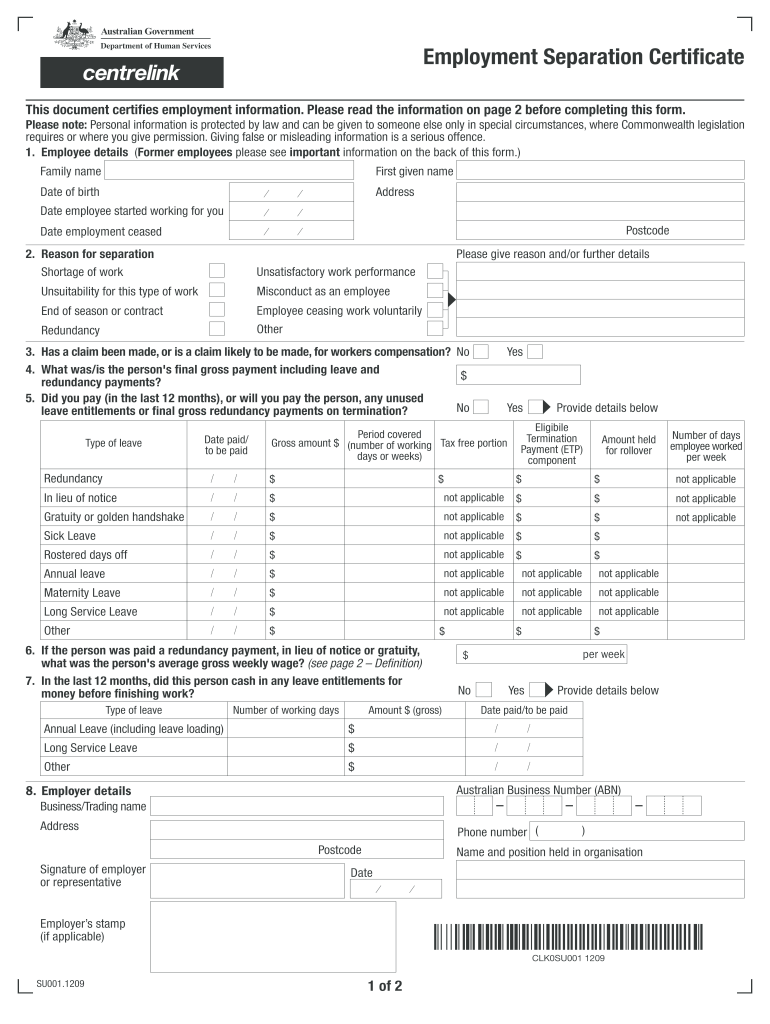
What Information Should an Employment Separation Certificate Include 2020


Key elements of the employment separation certificate
An employment separation certificate is a crucial document that outlines the details of an employee's departure from a company. It typically includes the following key elements:
- Employee's full name: This identifies the individual who is leaving the organization.
- Employer's name: The name of the company or organization that the employee is departing from.
- Employment dates: The start and end dates of the employee's tenure with the company.
- Reason for separation: A brief explanation of why the employee is leaving, such as resignation, termination, or retirement.
- Final pay details: Information regarding the employee's last paycheck, including any accrued vacation or sick leave payouts.
- Signature of the employer: A signature from an authorized representative of the employer to validate the document.
Steps to complete the employment separation certificate
Completing an employment separation certificate involves several straightforward steps. Here’s how to do it:
- Gather necessary information: Collect all relevant details about the employee, including their full name, employment dates, and reason for separation.
- Fill out the certificate: Use a template or form to input the gathered information accurately. Ensure all fields are completed to avoid delays.
- Review for accuracy: Double-check the information entered to ensure there are no errors. This helps prevent potential issues later.
- Obtain signatures: Have the appropriate employer representative sign the document to authenticate it.
- Distribute copies: Provide copies of the completed certificate to the employee and retain a copy for company records.
Legal use of the employment separation certificate
The employment separation certificate serves a legal purpose, especially in contexts like unemployment benefits and job applications. It acts as an official record of employment and the circumstances surrounding the employee's departure. When an employee applies for unemployment benefits, they may need to present this certificate to prove their eligibility. Additionally, potential employers may request this document to verify an applicant's work history and reasons for leaving previous jobs.
How to obtain the employment separation certificate
Obtaining an employment separation certificate is typically straightforward. Employers can create one using a standard template or form available online. Many organizations maintain their own templates to ensure consistency. If an employee requests a separation certificate, the employer should provide it promptly, as it is a part of the employee's right to receive documentation regarding their employment status.
Examples of using the employment separation certificate
There are various scenarios in which an employment separation certificate is used. Here are a few examples:
- Unemployment claims: Employees may need to submit this certificate when applying for unemployment benefits to confirm their employment history.
- Job applications: Prospective employers often request the certificate to verify an applicant's previous employment and the reasons for leaving.
- Loan applications: Financial institutions may require this document as part of the verification process for personal loans or mortgages.
Quick guide on how to complete what information should an employment separation certificate include 2009
Complete What Information Should An Employment Separation Certificate Include seamlessly on any device
Web-based document management has become favored among businesses and individuals. It serves as an ideal eco-friendly substitute for traditional printed and signed documents, as you can access the correct form and securely keep it online. airSlate SignNow provides you with all the resources necessary to create, modify, and eSign your papers quickly without delays. Manage What Information Should An Employment Separation Certificate Include on any device with airSlate SignNow Android or iOS applications and enhance any document-focused task today.
How to modify and eSign What Information Should An Employment Separation Certificate Include with ease
- Find What Information Should An Employment Separation Certificate Include and click on Get Form to begin.
- Utilize the tools we offer to fill out your form.
- Emphasize pertinent sections of your documents or redact confidential information with tools that airSlate SignNow provides specifically for that purpose.
- Create your signature using the Sign tool, which takes seconds and carries the same legal validity as a conventional wet ink signature.
- Review all the details and click on the Done button to save your modifications.
- Choose how you wish to deliver your form, via email, text message (SMS), or invitation link, or save it to your computer.
Say goodbye to lost or misfiled documents, tedious form searching, or errors that necessitate printing new document copies. airSlate SignNow fulfills all your requirements in document management with just a few clicks from any device you prefer. Modify and eSign What Information Should An Employment Separation Certificate Include and ensure outstanding communication at every stage of the form preparation process with airSlate SignNow.
Create this form in 5 minutes or less
Find and fill out the correct what information should an employment separation certificate include 2009
Create this form in 5 minutes!
How to create an eSignature for the what information should an employment separation certificate include 2009
The best way to generate an electronic signature for a PDF online
The best way to generate an electronic signature for a PDF in Google Chrome
The way to create an eSignature for signing PDFs in Gmail
How to make an eSignature straight from your smartphone
The way to make an eSignature for a PDF on iOS
How to make an eSignature for a PDF document on Android
People also ask
-
What information should an Employment Separation Certificate include?
An Employment Separation Certificate should include the employee's name, job title, employment dates, and the reason for separation. Additionally, it should state if the employee is eligible for rehire and include relevant contact details for verification purposes. Understanding what information should an Employment Separation Certificate include helps ensure compliance and clarity for both the employer and employee.
-
How can airSlate SignNow assist with Employment Separation Certificates?
airSlate SignNow simplifies the process of creating and sending Employment Separation Certificates. Our platform allows you to easily customize your documents to ensure they include all necessary information. This facilitates a smooth experience for both employers and employees, addressing what information should an Employment Separation Certificate include.
-
Is airSlate SignNow cost-effective for small businesses needing Employment Separation Certificates?
Yes, airSlate SignNow offers a cost-effective solution tailored for small businesses. With flexible pricing plans, you can create and manage Employment Separation Certificates without breaking the bank. This makes it easy for businesses of all sizes to ensure they understand what information should an Employment Separation Certificate include.
-
Can I integrate airSlate SignNow with other tools I use for HR and documentation?
Absolutely! airSlate SignNow integrates seamlessly with many popular HR and document management tools. This integration ensures you can easily access and manage all necessary employment documents, including understanding what information should an Employment Separation Certificate include, right from your preferred platforms.
-
What features does airSlate SignNow offer for managing Employment Separation Certificates?
airSlate SignNow provides features like customizable templates, eSignature capabilities, and real-time tracking for Employment Separation Certificates. These features ensure the document is completed efficiently and contains all required details. Knowing what information should an Employment Separation Certificate include is made easier with our intuitive platform.
-
How does airSlate SignNow ensure the security of Employment Separation Certificates?
Security is a priority at airSlate SignNow, with robust encryption and compliance measures. Our platform protects sensitive information in Employment Separation Certificates while allowing for easy sharing. This ensures that you can focus on what information should an Employment Separation Certificate include without worrying about data bsignNowes.
-
What are the benefits of using airSlate SignNow for Employment Separation Certificates?
Using airSlate SignNow for Employment Separation Certificates streamlines the signing process, reduces paperwork, and improves accuracy. By leveraging our platform, businesses can ensure that employees receive correct documentation promptly. Understanding what information should an Employment Separation Certificate include enhances the overall experience for both parties.
Get more for What Information Should An Employment Separation Certificate Include
- Writable medical release form
- Tn adoption process online form
- Mfut 76 illinois motor fuel use tax individual trip summary report form
- Tceq air permits by rule pbr checklist title 30 texas administrative code 106 496air curtain incinerators tceq air permits by form
- Intake form christian counseling amp coaching extraordinarylife
- Website build contract template form
- Website contract template form
- Website creation contract template form
Find out other What Information Should An Employment Separation Certificate Include
- How To Electronic signature Washington Government PDF
- How Can I Electronic signature New Mexico Finance & Tax Accounting Word
- How Do I Electronic signature New York Education Form
- How To Electronic signature North Carolina Education Form
- How Can I Electronic signature Arizona Healthcare / Medical Form
- How Can I Electronic signature Arizona Healthcare / Medical Presentation
- How To Electronic signature Oklahoma Finance & Tax Accounting PDF
- How Can I Electronic signature Oregon Finance & Tax Accounting PDF
- How To Electronic signature Indiana Healthcare / Medical PDF
- How Do I Electronic signature Maryland Healthcare / Medical Presentation
- How To Electronic signature Tennessee Healthcare / Medical Word
- Can I Electronic signature Hawaii Insurance PDF
- Help Me With Electronic signature Colorado High Tech Form
- How To Electronic signature Indiana Insurance Document
- Can I Electronic signature Virginia Education Word
- How To Electronic signature Louisiana Insurance Document
- Can I Electronic signature Florida High Tech Document
- Can I Electronic signature Minnesota Insurance PDF
- How Do I Electronic signature Minnesota Insurance Document
- How To Electronic signature Missouri Insurance Form