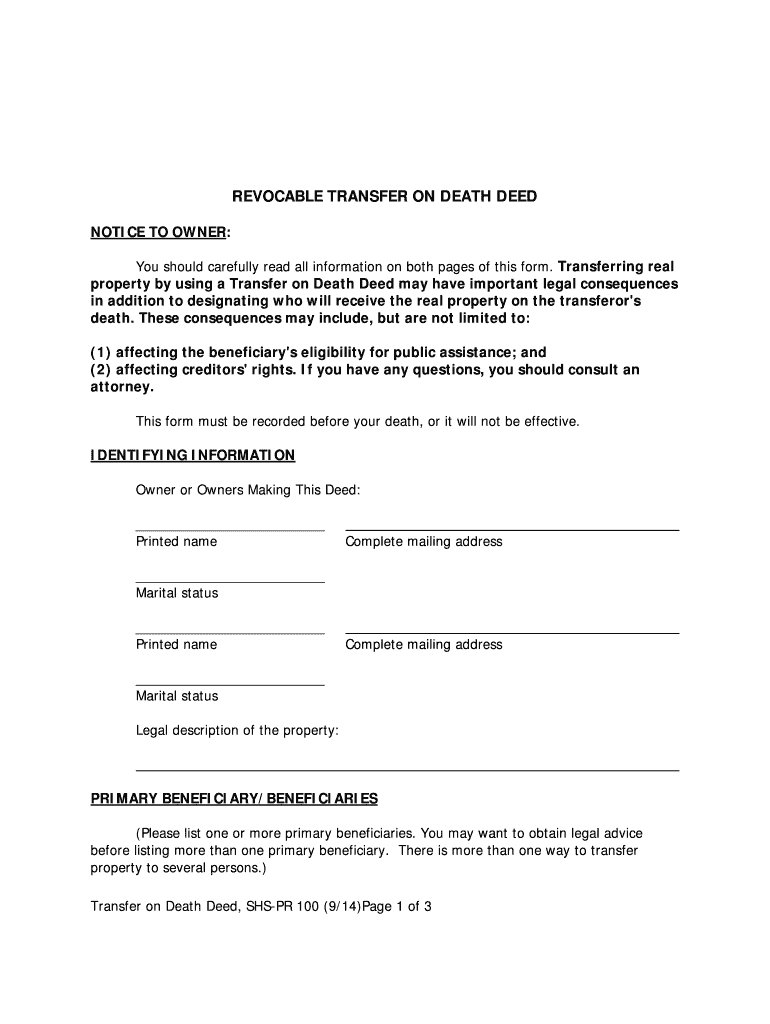
Alaska Transfer Death Form


What is the Alaska Transfer Death Form
The Alaska Transfer Death Form, commonly referred to as the ak transfer death deed, is a legal document that allows an individual to transfer property to beneficiaries upon their death. This form is particularly useful for individuals who wish to avoid probate, as it facilitates the direct transfer of property ownership without the need for court intervention. The form is designed to ensure that the property is passed on according to the wishes of the deceased, making it a crucial tool in estate planning within Alaska.
How to use the Alaska Transfer Death Form
To effectively use the Alaska Transfer Death Form, individuals must first complete the document with accurate information regarding the property and the beneficiaries. This includes providing details such as the legal description of the property, the names of the beneficiaries, and the signature of the property owner. Once completed, the form must be notarized to validate the transfer. After notarization, the form should be filed with the appropriate local government office, typically the recorder's office, to ensure the transfer is officially recognized.
Steps to complete the Alaska Transfer Death Form
Completing the Alaska Transfer Death Form involves several key steps:
- Obtain the form from a reliable source, such as a legal professional or state website.
- Fill in the required information, including the property details and beneficiary names.
- Sign the form in the presence of a notary public to ensure its legality.
- File the notarized form with the local recorder's office in the county where the property is located.
Legal use of the Alaska Transfer Death Form
The legal use of the Alaska Transfer Death Form is governed by state laws that outline the requirements for property transfer upon death. It is essential that the form is executed in compliance with Alaska statutes to ensure that it is recognized by courts and other entities. This includes having a valid signature, proper notarization, and adherence to any specific state regulations regarding property transfers. Failure to comply with these legal requirements may result in the form being deemed invalid.
Key elements of the Alaska Transfer Death Form
Key elements of the Alaska Transfer Death Form include:
- Property Description: A detailed legal description of the property being transferred.
- Beneficiary Information: Names and contact information of individuals who will receive the property.
- Signature: The signature of the property owner must be included, along with the date of signing.
- Notarization: The form must be notarized to verify the identity of the signer and the authenticity of the document.
State-specific rules for the Alaska Transfer Death Form
Alaska has specific rules regarding the use of the Transfer Death Form. These rules dictate how the form must be filled out, who can serve as a witness, and the process for filing the form with local authorities. It is important to be aware of these state-specific regulations to ensure that the transfer is executed properly and that the form holds up in legal situations. Consulting with a legal expert familiar with Alaska's estate laws can provide valuable guidance in this process.
Quick guide on how to complete alaska transfer death form
Complete Alaska Transfer Death Form effortlessly on any device
Digital document management has gained signNow traction among businesses and individuals. It serves as an ideal environmentally friendly substitute for conventional printed and signed papers, enabling you to access the necessary form and securely store it online. airSlate SignNow provides you with all the tools you need to create, modify, and electronically sign your documents quickly and without interruptions. Handle Alaska Transfer Death Form on any device using airSlate SignNow's Android or iOS applications and streamline any document-related tasks today.
How to modify and electronically sign Alaska Transfer Death Form with ease
- Locate Alaska Transfer Death Form and click on Get Form to begin.
- Use the tools we offer to fill out your form.
- Highlight important sections of the documents or obscure sensitive information using tools specifically designed for that by airSlate SignNow.
- Generate your eSignature with the Sign feature, which only takes seconds and holds the same legal validity as a traditional handwritten signature.
- Review the details and click on the Done button to save your changes.
- Choose how you would like to send your form, whether through email, text message (SMS), invitation link, or download it to your computer.
Put an end to lost or misplaced documents, tedious form searching, or errors that necessitate printing new copies. airSlate SignNow addresses all your document management needs in just a few clicks from any device you prefer. Modify and electronically sign Alaska Transfer Death Form and ensure excellent communication throughout the form preparation process with airSlate SignNow.
Create this form in 5 minutes or less
Create this form in 5 minutes!
How to create an eSignature for the alaska transfer death form
The way to create an electronic signature for your PDF in the online mode
The way to create an electronic signature for your PDF in Chrome
How to generate an electronic signature for putting it on PDFs in Gmail
The way to make an eSignature straight from your smart phone
The best way to create an electronic signature for a PDF on iOS devices
The way to make an eSignature for a PDF document on Android OS
People also ask
-
What is the alaska pr death form pdf, and how is it used?
The alaska pr death form pdf is a legal document used in the state of Alaska for processing personal representative duties after a death. This form is essential for managing the deceased's estate and ensuring a smooth transition in legal matters.
-
How can I complete the alaska pr death form pdf online?
You can complete the alaska pr death form pdf online by using airSlate SignNow's easy-to-use document management platform. Simply upload the form, fill in the required fields, and electronically sign it to ensure it’s legally binding.
-
Is there a cost associated with using airSlate SignNow for the alaska pr death form pdf?
Yes, airSlate SignNow offers a variety of pricing plans to cater to different needs, starting from a basic plan for individual users to more comprehensive packages for businesses. Each plan gives you access to features specifically designed to streamline processes like completing the alaska pr death form pdf.
-
What features does airSlate SignNow provide for the alaska pr death form pdf?
airSlate SignNow provides features like e-signature, document sharing, and secure storage, making it easier to manage the alaska pr death form pdf. Additionally, the platform offers templates and customizable fields to suit your specific requirements.
-
What are the benefits of using airSlate SignNow for the alaska pr death form pdf?
Using airSlate SignNow for the alaska pr death form pdf streamlines the process of completing and signing important documents. It saves time, reduces paperwork, and enhances efficiency, allowing you to focus on managing the estate.
-
Can I track the status of the alaska pr death form pdf once it's sent?
Yes, airSlate SignNow allows you to track the status of your sent alaska pr death form pdf. You will receive notifications as the document moves through different stages, ensuring you are always updated.
-
Does airSlate SignNow integrate with other applications for handling the alaska pr death form pdf?
Absolutely, airSlate SignNow integrates seamlessly with numerous applications, including cloud storage services and CRM systems, facilitating easy access and management of the alaska pr death form pdf alongside other documents in your workflow.
Get more for Alaska Transfer Death Form
- Hsbc hk business internet banking form
- Sos ga form
- Mississippi pdf fillable form 73 033
- Supervisoramp39sagency quotreport of injuryquot cuny cuny form
- 094 en 1013 fill in rotary form multiple
- Senior ze exemption cook county assessoramp39s office form
- Form 943 x rev february irs irs
- Management track spreadsheet contract template form
Find out other Alaska Transfer Death Form
- Sign Wyoming Government LLC Operating Agreement Mobile
- Sign Wyoming Government Quitclaim Deed Free
- How To Sign Nebraska Healthcare / Medical Living Will
- Sign Nevada Healthcare / Medical Business Plan Template Free
- Sign Nebraska Healthcare / Medical Permission Slip Now
- Help Me With Sign New Mexico Healthcare / Medical Medical History
- Can I Sign Ohio Healthcare / Medical Residential Lease Agreement
- How To Sign Oregon Healthcare / Medical Living Will
- How Can I Sign South Carolina Healthcare / Medical Profit And Loss Statement
- Sign Tennessee Healthcare / Medical Business Plan Template Free
- Help Me With Sign Tennessee Healthcare / Medical Living Will
- Sign Texas Healthcare / Medical Contract Mobile
- Sign Washington Healthcare / Medical LLC Operating Agreement Now
- Sign Wisconsin Healthcare / Medical Contract Safe
- Sign Alabama High Tech Last Will And Testament Online
- Sign Delaware High Tech Rental Lease Agreement Online
- Sign Connecticut High Tech Lease Template Easy
- How Can I Sign Louisiana High Tech LLC Operating Agreement
- Sign Louisiana High Tech Month To Month Lease Myself
- How To Sign Alaska Insurance Promissory Note Template