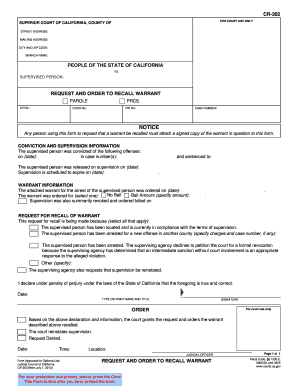
Cr 302 Form


What is the Cr 302 Form
The Cr 302 form, also known as the California recall warrant, is a legal document used to initiate the process of recalling an elected official in California. This form is essential for constituents who wish to challenge the tenure of a public official through a recall election. The Cr 302 serves as a formal request to the appropriate authorities to begin the recall process, ensuring that the necessary legal procedures are followed. Understanding the specifics of this form is crucial for anyone interested in participating in the democratic process of recalling officials in California.
How to use the Cr 302 Form
Using the Cr 302 form involves several key steps to ensure proper completion and submission. First, individuals must gather the required information, including the name of the official being recalled and the reasons for the recall. Once the form is filled out, it must be signed and dated by the proponents of the recall. After completing the form, it should be submitted to the appropriate election office, which will review the request and determine if it meets the legal requirements for a recall election. Utilizing electronic signature solutions can streamline this process, making it easier to manage and submit the necessary documentation.
Steps to complete the Cr 302 Form
Completing the Cr 302 form involves a series of straightforward steps. Begin by clearly stating the name of the official you are seeking to recall and providing a detailed explanation of the reasons for the recall. Ensure that all required fields are accurately filled out, including your contact information as the proponent. After reviewing the form for accuracy, sign it to validate your request. It is advisable to keep a copy of the completed form for your records before submitting it to the designated election office. Following these steps carefully will help ensure that your request is processed efficiently.
Legal use of the Cr 302 Form
The legal use of the Cr 302 form is governed by California state law, which outlines the requirements and procedures for initiating a recall election. The form must be filled out accurately and submitted within specific time frames to be considered valid. It is important to adhere to all legal stipulations, including providing valid reasons for the recall and obtaining the necessary signatures from registered voters. Failure to comply with these legal requirements may result in the rejection of the recall request. Understanding the legal framework surrounding the Cr 302 form is essential for ensuring its proper use.
Key elements of the Cr 302 Form
The Cr 302 form includes several key elements that must be addressed for it to be valid. These elements typically consist of the name of the official being recalled, the reasons for the recall, and the signatures of the proponents. Additionally, the form may require the inclusion of information regarding the number of signatures collected in support of the recall. Each of these components plays a critical role in the effectiveness of the recall effort and must be completed with care to meet legal standards.
Form Submission Methods (Online / Mail / In-Person)
The Cr 302 form can be submitted through various methods, including online, by mail, or in person. Many election offices offer online submission options, which can expedite the process and reduce paperwork. If submitting by mail, ensure that the form is sent to the correct election office address and consider using a tracking method to confirm receipt. For those who prefer to submit in person, visiting the local election office allows for immediate confirmation of the submission. Each method has its advantages, and choosing the right one depends on personal preference and urgency.
Quick guide on how to complete cr 302 form
Complete Cr 302 Form effortlessly on any device
Digital document management has gained tremendous traction among businesses and individuals alike. It offers an ideal environmentally-friendly alternative to conventional printed and signed papers, allowing you to obtain the necessary form and securely store it online. airSlate SignNow equips you with all the tools you require to create, edit, and electronically sign your documents promptly without any delays. Manage Cr 302 Form on any device using the airSlate SignNow apps for Android or iOS and streamline any document-related task today.
How to modify and electronically sign Cr 302 Form with ease
- Locate Cr 302 Form and click on Get Form to begin.
- Utilize the tools we provide to fill out your document.
- Emphasize important sections of your documents or conceal sensitive information using tools that airSlate SignNow specifically offers for this purpose.
- Create your signature with the Sign tool, which takes mere seconds and carries the same legal validity as a traditional handwritten signature.
- Review all the information and click on the Done button to save your modifications.
- Decide how you wish to share your form, via email, SMS, or an invitation link, or download it to your computer.
Forget about lost or misfiled documents, the hassle of searching for forms, or errors that require printing new document copies. airSlate SignNow addresses all your document management needs in just a few clicks from any device of your choice. Revise and electronically sign Cr 302 Form while ensuring excellent communication at every stage of the form preparation process with airSlate SignNow.
Create this form in 5 minutes or less
Create this form in 5 minutes!
How to create an eSignature for the cr 302 form
The way to make an electronic signature for a PDF document online
The way to make an electronic signature for a PDF document in Google Chrome
The best way to generate an eSignature for signing PDFs in Gmail
How to generate an electronic signature straight from your smart phone
The way to generate an eSignature for a PDF document on iOS
How to generate an electronic signature for a PDF document on Android OS
People also ask
-
What is a California recall form?
A California recall form is a legal document used to initiate the recall process for elected officials in California. It outlines the reasons for the recall and gathers signatures from registered voters. Using airSlate SignNow simplifies the process of creating and submitting a California recall form, ensuring compliance with state regulations.
-
How can airSlate SignNow help with filling out a California recall form?
airSlate SignNow offers an intuitive platform that allows users to easily fill out and eSign documents, including California recall forms. Our user-friendly templates guide you through the necessary fields, ensuring you provide all required information accurately. With airSlate SignNow, completing a California recall form is efficient and hassle-free.
-
Is there a cost associated with using airSlate SignNow for the California recall form?
Yes, airSlate SignNow provides various pricing plans to accommodate different needs, including the option to use it for California recall forms. We offer flexible monthly and annual subscriptions that cater to individuals and businesses alike, making it a cost-effective solution for managing your document needs.
-
What features does airSlate SignNow provide for California recall forms?
airSlate SignNow includes several key features for California recall forms, such as customizable templates, electronic signatures, and secure storage. These features streamline the process and help ensure all forms are completed and submitted correctly. Additionally, our platform provides tracking capabilities to monitor the status of your submissions.
-
Can I integrate airSlate SignNow with other tools for managing California recall forms?
Absolutely! airSlate SignNow supports integrations with various applications such as Google Drive, Zapier, and CRM systems. This enables users to efficiently manage their California recall forms alongside other documents and workflows, enhancing productivity and ensuring seamless document handling.
-
What are the benefits of using airSlate SignNow for California recall forms?
Using airSlate SignNow for California recall forms offers numerous benefits, including increased efficiency and reduced paperwork. Our platform allows for quick eSigning and immediate submission, which can expedite the recall process. Additionally, our user-friendly interface ensures that everyone, regardless of tech expertise, can easily navigate and submit their forms.
-
Is my data safe when using airSlate SignNow for California recall forms?
Yes, data security is a top priority for airSlate SignNow. We implement robust encryption and protective measures to safeguard your information when completing a California recall form. Our platform complies with industry standards, ensuring that your documents remain private and secure throughout their lifecycle.
Get more for Cr 302 Form
- Bokep sister form
- Personal data form simon fraser university sfu
- Health certificate for export of pork meat and pork meat products form
- Wremac skills sheets form
- Immunisation form
- Shaklee distributor application 2 form rev8 118 for it
- 20 il admin code 1230120 form
- Www lakewoodcity org files assetscity of lakewood business license department 562 866 9771 form
Find out other Cr 302 Form
- How Can I Sign California Lawers Lease Agreement
- Sign Colorado Lawers Operating Agreement Later
- Sign Connecticut Lawers Limited Power Of Attorney Online
- Sign Hawaii Lawers Cease And Desist Letter Easy
- Sign Kansas Insurance Rental Lease Agreement Mobile
- Sign Kansas Insurance Rental Lease Agreement Free
- Sign Kansas Insurance Rental Lease Agreement Fast
- Sign Kansas Insurance Rental Lease Agreement Safe
- How To Sign Kansas Insurance Rental Lease Agreement
- How Can I Sign Kansas Lawers Promissory Note Template
- Sign Kentucky Lawers Living Will Free
- Sign Kentucky Lawers LLC Operating Agreement Mobile
- Sign Louisiana Lawers Quitclaim Deed Now
- Sign Massachusetts Lawers Quitclaim Deed Later
- Sign Michigan Lawers Rental Application Easy
- Sign Maine Insurance Quitclaim Deed Free
- Sign Montana Lawers LLC Operating Agreement Free
- Sign Montana Lawers LLC Operating Agreement Fast
- Can I Sign Nevada Lawers Letter Of Intent
- Sign Minnesota Insurance Residential Lease Agreement Fast