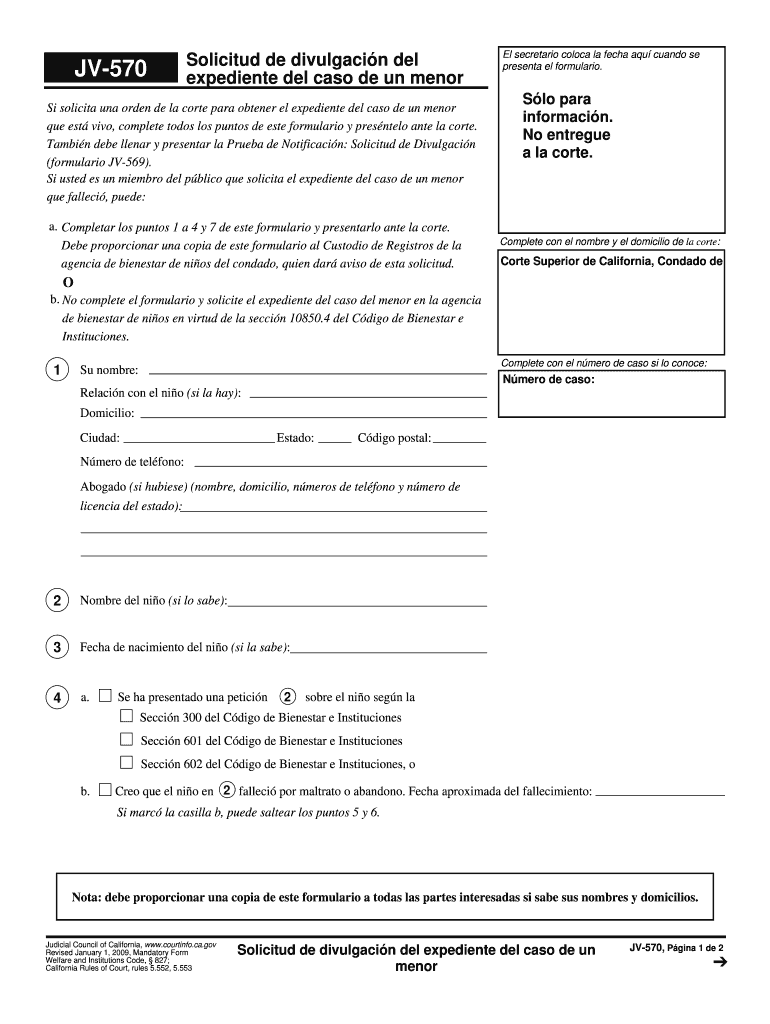
Courts Ca Form


Understanding the jv 570 solicitud expediente form
The jv 570 solicitud expediente form is a legal document used primarily in California's court system. It serves to request the disclosure of information regarding a minor's case. This form is essential for individuals seeking to understand the legal proceedings involving minors, ensuring that all parties are informed and that the rights of the minor are upheld. The form is particularly relevant in cases of custody, guardianship, or other legal matters where minors are involved.
Steps to complete the jv 570 solicitud expediente form
Completing the jv 570 solicitud expediente form involves several key steps to ensure accuracy and compliance with legal requirements. First, gather all necessary information related to the minor's case, including case numbers and relevant dates. Next, fill out the form with precise details, ensuring that all sections are completed. It is crucial to review the form for any errors before submission. After completing the form, it can be submitted electronically or printed for physical submission, depending on the court's requirements.
Legal use of the jv 570 solicitud expediente form
The jv 570 solicitud expediente form is legally binding when filled out correctly and submitted to the appropriate court. It must comply with California's legal standards for documentation related to minors. This form allows individuals to access case information, which is vital for legal representation and informed decision-making. Understanding the legal implications of this form is essential for anyone involved in a case concerning a minor.
Required documents for the jv 570 solicitud expediente form
When submitting the jv 570 solicitud expediente form, certain supporting documents may be required. These typically include identification documents, proof of relationship to the minor, and any relevant court documents pertaining to the case. Having these documents ready can streamline the process and help avoid delays in obtaining the necessary information.
Form submission methods for the jv 570 solicitud expediente form
The jv 570 solicitud expediente form can be submitted through various methods, depending on the court's guidelines. Common submission methods include:
- Online submission through the court's electronic filing system.
- Mailing the completed form to the designated court address.
- In-person submission at the court clerk's office.
Each method has its own procedures and requirements, so it is important to check the specific instructions provided by the court.
Eligibility criteria for using the jv 570 solicitud expediente form
Eligibility to use the jv 570 solicitud expediente form typically includes individuals who have a legal interest in the minor's case. This may include parents, guardians, or legal representatives. It is important to ensure that you meet the eligibility criteria before attempting to complete and submit the form to avoid complications in the process.
Quick guide on how to complete courts ca 6968035
Complete Courts Ca effortlessly on any device
Web-based document management has become increasingly popular among organizations and individuals. It offers an ideal eco-friendly substitute to traditional printed and signed papers, allowing you to find the appropriate form and securely retain it online. airSlate SignNow provides all the resources you need to create, modify, and eSign your documents rapidly without delays. Manage Courts Ca on any device using airSlate SignNow's Android or iOS applications and simplify any document-related process today.
How to alter and eSign Courts Ca with ease
- Find Courts Ca and then click Get Form to begin.
- Utilize the tools we provide to complete your form.
- Emphasize important sections of the documents or redact sensitive information with tools that airSlate SignNow specifically provides for this purpose.
- Create your signature using the Sign feature, which takes mere seconds and holds the same legal validity as a traditional wet ink signature.
- Verify the details and then click on the Done button to save your modifications.
- Choose how you want to send your form, via email, SMS, or invitation link, or download it to your computer.
Say goodbye to lost or misplaced files, tedious form searches, or errors that require printing new document copies. airSlate SignNow fulfills all your needs in document management in just a few clicks from a device of your choice. Modify and eSign Courts Ca and ensure excellent communication at every stage of the form preparation process with airSlate SignNow.
Create this form in 5 minutes or less
Create this form in 5 minutes!
How to create an eSignature for the courts ca 6968035
How to create an eSignature for your PDF file in the online mode
How to create an eSignature for your PDF file in Chrome
The best way to make an eSignature for putting it on PDFs in Gmail
The best way to generate an eSignature from your smartphone
How to generate an electronic signature for a PDF file on iOS devices
The best way to generate an eSignature for a PDF file on Android
People also ask
-
What is the california jv 570 caso form and how is it used?
The california jv 570 caso form is a legal document used in California for specific juvenile court matters. It assists in the streamlined processing of juvenile cases and is essential for ensuring compliance with local regulations. By utilizing this form, users can facilitate quicker decisions in juvenile cases.
-
How can airSlate SignNow help with the california jv 570 caso form?
airSlate SignNow provides a seamless way to eSign and manage the california jv 570 caso form online. With our platform, users can easily fill out, send, and securely store this legal document. Our solution simplifies the entire signing process, ensuring that all parties can access and sign the form without hassle.
-
Is airSlate SignNow a cost-effective solution for handling the california jv 570 caso form?
Yes, airSlate SignNow offers a cost-effective solution for managing documents like the california jv 570 caso form. Our competitive pricing plans are designed to accommodate businesses of all sizes. Additionally, the time and resources saved through our efficient eSigning process add signNow value to users.
-
What features does airSlate SignNow offer for the california jv 570 caso form?
AirSlate SignNow offers features such as customizable templates for the california jv 570 caso form, secure signing workflows, and automated reminders. These features help ensure that your document management process is efficient and compliant with legal standards. You can also track the status of your forms in real-time.
-
Can I integrate airSlate SignNow with other tools for the california jv 570 caso form?
Absolutely! airSlate SignNow can integrate with various third-party applications to enhance the functionality of the california jv 570 caso form. This means you can connect it with your CRM, cloud storage, or project management tools to streamline your workflow further. Integration makes it easier to manage all your documents in one place.
-
What is the benefit of using airSlate SignNow for the california jv 570 caso form?
Using airSlate SignNow for the california jv 570 caso form ensures you're utilizing a secure, reliable eSigning solution to expedite your documentation processes. Benefits include reduced turnaround times, enhanced security, and 24/7 access to your forms. This allows users to focus on what matters most - handling their cases effectively.
-
How secure is airSlate SignNow when handling the california jv 570 caso form?
Security is a top priority for airSlate SignNow, especially when dealing with sensitive documents like the california jv 570 caso form. We adhere to industry-leading security practices, including encryption and multi-factor authentication to safeguard your information. Users can trust that their documents are protected throughout the signing process.
Get more for Courts Ca
Find out other Courts Ca
- How To eSign Hawaii Real Estate Document
- How Do I eSign Hawaii Real Estate Presentation
- How Can I eSign Idaho Real Estate Document
- How Do I eSign Hawaii Sports Document
- Can I eSign Hawaii Sports Presentation
- How To eSign Illinois Sports Form
- Can I eSign Illinois Sports Form
- How To eSign North Carolina Real Estate PDF
- How Can I eSign Texas Real Estate Form
- How To eSign Tennessee Real Estate Document
- How Can I eSign Wyoming Real Estate Form
- How Can I eSign Hawaii Police PDF
- Can I eSign Hawaii Police Form
- How To eSign Hawaii Police PPT
- Can I eSign Hawaii Police PPT
- How To eSign Delaware Courts Form
- Can I eSign Hawaii Courts Document
- Can I eSign Nebraska Police Form
- Can I eSign Nebraska Courts PDF
- How Can I eSign North Carolina Courts Presentation