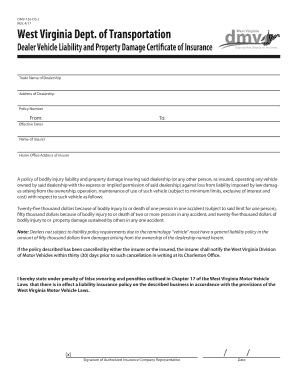
Dmv 126 Ds Form


What is the DMV 126 DS?
The DMV 126 DS is a specific form used in West Virginia for reporting damage to a vehicle, typically in cases involving accidents or incidents that require documentation for insurance purposes. This form is crucial for individuals who need to formally submit details about vehicle damage to the Department of Motor Vehicles (DMV) or insurance companies. It helps ensure that all relevant information is captured accurately, aiding in the processing of claims and maintaining compliance with state regulations.
How to Use the DMV 126 DS
Using the DMV 126 DS involves several steps to ensure that all necessary information is accurately reported. First, gather all relevant details about the incident, including the date, time, and location of the damage, as well as any involved parties' information. Next, fill out the form with precise and clear data, ensuring that all sections are completed. Once the form is filled out, it can be submitted electronically or printed and mailed to the appropriate DMV office. Keeping a copy for personal records is advisable for future reference.
Steps to Complete the DMV 126 DS
Completing the DMV 126 DS requires careful attention to detail. Follow these steps:
- Begin by downloading the form from the DMV website or accessing it at your local DMV office.
- Fill in your personal information, including name, address, and contact details.
- Provide specifics about the vehicle, including make, model, year, and vehicle identification number (VIN).
- Detail the circumstances of the damage, including a description of the incident and any other involved parties.
- Review the completed form for accuracy and completeness.
- Submit the form as directed, either electronically or by mail.
Legal Use of the DMV 126 DS
The DMV 126 DS is legally recognized as a formal document for reporting vehicle damage in West Virginia. When filled out correctly, it serves as a valid record that can be used in insurance claims and legal proceedings. It is essential to ensure that all information is truthful and complete, as providing false information can lead to legal consequences. Compliance with state regulations regarding the submission of this form is crucial for maintaining legal standing and protecting your rights as a vehicle owner.
Required Documents
When completing the DMV 126 DS, certain documents may be required to support your submission. These may include:
- A copy of your driver's license or state ID.
- Proof of insurance coverage at the time of the incident.
- Any police reports or additional documentation related to the accident.
- Photographs of the damage to the vehicle, if available.
Form Submission Methods
The DMV 126 DS can be submitted through various methods to accommodate different preferences. Options include:
- Online submission via the DMV's official website, which allows for quick processing.
- Mailing a printed copy of the completed form to the designated DMV office.
- In-person submission at a local DMV branch, where assistance may be available if needed.
Quick guide on how to complete dmv 126 ds
Complete Dmv 126 Ds effortlessly on any device
Digital document management has gained popularity among businesses and individuals. It serves as an ideal eco-friendly alternative to conventional printed and signed documents, allowing you to find the appropriate form and safely store it online. airSlate SignNow provides you with all the resources necessary to create, edit, and electronically sign your documents swiftly without delays. Handle Dmv 126 Ds on any device using the airSlate SignNow apps for Android or iOS and enhance any document-related process today.
How to modify and electronically sign Dmv 126 Ds easily
- Obtain Dmv 126 Ds and click on Get Form to begin.
- Utilize the tools we provide to complete your document.
- Highlight important sections of your documents or blackout sensitive information with tools that airSlate SignNow offers specifically for that purpose.
- Create your signature using the Sign tool, which takes just seconds and carries the same legal weight as a traditional wet ink signature.
- Verify all the details and click on the Done button to save your changes.
- Select your preferred method to send your form, whether by email, text message (SMS), or invitation link, or download it to your computer.
Say goodbye to lost or misplaced documents, tedious form searching, or mistakes that necessitate printing new document copies. airSlate SignNow fulfills your document management needs in just a few clicks from your chosen device. Edit and electronically sign Dmv 126 Ds and ensure seamless communication at every stage of the form preparation process with airSlate SignNow.
Create this form in 5 minutes or less
Create this form in 5 minutes!
How to create an eSignature for the dmv 126 ds
How to make an electronic signature for your PDF document online
How to make an electronic signature for your PDF document in Google Chrome
The best way to make an electronic signature for signing PDFs in Gmail
How to create an eSignature from your smart phone
The best way to generate an electronic signature for a PDF document on iOS
How to create an eSignature for a PDF file on Android OS
People also ask
-
What is the dmv 126 e ds and how is it used?
The dmv 126 e ds is a specific form used for vehicle registration and title transfers at the DMV. By utilizing airSlate SignNow, you can easily fill out and eSign this document, streamlining your interaction with the DMV and ensuring a hassle-free experience.
-
Can I complete the dmv 126 e ds online?
Yes, you can complete the dmv 126 e ds online using airSlate SignNow. Our platform provides a user-friendly interface that allows you to fill out, sign, and send the form electronically without the need for printing.
-
What are the benefits of using airSlate SignNow for the dmv 126 e ds?
Using airSlate SignNow for the dmv 126 e ds means you can save time and reduce paperwork. Our solution is designed to help you manage, eSign, and send your documents quickly and securely, providing an efficient way to handle your DMV needs.
-
Is there a cost associated with using airSlate SignNow for the dmv 126 e ds?
AirSlate SignNow offers competitive pricing plans that are cost-effective for businesses that need to handle forms like the dmv 126 e ds regularly. You can choose from various subscription options that cater to your specific volume and usage requirements.
-
What features does airSlate SignNow provide for managing the dmv 126 e ds?
AirSlate SignNow provides features such as templates, automatic reminders, and customizable workflows to manage the dmv 126 e ds efficiently. These tools help ensure that your documentation process is smooth and organized.
-
Can I integrate airSlate SignNow with other applications for processing the dmv 126 e ds?
Absolutely. AirSlate SignNow supports integrations with various applications like Google Drive and CRM systems, which can enhance your workflow for the dmv 126 e ds. This connectivity allows for seamless document management across your preferred platforms.
-
How secure is airSlate SignNow when handling the dmv 126 e ds?
Security is a priority at airSlate SignNow. When you handle the dmv 126 e ds through our platform, your data is protected by advanced encryption and security measures, ensuring that your information remains confidential and secure.
Get more for Dmv 126 Ds
- Asthma risk assessment form
- New construction home warranty template form
- Academy agreement kirkwoodedu form
- Food restriction form my child has food restrictions for cultural or
- Std 215 form
- Cbp form 3299 declaration for entry of unaccompanied articles cbp
- How to form a lottery club in michigan
- Cmo manufactur contract template form
Find out other Dmv 126 Ds
- Sign Montana Finance & Tax Accounting LLC Operating Agreement Computer
- How Can I Sign Montana Finance & Tax Accounting Residential Lease Agreement
- Sign Montana Finance & Tax Accounting Residential Lease Agreement Safe
- How To Sign Nebraska Finance & Tax Accounting Letter Of Intent
- Help Me With Sign Nebraska Finance & Tax Accounting Letter Of Intent
- Sign Nebraska Finance & Tax Accounting Business Letter Template Online
- Sign Rhode Island Finance & Tax Accounting Cease And Desist Letter Computer
- Sign Vermont Finance & Tax Accounting RFP Later
- Can I Sign Wyoming Finance & Tax Accounting Cease And Desist Letter
- Sign California Government Job Offer Now
- How Do I Sign Colorado Government Cease And Desist Letter
- How To Sign Connecticut Government LLC Operating Agreement
- How Can I Sign Delaware Government Residential Lease Agreement
- Sign Florida Government Cease And Desist Letter Online
- Sign Georgia Government Separation Agreement Simple
- Sign Kansas Government LLC Operating Agreement Secure
- How Can I Sign Indiana Government POA
- Sign Maryland Government Quitclaim Deed Safe
- Sign Louisiana Government Warranty Deed Easy
- Sign Government Presentation Massachusetts Secure