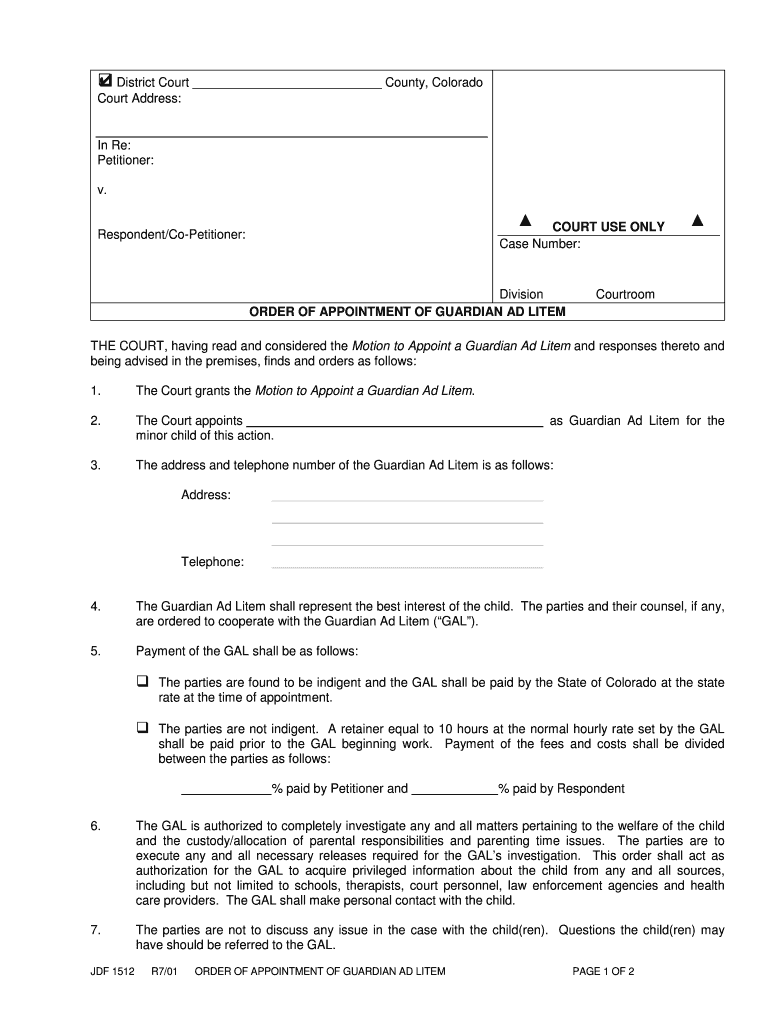
Colorado Guardian Ad Litem Form


What is the Colorado Guardian Ad Litem Form
The Colorado Guardian Ad Litem Form is a legal document used in Colorado family law cases. It designates a guardian ad litem (GAL) to represent the best interests of a child during legal proceedings. This form is particularly important in cases involving custody disputes, child welfare, or any situation where a child's welfare is at stake. The GAL is responsible for investigating the circumstances surrounding the case and making recommendations to the court based on their findings.
How to use the Colorado Guardian Ad Litem Form
To use the Colorado Guardian Ad Litem Form effectively, begin by understanding the specific requirements of your case. Fill out the form with accurate information regarding the child and the parties involved in the legal proceedings. It is essential to provide detailed descriptions of the circumstances that necessitate the appointment of a GAL. Once completed, submit the form to the appropriate court, ensuring that all necessary signatures are included to validate the document.
Steps to complete the Colorado Guardian Ad Litem Form
Completing the Colorado Guardian Ad Litem Form involves several key steps:
- Gather all relevant information about the child, including their name, age, and any pertinent background details.
- Clearly state the reasons for requesting a guardian ad litem, including any concerns about the child's safety or well-being.
- Provide your contact information and the details of other parties involved in the case.
- Review the form for accuracy and completeness before signing it.
- Submit the form to the court, either electronically or in person, as per local guidelines.
Legal use of the Colorado Guardian Ad Litem Form
The legal use of the Colorado Guardian Ad Litem Form is crucial for ensuring that a child's best interests are represented in court. This form must be filled out accurately and submitted according to the rules of the Colorado judicial system. It serves as a formal request for the appointment of a GAL, and its proper use can significantly impact the outcome of custody and child welfare cases. Courts rely on this form to appoint a qualified individual who will advocate for the child's needs and rights.
Key elements of the Colorado Guardian Ad Litem Form
Several key elements must be included in the Colorado Guardian Ad Litem Form to ensure its validity:
- The full name and contact information of the requesting party.
- Details about the child, including their name, age, and current living situation.
- A clear statement outlining the reasons for requesting a guardian ad litem.
- Information regarding any existing custody arrangements or legal proceedings.
- Signatures of all relevant parties, including the requesting party and any other individuals involved in the case.
State-specific rules for the Colorado Guardian Ad Litem Form
Each state has specific rules governing the use of guardian ad litem forms, and Colorado is no exception. In Colorado, the appointment of a GAL is governed by state statutes and local court rules. It is essential to familiarize yourself with these regulations to ensure compliance. For instance, specific qualifications may be required for individuals serving as GALs, and the form must be submitted to the appropriate court in accordance with local procedures. Understanding these state-specific rules can help streamline the process and enhance the effectiveness of the form.
Quick guide on how to complete colorado guardian ad litem form
Complete Colorado Guardian Ad Litem Form effortlessly on any device
Online document management has gained popularity among businesses and individuals alike. It offers an ideal eco-friendly alternative to traditional printed and signed documents, as you can obtain the necessary form and securely store it online. airSlate SignNow equips you with all the resources needed to create, modify, and eSign your documents quickly without delays. Manage Colorado Guardian Ad Litem Form on any platform using the airSlate SignNow Android or iOS applications and enhance any document-based workflow today.
How to alter and eSign Colorado Guardian Ad Litem Form with ease
- Obtain Colorado Guardian Ad Litem Form and click on Get Form to begin.
- Utilize the tools we offer to complete your form.
- Emphasize pertinent sections of your documents or redact sensitive information with tools specifically provided by airSlate SignNow for that purpose.
- Generate your eSignature with the Sign tool, which takes just seconds and carries the same legal standing as a conventional wet ink signature.
- Review all the information and click on the Done button to save your modifications.
- Select how you want to send your form, either by email, SMS, or invite link, or download it to your computer.
Eliminate concerns about lost or misplaced documents, tedious form navigation, or errors that necessitate printing new document copies. airSlate SignNow addresses all your document management needs in just a few clicks from any device of your choice. Alter and eSign Colorado Guardian Ad Litem Form and ensure excellent communication at every stage of your form preparation process with airSlate SignNow.
Create this form in 5 minutes or less
Create this form in 5 minutes!
How to create an eSignature for the colorado guardian ad litem form
How to create an eSignature for your PDF document in the online mode
How to create an eSignature for your PDF document in Chrome
The best way to make an electronic signature for putting it on PDFs in Gmail
The best way to generate an eSignature from your mobile device
How to generate an electronic signature for a PDF document on iOS devices
The best way to generate an eSignature for a PDF file on Android devices
People also ask
-
What is a Colorado guardian ad litem form?
A Colorado guardian ad litem form is a legal document that appoints a guardian to represent the interests of a child in court proceedings. This form plays a crucial role in cases involving custody, child welfare, and other family law issues. Understanding how to properly fill out a Colorado guardian ad litem form can signNowly impact the outcome of a case.
-
How can I obtain a Colorado guardian ad litem form?
You can obtain a Colorado guardian ad litem form online through various legal websites, government agencies, or directly from court services. Additionally, airSlate SignNow simplifies the process by providing easy access to these forms, ensuring they are readily available for use. Utilizing our platform can also help streamline the e-signature process once you complete the document.
-
What features does airSlate SignNow offer for handling Colorado guardian ad litem forms?
airSlate SignNow offers features such as e-signature capabilities, secure document storage, and customizable templates specifically for Colorado guardian ad litem forms. These tools enhance the efficiency of document handling, allowing users to fill out, sign, and send forms quickly. Our user-friendly interface makes the process straightforward, even for those unfamiliar with legal documents.
-
Is there a cost associated with obtaining Colorado guardian ad litem forms through airSlate SignNow?
Yes, there is a cost associated with using airSlate SignNow, but it is designed to be cost-effective compared to traditional legal services. Our pricing plans cater to various needs, whether you are a solo user or part of a larger organization. Utilizing our services can save both time and money when handling Colorado guardian ad litem forms.
-
Can I integrate airSlate SignNow with other applications for managing Colorado guardian ad litem forms?
Absolutely! airSlate SignNow offers integrations with popular applications such as Google Drive, Dropbox, and various project management tools. This allows users to seamlessly manage their Colorado guardian ad litem forms alongside other documents and workflows. The integration features enhance productivity, facilitating easier access to essential files.
-
How does airSlate SignNow ensure the security of my Colorado guardian ad litem forms?
Security is a top priority at airSlate SignNow. We implement advanced encryption protocols and secure storage solutions to protect your Colorado guardian ad litem forms and personal information. This ensures that your sensitive data remains confidential and is only accessible to authorized individuals.
-
What are the benefits of using airSlate SignNow for Colorado guardian ad litem forms?
Using airSlate SignNow for Colorado guardian ad litem forms offers numerous benefits, including increased efficiency, ease of use, and enhanced security. Users can quickly fill out and send forms electronically, reducing the time spent on paperwork. Furthermore, our platform helps ensure compliance with legal standards by providing accurate and up-to-date templates.
Get more for Colorado Guardian Ad Litem Form
- Zip hydrotap compact 2 manual form
- Lawerence obgyn form
- More than a dream cinderella form
- Failure to comply with this provision shall result form
- Www loopnet comlisting146737731200 eagle avenue ocean township nj 07712 medical office form
- R1 initial patient history and health assessments docx form
- Access management maternity pre admission shoremedicalcenter form
- 7329863690 form
Find out other Colorado Guardian Ad Litem Form
- Can I Electronic signature Missouri Real Estate Quitclaim Deed
- Electronic signature Arkansas Sports LLC Operating Agreement Myself
- How Do I Electronic signature Nevada Real Estate Quitclaim Deed
- How Can I Electronic signature New Jersey Real Estate Stock Certificate
- Electronic signature Colorado Sports RFP Safe
- Can I Electronic signature Connecticut Sports LLC Operating Agreement
- How Can I Electronic signature New York Real Estate Warranty Deed
- How To Electronic signature Idaho Police Last Will And Testament
- How Do I Electronic signature North Dakota Real Estate Quitclaim Deed
- Can I Electronic signature Ohio Real Estate Agreement
- Electronic signature Ohio Real Estate Quitclaim Deed Later
- How To Electronic signature Oklahoma Real Estate Business Plan Template
- How Can I Electronic signature Georgia Sports Medical History
- Electronic signature Oregon Real Estate Quitclaim Deed Free
- Electronic signature Kansas Police Arbitration Agreement Now
- Electronic signature Hawaii Sports LLC Operating Agreement Free
- Electronic signature Pennsylvania Real Estate Quitclaim Deed Fast
- Electronic signature Michigan Police Business Associate Agreement Simple
- Electronic signature Mississippi Police Living Will Safe
- Can I Electronic signature South Carolina Real Estate Work Order