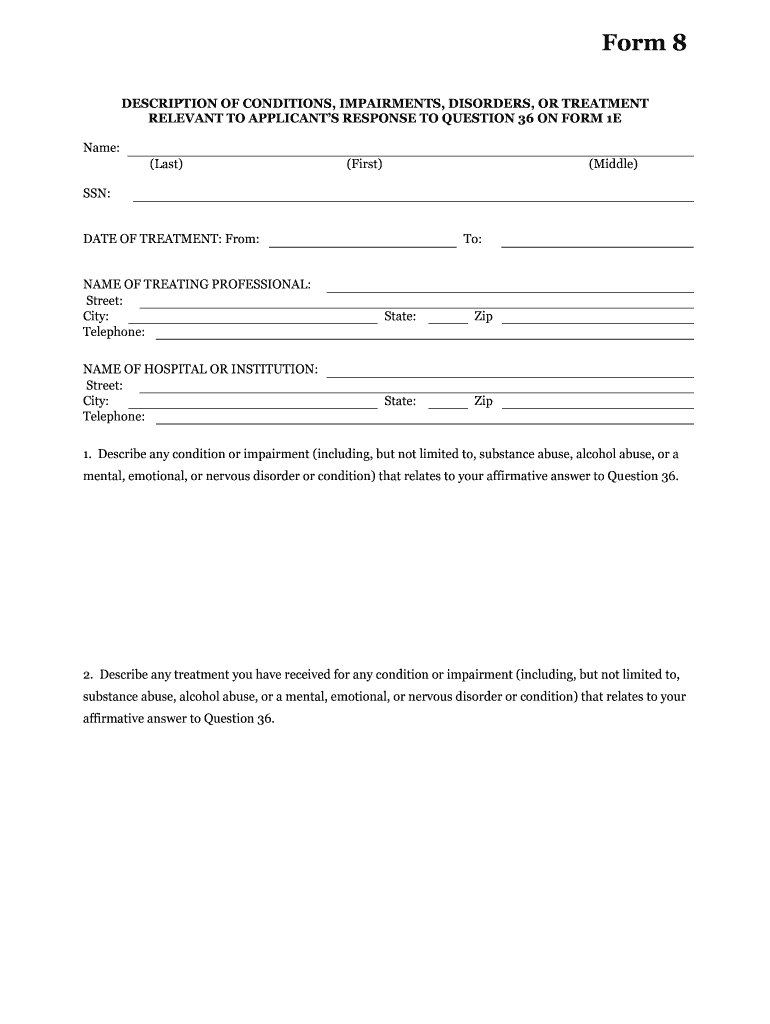
DESCRIPTION of CONDITIONS, IMPAIRMENTS, DISORDERS, or TREATMENT Form


What is the description of conditions, impairments, disorders, or treatment?
The description of conditions, impairments, disorders, or treatment form is a crucial document used to outline specific health-related issues and the necessary treatment plans. This form serves as a comprehensive summary that healthcare professionals provide to ensure that all relevant information is documented accurately. It typically includes details about the patient's medical history, current conditions, and any treatments that have been prescribed or recommended.
This form is essential for various purposes, including insurance claims, legal documentation, and continuity of care. By clearly articulating the patient's needs and treatment strategies, the form helps facilitate communication among healthcare providers, patients, and insurers.
How to use the description of conditions, impairments, disorders, or treatment?
Using the description of conditions, impairments, disorders, or treatment form involves several straightforward steps. First, gather all necessary medical information, including previous diagnoses, treatment history, and any relevant test results. This information will provide a comprehensive view of the patient's health status.
Next, complete the form by accurately filling in each section, ensuring that all details are clear and concise. It is important to use straightforward language that can be easily understood by both medical professionals and patients. Once the form is filled out, review it for accuracy before submitting it to the appropriate healthcare provider or institution.
Key elements of the description of conditions, impairments, disorders, or treatment
Several key elements are critical to the effective completion of the description of conditions, impairments, disorders, or treatment form. These include:
- Patient Information: Basic details such as name, date of birth, and contact information.
- Medical History: A summary of past medical conditions, treatments, and surgeries.
- Current Conditions: A detailed account of any ongoing health issues, including symptoms and duration.
- Treatment Plans: Recommendations for treatment, including medications, therapies, and follow-up appointments.
- Provider Information: Details about the healthcare professionals involved in the patient's care.
Steps to complete the description of conditions, impairments, disorders, or treatment
Completing the description of conditions, impairments, disorders, or treatment form requires careful attention to detail. Follow these steps to ensure accuracy:
- Collect all relevant medical documents and information.
- Fill out the patient information section with accurate details.
- Document the medical history comprehensively.
- Clearly outline current conditions and symptoms.
- Detail the proposed treatment plans and any necessary follow-up actions.
- Review the completed form for any errors or omissions.
- Submit the form to the designated healthcare provider or institution.
Legal use of the description of conditions, impairments, disorders, or treatment
The legal use of the description of conditions, impairments, disorders, or treatment form is significant, as it can serve as a legal document in various contexts. For instance, it can be used in insurance claims to justify the need for specific treatments or procedures. Additionally, this form may be required in legal cases involving medical malpractice or disability claims.
To ensure its legal standing, the form must be completed accurately and signed by the appropriate healthcare provider. Compliance with relevant healthcare regulations and standards is also essential to uphold the document's validity in legal situations.
How to obtain the description of conditions, impairments, disorders, or treatment
Obtaining the description of conditions, impairments, disorders, or treatment form can typically be done through healthcare providers. Patients can request this form directly from their doctors or clinics, as it is often part of the standard documentation process in medical settings.
Additionally, some healthcare facilities may offer downloadable versions of the form on their websites. It is important to ensure that the correct and most up-to-date version of the form is used to avoid any issues during submission.
Quick guide on how to complete description of conditions impairments disorders or treatment
Effortlessly prepare DESCRIPTION OF CONDITIONS, IMPAIRMENTS, DISORDERS, OR TREATMENT on any device
Online document management has become widely embraced by businesses and individuals alike. It offers an ideal environmentally friendly substitute to traditional printed and signed papers, allowing you to easily find the correct form and securely store it online. airSlate SignNow equips you with all the tools necessary to create, edit, and eSign your documents promptly without delays. Manage DESCRIPTION OF CONDITIONS, IMPAIRMENTS, DISORDERS, OR TREATMENT on any platform using airSlate SignNow apps for Android or iOS and enhance your document-related processes today.
The simplest way to edit and eSign DESCRIPTION OF CONDITIONS, IMPAIRMENTS, DISORDERS, OR TREATMENT with ease
- Find DESCRIPTION OF CONDITIONS, IMPAIRMENTS, DISORDERS, OR TREATMENT and click on Get Form to begin.
- Utilize the tools we offer to fill out your form.
- Emphasize important sections of the documents or redact sensitive information with tools specifically designed for that purpose by airSlate SignNow.
- Create your signature using the Sign tool, which takes only seconds and holds the same legal validity as a traditional wet ink signature.
- Review the information and click on the Done button to save your modifications.
- Select your preferred method to send your form, whether by email, text message (SMS), invitation link, or download it to your computer.
No more worries about lost or mislaid documents, cumbersome form searches, or errors that necessitate printing new copies. airSlate SignNow caters to all your document management needs in just a few clicks from any device you choose. Edit and eSign DESCRIPTION OF CONDITIONS, IMPAIRMENTS, DISORDERS, OR TREATMENT and ensure smooth communication at any point in your form preparation process with airSlate SignNow.
Create this form in 5 minutes or less
Create this form in 5 minutes!
How to create an eSignature for the description of conditions impairments disorders or treatment
The best way to create an electronic signature for a PDF document online
The best way to create an electronic signature for a PDF document in Google Chrome
How to generate an eSignature for signing PDFs in Gmail
The way to generate an eSignature from your smart phone
The way to create an eSignature for a PDF document on iOS
The way to generate an eSignature for a PDF file on Android OS
People also ask
-
What is a form 8 description disorders template?
A form 8 description disorders template is a structured document designed to outline specific disorders in a concise manner. It helps professionals gather necessary information efficiently, facilitating better understanding and decision-making processes.
-
How can the form 8 description disorders template benefit my business?
Utilizing a form 8 description disorders template can enhance your workflow by streamlining documentation processes. This template allows for precise data capture, reducing the chances of errors and improving overall efficiency.
-
Is there a cost associated with using the form 8 description disorders template on airSlate SignNow?
airSlate SignNow offers competitive pricing plans that include access to the form 8 description disorders template. By choosing a suitable plan, businesses can take advantage of powerful eSigning features at an affordable rate.
-
Can I customize the form 8 description disorders template?
Yes, the form 8 description disorders template is fully customizable on airSlate SignNow. Users can modify fields, add specific information, and tailor the template to meet their unique business needs.
-
What features does airSlate SignNow provide for managing the form 8 description disorders template?
airSlate SignNow includes features like eSigning, document sharing, and real-time tracking for the form 8 description disorders template. These capabilities help streamline the signing process and improve collaboration among users.
-
Which integrations are available for the form 8 description disorders template?
airSlate SignNow supports various integrations with popular applications, allowing you to work seamlessly with your form 8 description disorders template. This ensures that your documents can flow easily across different platforms.
-
How does using a form 8 description disorders template improve compliance?
Using a form 8 description disorders template helps ensure compliance with industry standards by standardizing documentation. This consistency allows businesses to maintain accurate records, thereby minimizing risks associated with regulatory requirements.
Get more for DESCRIPTION OF CONDITIONS, IMPAIRMENTS, DISORDERS, OR TREATMENT
- Traffic license application form
- Vehicle repossession certificate form
- Dear parents thank you for your interest in oklahomas parent form
- Oklahoma corporation commission identification dev form
- Monthly parking agreement docx form
- Mv51 form 445721023
- Mv 82d form
- Courtcountywide of possession case number form
Find out other DESCRIPTION OF CONDITIONS, IMPAIRMENTS, DISORDERS, OR TREATMENT
- Can I Electronic signature Oregon Bill of Sale Immovable Property
- How To Electronic signature West Virginia Bill of Sale Immovable Property
- Electronic signature Delaware Equipment Sales Agreement Fast
- Help Me With Electronic signature Louisiana Assignment of Mortgage
- Can I Electronic signature Minnesota Assignment of Mortgage
- Electronic signature West Virginia Sales Receipt Template Free
- Electronic signature Colorado Sales Invoice Template Computer
- Electronic signature New Hampshire Sales Invoice Template Computer
- Electronic signature Tennessee Introduction Letter Free
- How To eSignature Michigan Disclosure Notice
- How To Electronic signature Ohio Product Defect Notice
- Electronic signature California Customer Complaint Form Online
- Electronic signature Alaska Refund Request Form Later
- How Can I Electronic signature Texas Customer Return Report
- How Do I Electronic signature Florida Reseller Agreement
- Electronic signature Indiana Sponsorship Agreement Free
- Can I Electronic signature Vermont Bulk Sale Agreement
- Electronic signature Alaska Medical Records Release Mobile
- Electronic signature California Medical Records Release Myself
- Can I Electronic signature Massachusetts Medical Records Release