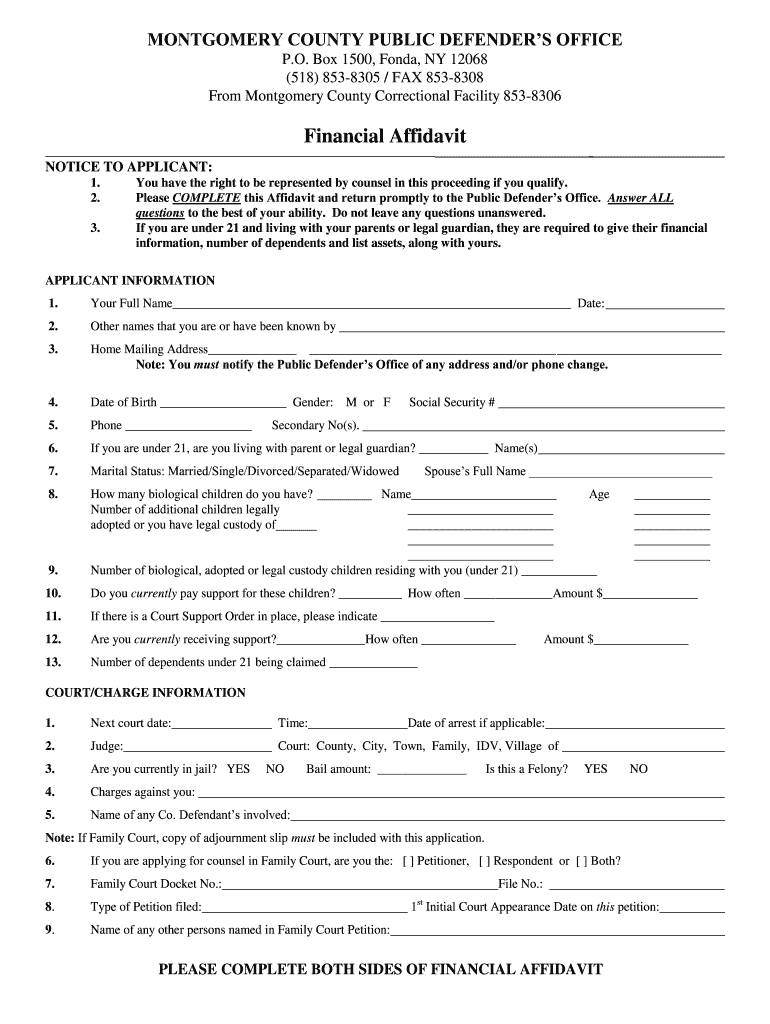
Montgomery County Public Defender Form


What is the Montgomery County Public Defender?
The Montgomery County Public Defender's Office provides legal representation to individuals who cannot afford to hire a private attorney. This office ensures that everyone, regardless of their financial situation, has access to fair legal counsel in criminal cases. The public defender works to protect the rights of clients throughout the legal process, from arraignment to trial and beyond.
How to obtain the Montgomery County Public Defender
To obtain the services of the Montgomery County Public Defender, individuals must typically demonstrate their financial need. This process usually involves completing an application that assesses income and expenses. Once the application is submitted, a representative from the office will review the information to determine eligibility. If approved, the public defender will be assigned to the case.
Steps to complete the Montgomery County Public Defender application
Completing the application for the Montgomery County Public Defender involves several steps:
- Gather necessary financial documents, such as pay stubs, tax returns, and bank statements.
- Fill out the application form accurately, providing detailed information about your financial situation.
- Submit the application to the Montgomery County Public Defender's Office, either online or in person.
- Attend any required interviews or hearings to discuss your case and financial need.
Legal use of the Montgomery County Public Defender
The Montgomery County Public Defender's Office operates under specific legal frameworks that ensure clients receive competent representation. The office adheres to ethical standards and legal obligations, which include maintaining client confidentiality and providing zealous advocacy. Clients are entitled to a fair trial and competent legal advice, which the public defender's office strives to uphold.
Key elements of the Montgomery County Public Defender
Several key elements define the Montgomery County Public Defender's Office:
- Client-Centered Approach: The office prioritizes the needs and rights of clients.
- Experienced Attorneys: Public defenders are trained and experienced in criminal law.
- Comprehensive Representation: The office handles cases from initial hearings through appeals.
- Community Resources: The office often collaborates with local organizations to provide additional support to clients.
Eligibility Criteria for the Montgomery County Public Defender
Eligibility for the Montgomery County Public Defender typically requires individuals to meet specific income thresholds, which may vary based on family size and local guidelines. Factors considered include:
- Gross income levels compared to the federal poverty guidelines.
- Current financial obligations, such as rent, utilities, and child support.
- Assets, including savings and property ownership.
Quick guide on how to complete montgomery county public defender
Finish Montgomery County Public Defender effortlessly on any device
The management of documents online has become increasingly favored by businesses and individuals alike. It offers an ideal environmentally-friendly substitute for traditional printed and signed documents, allowing you to obtain the correct format and securely store it online. airSlate SignNow equips you with all the necessary tools to create, modify, and eSign your documents rapidly without delays. Handle Montgomery County Public Defender on any platform with airSlate SignNow Android or iOS applications and streamline any document-related process today.
The simplest method to edit and eSign Montgomery County Public Defender without hassle
- Locate Montgomery County Public Defender and click Get Form to begin.
- Utilize the tools we provide to complete your document.
- Emphasize essential parts of your documents or obscure sensitive information with the tools that airSlate SignNow offers specifically for this purpose.
- Generate your signature using the Sign tool, which takes mere seconds and holds the same legal significance as a conventional wet ink signature.
- Review the details and click the Done button to save your changes.
- Select how you wish to send your form, by email, SMS, or invitation link, or download it to your computer.
Say goodbye to lost or misplaced documents, tedious form searching, or errors that require printing new document copies. airSlate SignNow meets your document management needs in just a few clicks from any device of your choice. Edit and eSign Montgomery County Public Defender and ensure excellent communication at every step of the document preparation process with airSlate SignNow.
Create this form in 5 minutes or less
Create this form in 5 minutes!
How to create an eSignature for the montgomery county public defender
The best way to create an eSignature for your PDF file in the online mode
The best way to create an eSignature for your PDF file in Chrome
The best way to make an eSignature for putting it on PDFs in Gmail
How to make an eSignature from your smartphone
The way to generate an electronic signature for a PDF file on iOS devices
How to make an eSignature for a PDF file on Android
People also ask
-
What services does the Montgomery County Public Defender's Office provide?
The Montgomery County Public Defender's Office offers legal representation for individuals who cannot afford an attorney. They handle criminal cases and ensure that clients receive fair treatment under the law, advocating for their rights throughout the legal process.
-
How can I apply for services from the Montgomery County Public Defender's Office?
To apply for services at the Montgomery County Public Defender's Office, individuals must complete an application process. This typically involves providing information about your financial situation and the legal issue you are facing. Applications can often be submitted in person or online.
-
What is the cost of hiring the Montgomery County Public Defender's Office?
The Montgomery County Public Defender's Office provides its services at no cost to eligible clients. This program is designed to ensure that everyone, regardless of financial means, has access to legal representation for criminal cases.
-
What types of cases does the Montgomery County Public Defender's Office handle?
The Montgomery County Public Defender's Office handles a wide range of criminal cases, including misdemeanors, felonies, and juvenile delinquency matters. Their team of experienced attorneys is dedicated to defending clients in various legal situations and providing robust legal support.
-
Are there any income qualifications to be represented by the Montgomery County Public Defender's Office?
Yes, there are income qualifications for receiving services from the Montgomery County Public Defender's Office. Clients are assessed based on their financial situation to determine eligibility, ensuring that those who cannot afford legal representation are still able to receive it.
-
How long does it take to get assigned an attorney from the Montgomery County Public Defender's Office?
The timeline for being assigned an attorney from the Montgomery County Public Defender's Office can vary based on current case loads and the specifics of your situation. Generally, efforts are made to assign attorneys as quickly as possible to ensure timely legal representation.
-
What are the benefits of working with the Montgomery County Public Defender's Office?
Working with the Montgomery County Public Defender's Office ensures that you receive professional legal representation without incurring costs. Their attorneys are well-versed in criminal law and committed to safeguarding your rights, which can signNowly impact the outcome of your case.
Get more for Montgomery County Public Defender
- Intern information sheet suny new paltz
- Ccis philadelphia online application 448757540 form
- Request for information rfi wichita state university
- University template writing appeal form
- Provisional application laccd form
- Tutor documentation form
- Declaration and certification of finances northwood form
- Add drop withdrawal office of the registrar ut arlington form
Find out other Montgomery County Public Defender
- Sign New Mexico Doctors Living Will Free
- Sign New York Doctors Executive Summary Template Mobile
- Sign New York Doctors Residential Lease Agreement Safe
- Sign New York Doctors Executive Summary Template Fast
- How Can I Sign New York Doctors Residential Lease Agreement
- Sign New York Doctors Purchase Order Template Online
- Can I Sign Oklahoma Doctors LLC Operating Agreement
- Sign South Dakota Doctors LLC Operating Agreement Safe
- Sign Texas Doctors Moving Checklist Now
- Sign Texas Doctors Residential Lease Agreement Fast
- Sign Texas Doctors Emergency Contact Form Free
- Sign Utah Doctors Lease Agreement Form Mobile
- Sign Virginia Doctors Contract Safe
- Sign West Virginia Doctors Rental Lease Agreement Free
- Sign Alabama Education Quitclaim Deed Online
- Sign Georgia Education Business Plan Template Now
- Sign Louisiana Education Business Plan Template Mobile
- Sign Kansas Education Rental Lease Agreement Easy
- Sign Maine Education Residential Lease Agreement Later
- How To Sign Michigan Education LLC Operating Agreement