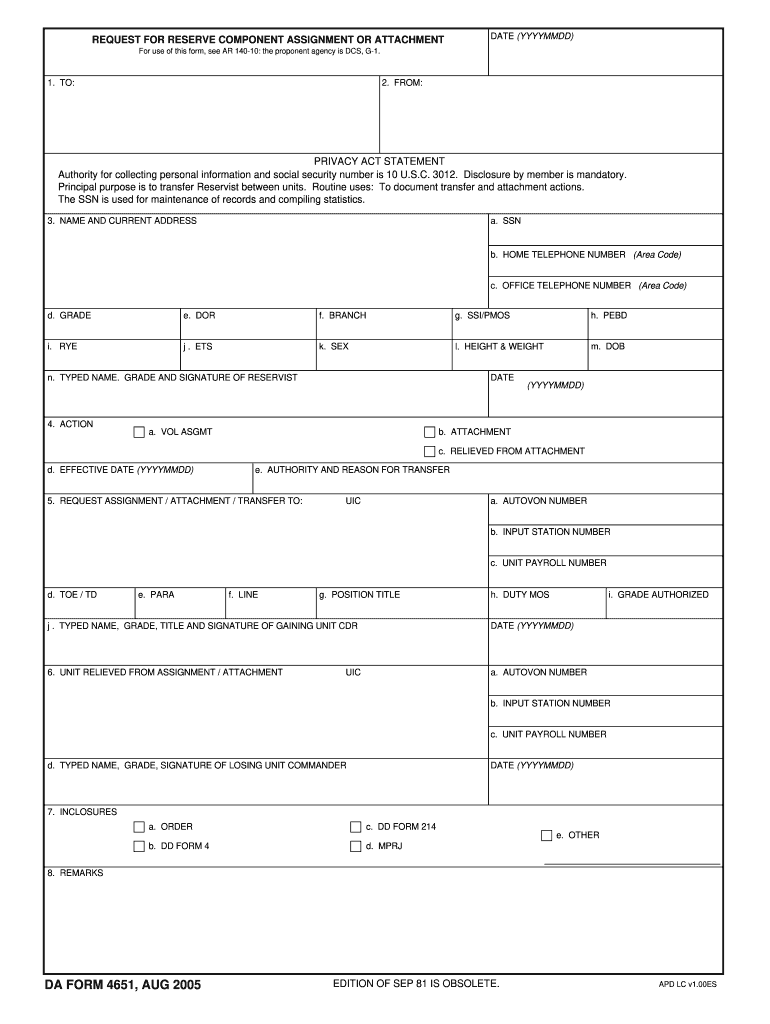
4651 Form


What is the 4651?
The form 4651, officially known as the DA Form 4651, is a document used primarily by the United States Army. This form is essential for requesting the assignment of a specific reserve component. It serves as a formal request to manage personnel assignments and is critical for maintaining accurate records within military operations. Understanding its purpose is vital for service members who need to navigate their assignments effectively.
How to use the 4651
Using the form 4651 involves several key steps. First, ensure that you have the correct version of the form, which is available in PDF format. Next, fill in the required fields accurately, including personal identification information and details regarding the assignment request. Once completed, the form must be signed and dated to validate the request. After signing, submit the form as directed, whether electronically or via traditional mail, depending on the requirements of your unit.
Steps to complete the 4651
Completing the form 4651 requires careful attention to detail. Follow these steps:
- Download the DA Form 4651 PDF from a reliable source.
- Fill in your personal information, including your name, rank, and contact details.
- Specify the reserve component you are requesting and provide any necessary justification for your request.
- Review the form for accuracy, ensuring all fields are completed.
- Sign and date the form to authenticate it.
- Submit the completed form according to your unit's submission guidelines.
Legal use of the 4651
The legal validity of the form 4651 hinges on its proper completion and submission. It must comply with military regulations and guidelines to ensure that requests are processed correctly. The form is considered legally binding once signed, and any discrepancies or inaccuracies may lead to delays or denials in assignment requests. It is crucial for service members to adhere to these regulations to maintain the integrity of their requests.
Key elements of the 4651
Several key elements are essential to the form 4651. These include:
- Personal Information: Accurate identification details of the service member.
- Assignment Details: Specific information regarding the desired reserve component.
- Justification: A clear rationale for the request, which may be reviewed by superiors.
- Signature: The service member's signature is required to validate the request.
Examples of using the 4651
Examples of situations where the form 4651 may be utilized include:
- A service member seeking to transfer to a different reserve unit for personal or professional reasons.
- A request for reassignment due to changes in personal circumstances, such as relocation or family needs.
- Requests for additional training or special assignments within the reserve component.
Quick guide on how to complete 4651
Complete 4651 effortlessly on any device
Online document management has become increasingly popular with businesses and individuals alike. It offers an ideal eco-friendly substitute for traditional printed and signed documents, as you can obtain the necessary form and securely store it online. airSlate SignNow equips you with all the tools required to create, modify, and eSign your documents swiftly without delays. Manage 4651 on any platform using airSlate SignNow's Android or iOS applications and enhance any document-based operation today.
How to modify and eSign 4651 seamlessly
- Locate 4651 and click Get Form to begin.
- Utilize the tools we provide to finalize your document.
- Emphasize pertinent sections of the documents or redact sensitive information with tools that airSlate SignNow offers specifically for that purpose.
- Generate your eSignature using the Sign feature, which only takes seconds and holds the same legal validity as a standard wet ink signature.
- Review all the details and then click the Done button to save your changes.
- Choose your preferred method to send your form, whether by email, text message (SMS), invitation link, or download it to your computer.
Say goodbye to lost or misplaced files, tedious form searches, or mistakes that require printing new document copies. airSlate SignNow addresses all your document management needs in just a few clicks from any device you choose. Modify and eSign 4651 to ensure excellent communication at every stage of your form preparation process with airSlate SignNow.
Create this form in 5 minutes or less
Create this form in 5 minutes!
How to create an eSignature for the 4651
The best way to make an eSignature for your PDF file in the online mode
The best way to make an eSignature for your PDF file in Chrome
The way to make an eSignature for putting it on PDFs in Gmail
The way to generate an electronic signature straight from your smartphone
How to make an electronic signature for a PDF file on iOS devices
The way to generate an electronic signature for a PDF document on Android
People also ask
-
What is 4651 signnow and how can it help my business?
4651 signnow is a leading eSignature solution that empowers businesses to streamline their document signing processes. With its user-friendly interface, companies can easily send, sign, and manage documents online, saving time and improving efficiency. By utilizing 4651 signnow, your business can enhance productivity while ensuring compliance and security.
-
How much does 4651 signnow cost?
The pricing for 4651 signnow is designed to be cost-effective, offering different plans to suit the needs of businesses of all sizes. Users can choose from monthly or annual subscriptions, with options for additional features as needed. Visit our pricing page to find the best fit for your company’s signing requirements.
-
What features does 4651 signnow offer?
4651 signnow comes packed with features that include customizable templates, advanced security measures, and real-time tracking of document status. Additionally, it allows for bulk sending of documents and integrates seamlessly with various third-party applications. These features combine to create a powerful and efficient eSignature experience.
-
Can I integrate 4651 signnow with other software?
Yes, 4651 signnow offers numerous integrations with popular software applications such as Google Drive, Salesforce, and Microsoft Office. This flexibility allows businesses to incorporate eSigning into their existing workflows seamlessly. Streamlining your processes is easier with the connectivity provided by 4651 signnow.
-
Is 4651 signnow secure for my documents?
Absolutely! 4651 signnow employs advanced security protocols, including encryption and secure data storage, to protect your documents. Compliance with electronic signature laws such as ESIGN and UETA adds an extra layer of reliability. You can trust that your information is safe with 4651 signnow.
-
How does 4651 signnow improve efficiency in document handling?
4651 signnow helps improve efficiency by allowing users to send and sign documents electronically, reducing the time spent on manual processes. The ability to track documents in real time ensures that you are always aware of their status, allowing for quicker decisions. This streamlined approach ultimately leads to faster workflow management.
-
Is there a mobile app for 4651 signnow?
Yes, 4651 signnow offers a mobile app for both iOS and Android devices. This app allows users to send, sign, and manage documents on the go, ensuring that you can handle important tasks anytime, anywhere. The convenience of the mobile app enhances the usability of 4651 signnow for busy professionals.
Get more for 4651
- Extension of time 6 tips to make an eot claim on levelset form
- Claim for retail bond money claim for retail bond money form
- Motor vehicle log book form
- Australian standard transfer form with blank address field use this form for a change in ownership
- Status report on the protection against form
- Parish priest reference form st john the baptist catholic primary sjbwoywoy org
- Application for a person to be police nsw gov au form
- Diabetes assessment form pdf
Find out other 4651
- Can I eSignature Alaska Orthodontists PDF
- How Do I eSignature New York Non-Profit Form
- How To eSignature Iowa Orthodontists Presentation
- Can I eSignature South Dakota Lawers Document
- Can I eSignature Oklahoma Orthodontists Document
- Can I eSignature Oklahoma Orthodontists Word
- How Can I eSignature Wisconsin Orthodontists Word
- How Do I eSignature Arizona Real Estate PDF
- How To eSignature Arkansas Real Estate Document
- How Do I eSignature Oregon Plumbing PPT
- How Do I eSignature Connecticut Real Estate Presentation
- Can I eSignature Arizona Sports PPT
- How Can I eSignature Wisconsin Plumbing Document
- Can I eSignature Massachusetts Real Estate PDF
- How Can I eSignature New Jersey Police Document
- How Can I eSignature New Jersey Real Estate Word
- Can I eSignature Tennessee Police Form
- How Can I eSignature Vermont Police Presentation
- How Do I eSignature Pennsylvania Real Estate Document
- How Do I eSignature Texas Real Estate Document