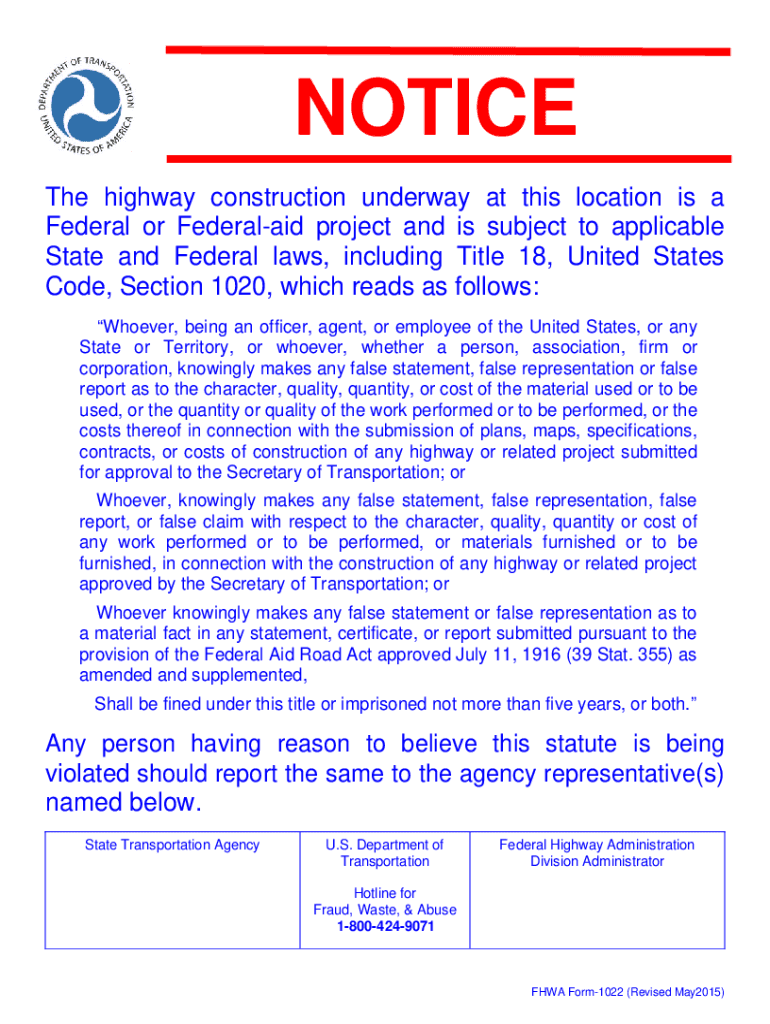
Fhwa Forms


What are FHWA Forms?
The Federal Highway Administration (FHWA) forms are essential documents used in various transportation-related processes within the United States. These forms facilitate compliance with federal regulations and ensure that transportation projects meet specific standards. The FHWA forms cover a wide range of topics, including project funding, environmental assessments, and safety compliance. Understanding these forms is crucial for agencies, contractors, and stakeholders involved in transportation projects.
How to Use the FHWA Forms
Using FHWA forms effectively requires familiarity with their purpose and the specific requirements associated with each. Begin by identifying the appropriate form for your needs, such as the FHWA Form 1022 for project-related documentation. Carefully read the instructions provided with the form to ensure accurate completion. Utilize digital tools for filling out and submitting these forms, as electronic submission can streamline the process and enhance compliance with federal guidelines.
Steps to Complete the FHWA Forms
Completing FHWA forms involves several key steps:
- Identify the specific FHWA form required for your project.
- Gather all necessary information and documentation needed for the form.
- Fill out the form accurately, ensuring all required fields are completed.
- Review the form for any errors or omissions before submission.
- Submit the form through the designated method, whether online or via mail.
Legal Use of the FHWA Forms
The legal use of FHWA forms is governed by federal regulations. To ensure that these forms are legally binding, they must be completed accurately and submitted in accordance with established guidelines. Utilizing electronic signature solutions can further enhance the legal validity of submitted forms, provided they comply with the ESIGN Act and UETA. This ensures that all parties involved recognize the forms as legitimate and enforceable.
Key Elements of the FHWA Forms
Key elements of FHWA forms include:
- Identification of the project or purpose for which the form is being submitted.
- Accurate information about the parties involved, including signatures where required.
- Compliance with federal and state regulations as applicable.
- Submission deadlines and requirements for documentation.
Examples of Using the FHWA Forms
Examples of using FHWA forms include:
- Submitting the FHWA Form 1022 for environmental assessments in transportation projects.
- Utilizing FHWA forms for funding applications related to highway construction.
- Completing forms for safety compliance audits in transportation infrastructure.
Form Submission Methods
FHWA forms can be submitted through various methods, including:
- Online submission via the FHWA's designated electronic systems.
- Mailing completed forms to the appropriate FHWA office.
- In-person submission at designated FHWA locations, if required.
Quick guide on how to complete fhwa forms
Effortlessly Prepare Fhwa Forms on Any Device
Digital document management has gained traction among businesses and individuals. It serves as an ideal environmentally friendly alternative to traditional printed and signed paperwork, allowing you to obtain the correct form and securely store it online. airSlate SignNow equips you with all the tools necessary to create, amend, and electronically sign your documents quickly and efficiently. Manage Fhwa Forms on any device using airSlate SignNow's Android or iOS applications and enhance any document-based process today.
How to Edit and Electronically Sign Fhwa Forms with Ease
- Locate Fhwa Forms and click on Get Form to begin.
- Utilize the tools we provide to complete your form.
- Emphasize pertinent sections of your documents or redact sensitive information with the tools that airSlate SignNow offers specifically for that purpose.
- Create your signature using the Sign feature, which takes mere seconds and holds the same legal validity as an ink signature.
- Review all the details and click the Done button to save your modifications.
- Choose your preferred method to submit your form, whether by email, SMS, or invite link, or download it to your computer.
Eliminate concerns about lost or misplaced documents, tedious form searches, or mistakes that require new document copies to be printed. airSlate SignNow addresses your document management needs in just a few clicks from any device you prefer. Edit and electronically sign Fhwa Forms to ensure outstanding communication at every stage of the form preparation process with airSlate SignNow.
Create this form in 5 minutes or less
Create this form in 5 minutes!
How to create an eSignature for the fhwa forms
The way to generate an electronic signature for your PDF file in the online mode
The way to generate an electronic signature for your PDF file in Chrome
The way to make an eSignature for putting it on PDFs in Gmail
How to create an electronic signature straight from your smartphone
The best way to make an electronic signature for a PDF file on iOS devices
How to create an electronic signature for a PDF document on Android
People also ask
-
What is transportation FHWA and how can airSlate SignNow assist in this area?
Transportation FHWA (Federal Highway Administration) guidelines promote efficient documentation in transportation projects. airSlate SignNow streamlines the eSignature process for transportation FHWA-related documents, ensuring compliance and speed in approvals. This helps businesses save time and improves project handling.
-
How does airSlate SignNow ensure compliance with transportation FHWA regulations?
airSlate SignNow is designed to meet industry standards and ensure compliance with transportation FHWA regulations. The platform includes features like audit trails and compliance templates which help organizations maintain transparency and adherence to legal requirements in all their transportation documentation.
-
What features does airSlate SignNow offer that are beneficial for transportation FHWA documentation?
airSlate SignNow offers customizable templates, bulk sending options, and secure storage, all tailored for transportation FHWA documentation. These features enhance efficiency and accuracy, allowing businesses to handle their transportation-related paperwork smoothly and effectively.
-
Is there a free trial available for airSlate SignNow, particularly for transportation FHWA users?
Yes, airSlate SignNow offers a free trial for new users interested in transportation FHWA solutions. This allows potential customers to experience the platform and its features firsthand before committing to a subscription, ensuring it meets their transportation documentation needs.
-
Can airSlate SignNow integrate with other tools used in transportation FHWA projects?
Absolutely, airSlate SignNow supports integrations with various productivity and project management tools that are essential for transportation FHWA projects. This allows users to streamline their workflow by connecting airSlate SignNow with their existing software, enhancing efficiency in document management.
-
What pricing plans does airSlate SignNow offer for transportation FHWA users?
airSlate SignNow provides various pricing plans tailored to meet the needs of different users, including those in transportation FHWA. These plans range from basic to advanced, allowing businesses to choose the one that fits their requirements and budget while leveraging the capabilities needed for transportation documentation.
-
How can airSlate SignNow improve collaboration on transportation FHWA projects?
airSlate SignNow enhances collaboration on transportation FHWA projects by allowing multiple users to access, sign, and manage documents in real-time. Features like shared links, comment sections, and notifications foster teamwork among stakeholders involved in transportation projects, improving overall coherence and productivity.
Get more for Fhwa Forms
- Vital records office of county clerkregister of deeds form
- Blackman charter township sign permit process form
- Marriage affidavit info form english
- Nc gov court forms north carolina
- Nc sale vehicle form
- Supplemental removal cover sheet form
- Expert funding request indigent defense services form
- The supreme court of texas in re toby toudouze form
Find out other Fhwa Forms
- How To eSign New Mexico Education Promissory Note Template
- eSign New Mexico Education Affidavit Of Heirship Online
- eSign California Finance & Tax Accounting IOU Free
- How To eSign North Dakota Education Rental Application
- How To eSign South Dakota Construction Promissory Note Template
- eSign Education Word Oregon Secure
- How Do I eSign Hawaii Finance & Tax Accounting NDA
- eSign Georgia Finance & Tax Accounting POA Fast
- eSign Georgia Finance & Tax Accounting POA Simple
- How To eSign Oregon Education LLC Operating Agreement
- eSign Illinois Finance & Tax Accounting Resignation Letter Now
- eSign Texas Construction POA Mobile
- eSign Kansas Finance & Tax Accounting Stock Certificate Now
- eSign Tennessee Education Warranty Deed Online
- eSign Tennessee Education Warranty Deed Now
- eSign Texas Education LLC Operating Agreement Fast
- eSign Utah Education Warranty Deed Online
- eSign Utah Education Warranty Deed Later
- eSign West Virginia Construction Lease Agreement Online
- How To eSign West Virginia Construction Job Offer