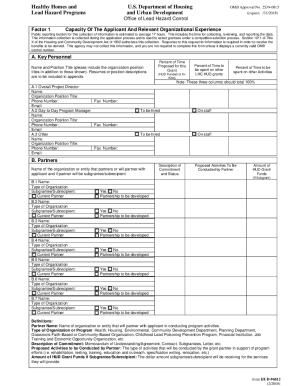
Hud96012 2005-2026


What is the HUD 96012?
The HUD 96012 form is a vital document used in the housing sector, particularly related to the management and oversight of housing assistance programs. This form is officially known as the "Annual Performance Report" and is required for organizations that receive funding from the U.S. Department of Housing and Urban Development (HUD). It serves to report on the performance and effectiveness of various housing programs, ensuring accountability and transparency in the use of federal funds. The information collected through the HUD 96012 is essential for evaluating program outcomes and making informed decisions regarding future funding and program improvements.
How to Use the HUD 96012
Using the HUD 96012 form involves several key steps to ensure accurate and compliant reporting. First, organizations must gather all necessary data related to their housing programs, including participant demographics, services provided, and funding expenditures. Next, the form should be filled out carefully, ensuring that all sections are completed accurately. It is crucial to adhere to the guidelines provided by HUD to avoid any potential issues during the review process. Once completed, the form can be submitted electronically or via mail, depending on the specific instructions provided by HUD for that reporting period.
Steps to Complete the HUD 96012
Completing the HUD 96012 form requires a systematic approach to ensure accuracy and compliance. Follow these steps:
- Gather all relevant data, including participant information and program outcomes.
- Review the form's instructions to understand the requirements for each section.
- Fill out the form, ensuring that all fields are completed with accurate information.
- Double-check the form for any errors or omissions before submission.
- Submit the completed form through the designated method, ensuring that it meets the submission deadline.
Legal Use of the HUD 96012
The legal use of the HUD 96012 form is governed by federal regulations that require accurate reporting of housing program performance. Organizations must comply with these regulations to maintain their eligibility for HUD funding. The information provided in the form must reflect true and complete data to avoid penalties or funding sanctions. Additionally, the form must be submitted within the specified deadlines to ensure compliance with HUD’s reporting requirements.
Key Elements of the HUD 96012
Several key elements are critical to the HUD 96012 form, including:
- Program identification information, such as the name and type of housing program.
- Demographic data of participants served, including age, income levels, and household composition.
- Details on services provided, including the types of assistance and outcomes achieved.
- Financial information, including total expenditures and funding sources.
Examples of Using the HUD 96012
Examples of using the HUD 96012 form can be found in various housing programs across the United States. For instance, a nonprofit organization providing rental assistance may use the form to report on the number of families served, the amount of funding utilized, and the impact of their services on housing stability. Similarly, public housing authorities may use the HUD 96012 to document their performance in managing federal housing funds and improving community outcomes.
Quick guide on how to complete hud96012
Accomplish Hud96012 effortlessly on any gadget
Web-based document management has gained traction among enterprises and individuals. It serves as an ideal sustainable alternative to conventional printed and signed documents, enabling you to acquire the necessary form and securely store it online. airSlate SignNow equips you with all the resources required to generate, alter, and eSign your documents swiftly without hindrances. Handle Hud96012 on any gadget with airSlate SignNow Android or iOS applications and streamline any document-related procedure today.
The most efficient way to alter and eSign Hud96012 effortlessly
- Locate Hud96012 and click on Obtain Form to commence.
- Utilize the tools we offer to complete your document.
- Emphasize pertinent sections of the documents or conceal sensitive details with tools that airSlate SignNow offers specifically for that purpose.
- Create your eSignature using the Sign feature, which takes mere seconds and holds the same legal validity as a traditional wet ink signature.
- Verify all the information and click on the Complete button to save your modifications.
- Select your preferred method of delivering your form, via email, SMS, invitation link, or download it to your computer.
Put an end to lost or misplaced files, monotonous form searching, or mistakes that require printing new document copies. airSlate SignNow fulfills all your document management needs in just a few clicks from any device you choose. Modify and eSign Hud96012 and ensure excellent communication at every step of the form preparation process with airSlate SignNow.
Create this form in 5 minutes or less
Create this form in 5 minutes!
How to create an eSignature for the hud96012
The way to make an eSignature for a PDF document in the online mode
The way to make an eSignature for a PDF document in Chrome
The way to generate an eSignature for putting it on PDFs in Gmail
How to make an electronic signature right from your mobile device
The way to make an eSignature for a PDF document on iOS devices
How to make an electronic signature for a PDF on Android devices
People also ask
-
What is the HUD 96012 form and how can airSlate SignNow help with it?
The HUD 96012 form is essential for submitting certain documentation related to federal housing programs. airSlate SignNow simplifies the process by allowing users to easily send, sign, and store the HUD 96012 securely online, ensuring compliance and efficient workflow.
-
How does airSlate SignNow ensure the security of documents like HUD 96012?
airSlate SignNow employs advanced encryption measures and multi-factor authentication to protect documents, including the HUD 96012 form. Our platform complies with industry regulations, giving users peace of mind that their sensitive data is secure.
-
Are there any costs associated with using airSlate SignNow for HUD 96012 forms?
airSlate SignNow offers cost-effective pricing plans tailored to different needs, including features specifically designed for managing HUD 96012 forms. Potential users can explore our pricing page to find a plan that suits their organization's requirements and budget.
-
Can I integrate airSlate SignNow with other tools for managing HUD 96012?
Absolutely! airSlate SignNow offers seamless integrations with various applications, enhancing your ability to manage HUD 96012 forms alongside your existing tools. Whether it’s CRM systems or cloud storage solutions, our platform can easily connect to optimize your workflow.
-
What are the main benefits of using airSlate SignNow for the HUD 96012 form?
Using airSlate SignNow for the HUD 96012 form provides multiple benefits, including streamlined document workflows, reduced turnaround times, and legally binding eSignatures. Additionally, our platform is user-friendly, making it accessible for all team members.
-
Is airSlate SignNow suitable for small businesses dealing with HUD 96012 forms?
Yes, airSlate SignNow is ideal for small businesses needing an efficient solution for managing HUD 96012 forms. Our cost-effective plans and user-friendly interface ensure that small teams can easily adopt and benefit from electronic signatures and document management.
-
How does airSlate SignNow handle updates to the HUD 96012 form?
airSlate SignNow regularly updates its template library to ensure compliance with current HUD requirements, including any changes to the HUD 96012 form. This commitment helps users maintain accurate records and comply with regulations without extra hassle.
Get more for Hud96012
Find out other Hud96012
- How Do I Sign Hawaii Sports Presentation
- How Do I Sign Kentucky Sports Presentation
- Can I Sign North Carolina Orthodontists Presentation
- How Do I Sign Rhode Island Real Estate Form
- Can I Sign Vermont Real Estate Document
- How To Sign Wyoming Orthodontists Document
- Help Me With Sign Alabama Courts Form
- Help Me With Sign Virginia Police PPT
- How To Sign Colorado Courts Document
- Can I eSign Alabama Banking PPT
- How Can I eSign California Banking PDF
- How To eSign Hawaii Banking PDF
- How Can I eSign Hawaii Banking Document
- How Do I eSign Hawaii Banking Document
- How Do I eSign Hawaii Banking Document
- Help Me With eSign Hawaii Banking Document
- How To eSign Hawaii Banking Document
- Can I eSign Hawaii Banking Presentation
- Can I Sign Iowa Courts Form
- Help Me With eSign Montana Banking Form