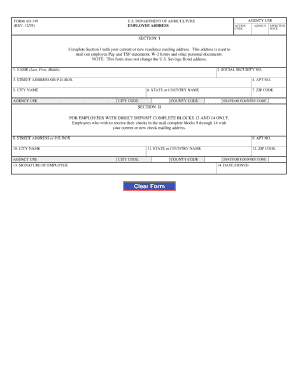
Ad 349 Form


What is the Ad 349?
The Ad 349 form, also known as the 349 employee form, is a document used primarily by employees to provide necessary information to their employers. This form is essential for various administrative purposes, including payroll, tax reporting, and employee record-keeping. It is commonly utilized within organizations to ensure compliance with federal and state regulations regarding employee data management.
How to use the Ad 349
Using the Ad 349 form involves several straightforward steps. First, ensure you have the correct version of the form, which can typically be downloaded in PDF format. Next, fill out the required fields accurately, including personal details such as your name, address, and Social Security number. Once completed, submit the form to your employer, either electronically or in hard copy, depending on your organization's submission guidelines. It is crucial to retain a copy for your records.
Steps to complete the Ad 349
Completing the Ad 349 form requires attention to detail. Follow these steps:
- Download the Ad 349 form in PDF format.
- Fill in your personal information, including your full name, address, and Social Security number.
- Provide any additional information requested, such as employment start date or position.
- Review the form for accuracy to avoid any issues.
- Submit the completed form to your employer, ensuring you keep a copy for your records.
Legal use of the Ad 349
The Ad 349 form is legally binding when filled out correctly and submitted according to applicable laws. It is essential to comply with eSignature laws, ensuring that the form is signed and submitted in a manner that meets legal standards. Using a secure platform for electronic signatures, such as signNow, can enhance the validity of the submission, providing a digital certificate that verifies the authenticity of the signature.
Key elements of the Ad 349
Several key elements must be included in the Ad 349 form to ensure it is complete and compliant. These elements typically include:
- Personal Information: Full name, address, and Social Security number.
- Employment Details: Position, department, and employment start date.
- Signature: A signature or electronic signature to validate the form.
- Date: The date on which the form is completed and submitted.
How to obtain the Ad 349
The Ad 349 form can be obtained through various channels. Most employers provide access to the form via their human resources department or internal websites. Alternatively, it can be downloaded from official government or organizational websites in a printable format. Ensure you are using the most current version of the form to avoid any compliance issues.
Quick guide on how to complete ad 349
Effortlessly Prepare Ad 349 on Any Device
Digital document management has gained traction among businesses and individuals alike. It serves as an ideal environmentally-friendly alternative to traditional printed and signed documents, allowing you to find the necessary form and securely retain it online. airSlate SignNow provides all the features you require to create, modify, and electronically sign your documents quickly and efficiently. Handle Ad 349 on any device using the airSlate SignNow applications for Android or iOS, and enhance any document-related task today.
How to Modify and Electronically Sign Ad 349 with Ease
- Obtain Ad 349 and click on Get Form to begin.
- Utilize the tools we offer to complete your form.
- Emphasize important sections of your documents or obscure sensitive details with features that airSlate SignNow specifically offers for that purpose.
- Create your electronic signature using the Sign tool, which takes just seconds and carries the same legal validity as a conventional wet ink signature.
- Review all the information and click on the Done button to save your changes.
- Select your preferred method for sending your form, whether by email, SMS, or invitation link, or download it to your computer.
Eliminate the hassle of lost or misplaced documents, cumbersome form searches, or errors that necessitate printing new copies. airSlate SignNow addresses your document management needs in just a few clicks from any device of your choice. Edit and electronically sign Ad 349 to ensure excellent communication at every stage of your form preparation process with airSlate SignNow.
Create this form in 5 minutes or less
Create this form in 5 minutes!
How to create an eSignature for the ad 349
How to generate an electronic signature for your PDF in the online mode
How to generate an electronic signature for your PDF in Chrome
The way to generate an electronic signature for putting it on PDFs in Gmail
The best way to generate an electronic signature from your smart phone
How to make an electronic signature for a PDF on iOS devices
The best way to generate an electronic signature for a PDF file on Android OS
People also ask
-
What is the ad 349 form and how does it work with airSlate SignNow?
The ad 349 form is a specific document used for various administrative purposes. With airSlate SignNow, users can easily upload, fill, and eSign the ad 349 form online, streamlining the process and ensuring that signatures are secure and compliant.
-
Can I customize the ad 349 form for my business needs?
Yes, airSlate SignNow allows you to customize the ad 349 form to fit your specific business requirements. Users can add fields, change layouts, and incorporate their branding, ensuring the document meets all necessary standards.
-
Is there a cost associated with using the ad 349 form in airSlate SignNow?
airSlate SignNow offers various pricing plans based on your business needs, which include the ability to manage the ad 349 form. The platform provides a cost-effective solution, offering flexible pricing options that can accommodate businesses of all sizes.
-
What features are included when using the ad 349 form in airSlate SignNow?
When you use the ad 349 form in airSlate SignNow, you gain access to features such as advanced eSigning, templates, integration with other applications, and real-time tracking of document status. These features enhance productivity and ensure a seamless signing experience.
-
How secure is the ad 349 form when using airSlate SignNow?
Security is a priority with airSlate SignNow. The ad 349 form is protected with encryption and complies with industry standards to ensure your data is safe. Additionally, the platform offers authentication options to verify signers and maintain document integrity.
-
Can I integrate the ad 349 form with other applications using airSlate SignNow?
Absolutely! airSlate SignNow offers integration capabilities with numerous applications, allowing you to easily incorporate the ad 349 form into your existing workflows. This ensures efficiency and a streamlined process across platforms.
-
What benefits does using the ad 349 form with airSlate SignNow provide?
Using the ad 349 form with airSlate SignNow provides benefits such as increased efficiency, reduced processing time, and enhanced accuracy. This user-friendly platform simplifies document management and improves collaboration for your team.
Get more for Ad 349
- Business moving checklist pdf form
- Www countyoffice orgdaly passport office dalydaly passport office daly ca address and phone form
- Non profit organization name tax id only one application folsom form
- Limited partnership certificate of revival form lp 7 limited partnership certificate of revival
- Wisconsin cosmetology license print out form
- Www landcan orglocal resourceswalworth countywalworth county land use and resource management department form
- Public health department city of racine form
- 634 credentialing information for psychology license applicants 634 psychology
Find out other Ad 349
- How To eSign Hawaii Construction Word
- How Can I eSign Hawaii Construction Word
- How Can I eSign Hawaii Construction Word
- How Do I eSign Hawaii Construction Form
- How Can I eSign Hawaii Construction Form
- How To eSign Hawaii Construction Document
- Can I eSign Hawaii Construction Document
- How Do I eSign Hawaii Construction Form
- How To eSign Hawaii Construction Form
- How Do I eSign Hawaii Construction Form
- How To eSign Florida Doctors Form
- Help Me With eSign Hawaii Doctors Word
- How Can I eSign Hawaii Doctors Word
- Help Me With eSign New York Doctors PPT
- Can I eSign Hawaii Education PDF
- How To eSign Hawaii Education Document
- Can I eSign Hawaii Education Document
- How Can I eSign South Carolina Doctors PPT
- How Can I eSign Kansas Education Word
- How To eSign Kansas Education Document