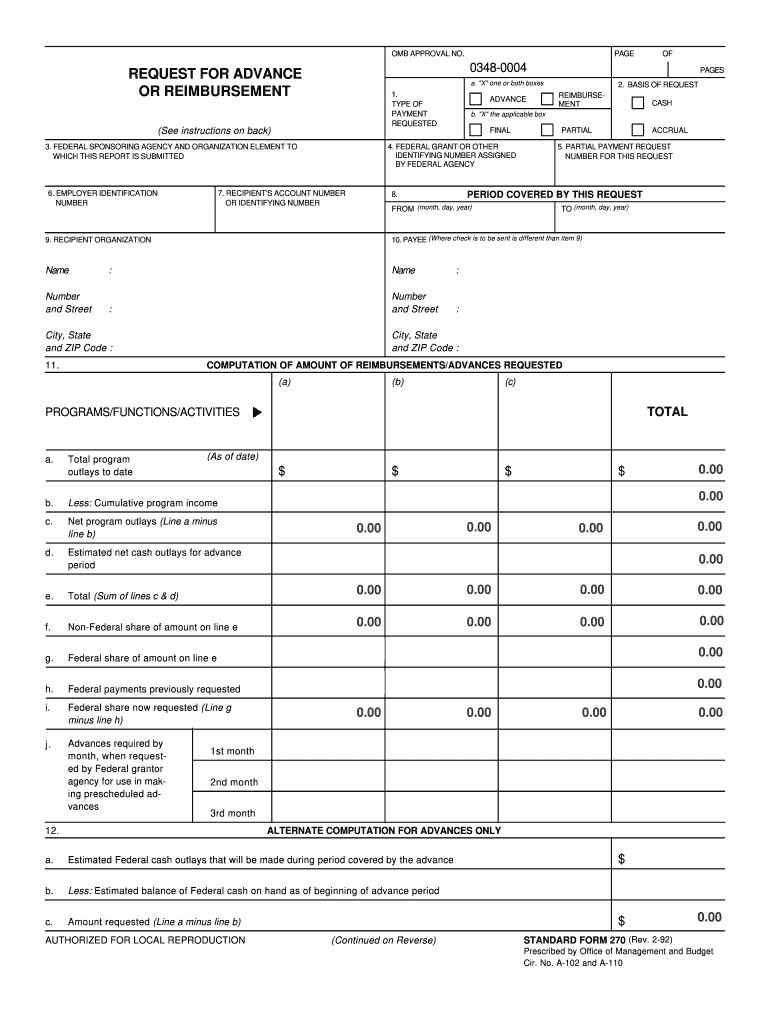
Government Form Sf 270 1997


What is the Government Form Sf 270
The Government Form SF 270, also known as the Request for Advance or Reimbursement, is a crucial document used by federal agencies and grantees in the United States. This form facilitates the request for funds in advance or for reimbursement of costs incurred under federal grants or cooperative agreements. It ensures that the financial transactions comply with federal regulations and provides a standardized method for tracking expenditures. Understanding the purpose and function of the SF 270 is essential for organizations engaging with federal funding.
How to use the Government Form Sf 270
Using the Government Form SF 270 involves several key steps to ensure accuracy and compliance. First, gather all necessary information, including the grant number, recipient details, and the specific expenses for which reimbursement is being requested. Next, fill out the form carefully, ensuring that all sections are completed accurately. It is important to attach any required documentation that supports the request, such as invoices or receipts. Finally, submit the completed form to the appropriate federal agency as specified in the grant agreement.
Steps to complete the Government Form Sf 270
Completing the Government Form SF 270 requires attention to detail. Follow these steps:
- Begin by entering the recipient's name and address in the designated fields.
- Provide the grant number and the federal agency's name.
- Indicate whether the request is for an advance or reimbursement.
- Detail the specific expenses being claimed, including dates and amounts.
- Attach supporting documents that validate the expenses.
- Review the form for completeness and accuracy before submission.
Legal use of the Government Form Sf 270
The legal use of the Government Form SF 270 is governed by federal regulations that outline the requirements for financial transactions involving federal funds. To ensure compliance, the form must be completed accurately and submitted within the timelines specified in the grant agreement. Misuse or inaccuracies in the form can lead to penalties, including the denial of funding requests or legal repercussions. Therefore, it is vital for organizations to understand the legal implications of submitting the SF 270.
Key elements of the Government Form Sf 270
Several key elements are essential for the proper completion of the Government Form SF 270:
- Recipient Information: Accurate details about the organization requesting funds.
- Grant Information: The grant number and federal agency details.
- Request Type: Clearly indicate if the request is for an advance or reimbursement.
- Expense Details: A breakdown of the expenses being claimed, including relevant dates and amounts.
- Supporting Documentation: Attach any necessary invoices or receipts to substantiate the request.
Examples of using the Government Form Sf 270
Examples of using the Government Form SF 270 include various scenarios where organizations seek funding for specific projects. For instance, a nonprofit organization may use the form to request reimbursement for costs associated with a community outreach program funded by a federal grant. Similarly, a research institution might submit the SF 270 to request an advance for expenses related to a federally funded study. Each example highlights the form's versatility in managing federal funds across different sectors.
Quick guide on how to complete government form sf 270 1992
Prepare Government Form Sf 270 seamlessly on any gadget
Digital document management has gained traction among businesses and individuals alike. It serves as a perfect environmentally friendly alternative to conventional printed and signed documents, allowing you to locate the proper form and securely save it online. airSlate SignNow equips you with all the necessary tools to create, modify, and electronically sign your documents swiftly without hindrances. Handle Government Form Sf 270 on any device with airSlate SignNow Android or iOS applications and simplify any document-related task today.
The easiest way to modify and electronically sign Government Form Sf 270 effortlessly
- Locate Government Form Sf 270 and click Get Form to initiate.
- Utilize the tools we provide to fill out your form.
- Highlight pertinent sections of the documents or obscure sensitive information with tools that airSlate SignNow specifically provides for this purpose.
- Create your eSignature using the Sign tool, which takes mere seconds and holds the same legal validity as a traditional handwritten signature.
- Verify all the details and then click on the Done button to finalize your modifications.
- Select your preferred method of submitting your form, whether by email, SMS, invitation link, or download it to your computer.
Put an end to lost or misplaced documents, tedious form navigation, or errors that necessitate printing new document copies. airSlate SignNow meets your document management needs in just a few clicks from any device you choose. Edit and electronically sign Government Form Sf 270 and maintain exceptional communication at every stage of the form preparation process with airSlate SignNow.
Create this form in 5 minutes or less
Create this form in 5 minutes!
How to create an eSignature for the government form sf 270 1992
How to generate an eSignature for a PDF file online
How to generate an eSignature for a PDF file in Google Chrome
How to create an electronic signature for signing PDFs in Gmail
The best way to make an eSignature right from your mobile device
The best way to create an eSignature for a PDF file on iOS
The best way to make an eSignature for a PDF on Android devices
People also ask
-
What is Government Form SF 270?
Government Form SF 270 is a request for advance or reimbursement for organizations to receive funds for federal grants and contracts. It is critical for managing cash flow in federal projects. Using airSlate SignNow can streamline the process of filling out and submitting this form.
-
How does airSlate SignNow help with Government Form SF 270?
airSlate SignNow allows users to easily fill out and electronically sign Government Form SF 270. The platform simplifies the submission process, reducing errors and speeding up approvals. Additionally, it provides secure document storage and tracking for your convenience.
-
Is there a cost associated with using airSlate SignNow for Government Form SF 270?
Yes, airSlate SignNow offers various pricing plans that cater to different business needs, including options for users who frequently complete Government Form SF 270. The platform is designed to be cost-effective, making it easier for organizations to manage their federal grant paperwork efficiently.
-
Can airSlate SignNow integrate with other tools for Government Form SF 270 processing?
Absolutely! airSlate SignNow integrates seamlessly with various business tools to enhance the Government Form SF 270 processing experience. Whether you're using CRM systems or project management tools, these integrations help streamline workflow and improve document management.
-
What are the benefits of using airSlate SignNow for Government Form SF 270?
Using airSlate SignNow for Government Form SF 270 offers numerous benefits, including increased efficiency, reduced paper usage, and faster turnaround times for document approvals. The electronic signing feature ensures compliance and security, making the process more straightforward for all parties involved.
-
Is airSlate SignNow compliant with federal regulations for Government Form SF 270?
Yes, airSlate SignNow is compliant with federal regulations to ensure that your submissions of Government Form SF 270 meet legal standards. The platform utilizes advanced security measures, including encryption, to protect sensitive information, giving you peace of mind.
-
Can I save templates for Government Form SF 270 in airSlate SignNow?
Yes, airSlate SignNow allows you to create and save templates for Government Form SF 270, making it easy to use them for future projects. This feature not only saves time but also helps maintain consistency across your submissions, ensuring that all required information is captured.
Get more for Government Form Sf 270
- Application clarendon county habitat for humanity form
- General and regulatory business application form
- Appraiser applications documents and feesdivision of form
- Planning building and zoning forest park ga form
- Application for city of bremen business license form
- Www dekalbcountyga govsitesdefaultdekalb county business registration application form
- Temporary sales permit application forsyth county georgia form
- Ga occupational tax renewal form
Find out other Government Form Sf 270
- How To Integrate Sign in Banking
- How To Use Sign in Banking
- Help Me With Use Sign in Banking
- Can I Use Sign in Banking
- How Do I Install Sign in Banking
- How To Add Sign in Banking
- How Do I Add Sign in Banking
- How Can I Add Sign in Banking
- Can I Add Sign in Banking
- Help Me With Set Up Sign in Government
- How To Integrate eSign in Banking
- How To Use eSign in Banking
- How To Install eSign in Banking
- How To Add eSign in Banking
- How To Set Up eSign in Banking
- How To Save eSign in Banking
- How To Implement eSign in Banking
- How To Set Up eSign in Construction
- How To Integrate eSign in Doctors
- How To Use eSign in Doctors